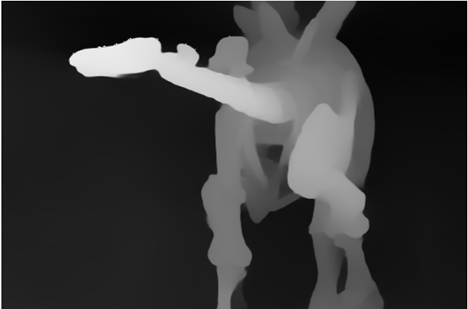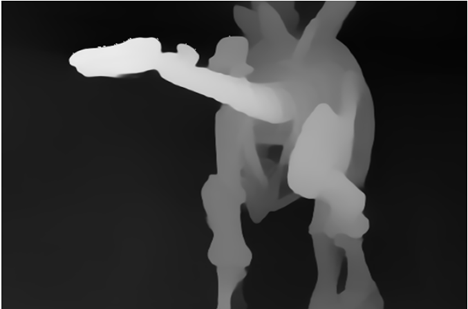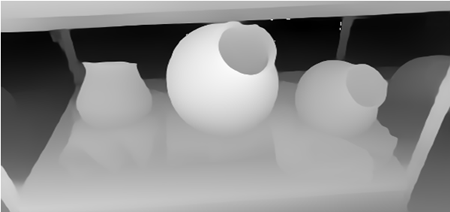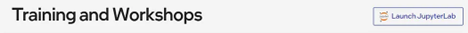This article was originally published on medium.com.
Posted on behalf of:
Bob Chesebrough, Solutions Architect, Intel Corporation
Background
In this article, I will guide you through the steps I took to create a clipped image with background clutter removed from the image. I will accomplish this using Monocular Depth Estimation. This could potentially be used to automate structure from motion and other image-related tasks where you want to highlight or focus on a single portion of an image, particularly for identifying parts of the image that were closest to the camera when taken.
Specifically, I use depth estimation on a couple of images I took in a natural history museum. The challenge I gave myself was to capture just the dinosaur in the foreground, eliminating the background murals, lights, and building structure.
The cool thing about this algorithm is that it creates depth from a single image!
Monocular Depth Estimation (DPT)
Monocular depth estimation, aiming to infer detailed depth from a single image or camera view, finds applications in fields like generative AI, 3D reconstruction, and autonomous driving. However, deriving depth from individual pixels in a single image is challenging due to the under constrained nature of the problem. Recent advancements attribute progress to learning-based methods, particularly with MiDaS, leveraging dataset mixing and scale-and-shift-invariant loss. MiDaS has evolved with releases featuring more powerful backbones and lightweight variants for mobile use. With the rise of transformer architectures in computer vision, including those pioneered by models like ViT, there’s been a shift towards using them for depth estimation. Inspired by this, MiDaS v3.1 incorporates promising transformer-based encoders alongside traditional convolutional ones, aiming for a comprehensive investigation of depth estimation techniques. The paper focuses on describing the integration of these backbones into MiDaS, providing a thorough comparison of different v3.1 models, and offering guidance on utilizing future backbones with MiDaS.
This DPT model uses the Hugging Face BEiT model as backbone and adds a neck + head on top for monocular depth estimation and was created by Intel. It is called dpt-beit-large-512 (but we have more compact resolutions as well). This model is based on a resolution of 512x512 internally, but images of any size can be inferred against this model.
For more information about this model — see a condensed explanation on Hugging Face Model Card, dpt-beit-large-512, or a deeper dive explanation in this paper “MiDaS v3.1 — A Model Zoo for Robust Monocular Relative Depth Estimation” by Reiner Birkl, Diana Wofk, Matthias Muller.
Coding steps using dpt-beit-large-512 :
1) Install the requisite libraries:
From a bash terminal or from within Jupyter notebook cell (remember in Jupyter cell to add the ! in front of pip):
# bash
pip install transformers==4.34.1
pip install intel_extension_for_transformers==1.2.2
pip install intel_extension_for_pytorch==2.1.100
pip install tqdm
pip install einops
pip install neural_speed==0.2
pip install torch==2.1.1
2) Import the libraries in Jupyter notebook, python script, or editor.
import torch
print(torch.__version__)
import transformers
print(transformers.__version__)
from transformers import DPTImageProcessor, DPTForDepthEstimation
import torch
import numpy as np
from PIL import Image
import requests
3) Load image
Notice that the dinosaur, Stegosaurus, is placed in front of a painted mural — making separation a more manual task with many common methods.
# python
path = "image/DSC_0566.png"
image = Image.open(path)
MAX_SIZE = (600, 400)
image.thumbnail(MAX_SIZE)
4) Load the Intel/ dpt-beit-large-512 model
processor = DPTImageProcessor.from_pretrained("Intel/dpt-beit-large-512")
model = DPTForDepthEstimation.from_pretrained("Intel/dpt-beit-large-512")
5) Generate the depth estimate — notice how the mural all but disappears while the
stegosaurus pops to the front
# prepare image for the model
inputs = processor(images=image, return_tensors="pt")
with torch.no_grad():
outputs = model(**inputs)
predicted_depth = outputs.predicted_depth
# interpolate to original size
prediction = torch.nn.functional.interpolate(
predicted_depth.unsqueeze(1),
size=image.size[::-1],
mode="bicubic",
align_corners=False,
)
# prepare image for the model
inputs = processor(images=image, return_tensors="pt")
with torch.no_grad():
outputs = model(**inputs)
predicted_depth = outputs.predicted_depth
# interpolate to original size
prediction = torch.nn.functional.interpolate(
predicted_depth.unsqueeze(1),
size=image.size[::-1],
mode="bicubic",
align_corners=False,
)
# visualize the prediction
output = prediction.squeeze().cpu().numpy()
formatted = (output * 255 / np.max(output)).astype("uint8")
depth = Image.fromarray(formatted)
depth
6) Create BW mask from the depth estimate:
\Threshold = 45
a = np.array(depth)
b = np.where(a>Threshold,a,0)
b[b>Threshold] = 255
mask = Image.fromarray(b).convert('L')
black = Image.fromarray(a*0).convert('L')
mask.convert('RGB').show()
Notice that the depth estimation completely masked out the background mural painting and let me select just the foreground dinosaur!
Composite the image and the mask
out = Image.composite(image.convert('RGBA'), black.convert('RGBA'), mask.convert('1'))
out.convert('RGB').show()Second Example: Pottery in museum example:
Same code as above with two changes:
• first cell:
path = "image/DSC_0566.png"
image = Image.open(path)
MAX_SIZE = (600, 400)
image.thumbnail(MAX_SIZE)
• Threshold cell:
a = np.array(depth)
b = np.where(a>Threshold,a,0)
b[b>Threshold] = 255
mask = Image.fromarray(b).convert('L')
black = Image.fromarray(a*0).convert('L')
mask.convert('RGB').show()
Depth Estimate:
Background removed:
Play with these concepts on the Intel® Tiber™ Developer Cloud:
Take the opportunity to play with this monocular depth estimation on the Intel® Tiber™ Developer Cloud. It's free to sign up and spend time on a really powerful server.
For a sandbox to play in — register for a free account on the Intel Tiber Developer Cloud, sign in, and play by clicking on the icon (shown below) in the lower left:
Then launch JupyterLab with the icon down below.
Summary
This article demonstrates how to use monocular depth estimation to create an easy masking technique to hide visual clutter from a background image. In the first example, I demonstrated a picture from a museum with a background mural and a 3D dinosaur cast in front of the mural. The Intel/dpt-beit-large-512 DPT model is able to pull the dinosaur out of the noisy background. The code for this article and the rest of the series is located on GitHub. For this article experiment with the file: dpt_dino.ipynb. See the Hugging Face model card for more information.
We encourage you to also check out and incorporate Intel’s other AI/ML Framework optimizations and end-to-end portfolio of tools into your AI workflow and learn about the unified, open, standards-based oneAPI programming model that forms the foundation of Intel’s AI Software Portfolio to help you prepare, build, deploy, and scale your AI solutions.
Intel® Tiber™ Developer Cloud System Configuration as tested:
x86_64, CPU op-mode(s): 32-bit, 64-bit, Address sizes: 52 bits physical, 57 bits virtual, Byte Order: Little Endian, CPU(s): 224, On-line CPU(s) list: 0–223, Vendor ID: GenuineIntel, Model name: Intel® Xeon® Platinum 8480+, CPU family: 6, Model: 143, Thread(s) per core: 2, Core(s) per socket: 56, Socket(s): 2, Stepping: 8, CPU max MHz: 3800.0000, CPU min MHz: 800.0000
 Product Marketing Engineer bringing cutting edge AI/ML solutions and tools from Intel to developers.
Product Marketing Engineer bringing cutting edge AI/ML solutions and tools from Intel to developers.
You must be a registered user to add a comment. If you've already registered, sign in. Otherwise, register and sign in.