0
0
515
Delivering real-time 3D experiences with Building Information Models (BIM) is a must today for professionals in architecture, engineering, and construction (AEC). Today’s tools add immersive virtual reality for design reviews and augmented reality at the job site, helping the teams identify and communicate problems before and during construction, speed the approval process. Plus, real-time experiences in customer presentations can help win more projects.
 Photo courtesy of Adam Chernick, SHoP Architects
Photo courtesy of Adam Chernick, SHoP Architects
Manually converting the design’s BIM data to something rendering engine can process takes hours of labor-intensive work, not only resulting in delays in downstream process but also making the design review difficult. The integration of Revit with Reflect is part of a broader collaboration between Unity and Autodesk to ensure full data interoperability between many Autodesk products and Unity. Unity and Autodesk are empowering AEC professionals to spend less time translating data and figuring out how to make tools work together and make smarter design decisions.
This combination of software relies on a strong partnership between the processing components in the visualization workstation. With the Revit + Reflect solution, users need to have the right computational power in a workstation CPU and rendering performance in a GPU to enable the experiences their customers are looking for.
While a powerful GPU can draw millions of polygons at high enough frame rates to make the experience real and immersive, BIM data sets are often just too large for the entire model to fit into GPU memory. And a lot of pre-processing must be done before visualization data can be rendered. Bogging down the GPU with these pre-processing operations slows frame rates and interrupts the experience.
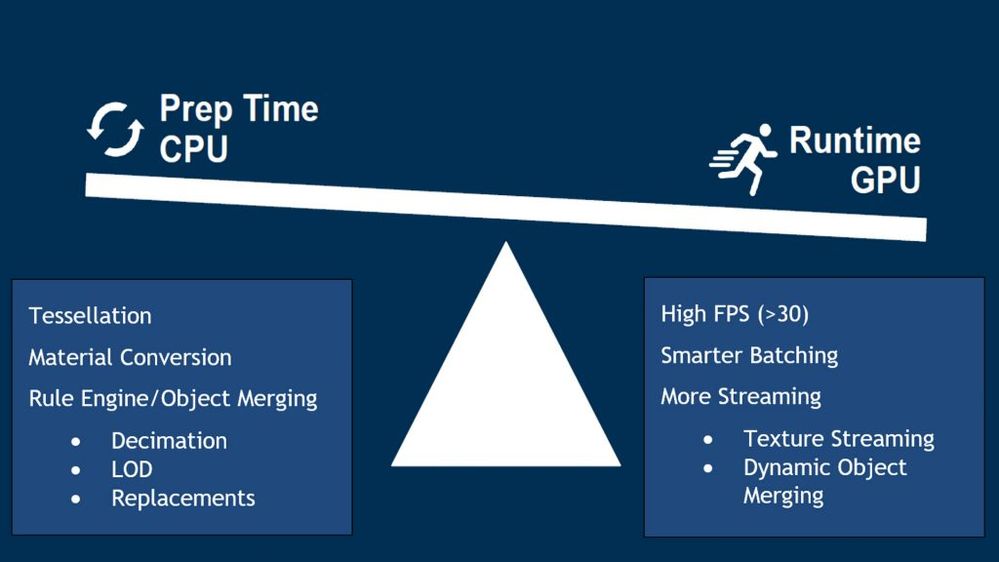 David Menard, Unity Technologies.
David Menard, Unity Technologies.
Our Intel® Xeon® processors for workstations create a balance between the workloads done by the CPU and objects rendered in the GPU. For example, tessellation is compute intensive. In a GPU, tessellation of millions of polygons might need to be done for each frame, degrading the frame rate. Executing it with a capable and powerful CPU allows the GPU to maintain high FPS performance rather than computing polygon placement, mesh details, and other aspects best done by a CPU.
During real time design updates or as a view changes, computing results for decimation, level of detail (LOD), or replacements demands the high performance that Intel Xeon processors were designed to provide. Executing these computations in the CPU leaves more performance capacity for smarter batching, texture streaming, and dynamic object merging by the GPU.
For optimal cost/performance, it’s best to match the CPU to the type of design projects being worked on. We offer a range of Intel Xeon processors to match the workstation’s pre-processing capabilities to the size of jobs being rendered. The lightest design projects can be run on entry-level or mobile workstations with Intel® Xeon® W-1200 processors, while heavier designs need the professional performance of Intel Xeon W processors offering more cores, memory, and I/O. The most demanding projects require the high capacity computing of Intel® Xeon® Scalable processors with the most cores, largest memory capacity, and expansive I/O. Your software vendor or system supplier can help you make the best choices, or check Autodesk and Unity requirements. Keep in mind, though, that performance is only one factor to consider when making CPU decisions.
Downtime means lost productivity and possibly earnings. Compute-intensive operations with large BIM data sets can risk memory errors that might result in system crashes or other unintended consequences. All Intel Xeon processors support Error-correcting code (ECC) memory for high reliability workstations and high user productivity. ECC detects and corrects memory errors before they can interrupt computations that possibly stop work. For more information on ECC, watch this short video.
Our workstation processors also offer other capabilities, such as support for Intel® Optane™ persistent memory, providing massive memory capacity up to several terabytes in workstations that is not possible with traditional DIMMs.
Whatever your level of AEC projects you’re working on, we have a CPU solution that can deliver the computational capabilities required to deliver seamless workflows for real-time 3D immersive experiences using Revit and Reflect.

For additional information about Intel Xeon processor-powered workstations, go here.
To find out more about Intel Xeon processors for workstations, visit these pages:
Manually converting the design’s BIM data to something rendering engine can process takes hours of labor-intensive work, not only resulting in delays in downstream process but also making the design review difficult. The integration of Revit with Reflect is part of a broader collaboration between Unity and Autodesk to ensure full data interoperability between many Autodesk products and Unity. Unity and Autodesk are empowering AEC professionals to spend less time translating data and figuring out how to make tools work together and make smarter design decisions.
This combination of software relies on a strong partnership between the processing components in the visualization workstation. With the Revit + Reflect solution, users need to have the right computational power in a workstation CPU and rendering performance in a GPU to enable the experiences their customers are looking for.
While a powerful GPU can draw millions of polygons at high enough frame rates to make the experience real and immersive, BIM data sets are often just too large for the entire model to fit into GPU memory. And a lot of pre-processing must be done before visualization data can be rendered. Bogging down the GPU with these pre-processing operations slows frame rates and interrupts the experience.
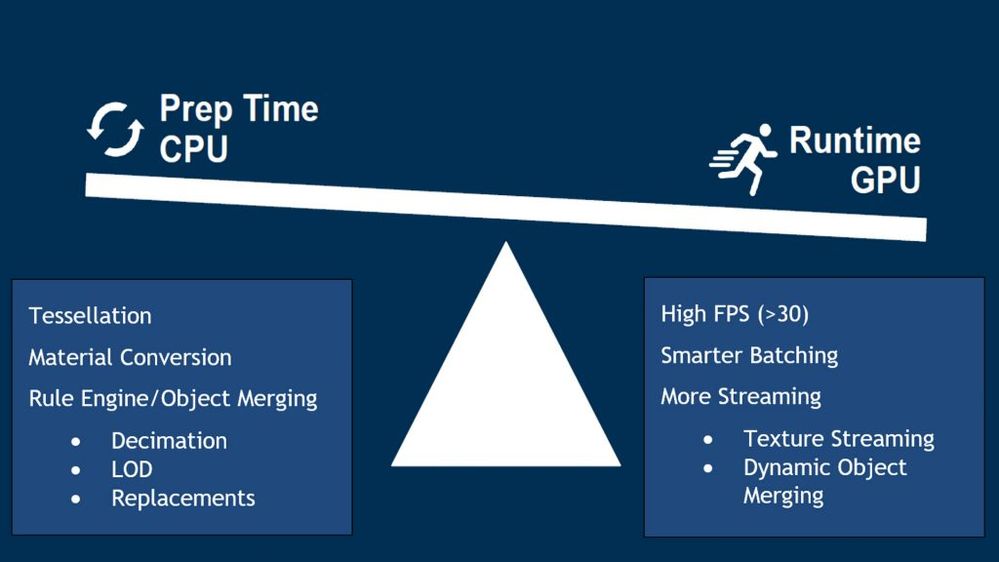 David Menard, Unity Technologies.
David Menard, Unity Technologies.Our Intel® Xeon® processors for workstations create a balance between the workloads done by the CPU and objects rendered in the GPU. For example, tessellation is compute intensive. In a GPU, tessellation of millions of polygons might need to be done for each frame, degrading the frame rate. Executing it with a capable and powerful CPU allows the GPU to maintain high FPS performance rather than computing polygon placement, mesh details, and other aspects best done by a CPU.
During real time design updates or as a view changes, computing results for decimation, level of detail (LOD), or replacements demands the high performance that Intel Xeon processors were designed to provide. Executing these computations in the CPU leaves more performance capacity for smarter batching, texture streaming, and dynamic object merging by the GPU.
For optimal cost/performance, it’s best to match the CPU to the type of design projects being worked on. We offer a range of Intel Xeon processors to match the workstation’s pre-processing capabilities to the size of jobs being rendered. The lightest design projects can be run on entry-level or mobile workstations with Intel® Xeon® W-1200 processors, while heavier designs need the professional performance of Intel Xeon W processors offering more cores, memory, and I/O. The most demanding projects require the high capacity computing of Intel® Xeon® Scalable processors with the most cores, largest memory capacity, and expansive I/O. Your software vendor or system supplier can help you make the best choices, or check Autodesk and Unity requirements. Keep in mind, though, that performance is only one factor to consider when making CPU decisions.
Downtime means lost productivity and possibly earnings. Compute-intensive operations with large BIM data sets can risk memory errors that might result in system crashes or other unintended consequences. All Intel Xeon processors support Error-correcting code (ECC) memory for high reliability workstations and high user productivity. ECC detects and corrects memory errors before they can interrupt computations that possibly stop work. For more information on ECC, watch this short video.
Our workstation processors also offer other capabilities, such as support for Intel® Optane™ persistent memory, providing massive memory capacity up to several terabytes in workstations that is not possible with traditional DIMMs.
Whatever your level of AEC projects you’re working on, we have a CPU solution that can deliver the computational capabilities required to deliver seamless workflows for real-time 3D immersive experiences using Revit and Reflect.

For additional information about Intel Xeon processor-powered workstations, go here.
To find out more about Intel Xeon processors for workstations, visit these pages:
You must be a registered user to add a comment. If you've already registered, sign in. Otherwise, register and sign in.