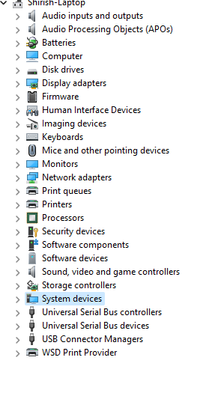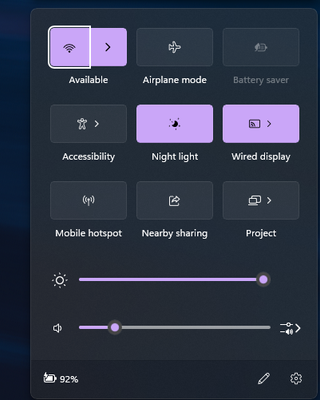- Mark as New
- Bookmark
- Subscribe
- Mute
- Subscribe to RSS Feed
- Permalink
- Report Inappropriate Content
I have done everything. I have an amd g15 advantage edition, which is on Windows 11, and you know how bad the wifi is on these laptops, so I bought the ax210. The wifi works great. But the Bluetooth won't work. The Bluetooth section itself is not appearing in device manager, I have already enabled Bluetooth in services.msc. I have literally tried installing Bluetooth drivers like the intel Bluetooth driver in the Asus website,2021 ROG Strix G15 Advantage Edition | Laptops | ROG United States (asus.com). I have even installed the drivers from the intel website, but for intel it says somehow there is a better version already installed. BUT THAT BETTER VERSION IS NOT WORKING. People have told me to power flush, but how do you power flush on an Asus laptop? I have tried to power flush, by holding the power button for 30 seconds, and unplugging any peripherals, I don't know if it worked or not. The Bluetooth option itself is not appearing in control center. I have no updates available. PLEASE HELP
Link Copied
- Mark as New
- Bookmark
- Subscribe
- Mute
- Subscribe to RSS Feed
- Permalink
- Report Inappropriate Content
Hello Sbmantrix,
Greetings for the Day!
I hope you are doing well. Could you please share a snapshot of the defective part with the serial number visible to support further,
Please do not hesitate in contact us, we are more than glad to assist you.
Best Regards,
Azeem_Intel
- Mark as New
- Bookmark
- Subscribe
- Mute
- Subscribe to RSS Feed
- Permalink
- Report Inappropriate Content
Never mind, I have fixed it!
Apparently you have to put some tape over two pins, and that makes bluetooth work!
- Mark as New
- Bookmark
- Subscribe
- Mute
- Subscribe to RSS Feed
- Permalink
- Report Inappropriate Content
Hello Sbmantrix,,
Greetings for the Day!
I hope you are doing well, It's great to hear! Please let us know if you need any help apart from this.
Please do not hesitate in contact us, we are more than glad to assist you.
Best Regards,
Azeem_Intel
- Mark as New
- Bookmark
- Subscribe
- Mute
- Subscribe to RSS Feed
- Permalink
- Report Inappropriate Content
Hello Sbmantrix,,
Greetings for the Day!
As you have informed us that the issue is resolved, we will proceed to close the ticket. If you need any further assistance, please don't hesitate to let us know.
Best Regards,
Azeem_Intel
- Subscribe to RSS Feed
- Mark Topic as New
- Mark Topic as Read
- Float this Topic for Current User
- Bookmark
- Subscribe
- Printer Friendly Page