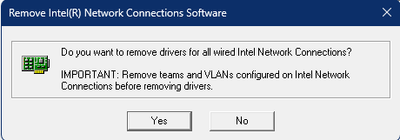- Mark as New
- Bookmark
- Subscribe
- Mute
- Subscribe to RSS Feed
- Permalink
- Report Inappropriate Content
I am seeing this in my system log
The NAL service failed to start due to the following error:
A certificate was explicitly revoked by its issuer.
This happens with every boot.
my rig
OS Name: Microsoft Windows 11 Enterprise
OS Version: 10.0.22621 N/A Build 22621
Intel network connections 23.0.12.0
EDIT: should have added my nic info
[01]: Intel(R) Wi-Fi 6 AX200 160MHz
Status: Media disconnected
[02]: Intel(R) I211 Gigabit Network Connection
Connection Name: Ethernet
DHCP Enabled: Yes
[03]: VirtualBox Host-Only Ethernet Adapter
Connection Name: Ethernet 2
DHCP Enabled: No
best I was able to find NAL is Intel Network Connections service which appears to be installed with the iqvw64e.sys driver, though there is a lot of confusion if this is added in during the iqvw64e.sys driver installation or if this is the iqvw64e.sys driver.
I found this on reddit :
https://www.reddit.com/r/sysadmin/comments/xx3oya/22h2_vulnerable_intel_nic_driver_iqvw64esys/
which indicates
a) this service may not be compatible with windows 11
https://www.intel.ca/content/www/ca/en/support/articles/000087483/ethernet-products.html
b) a solution seems to be just to uninstall Intel Network Connections to fix the issue.
can anyone shed some light on how I should proceed?
thanks for your time,
Genfoch01
- Mark as New
- Bookmark
- Subscribe
- Mute
- Subscribe to RSS Feed
- Permalink
- Report Inappropriate Content
Hi genfoch01,
If the Intel Network Connection software is installed using the default settings, then both the PROset and ANS components will be included.
If you're certain that you won't need the Intel network drivers, you can select the option to remove all drivers. This will ensure that all network-related software and drivers associated with the Intel Network Connection Software are removed from your system.
However, if you're using an Intel network adapter or you're not sure if you'll need the Intel network drivers, it's best to leave this option unchecked. Removing the drivers could cause network connectivity issues, and you may need to reinstall the drivers to restore connectivity. If you're not sure whether you need the drivers or not, it's better to be caution and keep them installed.
Please let us know if you have any additional questions or concerns.
Best regards,
Irwan_Intel
Intl Customer Support
Link Copied
- Mark as New
- Bookmark
- Subscribe
- Mute
- Subscribe to RSS Feed
- Permalink
- Report Inappropriate Content
Hi genfoch01,
Thank you for posting in Intel Ethernet Communities.
In order for us to investigate the issue further, please provide the following details.
1) what is the model of the system?
2) Could you please verify the driver version installed for the Adapter?
3)Is this the original adapter that came pre-installed in your system or this purchased separately?
Meanwhile, this is Intel Ethernet Adapter link for complete driver pack that you may download for the latest Ethernet adpater drivers.
Please let us know if you have further questions or concerns.
Regards,
Irwan_Intel
Intel Customer Support
- Mark as New
- Bookmark
- Subscribe
- Mute
- Subscribe to RSS Feed
- Permalink
- Report Inappropriate Content
1) what is the model of the system?
from msinfo32 : System Model X570 Taichi
this is not a prebuilt.
the X570 Taichi has a built in Wi-Fi (which i am not using and is disabled in bios) and a 1gb ethernet port
device manager says the driver ethernet port is 12.19.1.32 6/24/21
the Wi-Fi driver is 22.200.0.6 1/17/23
the VirtualBox host ethernet is 7.0.6.5176 1/11/23
i downloaded the new drivers from your link.
now device manager says the driver ethernet port is 13.0.14.0 1/5/23
the Wi-Fi driver was not changed.
I rebooted the system and still the the error in event viewer.
let me know if there is any information you need.
Thanks for your time,
Genfoch
- Mark as New
- Bookmark
- Subscribe
- Mute
- Subscribe to RSS Feed
- Permalink
- Report Inappropriate Content
Greetings genfoch01,
Regarding our latest update, the error you're experiencing with The NAL service failed to start due to the following error: A certificate was explicitly revoked by its issuer.
This is occurring because Windows 11 is incompatible and not supported with Intel® PROSet and Intel® Advanced Network Services (Intel® ANS).
https://www.intel.com/content/www/us/en/support/articles/000087483/ethernet-products.html
Microsoft Windows 10 is the final Microsoft Windows Operating System to support Intel PROSet and Intel ANS.
Please let us know if you have further questions or concerns.
Regards,
Irwan
Intel Customer Support
- Mark as New
- Bookmark
- Subscribe
- Mute
- Subscribe to RSS Feed
- Permalink
- Report Inappropriate Content
thanks for the reply,
I saw that link but could not infer from it what I needed to uninstall. Are PROSet and ANS part of (or all of ) Intel Network Connections service or are they something else I need to uninstall ?
Thanks,
Genfoch
- Mark as New
- Bookmark
- Subscribe
- Mute
- Subscribe to RSS Feed
- Permalink
- Report Inappropriate Content
if they are PROSet and ANS part of (or all of ) Intel Network Connections service great that answers part of the question but when I look into uninstalling the Intel Network Connections service app it gives a pop up asking if I want to removed all drivers for wired connections, which I am pretty certain I don't want to do. Any clarification would be helpful
- Mark as New
- Bookmark
- Subscribe
- Mute
- Subscribe to RSS Feed
- Permalink
- Report Inappropriate Content
Hi genfoch01,
If the Intel Network Connection software is installed using the default settings, then both the PROset and ANS components will be included.
If you're certain that you won't need the Intel network drivers, you can select the option to remove all drivers. This will ensure that all network-related software and drivers associated with the Intel Network Connection Software are removed from your system.
However, if you're using an Intel network adapter or you're not sure if you'll need the Intel network drivers, it's best to leave this option unchecked. Removing the drivers could cause network connectivity issues, and you may need to reinstall the drivers to restore connectivity. If you're not sure whether you need the drivers or not, it's better to be caution and keep them installed.
Please let us know if you have any additional questions or concerns.
Best regards,
Irwan_Intel
Intl Customer Support
- Mark as New
- Bookmark
- Subscribe
- Mute
- Subscribe to RSS Feed
- Permalink
- Report Inappropriate Content
Hello genfoch01,
I wanted to follow up and ask if there is anything else we can assist you with regarding your case. Please let us know if you have any further questions or concerns so we can help you further.
Regards,
Irwan_Intel
- Mark as New
- Bookmark
- Subscribe
- Mute
- Subscribe to RSS Feed
- Permalink
- Report Inappropriate Content
Thanks for the follow up. I had to remove Intel Network Connections service which also uninstalled my ethernet driver. ( I did expect that but was not sure getting rid of PROset and ANS required it ) Then I reinstalled using the latest driver from the link you provided.
I think i'll try getting in touch with Asrock as the windows 11 driver package included PROset and ANS.
I have rebooted twice and have not seen the "NAL service failed to start " message so I think i'm good.
Thank you so much for the help.
GF
- Subscribe to RSS Feed
- Mark Topic as New
- Mark Topic as Read
- Float this Topic for Current User
- Bookmark
- Subscribe
- Printer Friendly Page