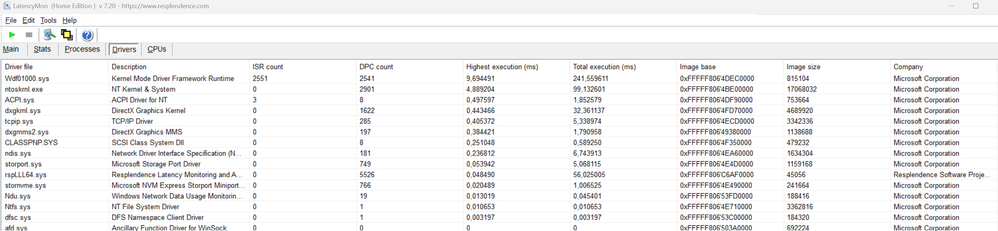- Mark as New
- Bookmark
- Subscribe
- Mute
- Subscribe to RSS Feed
- Permalink
- Report Inappropriate Content
Once again im adressing this problem with Arc A770 and USB-C audio interface compability. Before i installed the Arc A770 in my system i never had any sound glitches at all, after reinstalling Windows 11 and Windows 10 and all drivers the problems still is there. In Ubuntu there is no problems.
My system is.
Msi MAG Z690 Tomahawk WiFi DDR4
Intel i9 12900K
64GB DDR4 3600Mhz
2 Kingston 1 TB Rage Fury NVMe gen 4
Intel ARC A 770 16GB Limited Edition
Antelope Zen Go Synergy Core Audio Interface
Dont ask me to provide any videos or other media to prove my problems.
As this is my mainrig for creation of sound and video this is a big problem.
Dissable resizable bar in UEFI fixes the problems in Windows.
Link Copied
- Mark as New
- Bookmark
- Subscribe
- Mute
- Subscribe to RSS Feed
- Permalink
- Report Inappropriate Content
Hello Hugo / Intel
I have exactly the same problem on a brand new Lenovo P16 Gen1 with an Intel Core i9 12950HX, and Intel Arc A30M. 64 Gb DDR5, and Samsung PRO 990 1TB SSD/NVMe. Windows 11 Pro (all latest drivers and updates).
Youtube playback has sound glitches. E.g. if open a program while audio is playing, then there will be sound glitches. Performance is horrible. Some dropdowns on websites open very slowly / has lag when you select items. (I am a web developer and work with C#/JQuery/Javascript a lot).
Here is my drivers setup:
Intel® Arc™ & Iris® Xe Graphics - WHQL - Windows*
31.0.101.4091
Version:
31.0.101.4091Release date:
February 1, 2023
and for the UHD GPU:
Intel UHD Graphics
31.0.101.4146
2/22/2023
I have tried to upgrade Arc drivers from 4091 to 4146 (https://www.intel.com/content/www/us/en/download/726609/intel-arc-iris-xe-graphics-whql-windows.html) but that fails. The system says it is not compatible.
- Mark as New
- Bookmark
- Subscribe
- Mute
- Subscribe to RSS Feed
- Permalink
- Report Inappropriate Content
One and a half month since you was able to reproduce this issue that i issued one and a half month before we still have unusable GPUs that WE paid for. Time to use your skills an help us "your customers".
You have employees whos job is to fix this kind of problem.
- Mark as New
- Bookmark
- Subscribe
- Mute
- Subscribe to RSS Feed
- Permalink
- Report Inappropriate Content
Same here, I've already posted in another thread. With resizable bar enabled I get pops and glitches in audio especially if I open another window or another VST or anything. if I turn off resizable bar it goes away but then my video performance is horrible So bad that windows take a long time to load, for example.
My Specs are:
12th Gen Intel® Core™ i9-12900K
- Mark as New
- Bookmark
- Subscribe
- Mute
- Subscribe to RSS Feed
- Permalink
- Report Inappropriate Content
Thanks for you letting me giving you my money, it has been a hell from day one since i bought this GPU. Never more Intel in anyway shape or form for me. you blew it bigtime. Has always been a fanboy of Intel since the late 80´s but now its totaly gone when you arent helping us. You should offer us to buy back this Gpu from us now.
- Mark as New
- Bookmark
- Subscribe
- Mute
- Subscribe to RSS Feed
- Permalink
- Report Inappropriate Content
I see there is a new version out (31.0.101.4255)
https://www.intel.com/content/www/us/en/download/726609/intel-arc-iris-xe-graphics-whql-windows.html
I am on a Pro A30M Arc which is not supported in this update, so can't test. Would love to hear if anybody else has luck with the latest driver.
UPDATE:
According to: https://community.intel.com/t5/Graphics/Info-needed-on-known-bug/m-p/1465825 - still no updates from Intel on this particular bug.
@intel. This was reported almost 4 months ago. Why is it taking so long for you guys to have this fixed?
I am also on the verge of returning the laptop I paid 4500 USD for.
- Mark as New
- Bookmark
- Subscribe
- Mute
- Subscribe to RSS Feed
- Permalink
- Report Inappropriate Content
Intel® Graphics Driver 31.0.101.4255 is out 23/3/2023 but according to https://community.intel.com/t5/Graphics/Info-needed-on-known-bug/m-p/1465825 there is still no update/resolution.
https://www.intel.com/content/www/us/en/download/726609/intel-arc-iris-xe-graphics-whql-windows.html
This was reported in December last year I see (https://community.intel.com/t5/Intel-ARC-Graphics/Utilization-of-CPU-jumps-high-for-a-few-moments/m-p/1439594)
Bump.
- Mark as New
- Bookmark
- Subscribe
- Mute
- Subscribe to RSS Feed
- Permalink
- Report Inappropriate Content
Has anybody managed to test 4255 to see if that fixes the problem?
I will reach out to Lenovo in the coming week for a possible turn on my machine. Perhaps Lenovo can put some pressure on Intel, since Intel does not seem to prioritize this very much or have found that it is major problem and will be forced to do a costly recall.
- Mark as New
- Bookmark
- Subscribe
- Mute
- Subscribe to RSS Feed
- Permalink
- Report Inappropriate Content
I've updated and my problems are still there. Not as bad as before but still there. especially if I have my DAW or Premier Pro open with Google Chrome open. If I then try to open task manager, control panel or let's say a vst within the DAW, I get pops and clicks.
What's better is that it doesn't happen if I shut down Chrome or internet explorer. Also it still works fine without re-sizable bar enabled.
It's a tough go with me because my 3D rendering and animations are SO MUCH better with the Intel ARC. I just can't do music with it. So now I just enable Resizable bar when I do videos and disable it when I do music. It's a pain.
I'm on the fence about selling it because I would now have to find another 16gb card because that makes all the difference when it comes to rendering 3d animated objects. Other 126gb cards are almost 200 to 300 bucks more.
- Mark as New
- Bookmark
- Subscribe
- Mute
- Subscribe to RSS Feed
- Permalink
- Report Inappropriate Content
I have tried 4255 and the 4257 BETA with the same results as before.
Now im running with my old Vega 64 and Resizable Bar, its funny that i can run this old AMD GPU without any problem and Resizable Bar, and all it took was a registry patch.
- Mark as New
- Bookmark
- Subscribe
- Mute
- Subscribe to RSS Feed
- Permalink
- Report Inappropriate Content
I tried 4255 today and I noticed a few mentions of audio fixes in the details panel of the installer. I don't know why intel would not mention the fix in the patch notes.
So far my system is not popping since the update. Re-BAR is on. I haven't checked audio latency with any tools yet, but I am hopeful that this is a fix.
System Specs:
Windows 11
ASUS Z790-I
Intel 13700K
Intel Arc770
G.Skill 32GB 6400MT/s DDR5
- Mark as New
- Bookmark
- Subscribe
- Mute
- Subscribe to RSS Feed
- Permalink
- Report Inappropriate Content
Those audio fixes you read when installing has been mentioned all the time, im glad for you if it has solved your problems, but you should test it with LatencyMon, open Edge or another webbrowser and open any app like intel Arc Control when running LatencyMon, i hope you arent experiencing any sound problems and LatencyMon spiking.
- Mark as New
- Bookmark
- Subscribe
- Mute
- Subscribe to RSS Feed
- Permalink
- Report Inappropriate Content
I've started testing with latencymon and I am seeing spikes (~7ms peak), but they are not nearly as frequent compared to 4146 and I haven't been getting pops. I have been able to get a few crackles when I have multiple videos streaming and load up a game, but that is better than popping with only a browser open.
I should revert the drivers to get a baseline measurement, but extended testing will have to wait until the weekend.
Can anyone else report their experiences?
- Mark as New
- Bookmark
- Subscribe
- Mute
- Subscribe to RSS Feed
- Permalink
- Report Inappropriate Content
Would be happy to report any experience but since I am on a A30M card (laptop), and 31.0.101.4092 is the latest for this card, I can't test the new bits.
Funny thing is, I also have the Intel UHD (the 'CPU-built-in GPU') but running version 31.0.101.4146.
So
A30M is using 31.0.101.4092
UHD is using 31.0.101.4146
- just to make it more complicated for people to manage...
- Mark as New
- Bookmark
- Subscribe
- Mute
- Subscribe to RSS Feed
- Permalink
- Report Inappropriate Content
I remembered this thread and thought that I should close the loop on my testing.
With 4255 and the default windows audio drivers for my USB DAC, I was getting much less latency occurring and it was a relief . I then installed the XMOS driver from my DAC's manufacturer and the audio latency issues picked up to an annoying occurrence level. I just left it this way and I got pretty used to the crackling.
As of the 4314 update, there have been no issues. Per the 4314 release notes:
FIXED ISSUES- Some USB audio devices may exhibit intermittent audio stuttering on certain system configurations.
Anyway, thank you all for helping solve this problem and helping me maintain my sanity after troubleshooting for days.
- Mark as New
- Bookmark
- Subscribe
- Mute
- Subscribe to RSS Feed
- Permalink
- Report Inappropriate Content
Remind me to check support forums before ever buying any GPU again - especially from Intel.
I am using Youtube today just for background music. There are sound glitches all over whenever I open a window, perform a task, connect to a server via Remote Desktop or otherwise work on the PC. It is unbearable.
God, I am tired of the slow fixing at Intel.
This is from LatencyMon:
CONCLUSION
_________________________________________________________________________________________________________
Your system appears to be having trouble handling real-time audio and other tasks. You are likely to experience buffer underruns appearing as drop outs, clicks or pops. One or more DPC routines that belong to a driver running in your system appear to be executing for too long. Also one or more ISR routines that belong to a driver running in your system appear to be executing for too long. One problem may be related to power management, disable CPU throttling settings in Control Panel and BIOS setup. Check for BIOS updates.
LatencyMon has been analyzing your system for 0:01:20 (h:mm:ss) on all processors.
_________________________________________________________________________________________________________
SYSTEM INFORMATION
_________________________________________________________________________________________________________
Computer name: DESKTOP-XXXXXXXXXX
OS version: Windows 11, 10.0, version 2009, build: 22621 (x64)
Hardware: XXXXXXXXX, LENOVO
BIOS: N3FET32W (1.17 )
CPU: GenuineIntel 12th Gen Intel(R) Core(TM) i9-12950HX
Logical processors: 24
Processor groups: 1
Processor group size: 24
RAM: 65201 MB total
_________________________________________________________________________________________________________
CPU SPEED
_________________________________________________________________________________________________________
Reported CPU speed (WMI): 230 MHz
Reported CPU speed (registry): 2496 MHz
Note: reported execution times may be calculated based on a fixed reported CPU speed. Disable variable speed settings like Intel Speed Step and AMD Cool N Quiet in the BIOS setup for more accurate results.
_________________________________________________________________________________________________________
MEASURED INTERRUPT TO USER PROCESS LATENCIES
_________________________________________________________________________________________________________
The interrupt to process latency reflects the measured interval that a usermode process needed to respond to a hardware request from the moment the interrupt service routine started execution. This includes the scheduling and execution of a DPC routine, the signaling of an event and the waking up of a usermode thread from an idle wait state in response to that event.
Highest measured interrupt to process latency (µs): 4898,10
Average measured interrupt to process latency (µs): 24,749321
Highest measured interrupt to DPC latency (µs): 4797,60
Average measured interrupt to DPC latency (µs): 7,048169
_________________________________________________________________________________________________________
REPORTED ISRs
_________________________________________________________________________________________________________
Interrupt service routines are routines installed by the OS and device drivers that execute in response to a hardware interrupt signal.
Highest ISR routine execution time (µs): 4658,231571
Driver with highest ISR routine execution time: Wdf01000.sys - Kernel Mode Driver Framework Runtime, Microsoft Corporation
Highest reported total ISR routine time (%): 0,004130
Driver with highest ISR total time: Wdf01000.sys - Kernel Mode Driver Framework Runtime, Microsoft Corporation
Total time spent in ISRs (%) 0,004148
ISR count (execution time <250 µs): 2550
ISR count (execution time 250-500 µs): 0
ISR count (execution time 500-1000 µs): 3
ISR count (execution time 1000-2000 µs): 0
ISR count (execution time 2000-4000 µs): 0
ISR count (execution time >=4000 µs): 0
_________________________________________________________________________________________________________
REPORTED DPCs
_________________________________________________________________________________________________________
DPC routines are part of the interrupt servicing dispatch mechanism and disable the possibility for a process to utilize the CPU while it is interrupted until the DPC has finished execution.
Highest DPC routine execution time (µs): 9694,490785
Driver with highest DPC routine execution time: Wdf01000.sys - Kernel Mode Driver Framework Runtime, Microsoft Corporation
Highest reported total DPC routine time (%): 0,004755
Driver with highest DPC total execution time: Wdf01000.sys - Kernel Mode Driver Framework Runtime, Microsoft Corporation
Total time spent in DPCs (%) 0,019327
DPC count (execution time <250 µs): 14714
DPC count (execution time 250-500 µs): 0
DPC count (execution time 500-10000 µs): 87
DPC count (execution time 1000-2000 µs): 0
DPC count (execution time 2000-4000 µs): 1
DPC count (execution time >=4000 µs): 3
_________________________________________________________________________________________________________
REPORTED HARD PAGEFAULTS
_________________________________________________________________________________________________________
Hard pagefaults are events that get triggered by making use of virtual memory that is not resident in RAM but backed by a memory mapped file on disk. The process of resolving the hard pagefault requires reading in the memory from disk while the process is interrupted and blocked from execution.
NOTE: some processes were hit by hard pagefaults. If these were programs producing audio, they are likely to interrupt the audio stream resulting in dropouts, clicks and pops. Check the Processes tab to see which programs were hit.
Process with highest pagefault count: msmpeng.exe
Total number of hard pagefaults 42
Hard pagefault count of hardest hit process: 34
Number of processes hit: 7
_________________________________________________________________________________________________________
PER CPU DATA
_________________________________________________________________________________________________________
CPU 0 Interrupt cycle time (s): 3,837869
CPU 0 ISR highest execution time (µs): 120,036458
CPU 0 ISR total execution time (s): 0,000355
CPU 0 ISR count: 3
CPU 0 DPC highest execution time (µs): 4889,203926
CPU 0 DPC total execution time (s): 0,100083
CPU 0 DPC count: 7454
_________________________________________________________________________________________________________
CPU 1 Interrupt cycle time (s): 4,339931
CPU 1 ISR highest execution time (µs): 4658,231571
CPU 1 ISR total execution time (s): 0,078364
CPU 1 ISR count: 2515
CPU 1 DPC highest execution time (µs): 9694,490785
CPU 1 DPC total execution time (s): 0,168120
CPU 1 DPC count: 2741
_________________________________________________________________________________________________________
CPU 2 Interrupt cycle time (s): 2,677522
CPU 2 ISR highest execution time (µs): 45,973558
CPU 2 ISR total execution time (s): 0,001068
CPU 2 ISR count: 36
CPU 2 DPC highest execution time (µs): 775,918670
CPU 2 DPC total execution time (s): 0,004011
CPU 2 DPC count: 215
_________________________________________________________________________________________________________
CPU 3 Interrupt cycle time (s): 2,732255
CPU 3 ISR highest execution time (µs): 0,0
CPU 3 ISR total execution time (s): 0,0
CPU 3 ISR count: 0
CPU 3 DPC highest execution time (µs): 51,999599
CPU 3 DPC total execution time (s): 0,000211
CPU 3 DPC count: 36
_________________________________________________________________________________________________________
CPU 4 Interrupt cycle time (s): 4,650080
CPU 4 ISR highest execution time (µs): 0,0
CPU 4 ISR total execution time (s): 0,0
CPU 4 ISR count: 0
CPU 4 DPC highest execution time (µs): 557,314103
CPU 4 DPC total execution time (s): 0,045776
CPU 4 DPC count: 1384
_________________________________________________________________________________________________________
CPU 5 Interrupt cycle time (s): 7,469633
CPU 5 ISR highest execution time (µs): 0,0
CPU 5 ISR total execution time (s): 0,0
CPU 5 ISR count: 0
CPU 5 DPC highest execution time (µs): 565,157853
CPU 5 DPC total execution time (s): 0,006822
CPU 5 DPC count: 341
_________________________________________________________________________________________________________
CPU 6 Interrupt cycle time (s): 6,319723
CPU 6 ISR highest execution time (µs): 0,0
CPU 6 ISR total execution time (s): 0,0
CPU 6 ISR count: 0
CPU 6 DPC highest execution time (µs): 738,928686
CPU 6 DPC total execution time (s): 0,015059
CPU 6 DPC count: 1041
_________________________________________________________________________________________________________
CPU 7 Interrupt cycle time (s): 6,431018
CPU 7 ISR highest execution time (µs): 0,0
CPU 7 ISR total execution time (s): 0,0
CPU 7 ISR count: 0
CPU 7 DPC highest execution time (µs): 2153,483574
CPU 7 DPC total execution time (s): 0,015936
CPU 7 DPC count: 545
_________________________________________________________________________________________________________
CPU 8 Interrupt cycle time (s): 2,096023
CPU 8 ISR highest execution time (µs): 0,0
CPU 8 ISR total execution time (s): 0,0
CPU 8 ISR count: 0
CPU 8 DPC highest execution time (µs): 116,474359
CPU 8 DPC total execution time (s): 0,000584
CPU 8 DPC count: 83
_________________________________________________________________________________________________________
CPU 9 Interrupt cycle time (s): 2,031256
CPU 9 ISR highest execution time (µs): 0,0
CPU 9 ISR total execution time (s): 0,0
CPU 9 ISR count: 0
CPU 9 DPC highest execution time (µs): 14,446715
CPU 9 DPC total execution time (s): 0,000078
CPU 9 DPC count: 16
_________________________________________________________________________________________________________
CPU 10 Interrupt cycle time (s): 1,789571
CPU 10 ISR highest execution time (µs): 0,0
CPU 10 ISR total execution time (s): 0,0
CPU 10 ISR count: 0
CPU 10 DPC highest execution time (µs): 264,212340
CPU 10 DPC total execution time (s): 0,001371
CPU 10 DPC count: 113
_________________________________________________________________________________________________________
CPU 11 Interrupt cycle time (s): 1,801888
CPU 11 ISR highest execution time (µs): 0,0
CPU 11 ISR total execution time (s): 0,0
CPU 11 ISR count: 0
CPU 11 DPC highest execution time (µs): 22,385817
CPU 11 DPC total execution time (s): 0,000132
CPU 11 DPC count: 21
_________________________________________________________________________________________________________
CPU 12 Interrupt cycle time (s): 3,035970
CPU 12 ISR highest execution time (µs): 0,0
CPU 12 ISR total execution time (s): 0,0
CPU 12 ISR count: 0
CPU 12 DPC highest execution time (µs): 225,031651
CPU 12 DPC total execution time (s): 0,000853
CPU 12 DPC count: 57
_________________________________________________________________________________________________________
CPU 13 Interrupt cycle time (s): 3,116839
CPU 13 ISR highest execution time (µs): 0,0
CPU 13 ISR total execution time (s): 0,0
CPU 13 ISR count: 0
CPU 13 DPC highest execution time (µs): 27,481170
CPU 13 DPC total execution time (s): 0,000692
CPU 13 DPC count: 187
_________________________________________________________________________________________________________
CPU 14 Interrupt cycle time (s): 1,878737
CPU 14 ISR highest execution time (µs): 0,0
CPU 14 ISR total execution time (s): 0,0
CPU 14 ISR count: 0
CPU 14 DPC highest execution time (µs): 515,584135
CPU 14 DPC total execution time (s): 0,001381
CPU 14 DPC count: 76
_________________________________________________________________________________________________________
CPU 15 Interrupt cycle time (s): 1,949189
CPU 15 ISR highest execution time (µs): 0,0
CPU 15 ISR total execution time (s): 0,0
CPU 15 ISR count: 0
CPU 15 DPC highest execution time (µs): 22,979567
CPU 15 DPC total execution time (s): 0,000080
CPU 15 DPC count: 9
_________________________________________________________________________________________________________
CPU 16 Interrupt cycle time (s): 1,599466
CPU 16 ISR highest execution time (µs): 0,0
CPU 16 ISR total execution time (s): 0,0
CPU 16 ISR count: 0
CPU 16 DPC highest execution time (µs): 205,845353
CPU 16 DPC total execution time (s): 0,001815
CPU 16 DPC count: 83
_________________________________________________________________________________________________________
CPU 17 Interrupt cycle time (s): 1,623620
CPU 17 ISR highest execution time (µs): 0,0
CPU 17 ISR total execution time (s): 0,0
CPU 17 ISR count: 0
CPU 17 DPC highest execution time (µs): 82,788061
CPU 17 DPC total execution time (s): 0,000514
CPU 17 DPC count: 31
_________________________________________________________________________________________________________
CPU 18 Interrupt cycle time (s): 1,762171
CPU 18 ISR highest execution time (µs): 0,0
CPU 18 ISR total execution time (s): 0,0
CPU 18 ISR count: 0
CPU 18 DPC highest execution time (µs): 20,888622
CPU 18 DPC total execution time (s): 0,000126
CPU 18 DPC count: 11
_________________________________________________________________________________________________________
CPU 19 Interrupt cycle time (s): 1,615768
CPU 19 ISR highest execution time (µs): 0,0
CPU 19 ISR total execution time (s): 0,0
CPU 19 ISR count: 0
CPU 19 DPC highest execution time (µs): 144,772436
CPU 19 DPC total execution time (s): 0,000968
CPU 19 DPC count: 42
_________________________________________________________________________________________________________
CPU 20 Interrupt cycle time (s): 1,498928
CPU 20 ISR highest execution time (µs): 0,0
CPU 20 ISR total execution time (s): 0,0
CPU 20 ISR count: 0
CPU 20 DPC highest execution time (µs): 149,235978
CPU 20 DPC total execution time (s): 0,003401
CPU 20 DPC count: 154
_________________________________________________________________________________________________________
CPU 21 Interrupt cycle time (s): 1,649069
CPU 21 ISR highest execution time (µs): 0,0
CPU 21 ISR total execution time (s): 0,0
CPU 21 ISR count: 0
CPU 21 DPC highest execution time (µs): 228,772035
CPU 21 DPC total execution time (s): 0,001437
CPU 21 DPC count: 65
_________________________________________________________________________________________________________
CPU 22 Interrupt cycle time (s): 1,637193
CPU 22 ISR highest execution time (µs): 0,0
CPU 22 ISR total execution time (s): 0,0
CPU 22 ISR count: 0
CPU 22 DPC highest execution time (µs): 54,463942
CPU 22 DPC total execution time (s): 0,000458
CPU 22 DPC count: 28
_________________________________________________________________________________________________________
CPU 23 Interrupt cycle time (s): 1,649342
CPU 23 ISR highest execution time (µs): 0,0
CPU 23 ISR total execution time (s): 0,0
CPU 23 ISR count: 0
CPU 23 DPC highest execution time (µs): 220,177484
CPU 23 DPC total execution time (s): 0,001834
CPU 23 DPC count: 72
_________________________________________________________________________________________________________
- Mark as New
- Bookmark
- Subscribe
- Mute
- Subscribe to RSS Feed
- Permalink
- Report Inappropriate Content
4255 out for Intel UHD - still issues with pops and clicks.
The pops and clicks happens a lot when opening Snipping Tools (yes, that simple little tool in Windows).
There is still no update for the A30M graphics card / running at 4091.
- Mark as New
- Bookmark
- Subscribe
- Mute
- Subscribe to RSS Feed
- Permalink
- Report Inappropriate Content
I am on 4092 for the A30M card, and on 4255 for Intel UHD. Still sound problems!
@Hugo_Intel - any progress??
- Mark as New
- Bookmark
- Subscribe
- Mute
- Subscribe to RSS Feed
- Permalink
- Report Inappropriate Content
Guys, the easiest way to fix this problem is...
go to BIOS then check your onboard sound cars status and change it from AUTO to ENABLED.
Thank you
- Mark as New
- Bookmark
- Subscribe
- Mute
- Subscribe to RSS Feed
- Permalink
- Report Inappropriate Content
@mravel If it was just that easy. I am using a laptop and Integrated Audio is ENABLED - no such thing as AUTO. Sound problems not related to this setting with my setup.
- Mark as New
- Bookmark
- Subscribe
- Mute
- Subscribe to RSS Feed
- Permalink
- Report Inappropriate Content
- Mark as New
- Bookmark
- Subscribe
- Mute
- Subscribe to RSS Feed
- Permalink
- Report Inappropriate Content
Testing 31.0.101.4311 BETA right now and it seems like this problem is fixed.
Lets hope "This is it".
Sadly it isnt, after 30 minutes LatencyMon shows RED again.
Update: Glitches, pops, crackling and other sounds is gone for me, but LatencyMon is still going thru the roof.
I hope Intel keep working on this, its a BIG step in the right direction for me.
- Subscribe to RSS Feed
- Mark Topic as New
- Mark Topic as Read
- Float this Topic for Current User
- Bookmark
- Subscribe
- Printer Friendly Page