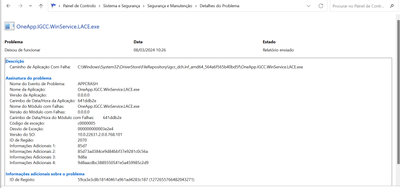- Mark as New
- Bookmark
- Subscribe
- Mute
- Subscribe to RSS Feed
- Permalink
- Report Inappropriate Content
I have a ENVY laptop with Arc 370M GPU and frequently get a BSOD with error CLOCK_WATCHDOG_TIMEOUT when using Lightroom or Photoshop. The situation goes usually as follows: I open Lightroom or Photoshop and it works normally but then the laptop freezes when reopening the apps after having been minimized or not used for a few minutes.
I have the most recent drivers for both graphics cards iGPU Intel Iris Xe and Intel Arc 370M: driver version 31.0.101.5186. I have tried with old drivers before and different combinations of drivers (Windows normally rolls back iGPU driver) but the problems is not yet resolved.
Although both programs work normally you may end with BSOD if you're doing something else and forget Lightroom or Photoshop windows open running in the background, which is really annoying.
Any help on this would be welcome. Thank you
Link Copied
- « Previous
-
- 1
- 2
- Next »
- Mark as New
- Bookmark
- Subscribe
- Mute
- Subscribe to RSS Feed
- Permalink
- Report Inappropriate Content
Hello Franciscomnunes,
We are following up with you to enquire about the status of the BSOD with Lightroom and Photoshop issue that we have. Is everything on your system working fine now?
I look forward to hearing from you.
Best regards,
Carmona A.
Intel Customer Support Technician
- Mark as New
- Bookmark
- Subscribe
- Mute
- Subscribe to RSS Feed
- Permalink
- Report Inappropriate Content
Hi Carmona,
So far it hasn't occurred again. Nevertheless, I'm trying not replicate the situations where it occurs - as long as I don't let Photoshop or Lightroom open and idle it doesn't occur.
Thank you!
Francisco
- Mark as New
- Bookmark
- Subscribe
- Mute
- Subscribe to RSS Feed
- Permalink
- Report Inappropriate Content
Hello Franciscomnunes,
Thank you so much for keeping us updated.
By the way, I would like to ask if you still want us to continue monitoring our case or if you are already satisfied with the result of the troubleshooting steps that we have tried.
We will be waiting for your response!
Thank you, and have a great day ahead!
Best regards,
Carmona A.
Intel Customer Support Technician
- Mark as New
- Bookmark
- Subscribe
- Mute
- Subscribe to RSS Feed
- Permalink
- Report Inappropriate Content
Hello Franciscomnunes,
We would like to ask if you still want us to continue monitoring our case or if you are already satisfied with the results of the troubleshooting steps that we have tried.
We will be waiting for your response!
Thank you, and have a great day ahead!
Best regards,
Carmona A.
Intel Customer Support Technician
- Mark as New
- Bookmark
- Subscribe
- Mute
- Subscribe to RSS Feed
- Permalink
- Report Inappropriate Content
Hi Carmona,
Yes, it happened again but with Premiere Pro this time.
Thank you!
- Mark as New
- Bookmark
- Subscribe
- Mute
- Subscribe to RSS Feed
- Permalink
- Report Inappropriate Content
Hello Franciscomnunes,
Thank you so much for the response.
I will let my team know with regards to this Premiere Pro issue that we currently have if they can provide us with other troubleshooting steps, then post the response on this thread once it is available.
Thank you, and have a great day ahead!
Best regards,
Carmona A.
Intel Customer Support Technician
- Mark as New
- Bookmark
- Subscribe
- Mute
- Subscribe to RSS Feed
- Permalink
- Report Inappropriate Content
Hello franciscomnunes,
I have reviewed your case and I am sorry to hear that you are still facing issues with your computer. In regards to the problem you are encountering with Premiere Pro, I would like to confirm if you are receiving the same BSOD error message, which is either CLOCK_WATCHDOG_TIMEOUT or VIDEO_TDR_FAILURE. Your clarification would greatly assist us in pinpointing the underlying cause, especially since the processor diagnostic test has been cleared and the issue continues despite the graphics driver being updated to its most recent version. Please provide us with this information at your earliest convenience.
Best regards,
Norman S.
Intel Customer Support Engineer
- Mark as New
- Bookmark
- Subscribe
- Mute
- Subscribe to RSS Feed
- Permalink
- Report Inappropriate Content
Hello franciscomnunes,
I wanted to check if you had the chance to review the questions I posted. Please let me know at your earliest convenience so that we can determine the best course of action to resolve this matter.
Best regards,
Norman S.
Intel Customer Support Engineer
- Mark as New
- Bookmark
- Subscribe
- Mute
- Subscribe to RSS Feed
- Permalink
- Report Inappropriate Content
Hi Norman,
Thank you for your answer.
I don't remember which one was it (and I don't think I can verify which one was it), but I believe it was related with IGCC.WinService.Lace
Thank you!
- Mark as New
- Bookmark
- Subscribe
- Mute
- Subscribe to RSS Feed
- Permalink
- Report Inappropriate Content
Hello franciscomnunes,
Thank you for your response. It appears you are referring to the Intel® Graphics Command Center (IGCC). You have the flexibility to either uninstall it or continue using it alongside Arc Control. The IGCC offers the ability to adjust display settings such as resolution, refresh rate, and video preferences. On the other hand, Intel Arc Control provides features like automatic driver updates, performance tuning, and game streaming. For more details, you can check our Differences Between Intel® Arc Control, Intel® Graphics Command Center, and the Intel® Graphics Control Panel article.
Still, I'd like to know if you are still experiencing BSOD and system crashes. If so, please inform us. Additionally, if you suspect that IGCC might be contributing to these issues, I suggest reinstalling the graphics driver and the IGCC application. For detailed instructions on reinstalling IGCC, please refer to our guide, How to Install the Intel® Graphics Command Center From the Microsoft Store. We're here to assist you with any further concerns you may have.
Best regards,
Norman S.
Intel Customer Support Engineer
- Mark as New
- Bookmark
- Subscribe
- Mute
- Subscribe to RSS Feed
- Permalink
- Report Inappropriate Content
Hello franciscomnunes,
I'm reaching out to inquire whether you've had an opportunity to look over the questions I previously posted. Thank you for your attention to this matter.
Best regards,
Norman S.
Intel Customer Support Engineer
- Mark as New
- Bookmark
- Subscribe
- Mute
- Subscribe to RSS Feed
- Permalink
- Report Inappropriate Content
Hi Norman,
So far I haven't experienced other BSOD system crash.
I still have the same drivers (latest WHQL) installed and will keep it like this for now. As long as the program (Premiere, Lightroom or Photoshop) doesn't go idle it all works well.
You can try to replicate the issue letting one of those programs opened and then starting working with it again.
Thank you!
Francisco
- Mark as New
- Bookmark
- Subscribe
- Mute
- Subscribe to RSS Feed
- Permalink
- Report Inappropriate Content
Hello franciscomnunes,
I appreciate your feedback and the details you've shared. Rest assured, we will delve deeper into this matter and keep you informed of any developments right here in this discussion thread.
Thank you for understanding!
Best regards,
Norman S.
Intel Customer Support Engineer
- Mark as New
- Bookmark
- Subscribe
- Mute
- Subscribe to RSS Feed
- Permalink
- Report Inappropriate Content
Hi Norman,
Thank you for your feedback.
I'll keep checking the thread to stay update.
Thank you!
- Mark as New
- Bookmark
- Subscribe
- Mute
- Subscribe to RSS Feed
- Permalink
- Report Inappropriate Content
Hello franciscomnunes,
We have attempted to replicate the BSOD by allowing Adobe Photoshop 2024 to remain idle for two hours, followed by an hour of multitasking with various applications. Fortunately, we did not encounter any BSOD during these tests.
Given these results, we recommend reaching out to HP Technical Support to explore the possibility of a hardware-related concern. Please do not hesitate to contact us if you require further assistance or have any additional questions.
We appreciate your understanding and are here to support you through every step of the process. Thank you!
Best regards,
Norman S.
Intel Customer Support Engineer
- Mark as New
- Bookmark
- Subscribe
- Mute
- Subscribe to RSS Feed
- Permalink
- Report Inappropriate Content
Hi Norman,
Thank you for your feedback.
I'll keep drivers updated and continuing checking on the issue and then try to contact them.
Thank you!
Francisco
- Mark as New
- Bookmark
- Subscribe
- Mute
- Subscribe to RSS Feed
- Permalink
- Report Inappropriate Content
Hello franciscomnunes,
You're welcome! It's great to hear that you'll keep the drivers updated and continue to monitor the issue. If you need further assistance after contacting them, please don't hesitate to reach out. Your proactive approach is commendable, and we are here to support you in any way we can.
Furthermore, If you need any additional information, please submit a new question as this thread will no longer be monitored.
Have a great day!
Best regards,
Norman S.
Intel Customer Support Engineer
- Subscribe to RSS Feed
- Mark Topic as New
- Mark Topic as Read
- Float this Topic for Current User
- Bookmark
- Subscribe
- Printer Friendly Page
- « Previous
-
- 1
- 2
- Next »