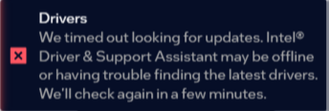- Mark as New
- Bookmark
- Subscribe
- Mute
- Subscribe to RSS Feed
- Permalink
- Report Inappropriate Content
Today, after upgrading my graphics driver to 31.0.101.4672, I'm facing a wired problem. Update check on Intel Arc control is getting timed out, and its not telling me if my driver is up to date or not. What can i do to fix this issue. I added a photo of the reply I'm getting after few minutes.
Link Copied
- Mark as New
- Bookmark
- Subscribe
- Mute
- Subscribe to RSS Feed
- Permalink
- Report Inappropriate Content
I'm having the exact same issue as well
- Mark as New
- Bookmark
- Subscribe
- Mute
- Subscribe to RSS Feed
- Permalink
- Report Inappropriate Content
I am having the same issue as well. AMD Ryzen 5 5600, Gigbyte Aorus Elite mobo, 16gb 3200mhz ram and Intel Arc a750 gpu.
- Mark as New
- Bookmark
- Subscribe
- Mute
- Subscribe to RSS Feed
- Permalink
- Report Inappropriate Content
Hello everyone, @Crybaby
Thank you for posting on the Intel Communities. I see you are experiencing and timed-out error when Arc Control checks for updates.
Could you please check if the same issue persists in our latest driver 31.0.101.4676? I advise you to use Display Driver Uninstaller to uninstall the previous driver before updating in case there are any leftovers causing issues.
In addition, please make sure that Intel® Driver & Support Assistant is running in the background when checking for updates in Arc Control since the software is needed for Arc Control to be able to find driver updates.
Best Regards,
Hugo O.
Intel Customer Support Technician.
- Mark as New
- Bookmark
- Subscribe
- Mute
- Subscribe to RSS Feed
- Permalink
- Report Inappropriate Content
yes, it remains the same error message
timeout looking for drivers....
- Mark as New
- Bookmark
- Subscribe
- Mute
- Subscribe to RSS Feed
- Permalink
- Report Inappropriate Content
I uninstalled my software yesterday using the DDU and once reinstalled, its now checking for updates (no timeout errors)
- Mark as New
- Bookmark
- Subscribe
- Mute
- Subscribe to RSS Feed
- Permalink
- Report Inappropriate Content
Problem for me hasn't returned since I uninstalled via DDU
Driver version is on 31.0.101.4824 as mine is set to update when there is a new WHQL Certified version available
Manually checking for updates works - I get a spinning circle for a few seconds followed by a message saying I'm up to date
Thanks
- Mark as New
- Bookmark
- Subscribe
- Mute
- Subscribe to RSS Feed
- Permalink
- Report Inappropriate Content
Hello Cero
Did you perform the installation following the instructions to use Display Driver Uninstaller? It seems that fixed the issue for @Redcoats365.
Best Regards,
Hugo O.
Intel Customer Support Technician.
- Mark as New
- Bookmark
- Subscribe
- Mute
- Subscribe to RSS Feed
- Permalink
- Report Inappropriate Content
- Mark as New
- Bookmark
- Subscribe
- Mute
- Subscribe to RSS Feed
- Permalink
- Report Inappropriate Content
Oh it does.
Infact the interface itself is now frozen. but aleast the grapgics card is back to working... Having to uninstall all drivers and reinstall them manually is really... "Innovative"... Way to update drivers.
- Mark as New
- Bookmark
- Subscribe
- Mute
- Subscribe to RSS Feed
- Permalink
- Report Inappropriate Content
This worked perfectly. Thank you for the solution. Hope those dealing with the same issue see this as well.
- Mark as New
- Bookmark
- Subscribe
- Mute
- Subscribe to RSS Feed
- Permalink
- Report Inappropriate Content
Hello @Crybaby
I see some users reporting the issue was resolved after reinstalling the driver in safe mode and using Display Driver Uninstaller. Did you have the chance to try our recommendations? Let us know if you still need help with this problem.
Best Regards,
Hugo O.
Intel Customer Support Technician
- Mark as New
- Bookmark
- Subscribe
- Mute
- Subscribe to RSS Feed
- Permalink
- Report Inappropriate Content
Hello @Hugo_Intel
Yes, I Used DDU in safe mode and reinstalled my driver, and it solved the issue. But I'm facing same problem again after upgrading my driver to 31.0.101.4824 from 31.0.101.4672. What should I do now?
- Mark as New
- Bookmark
- Subscribe
- Mute
- Subscribe to RSS Feed
- Permalink
- Report Inappropriate Content
this is BS.....you have to uninstall and reinstall in safe mode. pretty pathetic
- Mark as New
- Bookmark
- Subscribe
- Mute
- Subscribe to RSS Feed
- Permalink
- Report Inappropriate Content
I'm facing the same issue too on my Arc A750 and i5-13500 ever since I upgraded to 31.0.101.4672. Now I am on 31.0.101.4824 but the timed out issue is still there.
I can no longer update using Arc Control but now have to rely on Intel Driver & Support Assistant browser page to check and update my graphic drivers.
Inconvenience +1
- Mark as New
- Bookmark
- Subscribe
- Mute
- Subscribe to RSS Feed
- Permalink
- Report Inappropriate Content
I just reinstalled my drivers using DDU. It fixed my issue. But its not possible every time man. Need permanent solution for this isuue
- Mark as New
- Bookmark
- Subscribe
- Mute
- Subscribe to RSS Feed
- Permalink
- Report Inappropriate Content
- Mark as New
- Bookmark
- Subscribe
- Mute
- Subscribe to RSS Feed
- Permalink
- Report Inappropriate Content
Hello Crybaby
Thank you for letting us know. I understand that after using DDU and reinstalling driver 4676 the issue was fixed but it happened again after a regular update to driver 4824 which was also resolved after using DDU one more time.
I know using DDU can take a little more time for the driver to be installed, however, it is recommended to use it when an issue occurs and it does not mean it will need to be used every time or that the issue will happen with every driver update, but let me check with our team and check if there is any time of problem with the installer that we need to take a look at. I will post back once I have more information.
Best Regards,
Hugo O.
Intel Customer Support Technician.
- Mark as New
- Bookmark
- Subscribe
- Mute
- Subscribe to RSS Feed
- Permalink
- Report Inappropriate Content
- Mark as New
- Bookmark
- Subscribe
- Mute
- Subscribe to RSS Feed
- Permalink
- Report Inappropriate Content
Hello everyone
In regards to this problem, Display Driver Uninstaller is a general troubleshooting step that we usually recommend for any type of issue and for this specific problem it should be considered the solution since it should not happen in future driver updates, however, we are willing to take a further look at the issue and check if we can reproduce it. Please share with us the exact steps to try to replicate the behavior as well as if it happens only through an Ethernet connection or Wi-Fi or both.
Best Regards,
Hugo O.
Intel Customer Support Technician.
- Mark as New
- Bookmark
- Subscribe
- Mute
- Subscribe to RSS Feed
- Permalink
- Report Inappropriate Content
Hugo,
- DDU is not a permanent solution. Users are reporting that the issue comes back after performing the next upgrade. You don't expect us to run DDU before/after every Arc update?
- For me the issue started first when I upgraded to 31.0.101.4672. The issue followed in the next update I got, which is my current version as well 31.0.101.4824
- I only have Wi-Fi so can't say if it happens through an Ethernet connection as well.
- Below is my current update settings in Arc control.
- Subscribe to RSS Feed
- Mark Topic as New
- Mark Topic as Read
- Float this Topic for Current User
- Bookmark
- Subscribe
- Printer Friendly Page