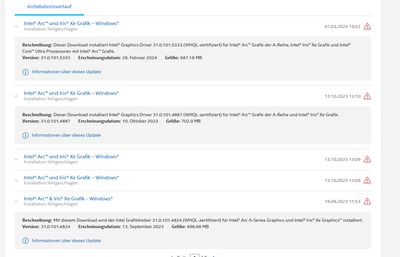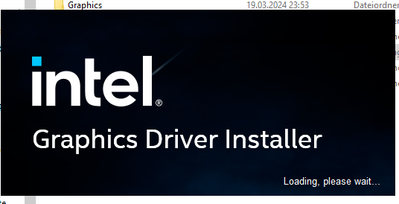- Mark as New
- Bookmark
- Subscribe
- Mute
- Subscribe to RSS Feed
- Permalink
- Report Inappropriate Content
Hey there,
i know this issues is known, and for some people it seems to be solved but i can´t for the love of all thats holy install a new driver in a normal way.
Why?
Because the the Online tool fails and if i manually download the drivers, the moment the extraction is done the "installing drivers" window just closes without any message.
I tried everything except completely whiping my ssd and installing a fresh windows (did the ddu install tried alle methods to install it just wont work).
Until now i didn´t realy have a problem with that but since the last ddu deinstall my arc control center is gone WHICH I CAN`T INSTALL WITH THE DEVICE MANAGER!!!!
Seriously...
Intel Come on please effing fix this.
Im willing to do everything besides whiping my drive and do a fresh OS install.
Edit:
I was able to install the Arc Control Center by extracting the folder and opening the installer in the folder.
By the way Starting the Arc Center did change my brightness settings so im pretty sure i kinda found the problem which resets brightness values after Booting : Arc A770 High Brightness After Start and DP Monitor Not posting - Intel Community
- Tags:
- Drivers
Link Copied
- Mark as New
- Bookmark
- Subscribe
- Mute
- Subscribe to RSS Feed
- Permalink
- Report Inappropriate Content
Have the same issue, had to use device manager to install the driver and reinstall the Arc control panel separately from extracted installer. Going to try a complete strip out of drivers and reinstall at some point to see if that works.
- Mark as New
- Bookmark
- Subscribe
- Mute
- Subscribe to RSS Feed
- Permalink
- Report Inappropriate Content
Hello Miyagi90,
Thank you for posting in our communities.
May I know why you wanted to update your graphics driver? Are you having any issues with your system?
Please try the following troubleshooting steps outlined in the provided link below. If the issue still persists after trying the troubleshooting steps, please share with us a picture of the problem that we are facing as well as your SSU, which will give us information about your system and allow us to look into it further.
By the way, while you capture the screenshot, kindly set the language of your system to English.
Additionally, according to our records, installing driver version 31.0.101.5330 or higher has fixed the issue of the arc control not being included when you update your graphics driver.
Thank you, and have a great day ahead!
Best regards,
Carmona A.
Intel Customer Support Technician
- Mark as New
- Bookmark
- Subscribe
- Mute
- Subscribe to RSS Feed
- Permalink
- Report Inappropriate Content
Hello Carmona,
well i like to have the latest drivers that are WHQL Certified. The system works fine besides not being able to install the Drivers.
I already installed the drivers with the way you suggested but to be honest i don´t want to do that anymore.
Im doing it like that for the past 6 months or so.
Giving me a work around that i already know is not realy that helpful but i do appologize for being a bit rude in my first message.
Still: This issue needs to be fixed it greatly impacts my user experience.
- Mark as New
- Bookmark
- Subscribe
- Mute
- Subscribe to RSS Feed
- Permalink
- Report Inappropriate Content
Hello Miyagi90,
Thank you for the response.
Let's try to cleanly install your graphics driver using DDU, then install the arc graphics using the manual method.
- How to Use the Display Driver Uninstaller (DDU) to Uninstall an Intel® Graphics Driver
- How to Install an Intel® Graphics Driver in Windows® 10 & Windows 11*
Thank you, and have a great day ahead!
Best regards,
Carmona A.
Intel Customer Support Technician
- Mark as New
- Bookmark
- Subscribe
- Mute
- Subscribe to RSS Feed
- Permalink
- Report Inappropriate Content
Hey Carmona,
I already tried that numerous times.
Didn´t help.
Like i said the only thing i haven´t tried is whipe the hard drive and doing a fresh install.
When a new driver comes i always use ddu do whipe all gpu driver data but it doesnt help.
The install still closes without a message.
- Mark as New
- Bookmark
- Subscribe
- Mute
- Subscribe to RSS Feed
- Permalink
- Report Inappropriate Content
Hello Miyagi90,
Thank you so much for the response.
We understand that you almost tried every troubleshooting step possible, but the issue still persists. In regards to that, please generate a new SSU report to help us further analyze important details on your system, such as the OS build number, graphics driver version, errors logged in the system, etc., as I will raise our issue with our engineers.
And by the way, thank you so much for letting us know that you found the reason for the problem in your previous thread. Arc A770 High Brightness After Start and DP Monitor Not Posting—Intel Community
We will be waiting for your SSU!
Thank you, and have a great day ahead!
Best regards,
Carmona A.
Intel Customer Support Technician
- Mark as New
- Bookmark
- Subscribe
- Mute
- Subscribe to RSS Feed
- Permalink
- Report Inappropriate Content
Hello Carmona,
i added the the file you wanted 🙂
- Mark as New
- Bookmark
- Subscribe
- Mute
- Subscribe to RSS Feed
- Permalink
- Report Inappropriate Content
Hello Miyagi90,
Thanks for sharing with us your SSU.
We will do further research on this matter and post the response on this thread once it is available.
Have a fantastic day, and thank you very much for your patience and understanding!
Best regards,
Carmona A.
Intel Customer Support Technician
- Mark as New
- Bookmark
- Subscribe
- Mute
- Subscribe to RSS Feed
- Permalink
- Report Inappropriate Content
Hello Miyagi90,
Thank you so much for patiently waiting on our response.
To further clarify the situation, please provide the following information:
1. Which web browser is being utilized to run IDSA?
2. Has there been an attempt to use alternate browsers to determine if the issue is browser-specific? If not yet, try using different browsers.
3. Has IDSA been uninstalled and reinstalled? If this hasn't been tried, we recommend a clean uninstallation to isolate the issue. For reference, you can check out our How to Uninstall the Intel® Driver & Support Assistant (Intel® DSA) article.
By the way, manually updating the graphics driver is a viable alternative while we address the IDSA concern. We acknowledge the inconvenience caused and are committed to resolving the IDSA issue promptly.
Thank you, and have a great day ahead!
Best regards,
Carmona A.
Intel Customer Support Technician
- Mark as New
- Bookmark
- Subscribe
- Mute
- Subscribe to RSS Feed
- Permalink
- Report Inappropriate Content
Hello Miyagi90,
We are checking in with you on the driver issue to see if you have tried our recommendations or if you have any additional queries. Please know that we would be happy to assist you if you have any.
Thank you, and have a great day!
Best regards,
Carmona A.
Intel Customer Support Technician
- Mark as New
- Bookmark
- Subscribe
- Mute
- Subscribe to RSS Feed
- Permalink
- Report Inappropriate Content
Hey Carmona,
so i uninstalled the IDSA and installed it new but there aren´t any drivers for me available so i can´t test it right now.
Do you know when the newest WHQL Drivers get released?
Thank you 🙂
Edit: After seeing that 5379 was release a bit back i tried following.
1. Installing from .EXE with the IDSA Installed - Not Working
2. Installing from .EXE AFTER Deinstalling IDSA and Restarting - Not Working
3. Installing from .EXE AFTER DDU Deinstalling the Drivers,IDSA, Arc Control etc. - Not Working
To clarify: there´s no need to test the web installation because my wifi isn´t the best but the installation from the downloaded .exe always
unzips, starts i get this screen :
and than it just closes.
4. Installing from device manager - Working
i don´t know what it is but to use Bubbles words "Somethings F*cky"
btw last time a driver installation worked the normal way was back in August 23.
the weird part is: I only use WHQL drivers but the IDSA Says otherwise o.0
- Mark as New
- Bookmark
- Subscribe
- Mute
- Subscribe to RSS Feed
- Permalink
- Report Inappropriate Content
Hello Miyagi90,
Thank you so much for the response.
Here's our new release of WHQL drivers: 31.0.101.5382, please try to install it.
Furthermore, please check this article, as this might be helpful with the current issue that we have:
And by the way, the information that you have shared with us will be used to further investigate the IDSA issue.
Again, thank you for your understanding, and have a great day ahead!
Best regards,
Carmona A.
Intel Customer Support Technician
- Mark as New
- Bookmark
- Subscribe
- Mute
- Subscribe to RSS Feed
- Permalink
- Report Inappropriate Content
Hey Carmona,
so we made some progress:
I checked the services and this service was on Manual.
I changed that to automatic and restarted the both services.
The result is that the ISDA is now able to Download the driver.
The installation still Fails though 😕
I checked the eventlog but theres nothing you wouldn´t expect. I can uplad that too though if you want to take a look at that.
- Mark as New
- Bookmark
- Subscribe
- Mute
- Subscribe to RSS Feed
- Permalink
- Report Inappropriate Content
Hello Miyagi90,
Thank you so much for the response.
Are there any error messages in the IDSA or in your system when the installation has failed? If yes, please share it with us.
Furthermore, please try the below troubleshooting steps and check if our issue will still persist:
- Uninstall IDSA - Restart.
- Uninstall the driver using DDU in safe mode. Note: enable the option in DDU to prevent Windows from automatically loading new drivers -> Restart.
- Go to Windows -> Settings -> Apps -> uninstall any references to .NET 7.0 (usually there are 2 - ASP.NET 7.0.17 and Windows Runtime 7.0.17)
- Uninstall 3rd party apps that might be having a conflict with the installer: APP Center, Easy Tune, antivirus, firewall.
- Restart.
- Launch installer for driver 31.0.101.5382 by right-clicking on it and selecting "Run as administrator".
If this does not work, we'll need to analyze the log files for the installer. They are located in: C:\ProgramData\Intel\GFXInstaller\IntelGfx.log
- Log file may also be located C:\ProgramData\Intel\Logs\IntelGfx.log
Then, share it with us.
Thank you, and have a great day ahead!
Best regards,
Carmona A.
Intel Customer Support Technician
- Mark as New
- Bookmark
- Subscribe
- Mute
- Subscribe to RSS Feed
- Permalink
- Report Inappropriate Content
Hey Carmona, i will try the steps but that will probably happen on Saturday i will test a bit and than write back to you 🙂
- Mark as New
- Bookmark
- Subscribe
- Mute
- Subscribe to RSS Feed
- Permalink
- Report Inappropriate Content
Hello Miyagi90,
Thank you so much for the response.
By Saturday, April 13, 2024, I will be waiting for your update.
Thank you, and have a nice day!
Best regards,
Carmona A.
Intel Customer Support Technician
- Mark as New
- Bookmark
- Subscribe
- Mute
- Subscribe to RSS Feed
- Permalink
- Report Inappropriate Content
Hey Carmona, sadly it didn´t work.
I attached the Logfile.
Thank you for your Patience.
- Mark as New
- Bookmark
- Subscribe
- Mute
- Subscribe to RSS Feed
- Permalink
- Report Inappropriate Content
Hello Miyagi90,
Thank you so much for patiently waiting on our response.
We looked at the log file, and it failed due to "an invalid index was read from the registry." At this point, we believe we have exhausted the troubleshooting recommendations to address this, so the next step would be doing a clean OS installation. For assistance on the OS installation, you may contact Microsoft.
Thank you, and have a great day!
Best regards,
Carmona A.
Intel Customer Support Technician
- Mark as New
- Bookmark
- Subscribe
- Mute
- Subscribe to RSS Feed
- Permalink
- Report Inappropriate Content
Hey Carmona,
yeah i thought about that and will probably do it i´d just like to know why it stopped working all of a sudden.
Anyways thank you for your patience.
If the error occurs after a fresh os install i will submit a new ticket this thread can be closed.
best regards
Miyagi
- Mark as New
- Bookmark
- Subscribe
- Mute
- Subscribe to RSS Feed
- Permalink
- Report Inappropriate Content
Hello Miyagi90,
Thank you so much for the response and for sharing your log files.
We will investigate this further and post the response on this thread once it is available.
Thank you, and have a great day ahead!
Best regards,
Carmona A.
Intel Customer Support Technician
- Subscribe to RSS Feed
- Mark Topic as New
- Mark Topic as Read
- Float this Topic for Current User
- Bookmark
- Subscribe
- Printer Friendly Page