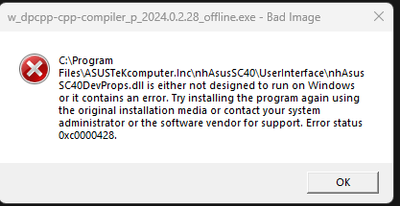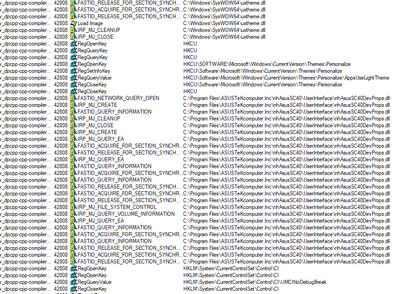- Mark as New
- Bookmark
- Subscribe
- Mute
- Subscribe to RSS Feed
- Permalink
- Report Inappropriate Content
It's rather goofy that your installers produce this behavior. And I can understand why so many things are queried in the registry and the SysWOW64 directories, but your installer is going on a stroll through a directory it really ought not to care about.
Link Copied
- Mark as New
- Bookmark
- Subscribe
- Mute
- Subscribe to RSS Feed
- Permalink
- Report Inappropriate Content
Hi, James; we would like to inform you that we are routing your query to the dedicated team for further assistance.
- Mark as New
- Bookmark
- Subscribe
- Mute
- Subscribe to RSS Feed
- Permalink
- Report Inappropriate Content
Hello there,
It's not uncommon for installers, especially on 64-bit Windows systems, to query the registry and the SysWOW64 directory. This is because the registry in 64-bit versions of Windows is divided into 32-bit and 64-bit keys, and many installers need to check both to ensure compatibility and proper function. The SysWOW64 directory contains 32-bit libraries and binaries on a 64-bit system, which are necessary for running 32-bit applications.
However, if you find that the installer is accessing directories that seem unrelated to the installation process, it could be due to a variety of reasons, such as checking for dependencies or conflicts. If this behavior is causing concern or issues, it might be worth reaching out to the software provider for clarification or to report a potential bug.
In the meantime, if you're technically inclined, you can monitor and log the installer's actions using tools like Process Monitor from Microsoft Sysinternals. This can give you a detailed view of all the file system, registry, and network operations performed by the installer, which can be helpful for troubleshooting or reporting to the software developer.
Please note that the information provided is based on general knowledge of Windows installers and system directories. Specific behaviors may vary depending on the software and installer in question.
Cheers,
Max
- Mark as New
- Bookmark
- Subscribe
- Mute
- Subscribe to RSS Feed
- Permalink
- Report Inappropriate Content
Max,
Thank you for your reply.
The installer is querying the registry for UI information so that the installer displays correctly.
And I have reached out to the software provider here because literally nothing else invokes this behavior. To put this on ASUS is a tad ridiculous.
As I am technically inclined, I did in fact look at the installer's actions using Process Monitor... if you look at my post you will see I literally pasted in output from the Process Monitor. That is the image in my post.
Since you are such a fan I am surprised you did not recognize its output! 🙂 🙂 🙂
- Mark as New
- Bookmark
- Subscribe
- Mute
- Subscribe to RSS Feed
- Permalink
- Report Inappropriate Content
Appreciate your detailed response and for taking the time to investigate the issue further. It's clear you've put considerable effort into understanding the installer's behavior, including using Process Monitor to analyze its actions. Your technical expertise is impressive, and I appreciate you sharing your findings here...
...Regarding the installer querying the registry for UI information, it seems like a crucial piece of information in troubleshooting this issue. Your initiative in reaching out to the software provider demonstrates your dedication to resolving the matter.
I apologize if my previous response seemed to place blame on ASUS. My intention is to assist you in any way possible to address the issue, regardless of its origin.
Since you've already taken some advanced steps, here are a few additional suggestions:
Double-check the registry paths that the installer is querying to ensure they exist and have the correct permissions set.
Run the System File Checker tool to repair missing or corrupted system files that might be causing issues with the installer.
Try running the installer in Safe Mode to see if it's a background process interfering with the installation.
Sometimes, adjusting the User Account Control settings can affect how installers run, especially regarding registry access.
Cheers,
Max
- Subscribe to RSS Feed
- Mark Topic as New
- Mark Topic as Read
- Float this Topic for Current User
- Bookmark
- Subscribe
- Printer Friendly Page