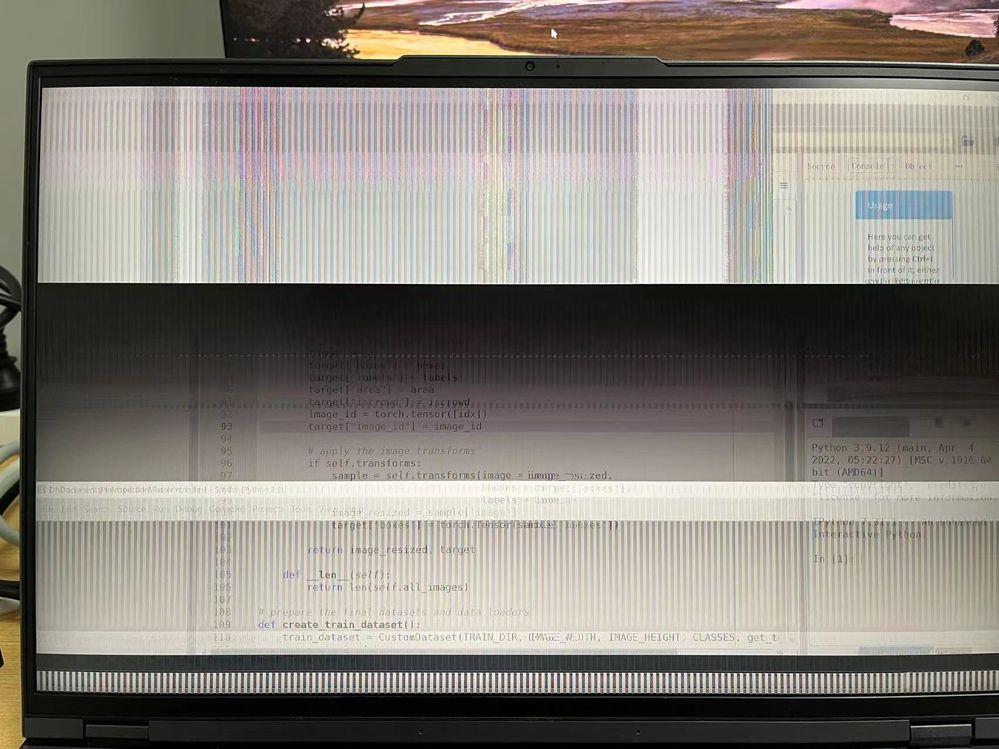- Mark as New
- Bookmark
- Subscribe
- Mute
- Subscribe to RSS Feed
- Permalink
- Report Inappropriate Content
Hi,
I have a Lenovo laptop with Intel iris xe graphics card, it crashes randomly, the screen become full of random colors for a few seconds, then system reboot.
I have tried driver version 31.0.101.3251 and 31.0.101.3277, they have the same problem.
what should I do to identify the root cause?
Link Copied
- Mark as New
- Bookmark
- Subscribe
- Mute
- Subscribe to RSS Feed
- Permalink
- Report Inappropriate Content
Hello xhuan,
Thank you for posting on the Intel® communities.
In order to better assist you, please provide the following information:
- Was it working fine before? If so, was there any driver/OS update before the issue started?
- Is the issue triggered when opening any application, or is it completely random?
- Do you receive any Blue Screen of Death (BSOD) when it crashes?
Best regards,
Steven G.
Intel Customer Support Technician.
- Mark as New
- Bookmark
- Subscribe
- Mute
- Subscribe to RSS Feed
- Permalink
- Report Inappropriate Content
Hi Steven,
Thanks for your reply.
- It's started from drive version 31.0.101.3251, after install this driver and reboot, the issue occurs.
- The issue appears randomly, no special application related.
- There is no blue screen, no event logs, other applications and the secondary screen works fine, only the primary screen become colorful then system reboot.
After last crash I found the driver rolled back from 31.0.101.3277 to 31.0.101.3251, I'm not sure if it's done by Windows, I'll try to remove 3251 completely and monitor.
Best regards,
xhuan
- Mark as New
- Bookmark
- Subscribe
- Mute
- Subscribe to RSS Feed
- Permalink
- Report Inappropriate Content
Now the screen flashing and no reboot.
Fixed by swith driver to Microsoft basic adapter and back.
- Mark as New
- Bookmark
- Subscribe
- Mute
- Subscribe to RSS Feed
- Permalink
- Report Inappropriate Content
Thank you for the information provided.
Could you please confirm if the same issue happens if the secondary screen is not connected?
As well, please try a clean installation of the latest DCH driver 31.0.101.3430/31.0.101.2111 (https://www.intel.com/content/www/us/en/download/19344/intel-graphics-windows-dch-drivers.html) and check if the issue persists.
If that is the case, please download the Intel® SSU https://downloadcenter.intel.com/download/25293/Intel-System-Support-Utility-for-Windows-
Open the application and select "Everything", click on "Scan" to see the system and device information. By default, Intel® SSU will take you to the "Summary View". Click on the menu where it says "Summary" to change to "Detailed View". To save your scan, click on "Next", then "Save". Please attach the file to your reply.
Best regards,
Steven G.
Intel Customer Support Technician.
- Mark as New
- Bookmark
- Subscribe
- Mute
- Subscribe to RSS Feed
- Permalink
- Report Inappropriate Content
I have tested drvier 31.0.101.3430 / 31.0.101.1109, without the secondary screen, the same problem happened.
The only differece is system will not reboot, screen turns black, mouse cannot move and some red lines around the mouse.
From the attached report I found some interesting log, but there is no additional data provided:
An error was detected.
Error message: Entering error state, will request WDF to reset the driver
-------------------------------------------------------------------
An error was detected.
Error message: Changing state to Power State Error, Message: Timed out waiting for CM
-------------------------------------------------------------------
An error was detected.
Error message: Entering error state, will request WDF to reset the driver
-------------------------------------------------------------------
An error was detected.
Error message: Changing state to Power State Error, Message: Timed out waiting for CM
- Mark as New
- Bookmark
- Subscribe
- Mute
- Subscribe to RSS Feed
- Permalink
- Report Inappropriate Content
Seems the previous posted errors are not realted, from the error logs near the reboot, I can only see that I have to press the power button to force system shutdown.
Is is possible to be a hardware problem? maybe the graphics card is not tightly connected?
- Mark as New
- Bookmark
- Subscribe
- Mute
- Subscribe to RSS Feed
- Permalink
- Report Inappropriate Content
Thank you for your response.
It is possible there is a hardware issue, but I would like to investigate further on this. Could you please confirm if the issue happens as well on BIOS screen or before the operating system loads?
Best regards,
Steven G.
Intel Customer Support Technician.
- Mark as New
- Bookmark
- Subscribe
- Mute
- Subscribe to RSS Feed
- Permalink
- Report Inappropriate Content
Thanks.
The issue only happens after operating system loaded, randomly.
I try to uninstall version 31.0.101.3251 with pnputil, but operting system bring it back automatically.
Best regards,
xhuan
- Mark as New
- Bookmark
- Subscribe
- Mute
- Subscribe to RSS Feed
- Permalink
- Report Inappropriate Content
Thank you for your response, xhuan
Is the issue happening as well when using the latest recommended driver by Lenovo? You may find that driver by going to the Lenovo Support page (https://pcsupport.lenovo.com/us/en/), or if you have installed any Lenovo driver update software.
Best regards,
Steven G.
Intel Customer Support Technician.
- Mark as New
- Bookmark
- Subscribe
- Mute
- Subscribe to RSS Feed
- Permalink
- Report Inappropriate Content
I have tried everything I can do but still cannot fix the problem, now I have to disable the Intel card and only use the Nvidia card for display.
Anyway thanks for your support.
Regards
xhuan
- Mark as New
- Bookmark
- Subscribe
- Mute
- Subscribe to RSS Feed
- Permalink
- Report Inappropriate Content
Thank you for your response.
We would like to work further on this. Would you agree to continue with the support?
Best regards,
Steven G.
Intel Customer Support Technician.
- Mark as New
- Bookmark
- Subscribe
- Mute
- Subscribe to RSS Feed
- Permalink
- Report Inappropriate Content
- Mark as New
- Bookmark
- Subscribe
- Mute
- Subscribe to RSS Feed
- Permalink
- Report Inappropriate Content
I appreciate the information provided.
I am currently working on this. As soon as I have an update, I will let you know.
Best regards,
Steven G.
Intel Customer Support Technician.
- Mark as New
- Bookmark
- Subscribe
- Mute
- Subscribe to RSS Feed
- Permalink
- Report Inappropriate Content
Hello Guys,
I confirm exactly the same windows crash behavior of Intel Iris Xe Gaphics drivers for :
-Windows 10 pro
-Windows 11 pro
-Windows 2019 pro server
-Windows 2022 pro server
So far the only available fix is to use the Microsoft basic graphic card driver provided by the system.
Hoping Intel will upgrade and fix his Iris Xe Graphics driver ASAP.
HW config : NUC11TNKV7
- Mark as New
- Bookmark
- Subscribe
- Mute
- Subscribe to RSS Feed
- Permalink
- Report Inappropriate Content
Hello xhuan,
Based on all the information and troubleshooting steps performed so far, this issue seems to be related to hardware issues. Our best recommendation is to contact Lenovo support for further assistance on this matter.
OEM Support contact information: https://www.intel.com/content/www/us/en/support/contact-intel.html?tab=system-manufacturers
Please keep in mind that this thread will no longer be monitored by Intel. Thank you for your understanding.
Best regards,
Steven G.
Intel Customer Support Technician.
- Mark as New
- Bookmark
- Subscribe
- Mute
- Subscribe to RSS Feed
- Permalink
- Report Inappropriate Content
- Mark as New
- Bookmark
- Subscribe
- Mute
- Subscribe to RSS Feed
- Permalink
- Report Inappropriate Content
- Mark as New
- Bookmark
- Subscribe
- Mute
- Subscribe to RSS Feed
- Permalink
- Report Inappropriate Content
- Mark as New
- Bookmark
- Subscribe
- Mute
- Subscribe to RSS Feed
- Permalink
- Report Inappropriate Content
It didn't work for me.
- Subscribe to RSS Feed
- Mark Topic as New
- Mark Topic as Read
- Float this Topic for Current User
- Bookmark
- Subscribe
- Printer Friendly Page