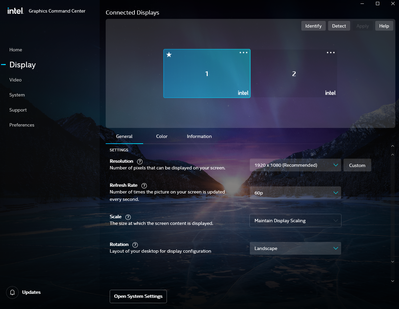- Mark as New
- Bookmark
- Subscribe
- Mute
- Subscribe to RSS Feed
- Permalink
- Report Inappropriate Content
I have the latest Intel Graphics Command Center installed (not beta) and Windows 10 20H2. I am using an i7 1065G7 with the integrated Iris Plus 940 graphics.
A while ago, there was an option in the Intel Graphics Command Center for stretched scaling.
Display -> Scale -> Stretched
Now, it is gone since a recent Intel Graphics Command Center update. I can no longer play stretched CSGO because this option is now gone. Why was it removed? It was working perfectly fine before it was removed.
Can you please add the stretched option back. I'm sure a lot of people who play CSGO or similar games on stretched are unhappy that this is gone.
Link Copied
- Mark as New
- Bookmark
- Subscribe
- Mute
- Subscribe to RSS Feed
- Permalink
- Report Inappropriate Content
Also forgot to mention, I am using the latest display driver.
- Mark as New
- Bookmark
- Subscribe
- Mute
- Subscribe to RSS Feed
- Permalink
- Report Inappropriate Content
Hello @VirtalPeguin
Thank you for posting on the Intel® communities.
Regarding your concerns, we would like to inform you that this an expected behavior if you are running Intel® Graphics Command Center build 1.100.2765.0 or newer. When using the Recommended Screen Resolution for the selected display, only Maintain Display Scaling will be visible. The Custom scaling option will also be available in order to correct overscan.
The remaining scaling options (Centered, Stretched, and Maintain Aspect Ratio) will be revealed when a screen resolution different than the maximum supported resolution or recommended for the selected display is selected.
For testing purposes, please select a different display resolution (not the "Recommended" one) and check if now you can see the Stretched scaling option under the Scale dropdown menu. If you can, then we can say the software is working as expected. For more information, please refer to this link:
Scale Options Are No Longer Available After Updating the Intel® Graphics Command Center
If you have additional inquiries, please let us know.
Note:
You may also check game settings to see if there are Resolution/Scaling options available.
Best regards,
Andrew G.
Intel Customer Support Technician
- Mark as New
- Bookmark
- Subscribe
- Mute
- Subscribe to RSS Feed
- Permalink
- Report Inappropriate Content
Thanks
I went to the IGCC and selected the 1024x768 resolution and chose Stretched for that, and then it worked. Then I switched my resolution back to 1920x1080 and went into CSGO and set the CSGO resolution to 1024x768 (there is no stretch option in CSGO) and now it works.
- Mark as New
- Bookmark
- Subscribe
- Mute
- Subscribe to RSS Feed
- Permalink
- Report Inappropriate Content
Hello @VirtalPeguin
Thank you very much for your response. We understand that after changing the resolution, the Stretched scale option is now working with the game. Having said that, we will proceed to close this inquiry now but if you need any additional information, please submit a new question as this thread will no longer be monitored.
It has been a pleasure to assist you.
Best regards,
Andrew G.
Intel Customer Support Technician
- Mark as New
- Bookmark
- Subscribe
- Mute
- Subscribe to RSS Feed
- Permalink
- Report Inappropriate Content
- Subscribe to RSS Feed
- Mark Topic as New
- Mark Topic as Read
- Float this Topic for Current User
- Bookmark
- Subscribe
- Printer Friendly Page