- Mark as New
- Bookmark
- Subscribe
- Mute
- Subscribe to RSS Feed
- Permalink
- Report Inappropriate Content
- I have a graphics problem and i don't how i can resolve it.
Can anyone help me ?
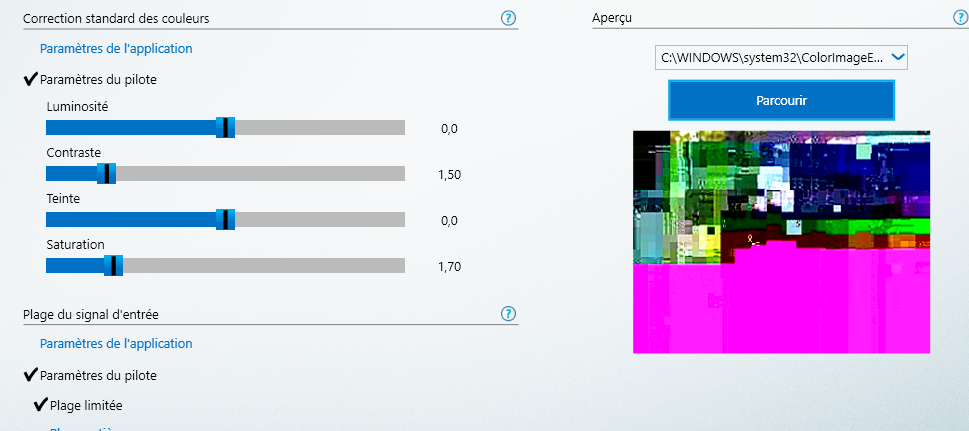
Here's my hardware :
HP Laptop 15-ra0xx
Devices and Drivers
Intel® Celeron® CPU N3060 @ 1.60GHz
- Device Details
- ManufacturerGenuineIntel
- DescriptionIntel64 Family 6 Model 76 Stepping 4
- Architecturex64
- # of Cores2
- # of Threads2
- Processor Base Frequency1601 MHz
- Current Voltage5.4
- Level 2 Cache1024 Kb
- Level 3 Cache0 Kb
- Processor Id0x406C4
- Revision19460
- AvailabilityRunning at full power
Intel® HD Graphics
- Driver Details
- ProviderIntel Corporation
- Version20.19.15.5070
- Date12/27/2018
- Device Details
- Adapter CompatibilityIntel Corporation
- Video ProcessorIntel® HD Graphics
- Resolution1366 x 768
- Bits Per Pixel32
- Number of Colors4294967296
- Refresh Rate - Current60 Hz
- Refresh Rate - Maximum60 Hz
- Refresh Rate - Minimum40 Hz
- Adapter DAC TypeInternal
- AvailabilityRunning at full power
- StatusThis device is working properly.
- LocationPCI bus 0, device 2, function 0
- Device IdPCI\VEN_8086&DEV_22B1&SUBSYS_832C103C&REV_35\3&11583659&0&10
Link Copied
- Mark as New
- Bookmark
- Subscribe
- Mute
- Subscribe to RSS Feed
- Permalink
- Report Inappropriate Content
Hello @unknownilian
Thank you for posting on the Intel️® communities.
Our support is only provided in English. We may not be able to translate screenshots attached to the thread.
We understand you are experiencing issues with your laptop, we will be more than happy to assist you.
Please answer the following:
· Was it working before?
· Have you made any software change?
In case you are able to use your laptop, in order to have more information about your system, please download, install and run Intel® System Support Utility for Windows. Make sure you check “Everything” before you scan, then save the report and attach it to your response.
If you are unable to use, please let us know.
Best regards,
Jose B.
Intel Customer Support Technician
- Mark as New
- Bookmark
- Subscribe
- Mute
- Subscribe to RSS Feed
- Permalink
- Report Inappropriate Content
Hello unknownilian
We hope you are doing fine.
Were you able to check the previous questions?
Let us know if you still need assistance.
Best regards,
Jose B.
Intel Customer Support Technician
- Mark as New
- Bookmark
- Subscribe
- Mute
- Subscribe to RSS Feed
- Permalink
- Report Inappropriate Content
Hello unknownilian
We hope you are having a nice day.
We have not heard back from you. So, we will close this thread. If you need any additional information, submit a new question, as this thread will no longer be monitored.
Best regards.
Jose B.
Intel Customer Support Technician.
- Subscribe to RSS Feed
- Mark Topic as New
- Mark Topic as Read
- Float this Topic for Current User
- Bookmark
- Subscribe
- Printer Friendly Page