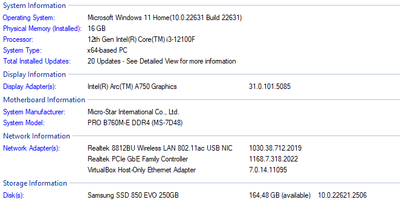- Mark as New
- Bookmark
- Subscribe
- Mute
- Subscribe to RSS Feed
- Permalink
- Report Inappropriate Content
Hi Intel community team!
I read your https://community.intel.com/t5/Intel-ARC-Graphics/Need-help-Reporting-a-bug-or-issue-with-Arc-GPU-PLEASE-READ-THIS/td-p/1494429 guide but I cannot provide you damp files and logs because after (correct) cmd execution there is no new folder and files creation.
I have issues to start the game called Kalonline (https://gameagit.com/kalonline) Direct link for game installer: https://drive.google.com/file/d/1HocCPGApj6kI2FVkDLUnfuJfi5XOguql/view. Everytime I try to play this game it crash and close at beggining. I tried with latest drivers and now I'm using 31.0.101.5085. I'm sending details about my PC (i3 12th, B750 R-bar on, win 11, ddr4).
It's really easy to simulate this situation. The game is DX9 so I don't expect highest performance on A750 (due to missing native dx9) but at least I would like to play.
Hope you'll help me and other players.
Link Copied
- Mark as New
- Bookmark
- Subscribe
- Mute
- Subscribe to RSS Feed
- Permalink
- Report Inappropriate Content
Hello Partykpd,
We understand that you are having issues with your Intel ARC A750, as when playing Kalonline, the game crashes and closes at the beginning.
We actually have an existing article regarding that. According to the article, these issues can be related to D3D9On12 when legacy apps and games designed with DX*9 are run on newer processors and with newer graphics.
DX* is a property of and is sustained by Microsoft. Troubleshooting DX* apps and game issues requires Intel to promote any findings to Microsoft Support so they can include the proper fixes in their next update of the operating system and the DX APIs.
For more information, you may check out this link:
https://www.intel.com/content/www/us/en/support/articles/000092721/graphics.html
However, I would still like to try to help you by discussing our issue with my team.
Please provide the following details:
- Tell us the name of the game or application and where to obtain it (Steam, Epic, etc.).
- Tell us the steps to reproduce the issue (this is very important!).
- Please provide us with your SSU, as it would really help us if we could get more information about your system.
Kindly do the following:
1. Download the Intel® System Support Utility and save the application to your system.
https://www.intel.com/content/www/us/en/download/18377/intel-system-support-utility-for-windows.html
2. Open the application, tick Everything, and click Scan to see system and device information. The Intel® System Support Utility defaults to the Summary View on the output screen following the scan. Click the menu where it says summary to change to Detailed View.
3. To save your scan, click Next and click Save. You can save the file to any accessible location on your computer.
4. Attach the text file here.
I will be waiting for your response!
Thank you, and have a great day ahead.
Best regards,
Carmona A.
Intel Customer Support Technician
- Mark as New
- Bookmark
- Subscribe
- Mute
- Subscribe to RSS Feed
- Permalink
- Report Inappropriate Content
- Mark as New
- Bookmark
- Subscribe
- Mute
- Subscribe to RSS Feed
- Permalink
- Report Inappropriate Content
Hi,
thanks for suggestion. I tried with DXVK, when I'm "using" it the game is not starting due to the missing files so it means that it doesn't work with this game unfortunately....
- Mark as New
- Bookmark
- Subscribe
- Mute
- Subscribe to RSS Feed
- Permalink
- Report Inappropriate Content
Hello Partykpd,
We are checking in with you on the A750 game issue that we have, as we have not heard any response from you.
Thank you, and have a great day!
Best regards,
Carmona A.
Intel Customer Support Technician
- Mark as New
- Bookmark
- Subscribe
- Mute
- Subscribe to RSS Feed
- Permalink
- Report Inappropriate Content
Hi,
Regarding this:
Please provide the following details:
Tell us the name of the game or application and where to obtain it (Steam, Epic, etc.).
- KalOnline, it's standalone game (no steam). I shared direct link in my 1st post.
Tell us the steps to reproduce the issue (this is very important!).
- As I wrote, you just download, install, try to start by Kalonline.exe > Gamestart and that's it.
Please provide us with your SSU, as it would really help us if we could get more information about your system.
- Shared on 1 st post.
The issue still is there.
- Mark as New
- Bookmark
- Subscribe
- Mute
- Subscribe to RSS Feed
- Permalink
- Report Inappropriate Content
Hello Patrykpd,
Thank you for the response.
We will further investigate the issue that we have, and I will keep you posted once we have the answer.
Thank you, and have a great day ahead!
Best regards,
Carmona A.
Intel Customer Support Technician
- Mark as New
- Bookmark
- Subscribe
- Mute
- Subscribe to RSS Feed
- Permalink
- Report Inappropriate Content
Hello Patrykpd,
We have checked the system requirements of the game, and they seem to match the game. However, to further explore this issue, please provide the following information so we can further investigate the issue:
- When did the issue first occur?
- Did the game work well before?
- Is this the only game that has this problem?
- Please provide the SSU logs of the system so we can examine the system configuration and information, as you have only provided a screenshot, but we need the exact text file.
- How to get the Intel® System Support Utility Logs on Windows*
- Is rebar enabled in the BIOS?
- What Is Resizable BAR, and How Do I Enable It?
- What are the make, model, and wattage of the power supply?
- Is Windows updated?
- Are there any error messages when Kalonline crashes? I have seen the photo, and it only shows a white page of the game.
- If you have taken any steps to fix this issue before contacting us, please give me those details so we don't repeat any unnecessary steps.
Furthermore, please check this page and the Intel® Arc™ A-Series Graphics: Desktop Quick Start Guide article so you may check the system requirements of the Arc graphics card.
Thank you, and have a great day ahead!
Best regards,
Carmona A.
Intel Customer Support Technician
- Mark as New
- Bookmark
- Subscribe
- Mute
- Subscribe to RSS Feed
- Permalink
- Report Inappropriate Content
When did the issue first occur? Jan 24, just after Intel Arc A750 installation
Did the game work well before? No
Is this the only game that has this problem? For now yes
Please provide the SSU logs of the system so we can examine the system configuration and information, as you have only provided a screenshot, but we need the exact text file. Please send me @ mail where I can send logs
How to get the Intel® System Support Utility Logs on Windows*
https://www.intel.com/content/www/us/en/support/articles/000057926/memory-and-storage.html
Is rebar enabled in the BIOS?
What Is Resizable BAR, and How Do I Enable It?
https://www.intel.com/content/www/us/en/support/articles/000090831/graphics.html
Yes, it's enabled.
What are the make, model, and wattage of the power supply? MSI MAG A650BN
Is Windows updated? Yes, Win 11 23H2
Are there any error messages when Kalonline crashes? I have seen the photo, and it only shows a white page of the game. No error info, only white screen and then crash.
If you have taken any steps to fix this issue before contacting us, please give me those details so we don't repeat any unnecessary steps.
- Mark as New
- Bookmark
- Subscribe
- Mute
- Subscribe to RSS Feed
- Permalink
- Report Inappropriate Content
Hello Patrykpd,
Thank you so much for providing us with the details that we need.
I have sent you an email requesting your SSU; kindly check your inbox.
Thank you, and have a great day ahead!
Best regards,
Carmona A.
Intel Customer Support Technician
- Mark as New
- Bookmark
- Subscribe
- Mute
- Subscribe to RSS Feed
- Permalink
- Report Inappropriate Content
Hello Patrykpd,
We are checking in with you to see if you have already received the email that we sent to you. In case you have any additional queries or require further explanation, Please know that we would be happy to assist you if you have any.
Thank you, and have a great day!
Best regards,
Carmona A.
Intel Customer Support Technician
- Mark as New
- Bookmark
- Subscribe
- Mute
- Subscribe to RSS Feed
- Permalink
- Report Inappropriate Content
- Mark as New
- Bookmark
- Subscribe
- Mute
- Subscribe to RSS Feed
- Permalink
- Report Inappropriate Content
Hello Partykpd,
We already have your SSU; thank you for sharing it with us.
Again, we will do further research on this matter and post the response on this thread once it is available.
Thank you, and have a great day!
Best regards,
Carmona A.
Intel Customer Support Technician
- Mark as New
- Bookmark
- Subscribe
- Mute
- Subscribe to RSS Feed
- Permalink
- Report Inappropriate Content
Hello Partykpd,
Thank you so much for patiently waiting on our response.
We have tested the game in our lab and found that it crashes.
We also tested the game with third-party video cards and got the same result. Therefore, we believe that there is an issue with the game itself that needs to be reported to the game developers.
If you have any more questions or need clarification, please don't hesitate to ask; we would be pleased to help.
Thank you, and have a great day!
Best regards,
Carmona A.
Intel Customer Support Technician
- Mark as New
- Bookmark
- Subscribe
- Mute
- Subscribe to RSS Feed
- Permalink
- Report Inappropriate Content
Are you going to report this issue to gameagit game developer?
- Mark as New
- Bookmark
- Subscribe
- Mute
- Subscribe to RSS Feed
- Permalink
- Report Inappropriate Content
Hello Partykpd,
We would like to check if you have any additional queries or require further explanation. Please know that we would be happy to assist you if you have any.
Thank you, and have a great day!
Best regards,
Carmona A.
Intel Customer Support Technician
- Mark as New
- Bookmark
- Subscribe
- Mute
- Subscribe to RSS Feed
- Permalink
- Report Inappropriate Content
Hello Partykpd,
It's advisable that you get in touch with the game developers directly.
That way, you could be in a better position to explain the problem more accurately to them.
Thank you, and have a great day ahead.
Best regards,
Carmona A.
Intel Customer Support Technician
- Mark as New
- Bookmark
- Subscribe
- Mute
- Subscribe to RSS Feed
- Permalink
- Report Inappropriate Content
any luck finding a resolution to the matter on this? I am having the same problem and the game developers were no help. Thanks
- Subscribe to RSS Feed
- Mark Topic as New
- Mark Topic as Read
- Float this Topic for Current User
- Bookmark
- Subscribe
- Printer Friendly Page