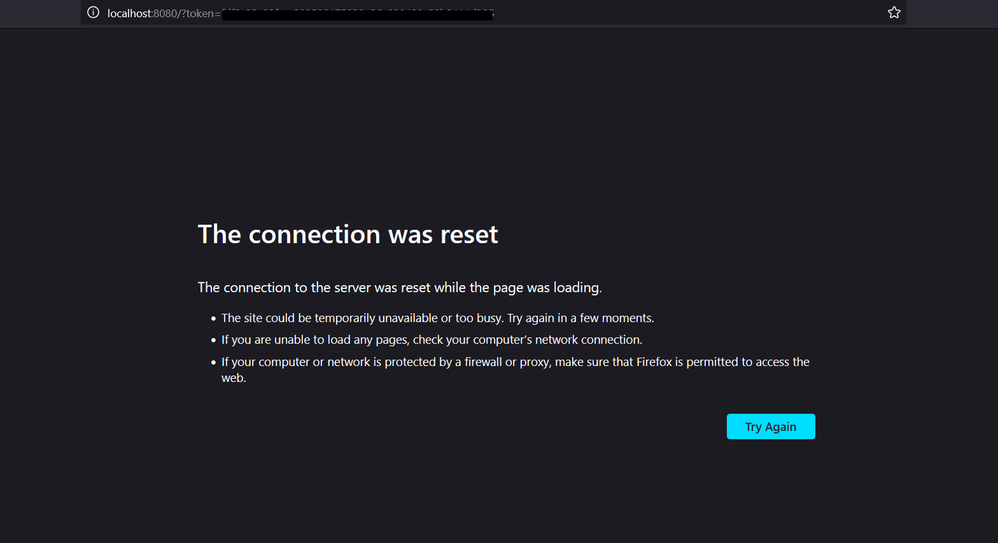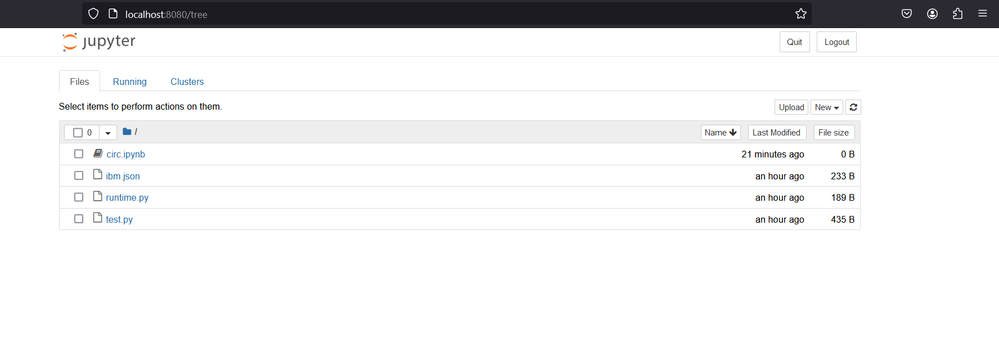- Mark as New
- Bookmark
- Subscribe
- Mute
- Subscribe to RSS Feed
- Permalink
- Report Inappropriate Content
Hello,
Could you kindly help me resolve this? Thank you.
I have a connection reset problem when attempting to launch a Jupyter notebook from a conda environment on a compute node.
However, I do not have this problem on the login node.
For launching the Jupyter notebook on the login node, I use:
$ jupyter notebook --no-browser --port=8080
The command above generates a link to assess the notebook.
To assess the notebook on my local computer, I start another connection with:
$ ssh -L 8080:localhost:8080 devcloud
And then click on the link generated by doing: $ jupyter notebook --no-browser --port=8080
Is there a different procedure to assess Jupyter notebooks from a compute node?
I look forward to hearing from you. Thank you.
Link Copied
- Mark as New
- Bookmark
- Subscribe
- Mute
- Subscribe to RSS Feed
- Permalink
- Report Inappropriate Content
Which DevCloud environment are you in? (ex. Edge, oneAPI)
If your within Edge I believe that you can just use the JupyterCloud instance hosted at https://notebooks.edge.devcloud.intel.com/hub/login?next=/lab&RefURL=/content/www/us/en/developer/tools/devcloud/edge/build/overview.html
- Subscribe to RSS Feed
- Mark Topic as New
- Mark Topic as Read
- Float this Topic for Current User
- Bookmark
- Subscribe
- Printer Friendly Page