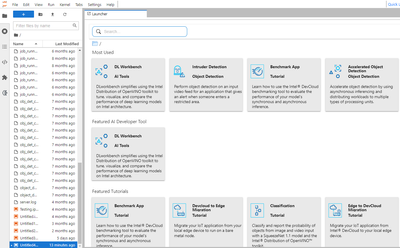- Mark as New
- Bookmark
- Subscribe
- Mute
- Subscribe to RSS Feed
- Permalink
- Report Inappropriate Content
- Mark as New
- Bookmark
- Subscribe
- Mute
- Subscribe to RSS Feed
- Permalink
- Report Inappropriate Content
Hi ffa,
For Intel DevCloud for the edge, we are encouraged to use JupyterLab rather than directly execute in the terminal due to the virtual environment in JupyterLab provides almost all the libraries required for OpenVINO.
Once on the Intel® DevCloud pages,
Click on "OpenVINO Work with Intel® Distribution of OpenVINO™ Toolkit".
Scroll down, and you should see "Get Started with JupyterLab."
Click on "Get Started with JupyterLab," and you will see the images attached below,
To get started with the new JupyterLab, scroll down to New Notebooks
Click on any preferred Jupyter Notebooks that suit your application.
In Jupyter Notebooks, you can write your code or launch your test files.
For more information, feel free to refer to View Tutorials
I hope this information helps you.
Thank you
Link Copied
- Mark as New
- Bookmark
- Subscribe
- Mute
- Subscribe to RSS Feed
- Permalink
- Report Inappropriate Content
Hi,
Thank you for posting in Intel Communities.
Could you please tell us which DevCloud you are using? Is it DevCloud for OneAPI/Edge/FPGA?
Regards,
Remya Premdas
- Mark as New
- Bookmark
- Subscribe
- Mute
- Subscribe to RSS Feed
- Permalink
- Report Inappropriate Content
Hi Remya,
I am begineer and don't know much. How can I find out which one I am using?
I just went to https://www.intel.com/content/www/us/en/developer/tools/devcloud/overview.html and selected jupyter environment. And launched a terminal.
- Mark as New
- Bookmark
- Subscribe
- Mute
- Subscribe to RSS Feed
- Permalink
- Report Inappropriate Content
I think its edge
- Mark as New
- Bookmark
- Subscribe
- Mute
- Subscribe to RSS Feed
- Permalink
- Report Inappropriate Content
Hi ffa,
For Intel DevCloud for the edge, we are encouraged to use JupyterLab rather than directly execute in the terminal due to the virtual environment in JupyterLab provides almost all the libraries required for OpenVINO.
Once on the Intel® DevCloud pages,
Click on "OpenVINO Work with Intel® Distribution of OpenVINO™ Toolkit".
Scroll down, and you should see "Get Started with JupyterLab."
Click on "Get Started with JupyterLab," and you will see the images attached below,
To get started with the new JupyterLab, scroll down to New Notebooks
Click on any preferred Jupyter Notebooks that suit your application.
In Jupyter Notebooks, you can write your code or launch your test files.
For more information, feel free to refer to View Tutorials
I hope this information helps you.
Thank you
- Mark as New
- Bookmark
- Subscribe
- Mute
- Subscribe to RSS Feed
- Permalink
- Report Inappropriate Content
Hi
This thread will no longer be monitored since we have provided a solution. Please submit a new question if you need any additional information from Intel.
Thank you
- Subscribe to RSS Feed
- Mark Topic as New
- Mark Topic as Read
- Float this Topic for Current User
- Bookmark
- Subscribe
- Printer Friendly Page