- Mark as New
- Bookmark
- Subscribe
- Mute
- Subscribe to RSS Feed
- Permalink
- Report Inappropriate Content
Hi.
I am testing colorization_demo.py from open_model_zoo repo.
cmd :
python colorization_demo.py -i ~/code/datasets/dish.jpg \
-m public/colorization-v2/FP16/colorization-v2.xml
result :
error message is,
Traceback (most recent call last):
File "colorization_demo.py", line 30, in <module>
from images_capture import open_images_capture
File "/home/pi/code/open_model_zoo/demos/common/python/images_capture.py", line 9, in <module>
from openvino.model_zoo.model_api.performance_metrics import PerformanceMetrics
ModuleNotFoundError: No module named 'openvino.model_zoo.model_api'
So, I tried to debug the file in the VSCode.
Then error message is same.
For workaround, assign path to 'PerformanceMetrics' to sys.path and modify import statement is working like follows.
sys.path.append('/home/pi/code/notebooks/common/python/openvino/model_zoo/model_api')
from performance_metrics import PerformanceMetrics
But this may not be the solution.
My environment is,
- Windows WSL, Ubuntu 20.04
Thanks.
- Mark as New
- Bookmark
- Subscribe
- Mute
- Subscribe to RSS Feed
- Permalink
- Report Inappropriate Content
pip install <omz_dir>/demos/common/py
solved the problem.
Thanks a lot.
gb8
note)
in the install guide page(https://docs.openvino.ai/latest/omz_demos.html), model_api install guide link you send seems to be broken.
it leads to https://docs.openvino.ai/latest/common/python/openvino/model_zoo/model_api/README.md#installing-python*-model-api-package, and 404 message shows.
Link Copied
- Mark as New
- Bookmark
- Subscribe
- Mute
- Subscribe to RSS Feed
- Permalink
- Report Inappropriate Content
- Mark as New
- Bookmark
- Subscribe
- Mute
- Subscribe to RSS Feed
- Permalink
- Report Inappropriate Content
Hi gb8,
Thank you for reaching out to us.
I've replicated this issue and received similar results (I've tested with Windows WSL2 Ubuntu 20.04 and Colorization Python Demo).
We're investigating this issue and shall get back to you soon.
Regards,
Hairul
- Mark as New
- Bookmark
- Subscribe
- Mute
- Subscribe to RSS Feed
- Permalink
- Report Inappropriate Content
@gb8 according to OMZ demos description you need to properly initialize environment to run demos, in particular you need to install OMZ Model API python component (to run python based demos), this can be achieved with simple command:
pip install <omz_dir>/demos/common/python
- Mark as New
- Bookmark
- Subscribe
- Mute
- Subscribe to RSS Feed
- Permalink
- Report Inappropriate Content
pip install <omz_dir>/demos/common/py
solved the problem.
Thanks a lot.
gb8
note)
in the install guide page(https://docs.openvino.ai/latest/omz_demos.html), model_api install guide link you send seems to be broken.
it leads to https://docs.openvino.ai/latest/common/python/openvino/model_zoo/model_api/README.md#installing-python*-model-api-package, and 404 message shows.
- Mark as New
- Bookmark
- Subscribe
- Mute
- Subscribe to RSS Feed
- Permalink
- Report Inappropriate Content
Hi gb8,
Glad to know that your issue has been resolved.
At the moment, the link for the Python Model API Package Installation in the documentation is broken and we have informed the relevant team to reinstate the correct link. Meanwhile, you can follow this Python Model API Package Installation guide on GitHub.
This thread will no longer be monitored since this issue has been resolved. If you need any additional information from Intel, please submit a new question.
Regards,
Hairul
- Subscribe to RSS Feed
- Mark Topic as New
- Mark Topic as Read
- Float this Topic for Current User
- Bookmark
- Subscribe
- Printer Friendly Page
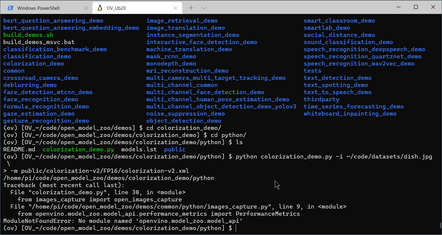
![2022-03-29 20_17_41-images_capture.py - pi [WSL_ OV_Ub20] - Visual Studio Code.png 2022-03-29 20_17_41-images_capture.py - pi [WSL_ OV_Ub20] - Visual Studio Code.png](https://community.intel.com/t5/image/serverpage/image-id/28073i975A545FDD991077/image-dimensions/511x193/is-moderation-mode/true?v=v2&whitelist-exif-data=Orientation%2CResolution%2COriginalDefaultFinalSize%2CCopyright)