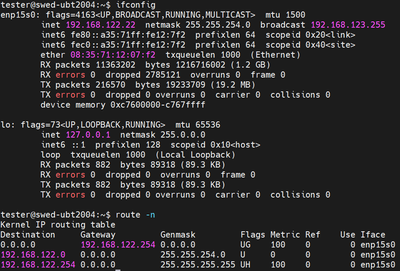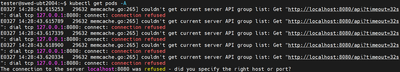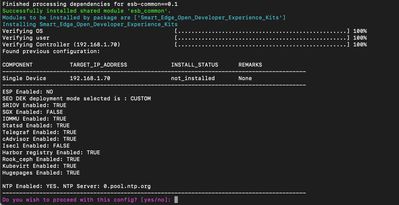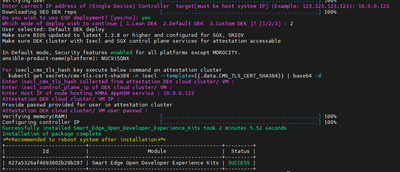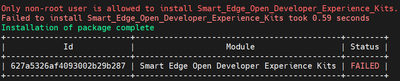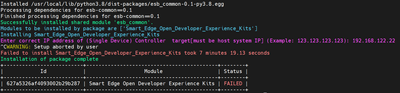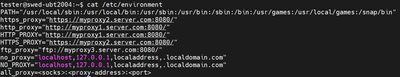- 新着としてマーク
- ブックマーク
- 購読
- ミュート
- RSS フィードを購読する
- ハイライト
- 印刷
- 不適切なコンテンツを報告
Hi Intel teams and All,
I'm new to the Smart Edge Open Developer Experience Kit and I have questions about it.
1. Is this DEK still under maintenance and development?
2. There is a developer guide at Getting Started session on Github that introduces the installation instructions, but when I open the link, it shows page not found...?
3. I have found two articles on the Internet that introduce the installation method, but the content is somewhat different, which makes me a little confused and complicated... May I ask which article should be the main one or that the two articles are introducing different things?
Intel® Smart Edge Open Developer Experience Kit
4. I tried to install Smart_Edge_Open_Developer_Experience_Kits Version 3.0.0 and Version 2.0.0 on the target system according to the information found on the Internet, but encountered the following problems:
System Requirements:
CPU: Intel(R) Xeon(R) CPU E5-2650 v3 @ 2.30GHz
Hard Disk: 2T
Memory: 64 GB
Version 3.0.0:
Enter the correct IP address of (Single Device) Controller target[must be host system IP]
I gave the enp15s0 of IP addresses, but then the system will be stuck here and no next step action, the system has been stuck here for more than 6 hours and still has no action. I would like to ask what may be the reason for this? How to solve it?
Version 2.0.0:
It has been successfully installed on the target system, and follow the guidelines to onboard a sample application to your cluster.
After installing the relevant softwares such as Kubectl and Helm, I enter the command $ kubectl get pods –A to confirm whether the Pods are running, but the system responds with connection refused. What may be the reason for this and How to solve it?
Please help me and any suggestion is helpful,
Thank You!
B.R.
WeiHsin
- 新着としてマーク
- ブックマーク
- 購読
- ミュート
- RSS フィードを購読する
- ハイライト
- 印刷
- 不適切なコンテンツを報告
Hi WeiHsin,
Apologies for the delay in my response. I had to setup an isolated network to test this install as I was running into multiple issues on my network due to proxy settings.
I was not able to install the Smart Edge Open Reference Implementation on Ubuntu 20.04 as I ran into a kernel not found issue. I believe this is caused by the installer expecting Ubuntu 20.04 Server. Moving back to Ubuntu 20.04 server, I ran into the same issue you are having where the message "Enter the correct IP address of (Single Device) Controller target[must be host system IP]" hangs. I ran into this issue when I skipped step 4 - Add sudoers permission to smartedge-open user. After adding the correct permission, the installation continued. Could you try and see if that works for you too?
echo "smartedge-open ALL=(ALL) NOPASSWD:ALL" | sudo tee /etc/sudoers.d/smartedge-open
I was able to go farther through the installation by selecting custom dek deployment and using the following options. I had to use this method as I don't have many of the requirements for SGX and Isec. I also modified the 10-default.yml config file located in ~/dek/inventory/default/group_vars/all/10-default.yml with the changes described in this link. I'm attaching it here for your reference.
Note, after inputting the correct IP address of controller, DEK will download and create the directory in your home directory. Use a separate ssh to modify the file, then continue the installation in your original terminal.
I also ran into an issue when the system rebooted during installation a new IP address was assigned by the DHCP server. Having a static IP instead of assigning by DHCP server helped resolve the issue.
Hope this helps.
Regards,
Jesus
コピーされたリンク
- 新着としてマーク
- ブックマーク
- 購読
- ミュート
- RSS フィードを購読する
- ハイライト
- 印刷
- 不適切なコンテンツを報告
Hi WeiHsin,
I believe this is the guide you are looking for: Intel® Smart Edge Open | Product Overview (intelsmartedge.github.io)
When do you see the system hang? Is it during the ./edgesoftware install command? If you can please provide any error messages/output.
I tested the package installation on a fresh Ubuntu 20.04 server install and didn't run into any issues. However, I'm entering the default options except for the IP address. Could you share the options you selected?
Before this, did you setup the smartedge-open user and copied the ssh key as mentioned in step 3-5?
Regards,
Jesus
- 新着としてマーク
- ブックマーク
- 購読
- ミュート
- RSS フィードを購読する
- ハイライト
- 印刷
- 不適切なコンテンツを報告
Hi @JesusE_Intel ,
Thanks for your reply.
I tried to setup the smartedge-open user and copied the ssh key as mentioned in step 3-5.
Then I followed the step 6-10, but I got the Failed message as below:
Failed to create log file. [Errno 13] Permission denied: '/var/log/esb-cli/Smart_Edge_Open_Developer_Experience_Kits_3.0.0/output.log'
I also tried $ sudo ./edgesoftware install but got Failed message due to Only non-root user is allowed to install Smart_Edge_Open_Developer_Experience_Kits......
My system hang after I enter the IP address. And yes, it is during the ./edgesoftware install command. But I didn't setup the smartedge-open user and copied the ssh key as mentioned in step 3-5 here...
Please help me to solve the problem, thanks a lot.
B.R.
WeiHsin
- 新着としてマーク
- ブックマーク
- 購読
- ミュート
- RSS フィードを購読する
- ハイライト
- 印刷
- 不適切なコンテンツを報告
Hi WeiHsin,
Which version of Ubuntu are you using?
There is definitely a permissions issue with your smartedge-open user, try to delete this user and follow the guide to re-create and configure the ssh access.
For the installation process hanging after entering the IP address, the next step is closing a repository. Are you behind a firewall/corporate network and need to configure your proxy settings?
As a test, try to run the following command in a temp directory to see if git is working.
git clone https://github.com/smart-edge-open/open-developer-experience-kits.git
docker run hello-world
If you continue to run into issues, please share the content of the /var/log/esb-cli/Smart_Edge_Open_Developer_Experience_Kits_<version> directory.
Regards,
Jesus
- 新着としてマーク
- ブックマーク
- 購読
- ミュート
- RSS フィードを購読する
- ハイライト
- 印刷
- 不適切なコンテンツを報告
Hi @JesusE_Intel ,
My Ubuntu version is 20.04.6 LTS.
I deleted the smartedge-open user, and followed step 3-5 again in the guide. I can ssh to the server: smartedge-open@192.168.122.22 but I still got the same problem of permissions issue...
"Are you behind a firewall/corporate network and need to configure your proxy settings?"
Yes, I'm behind a corporate netwrok because I connect to the server via terminal which is in company.
I had search the informations to configure proxy setting, but I still don't understand how to configure it...
I copied the proxy settings in /etc/environment searched on the Internet...
I don't know how to give the right proxy-address. The information I found on the Internet is not the same. Maybe it's because I didn't find the right keyword in my search, so it's a bit vague...
The git and docker commands are both working in a temp directory, but why we need docker in Target System? It is requred in Provisioning System that the guide described in System Requirements.
Attach file is the contents of log files.
Thanks for your help.
B.R.
WeiHsin
- 新着としてマーク
- ブックマーク
- 購読
- ミュート
- RSS フィードを購読する
- ハイライト
- 印刷
- 不適切なコンテンツを報告
Hi WeiHsin,
I was testing on Ubuntu 20.04 Server as mentioned in the system requirements. Let me install Ubuntu 20.04 and run some tests.
Regards,
Jesus
- 新着としてマーク
- ブックマーク
- 購読
- ミュート
- RSS フィードを購読する
- ハイライト
- 印刷
- 不適切なコンテンツを報告
Hi WeiHsin,
Apologies for the delay in my response. I had to setup an isolated network to test this install as I was running into multiple issues on my network due to proxy settings.
I was not able to install the Smart Edge Open Reference Implementation on Ubuntu 20.04 as I ran into a kernel not found issue. I believe this is caused by the installer expecting Ubuntu 20.04 Server. Moving back to Ubuntu 20.04 server, I ran into the same issue you are having where the message "Enter the correct IP address of (Single Device) Controller target[must be host system IP]" hangs. I ran into this issue when I skipped step 4 - Add sudoers permission to smartedge-open user. After adding the correct permission, the installation continued. Could you try and see if that works for you too?
echo "smartedge-open ALL=(ALL) NOPASSWD:ALL" | sudo tee /etc/sudoers.d/smartedge-open
I was able to go farther through the installation by selecting custom dek deployment and using the following options. I had to use this method as I don't have many of the requirements for SGX and Isec. I also modified the 10-default.yml config file located in ~/dek/inventory/default/group_vars/all/10-default.yml with the changes described in this link. I'm attaching it here for your reference.
Note, after inputting the correct IP address of controller, DEK will download and create the directory in your home directory. Use a separate ssh to modify the file, then continue the installation in your original terminal.
I also ran into an issue when the system rebooted during installation a new IP address was assigned by the DHCP server. Having a static IP instead of assigning by DHCP server helped resolve the issue.
Hope this helps.
Regards,
Jesus
- 新着としてマーク
- ブックマーク
- 購読
- ミュート
- RSS フィードを購読する
- ハイライト
- 印刷
- 不適切なコンテンツを報告
If you need any additional information, please submit a new question as this thread will no longer be monitored.