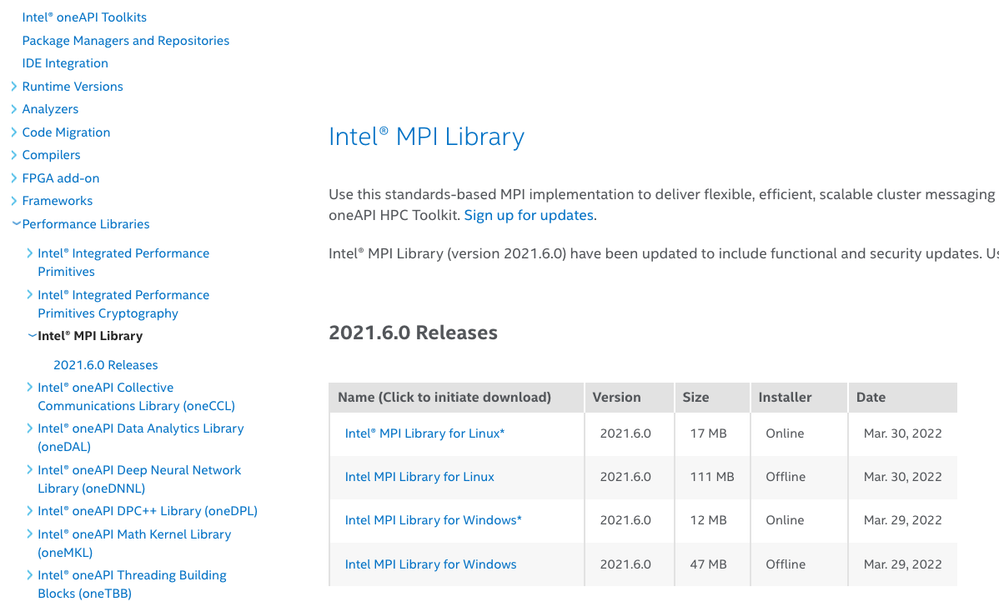- Mark as New
- Bookmark
- Subscribe
- Mute
- Subscribe to RSS Feed
- Permalink
- Report Inappropriate Content
When Intel moved from Intel(R) Parallel Studio XE products to Intel(R) oneAPI many customers were confused by the new Toolkits and packaging. Many long-time IFORT users asked and are still asking "I just want the Intel Fortran Compiler. How do I get just Fortran with oneAPI packages?"
In this article I will explain Component Downloads to do just that - to get Intel Fortran installed without downloading the wrong package or wasting bandwidth downloading an enormous Toolkit package.
But before we start - make sure you have a supported platform and have all prerequisites and read our System Requirements.
The easiest method is to use the "Standalone" or "Single Component" Downloads. A component package is a single "product" or "component" from Intel Developer Tools, such as "Intel Fortran Compiler", or "Intel Math Kernel Library", or the "Intel(R) Vtune(TM) Profiler". The Component and Runtime downloads page is HERE
When you open this page you will notice the top of the page attempts to direct you to Toolkit downloads, package managers and repos, and Runtimes. You can ignore all of this and scroll roughly 1/3 down the page, or search within this page for "Fortran". The first hits from your search for "Fortran" will be for the RUNTIME packages. Keep searching or scrolling until you find the heading "Intel® Fortran Compiler Classic and Intel® Fortran Compiler", a description paragraph, and a table with downloads for "Intel(R) Fortran Compiler Classic and Intel Fortran Compiler for <OS>". You will notice that the "Version" column for the downloads is the COMPILER version, not the oneAPI version. Furthermore, the version is the version of the LLVM-based compilers and not the Classic Compilers. This is especially confusing for macOS users - the Intel Compilers for macOS are the Classic Compilers, not the LLVM-based compilers. For macOS only the Classic Compilers are provided. Hence, you may expect the Versions and package names of the downloads to be those of Classic for macOS, but this is not so. Due to our build system automation we use the same LLVM-based version name for the packaging of all 3 OSes, hence the macOS download package carries the LLVM-based version name in the name of the package. This may be confusing.
You can also use the left-side navigation. Open "Compilers" -> Intel Fortran Compiler Classic and Intel(R) Fortran Compilers as shown. Select the Release provided (more information on versions later in this article).
Next decide if you want the "Online" or "Offline" installer. Online installer is a much smaller download . "Online" installer is a program that allows you to choose your compiler which it will then download from the Internet and install. The Offline installer is the full package and does not require an Internet connection during the installation (well obviously you need the Internet to download the package initially). Click to download the installer for your OS for either the Online or Offline installer. You do not need both).
To install,
- for Windows* first install Microsoft Visual Studio using these instructions, then simply run the installer .exe file
- for Linux* run the .sh script.
- for macOS open the .dmg file and run the installer.
Installation Instructions (detailed)
Is That All?
Yes, that is all you need to install Intel Fortran for your system. This Component package installer will give you both the Intel Fortran Compiler Classic (IFORT) and the new Intel(R) Fortran Compiler (IFX), runtime libraries, and debugger. However, while you are on this page you may want to consider installing the Intel(R) oneAPI Math Kernel Library (oneMKL).
You can also pick and choose any other component a-la-carte.
Don't forget to read the Release Notes.
Answers to Common Questions
Installation Guide, and Can the IFX compiler in this package offload to Intel GPUs?
Yes, for Linux and Windows, but you will need to download and install a separate driver. Follow the instructions for your OS. Look for the information on Device Driver installation HERE https://www.intel.com/content/www/us/en/developer/articles/guide/installation-guide-for-oneapi-toolkits.html
Is this the same compiler as in the HPC Toolkit?
Yes. No difference.
Is this free?
Yes, but you can purchase Premier Support. Scroll to the bottom of this article for information.
Is this the same compiler that people with Premier Support receive, or are features removed?
Same compilers, no features removed.
With the Component Download can I run Coarray Fortran programs?
Yes. The Fortran component download includes the Intel MPI libraries and tools needed to run Coarray Fortran applications on a single node. If you want to run across nodes in a cluster or network you will need to download and install Intel MPI on all target nodes.
What are "Runtime" packages?
Runtime packages contain the Intel Fortran libraries that are needed if you have a dynamically linked executable of your program that you want to share with others or sell and distribute. And you want your end-users to be able to run your program without having them install the Intel Fortran compiler to their system(s). That is, to distribute to other users and PCs that may not have a copy of the Intel Fortran Compiler installed. In this case, you can distribute your binary or libraries along with one of these Fortran Runtime packages. Yes, you can distribute these packages or libraries freely and without charge or restrictions. Download them from here.
If I Want A Toolkit, Which One(s) to Use?
The Intel oneAPI HPC Toolkit contains the Intel Fortran compilers IFORT and IFX. Along with Intel MPI and Intel Trace Analyzer and Collector.
Where Are Older Versions?
Intel provides only the most recent version of components and Toolkits for download. If you need or want older versions of Intel Fortran or other tools you will need a support enablement (support contract, see next question on Support) and use the Intel Registration Center to find Older Version Products
How Do I Purchase Support?
Go HERE for information on purchasing Priority Support.
- Mark as New
- Bookmark
- Subscribe
- Mute
- Subscribe to RSS Feed
- Permalink
- Report Inappropriate Content
For MPI you can install the Intel MPI by itself. Same page for Runtime and Component Downloads,
using the left side navigation, go to "Performance Libraries" -> "intel MPI"
Link Copied
- Mark as New
- Bookmark
- Subscribe
- Mute
- Subscribe to RSS Feed
- Permalink
- Report Inappropriate Content
Thanks for the article. While my installations to date have simply been to install all of base and HPC, there will be times where I want to avoid downloading multiple gigabytes over our carrier pigeon based WAN.
For those of us that pretty much just want the compiler, I note that the priority support pricing similarly a bit ... lumpy ... as downloading two entire toolkits. I think the support for base plus HPC would be about double from what I used to pay for Parallel Studio professional edition support. No chance of going a little more a-la-carte with that?
- Mark as New
- Bookmark
- Subscribe
- Mute
- Subscribe to RSS Feed
- Permalink
- Report Inappropriate Content
I'm just a humble Intel Fortran support person. I don't have any say into pricing. But I do know who does set up the Premier Support licenses. It's an interesting idea - a simple easy price for just Fortran. The logistics at a big corp like Intel to do something like this is enormous - new product SKU, privacy plan, security plan, IRC configuration plan, channel partners to brief, Support team and product team buy-ins (stakeholder approvals), documentation team support, yadda yadda yadda. Simple idea, titanic to implement. But I'll ask when I meet the Sales team next week. I envy people working for small startup companies - this would be a half day to set up for them.
- Mark as New
- Bookmark
- Subscribe
- Mute
- Subscribe to RSS Feed
- Permalink
- Report Inappropriate Content
Ron, may I suggest that you add to the article that the compiler has prerequisites that must be installed first? On Windows this is a supported version of Visual Studio with the "C++ Desktop Applications" environment present. For Linux I know that gcc is required - I haven't kept up with what MacOS requires.
- Mark as New
- Bookmark
- Subscribe
- Mute
- Subscribe to RSS Feed
- Permalink
- Report Inappropriate Content
Thank you (again) for this vital piece of the puzzle, since it's not packaged with the Fortran anymore.
- Mark as New
- Bookmark
- Subscribe
- Mute
- Subscribe to RSS Feed
- Permalink
- Report Inappropriate Content
Thank you very much!
- Mark as New
- Bookmark
- Subscribe
- Mute
- Subscribe to RSS Feed
- Permalink
- Report Inappropriate Content
I'd like to add my thanks for Ron's post. As an 'ordinary' Fortran programmer (an academic, not a developer) I have come to dread installing Intel software. It would be a great help if the official documentation and instructions were written for users who are not themselves developers: too much prior knowledge is assumed. It is not obvious what components of VS are needed (I fell into the trap pointed out by Steve Lionel), nor what components of OneAPI itself. And this time around it has also been necessary to follow the Microsoft instructions to change a VS configuration setting to make everything work.
I have spent part of this morning writing an account of the installation process, to make things easier next time around. I've also been hunting for documentation on the Intel site because the download pointed out by Ron doesn't include a single document of instructions for using the compiler (at least, nothing that appears in the start menu). There is only a support link.
In my opinion, Intel really ought to make improvements. It is a sign that something is not right when key information for software installation only appears on a community support forum, and customers are scratching their heads wondering what parts of the product they actually need.
- Mark as New
- Bookmark
- Subscribe
- Mute
- Subscribe to RSS Feed
- Permalink
- Report Inappropriate Content
Great article. Unfortunately as of June 13th, 2022, neither the online or offline installer for Fortran seems to work. With the offline installer, it states that the computer is not on the internet (when it is), and the offline installer provides the following install error:
Now I do have VS 17.2 installed and have seen other postings about problems with VS 17.2 and the Fortran compiler; perhaps this can be the source of problems installing?
- Mark as New
- Bookmark
- Subscribe
- Mute
- Subscribe to RSS Feed
- Permalink
- Report Inappropriate Content
Offline installer: That error looks like a problem removing the previous VS Integrations for Fortran. @Devorah_H_Intel might be able to help clean up the older installation.
Online installer: I will investigate but perhaps the Intel Registration Center was down for a period over the weekend.
In either case, we need to determine the problem with removing your prior VS Integrations package. You are using the latest installer for the oneAPI 2022 Update 1, compiler 2022.1 which is what the screen grab shows, correct?
- Mark as New
- Bookmark
- Subscribe
- Mute
- Subscribe to RSS Feed
- Permalink
- Report Inappropriate Content
1) Yes, am using compiler 2022.1 for the installer
2) The installed version of Visual Studio is 17.2.3
3) I had successfully installed the Fortran compiler within the last 5 or 6 months. Found out it had an OpenCL component that "interfered" with BlackMagic Design DaVinci video software, so I uninstalled it.
4) In attempting to install the Fortran compiler today, I removed all BlackMagic Design software. Went under both Programs and Programs (x86) and deleted any files/references to OneAPI.
5) Not an expert in Visual Studio, but I don't see any apparent references to OneAPI or the Fortran compiler when I look at various settings for VS.
- Mark as New
- Bookmark
- Subscribe
- Mute
- Subscribe to RSS Feed
- Permalink
- Report Inappropriate Content
FYI, our QA team has smoked tested the latest 17.2.3 update and found no new problems over those found in 17.2.2 and 17.2.1
- Mark as New
- Bookmark
- Subscribe
- Mute
- Subscribe to RSS Feed
- Permalink
- Report Inappropriate Content
I took the path of least resistance and wiped VS2022, installed VS2019, and then Fortran installed with no problems. Just like you should not buy the first model year of a car, one should not update Visual Studio every time Microsoft realeases an update.
Thanks for your help in this matter.
- Mark as New
- Bookmark
- Subscribe
- Mute
- Subscribe to RSS Feed
- Permalink
- Report Inappropriate Content
- Mark as New
- Bookmark
- Subscribe
- Mute
- Subscribe to RSS Feed
- Permalink
- Report Inappropriate Content
Followed your instructions but installation failed.
Component id: intel.oneapi.win.compilers-common.ide.common_vs2019, name: IDE Common for Visual Studio 2019, version: 2022.1.0-256.
Error: Sequence execution failed.
- Mark as New
- Bookmark
- Subscribe
- Mute
- Subscribe to RSS Feed
- Permalink
- Report Inappropriate Content
- Mark as New
- Bookmark
- Subscribe
- Mute
- Subscribe to RSS Feed
- Permalink
- Report Inappropriate Content
I know this may seem simple-minded, but I haven't been on forum for awhile.
Your initial quote "When Intel moved from Intel(R) Parallel Studio XE products to Intel(R) oneAPI". Wait? Whut? I've been waiting for Parallel Studio to support VS2021 all year. Your quote implies that this may never happen and I need to move to oneAPI.
Do I read that correctly?
regards,
mike
- Mark as New
- Bookmark
- Subscribe
- Mute
- Subscribe to RSS Feed
- Permalink
- Report Inappropriate Content
"Parallel Studio XE" as a product and software package is end of life. There will be no more PSXE product releases.
Released products ended with PSXE 2020 Update 4 in October 2020. So no updates coming for PSXE.
We put ifort and ifx into our oneAPI packages today, started with oneAPI 2021. So if you want the latest ifort, it's in the oneAPI packages, specifically the HPC Toolkit, or this stand-alone component download.
This includes support for current Visual Studio versions.
Yes, to get our new versions of Intel Fortran you need to now download oneAPI packages.
- Mark as New
- Bookmark
- Subscribe
- Mute
- Subscribe to RSS Feed
- Permalink
- Report Inappropriate Content
Thanks for the article, very intuitive and easy to follow. I was able to sucessfully install just IFORT in my machine (W10) and able to compile code which uses Coarrays, but I am not able to compile MPI ones. Is it possible to compile MPI codes with this solution, or I need to install the "full" oneAPI suite?
Thanks for your help!
- Mark as New
- Bookmark
- Subscribe
- Mute
- Subscribe to RSS Feed
- Permalink
- Report Inappropriate Content
For MPI you can install the Intel MPI by itself. Same page for Runtime and Component Downloads,
using the left side navigation, go to "Performance Libraries" -> "intel MPI"
- Mark as New
- Bookmark
- Subscribe
- Mute
- Subscribe to RSS Feed
- Permalink
- Report Inappropriate Content
- Mark as New
- Bookmark
- Subscribe
- Mute
- Subscribe to RSS Feed
- Permalink
- Report Inappropriate Content
Sorry, I cannot reply to "How to use zsh...".
I just installed the Fortran compiler on Windows 10 and it looks like it only comes with setvars.bat and setvars-vcvarsall.bat. I was hoping to find some setvars.sh, but no cigar; do they not exist at all? I prefer bash over cmd.
- Subscribe to RSS Feed
- Mark Topic as New
- Mark Topic as Read
- Float this Topic for Current User
- Bookmark
- Subscribe
- Printer Friendly Page