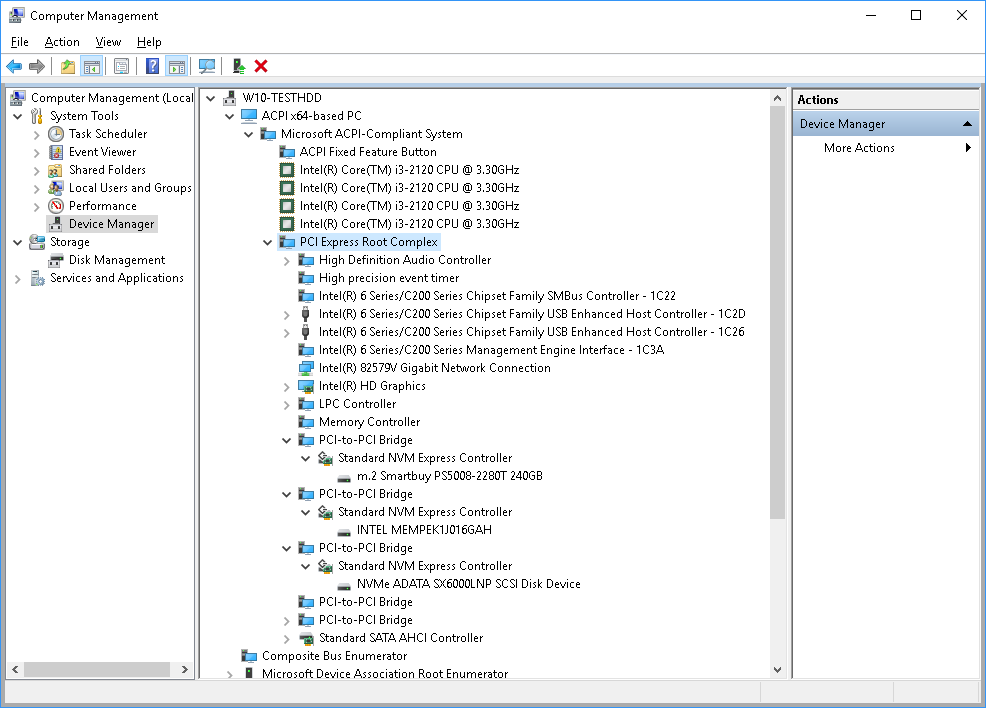- Mark as New
- Bookmark
- Subscribe
- Mute
- Subscribe to RSS Feed
- Permalink
- Report Inappropriate Content
I buy this Intel Optane 32Gb as new, 3 years ago.
And still can't use it.
Now I know: by default Optane configured to not usable device "NVME bridge", but into Internet exist many exapmles with other configuration of this device (see picture):
Now I want seek into my town any onwer (live people) with recomendated motherboard, and try change configuration of my Optane. But not understand:
WHAT STEPS NEED FOR IT?
I have so many variants/questions!!!
- If I seek recomendated motherboard + not recomebdated CPU? I can switch "device class" USE only BIOS and RTS options? Or additional need compitable CPU, for see/access to BIOS RTS options?
- or need full recomendated hardware + Win10 + Intel software for switch "device class" my Intel Optane "NVME bridge" to "SSD"?
Please help my. This is so expensive device, I already lost so many money with this uncompitable with standart computers device.
Link Copied
- Mark as New
- Bookmark
- Subscribe
- Mute
- Subscribe to RSS Feed
- Permalink
- Report Inappropriate Content
Hello, TheTester1.
Thank you for contacting Intel® Memory and Storage support.
As we understand, you need assistance with your Intel® Optane™ Memory. If we infer correctly, we will appreciate it if you can provide us with the following information:
• Please, let us know if this Optane™ Memory came pre-installed with your PC.
• A screenshot of the “Disk Management” showing all the storage devices. To access the disk manager, you can choose from the following two ways:
# 1: Open it from the Quick Access Menu.
o Right-click the bottom-left corner (or Start button) on the desktop to open Quick Access Menu, and then choose Disk Management.
# 2: Access Disk Management via Run.
o Use Windows+R to open Run, type “diskmgmt.msc” in the empty box, and tap OK.
• We would appreciate it if you can provide us with the system details by extracting the SSU logs.
1- Go to https://downloadcenter.intel.com/download/25293/ (for Windows*) and to https://downloadcenter.intel.com/download/26735/ (for Linux) download the software.
2- When you finish downloading it, open it.
3- Attach the file generated by the tool in your reply.
We will follow up with you again on Wednesday, the 5th of May 2021, if we do not receive an answer from you. Please let me know if you would like to schedule a different date for the follow-up.
Best regards,
Jos B.
Intel® Customer Support Technician.
- Mark as New
- Bookmark
- Subscribe
- Mute
- Subscribe to RSS Feed
- Permalink
- Report Inappropriate Content
Hello, TheTester1.
We were reviewing your community thread, which is related to the Intel® Optane™ Memory Series. We would like to know if you were able to check the previous communication.
We will follow up with you again on Friday, the 7th of May 2021, if we do not receive an answer from you. Please let me know if you would like to schedule a different date for the follow-up.
Best regards,
Jos B.
Intel® Customer Support Technician.
- Mark as New
- Bookmark
- Subscribe
- Mute
- Subscribe to RSS Feed
- Permalink
- Report Inappropriate Content
Hello, TheTester1.
Greetings from; Intel® Memory and Storage support.
We were reviewing your community thread, which is related to the Intel® Optane™ Memory Series. Since we have not heard from you in a while, we are going to close this community thread.
If you need further assistance related to an Intel® product, please do not hesitate to contact us back by opening a new thread.
Best regards,
Jos B.
Intel® Customer Support Technician.
- Mark as New
- Bookmark
- Subscribe
- Mute
- Subscribe to RSS Feed
- Permalink
- Report Inappropriate Content
You not understand!!! I not have compitable motherboard!!! I want find from any people, and pay money, for first start "as ssd". And requre from you instructions for this!!! (For select "SSD mode of intel Optane 32Gb"). It's possible. Many peoples doo it. See example (from internet) it's work on socket 1155 motherboard!!!:
But I can't start my new Intel Optane 32Gb. Around 3 years!!!! Now I can start w/o error on some motherboard, but SSD device not exist into Device manager Win10:
- Mark as New
- Bookmark
- Subscribe
- Mute
- Subscribe to RSS Feed
- Permalink
- Report Inappropriate Content
You have got to be kidding! You cannot use an Optane Memory device in an ancient system like this. The chipset and BIOS simply do not have support for Optane technology.
Sorry, but reality bites,
...S
- Subscribe to RSS Feed
- Mark Topic as New
- Mark Topic as Read
- Float this Topic for Current User
- Bookmark
- Subscribe
- Printer Friendly Page