- Mark as New
- Bookmark
- Subscribe
- Mute
- Subscribe to RSS Feed
- Permalink
- Report Inappropriate Content
Dear Sir or Madam,
1) Is Intel Optane memory H10 (32GB + 1TB, M.2 80mm PCIe 3.0, 3D XPoint™) compliant with SAMSUNG 1TB NVMe SSD 960 EVO M.2 and the ASUS PRIME Z370-A motherboard?
2) Or is Intel MEMPEK1W032GAXT Disque Flash SSD Interne 32 Go SATA III compliant with
SAMSUNG 1TB NVMe SSD 960 EVO M.2 and the ASUS PRIME Z370-A motherboard?
3) Or is Intel Optane Memory M10 Series (64GB, M.2 80mm PCIe* 3.0, 20nm, 3D XPoint™)
compliant with SAMSUNG 1TB NVMe SSD 960 EVO M.2 and the ASUS PRIME Z370-A motherboard?
I ask you this question because there is a comment on this page https://www.amazon.fr/gp/product/B06XSXX3NS/ref=ox_sc_act_title_2?smid=A1X6FK5RDHNB96&psc=1 where Psylopath say:
--------------------------------------------------------------------------------------------------------------------Psylopath
I look forward to reading you
Yours faithfully
Link Copied
- Mark as New
- Bookmark
- Subscribe
- Mute
- Subscribe to RSS Feed
- Permalink
- Report Inappropriate Content
Hello, @Alex-C2025.
Good day,
Thank you for contacting the Intel Community Support.
I checked your ticket regarding the Optane Memory H10 compatibility, I will be glad to assist you.
Intel Optane Memory in general does not provide the option to accelerate an NVMe drive like the Samsung one you mentioned (only a couple of Intel NVMe drives are the exception).
You can find more information in the Intel Optane FAQ: https://www.intel.com/content/www/us/en/support/articles/000024018/memory-and-storage/intel-optane-memory.html
Regarding the Optane H10, this is a bit different, you can see it as a two-in-one drive, it has two sections, one part is the Optane Memory and the other part is the Storage. The Optane Memory in this drive exists exclusively to accelerate the Storage one, it is not possible to use it to accelerate other drives.
You can find more details in the Optane Memory H10 FAQ page: https://www.intel.com/content/www/us/en/support/articles/000032754/memory-and-storage.html
About the motherboard compatibility, if you plan on implementing the Optane H10 series, the best option is to check the compatibility information with the system manufacturer as support for Optane H10 is really limited, for example, I checked the compatibility page of that motherboard, and it lists support for the regular Optane Memory, but not for the H10 family: https://dlcdnets.asus.com/pub/ASUS/mb/LGA1151/PRIME_Z370-A/PRIME_Z370-A_Device_QVL_0823.pdf
The best option is still for you to chcek personally what options they offer that will support Optane Memory H10.
If you have any other questions, please let me know.
Best regards,
Bruce C.
Intel Customer Support Technician
A contingent Worker at Intel
- Mark as New
- Bookmark
- Subscribe
- Mute
- Subscribe to RSS Feed
- Permalink
- Report Inappropriate Content
Thank you @BrusC_Intel for your reply.
Page 7 https://dlcdnets.asus.com/pub/ASUS/mb/LGA1151/PRIME_Z370-A/PRIME_Z370-A_Device_QVL_0823.pdf
- M.2 Optane SSD
|
Type |
Model |
|
|
PCIe |
INTEL |
INTEL-OPTANE-MEMPEK1W016GA-16GB (For NVMe mode) |
|
INTEL-OPTANE-MEMPEK1W032GA-32GB (For NVMe mode) |
||
On Amazon website: https://www.amazon.fr/gp/product/B06XSXX3NS/ref=ox_sc_act_title_1?smid=AC2992UZQCQ2Q&psc=1 Intel MEMPEK1W032GAXT Disque Flash SSD Interne 32 Go SATA III
and not Intel MEMPEK1W032GA Disque Flash SSD Interne 32 Go SATA III
@BrusC_Intel I am consulting ASUS too for this.
Here is my PC desktop configuration:
On 21st of March 2018, I have built my Z370 system as follows:
Motherboard: ASUS PRIME Z370-A 159,31 €
CPU: Intel Core i7-8700K 342,44 €
Ventirad : be quiet! Pure Rock Slim BK008 Ventilateur de processeur PC 27,79 €
RAM: BALLISTIX SPORT GAMING MEMORY DDR4-2666 1.2 V (2 x 2 x 16GB) 346,99 €
PSU: CORSAIR HX1200i 221,03 €
Full tower case: CORSAIR GRAPHITE SERIES 780T 159,99 €
Six hard drives SATA-III at 6 Gbps and 7200 rpm: one Western Digital Caviar Black 2TB hard drive (129,99 €) for data and 5 x 4TB Western Digital Caviar Black hard drives in RAID 5 for backups (207,50 € + 2 x 195,45 € + 2 x 255 €)
SAMSUNG 1TB NVMe SSD 960 EVO M.2: for OS and applications 431,99 €
4K PC monitor: LG 31MU97Z-B 31" (4096x2160) 818,82 €
OS: Windows 10 Pro 64 bits + WSL Debian 232,50 €
Electric inverter: EATON Ellipse Pro 1200 FR 199,00 €
Total amount of the desktop cost: 159,31 + 342,44 + 27,79 + 346,99 + 221,03 + 159,99 + 129,99 + 207,50 + 2 x 195,45 + 2 x 255 + 431,99 + 818,82 + 232,50 + 199,00 = 4 178,25 €
- Mark as New
- Bookmark
- Subscribe
- Mute
- Subscribe to RSS Feed
- Permalink
- Report Inappropriate Content
You've edited this message a significant number of times. What is/are your actual question(s)?
...S
- Mark as New
- Bookmark
- Subscribe
- Mute
- Subscribe to RSS Feed
- Permalink
- Report Inappropriate Content
@n_scott_pearson > My question is, could I add some Intel Optane Memory into my desktop PC configuration? If yes, so which Intel Optane Memory module to buy? My motherboard support Intel Optane Memory, but a comment on Amazon website say that it is not possible with a MVNe SSD (see first post here about Psylopath). So, I am a little upset...
- Mark as New
- Bookmark
- Subscribe
- Mute
- Subscribe to RSS Feed
- Permalink
- Report Inappropriate Content
So let's go through it yet again...
- You can have only one Optane device in a system.
- An Optane M10 memory module will support the acceleration (caching) of a SATA-based SSD/HDD.
- An Optane H10 SSD has Optane memory that can be used to accelerate the SSD portion of the same device. The idea here is that they can use slower (and cheaper) flash memory for the SSD portion and increase its performance through acceleration.
- I personally think that a good NVMe SSD is a far, far better choice for your Windows Boot/System device than is an Optane M10 module with SATA SSD/HDD or an Optane H10 SSD.
- If you have two M.2 Type M connectors, then you can have the best of both worlds; a fast NVMe SSD for Windows files and accelerated secondary storage for data files. You can either use a Optane M10 module with a large, SATA-based SSD/HDD or you can use an Optane H10 SSD.
- Consider carefully what you would store on this data storage device. If it is things like your music, photo and/or video collection, etc., I would suggest that Optane memory is really not worth it. It cannot cache enough of this type of content to make it worthwhile and cost-effective. You need files that are regularly accessed to benefit from the caching.
Does that explain it well enough? Obviously I have a bit of a bias against Optane memory.
...S
- Mark as New
- Bookmark
- Subscribe
- Mute
- Subscribe to RSS Feed
- Permalink
- Report Inappropriate Content
@n_scott_pearson thank you for your quick reply.
My motherboard ASUS PRIME Z370-A has, as a matter of fact, 2 x 32Gb/s M.2 x4 support (i.e. that can be seen to this URL: https://www.asus.com/Motherboards/PRIME-Z370-A/ ).
My OS Windows 10 2004 is mounted on the C:\ Windows drive (Samsung NMVe SSD 960 EVO M.2 1TB ) it also supports all my applications (i.e. all my software installed).
I have one HDD Western Digital Black 2 TB which is storing all my data (Documents, Music, Pictures, Videos) mounted on the E:\ drive on Windows 10 and which is named Data.
So, after reading you, an Optane M10 memory module seems to be correct for my PC desktop configuration, isn't it? It could accelerate my 2TB HDD that is storing all my data. But, the specifications of my motherboard are saying this to this URL:
Page 7 https://dlcdnets.asus.com/pub/ASUS/mb/LGA1151/PRIME_Z370-A/PRIME_Z370-A_Device_QVL_0823.pdf
- M.2 Optane SSD
|
Type |
Model |
|
|
PCIe |
INTEL |
INTEL-OPTANE-MEMPEK1W016GA-16GB (For NVMe mode) |
|
INTEL-OPTANE-MEMPEK1W032GA-32GB (For NVMe mode) |
||
And, on the Amazon website: https://www.amazon.fr/gp/product/B06XSXX3NS/ref=ox_sc_act_title_1?smid=AC2992UZQCQ2Q&psc=1 I only found an Intel MEMPEK1W032GAXT SATA-III 32GB internal SSD Flash Disk and not the one specified by Asus for my motherboard i.e. an Intel MEMPEK1W032GA SATA-III 32GB internal SSD Flash Disk!
So, perhap's, I need asking this to ASUS for which Intel Optane Memory module to buy? Does an Optane M10 memory module can work with my PC desktop configuration? I do not know... I will have a glance to the FAQ of the Intel Optane Memory. Asus and Amazon do not speak about M10 and H10, it is mysterious, isn't it?
Yes, the Intel Optane Memory is not simple for everybody when we look at all the comments on the Amazon website and on this Intel community forum...
- Mark as New
- Bookmark
- Subscribe
- Mute
- Subscribe to RSS Feed
- Permalink
- Report Inappropriate Content
Yes, you need to check with Asus on whether it supports the newer Optane M10 memory modules or only the legacy Optane Memory modules.
When choosing the module size, remember that you cannot use the Folder Pinning feature with the 16GB module; you need the 32Gb or larger for this feature.
...S
- Mark as New
- Bookmark
- Subscribe
- Mute
- Subscribe to RSS Feed
- Permalink
- Report Inappropriate Content
@n_scott_pearson thank you again for your quick reply. Note that I have already opened a ticket on the ASUS website. They have already replyed by email that they are escalading my ticket to their experts.
Here is their message sent by email, this afternoon. It is written in French.
Bonjour Monsieur,
Nous vous remercions d'avoir sollicité le support technique d'ASUS.
D'après votre message, concernant le modèle PRIME Z370-A , nous comprenons que vous souhaitez savoir si vous pouvez ajouter une mémoire Intel Optane sur votre carte mère.
Nous vous informons que nous avons de remonter votre demande à notre cellule d'expertise pour plus d'information.
Nous revenons vers vous dés que nous recevons une réponse.
Nous restons à votre disposition, Monsieur, pour toute question supplémentaire et nous vous souhaitons une bonne journée.
En cas de réponse, merci de conserver l’historique de nos échanges de courriers électroniques pour cette demande.
Dans le cadre de l’amélioration continue de notre qualité de service, vous êtes susceptible de recevoir un questionnaire de satisfaction. Nous vous invitons à le compléter.
Merci de votre confiance,
En vous souhaitant une bonne journée.
Cordialement,
Service Client ASUS
https://www.asus.com/fr/support/
En envoyant un email au Service Asus, vous acceptez qu’Asus collecte vos données concernant votre adresse email, votre nom et tous autres informations inclus dans ces échanges afin qu’ASUS réponde à votre demande. Nous considérons donc que vous acceptez la "politique de confidentialité ASUS".
- Subscribe to RSS Feed
- Mark Topic as New
- Mark Topic as Read
- Float this Topic for Current User
- Bookmark
- Subscribe
- Printer Friendly Page
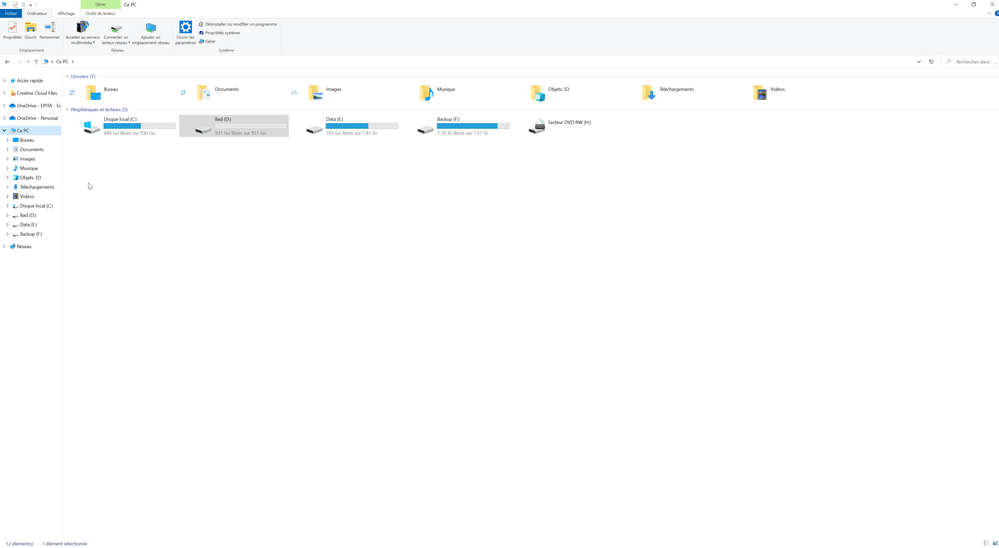
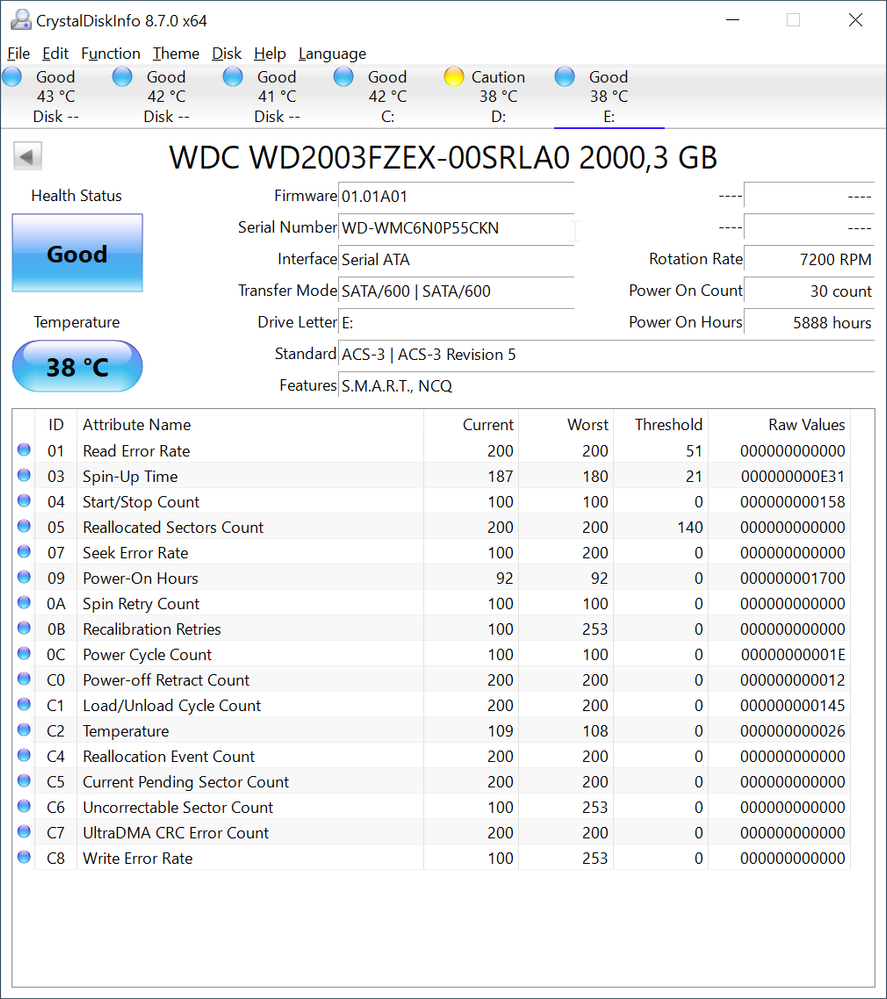
Psylopath
3.0 out of 5 stars Attention not compatible with ssd NVMe
Reviewed in France on November 29, 2018
Verified Purchase
Please note that this optane module is not compatible if coupled with an NVMe ssd. I should have inquired better. The 3 stars are there only to be able to put a comment and to avoid for anyone the inconvenience of buying an object which one cannot use. Having passed the return date, so I kept it cool (you never know)
9 people found this helpful
--------------------------------------------------------------------------------------------------------------------