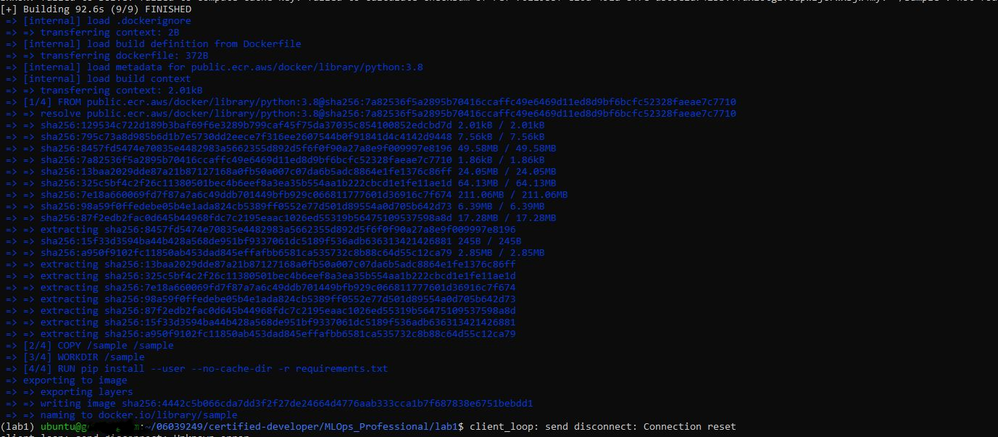- Mark as New
- Bookmark
- Subscribe
- Mute
- Subscribe to RSS Feed
- Permalink
- Report Inappropriate Content
Hi,
I need help in running the docker for deployment. I have tried the debugging step in the VSCode terminal connected to SSH using the following reference. However, I am getting permission denied.
https://docs.docker.com/engine/install/linux-postinstall/#manage-docker-as-a-non-root-user
I am not getting the details displayed while running the code for getting API response from the server. I have attached all the relevant screenshots of the problems mentioned herewith.
Link Copied
- Mark as New
- Bookmark
- Subscribe
- Mute
- Subscribe to RSS Feed
- Permalink
- Report Inappropriate Content
Hi Deeps,
Thank you for reaching out.
This error may be due to the unprivileged user does not belong to the docker group.
Try to run this command:
- sudo usermod -a -G docker $USER
- newgrp docker
If the issue still persists, please do a restart.
Regards,
Zulkifli
- Mark as New
- Bookmark
- Subscribe
- Mute
- Subscribe to RSS Feed
- Permalink
- Report Inappropriate Content
Hi Zulkifli,
Thanks for your reply.
I tried both the commands and restarted as well. Still, I am getting the error "ERROR: Cannot connect to the Docker daemon at unix:///var/run/docker.sock. Is the docker daemon running?"
Kindly help me in resolving this.
Thank you.
- Mark as New
- Bookmark
- Subscribe
- Mute
- Subscribe to RSS Feed
- Permalink
- Report Inappropriate Content
Hi Deeps,
Please share with us your instance details. Also, can you help to share all the related files and relevant information for us to investigate this issue further?
Regards,
Zulkifli
- Mark as New
- Bookmark
- Subscribe
- Mute
- Subscribe to RSS Feed
- Permalink
- Report Inappropriate Content
Hi Zulkifli,
I was trying to run lab1 of MLOps course and ran into this error. Please find the instance details herewith.
Instance Name Ip State Instance Type
main | 100.82.40.101 | Ready | Small VM - Intel® Xeon 4th Gen ® Scalable processor |
Kindly help me with the same. The error images were attached in the initial part of this query.
Thank you.
- Mark as New
- Bookmark
- Subscribe
- Mute
- Subscribe to RSS Feed
- Permalink
- Report Inappropriate Content
Hi Zulkifli,
Please find the code that I tried out in the IDC with VSCode from the GitHub link given below.
Instance Name Ip State Instance Type
main | 100.82.40.101 | Ready | Small VM - Intel® Xeon 4th Gen ® Scalable processor |
My instance details are included above.
Please help me resolve this permission error while trying to deploy the code using docker commands. I would be grateful if you can provide the commands given for the same for me to try out as well.
Thank you in expectation of receiving a solution at the earliest possible since I am trying to refresh the concepts of the course on an extended timeline basis.
- Mark as New
- Bookmark
- Subscribe
- Mute
- Subscribe to RSS Feed
- Permalink
- Report Inappropriate Content
Hi deeps,
Sorry for the late response.
I'm replicating the issue on my side and getting a similar error as yours.
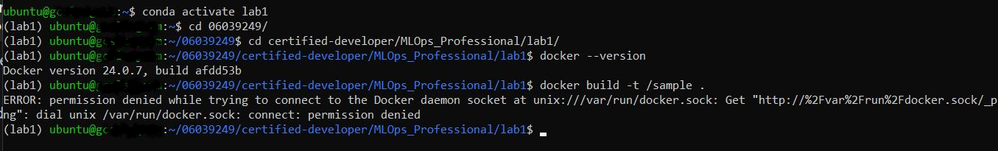
Running these 2 commands resolved the issue.
sudo usermod -a -G docker $USER
newgrp docker
I am also able to build the sample in the lab1 folder.
Note that I'm not using Visual Studio Code to build this sample. Can you give it a try?
Regards,
Zulkifli
- Mark as New
- Bookmark
- Subscribe
- Mute
- Subscribe to RSS Feed
- Permalink
- Report Inappropriate Content
Thanks @Zulkifli_Intel
Attended a lab doubt resolution session after I had submitted the second query in the forum for the MLOps labs and got it resolved during the time.
Sorry for the delayed updation!
- Mark as New
- Bookmark
- Subscribe
- Mute
- Subscribe to RSS Feed
- Permalink
- Report Inappropriate Content
Hi deeps,
Glad to hear that the issue has been resolved. Therefore, this thread will no longer be monitored since this issue has been resolved. If you need any additional information from Intel, please submit a new question.
Regards,
Zulkifli
- Subscribe to RSS Feed
- Mark Topic as New
- Mark Topic as Read
- Float this Topic for Current User
- Bookmark
- Subscribe
- Printer Friendly Page