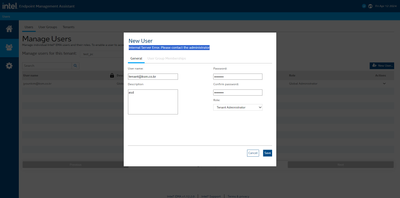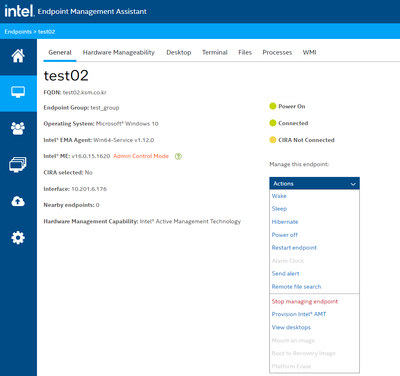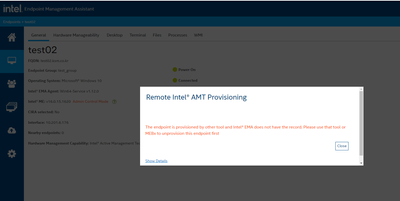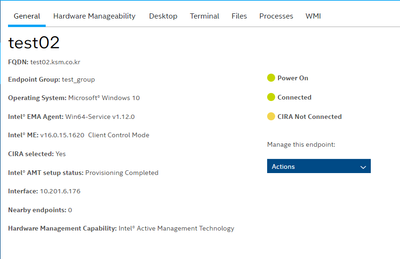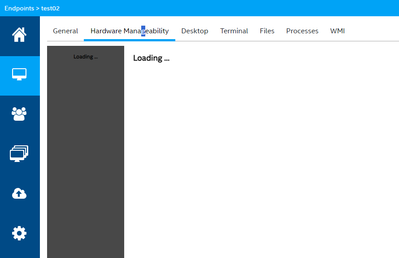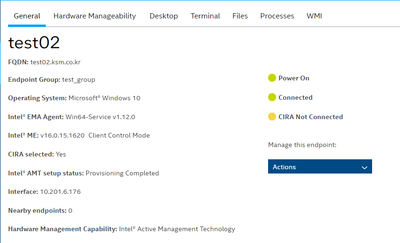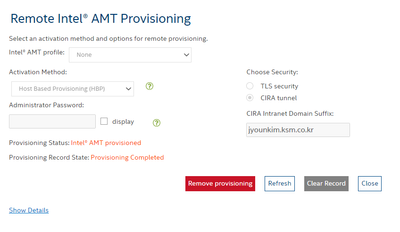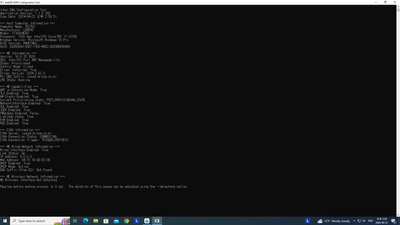- Mark as New
- Bookmark
- Subscribe
- Mute
- Subscribe to RSS Feed
- Permalink
- Report Inappropriate Content
안녕하십니까, 인텔 EMA 관련 질문이 글을 남깁니다.
EMA는 원격지에서 PC를 제어하고 관리하려고 노력하고 있습니다.
그기위해
글로벌 관리자 계정으로 로그인하여 테넌트 관리자 계정을 새로 생성하는 과정에서
입력 권한을 다 입력한 후, saveButton을 작동합니다. "내부 서버 오류입니다. 관리자에게 문의하세요." 이 문제에 도움을 줄 수 있나요?
나는 이 경로에서 위의 오류에 해당하는 관련 로그를 찾는것에 성공했습니다.
C:\Program Files (x86)\Intel\Platform Manager\EMALogs\EmaWebApiLogs\Ema-Global
2024-04-12 14:27:59.9051 [ERROR], Message: Error occurred trying to create new user jyounkim1@ksm.co.kr, Exception:System.NullReferenceException 개체 참조가 개체의 인스턴스로 설정되지 않았습니다. 위치: MeshServersCommon.code.DB.Managers.ServerSettingManager.ParseServerSettings(ServerSettingTable serverSetting)
위치: MeshServersCommon.code.DB.Managers.ServerSettingManager.GetServerSettings(String serverName, Boolean isLoggingEnabled)
위치: MeshServersCommon.code.ServerSettings.WebServerPublicSettings.GetServerSettings(Boolean isLoggingEnabled)
위치: MeshServersCommon.code.ServerSettings.WebServerSettings.GetServerSettings(Boolean isLoggingEnabled)
위치: MeshWebCore.WebApi.Helpers.AuthenticationTools.GetAuthType()
위치: MeshWebCore.WebApi.Controllers.UsersController.<CreateUser>d__16.MoveNext()
이 로그가 문제해결에 도움이 되었으면 좋겠습니다.
Link Copied
- Mark as New
- Bookmark
- Subscribe
- Mute
- Subscribe to RSS Feed
- Permalink
- Report Inappropriate Content
Hello, 지윤 김
We are glad you are interested in Intel EMA.
The Tenant Administrator account creation failed. Please help us understand the configuration and the issue.
a- Are you running Windows Server 2019 or 2022 English version?
b- Please tell me about the database; is it SQL 2017 or higher?
c- Are Server and database in the same machine (physical or virtual)?
d- Did you confirm the same password was typed in both boxes?
e- By any chance, did you try creating a second account?
Adding OS and database requirements.
1.2 Supported Operating Systems
Please send the Installation log
Located at <Installer Directory>/EMALog-Intel EMAInstaller.txt
See you soon.
- Mark as New
- Bookmark
- Subscribe
- Mute
- Subscribe to RSS Feed
- Permalink
- Report Inappropriate Content
Hello MIGUEL,
Thank you for your attention. We'll answer your questions
a - I'm running windows 10 on my laptop for testing
b - As a result of confirmation, SQL 2015 is being used.
※ Edit. I am using the 2019 version.
c - Yes, I am using it by installing it on the same laptop.
d - The same password has been entered.
e - I tried creating a global administrator account, but at least one account was not created.
This is the installation log.
2024-04-15 19:22:41.8252|INFO||17288|1|DisplayEvent - MeshServerInstaller.MainForm, EMAServerInstaller, Version=1.12.2.0, Culture=neutral, PublicKeyToken=57d11e903ea1ca2c - EVENT: Information, Found site: Default Web Site
2024-04-15 19:22:41.8967|INFO||17288|1|DisplayEvent - MeshServerInstaller.MainForm, EMAServerInstaller, Version=1.12.2.0, Culture=neutral, PublicKeyToken=57d11e903ea1ca2c - EVENT: Information, Ready to get started. Select an option above.
And I have an additional question. Can I use EMA to remotely install the OS on a computer that does not have it installed?
- Mark as New
- Bookmark
- Subscribe
- Mute
- Subscribe to RSS Feed
- Permalink
- Report Inappropriate Content
Hello 지윤 김,
Greetings for the day!
I wanted to reach out to provide some important information regarding the compatibility and installation requirements for our Endpoint Management Software.
Firstly, I'm pleased to inform you that our Endpoint Management Software fully supports Windows 10 and 11 on the endpoints. This ensures seamless integration and operation within your system environment.
Moreover, please note that the EMA server must be hosted on either Windows Server 2019 or 2022. These server operating systems are optimized to ensure the robust performance and security of our software.
Additionally, prior to installing the Endpoint Management Software, it is imperative to have the Internet Information Services (IIS) role feature enabled on your server. This feature plays a crucial role in facilitating the proper functioning of our software and ensures smooth operation.
For your convenience, I've included the relevant section from our PDF guide that elaborates on the operating system compatibility and the importance of installing the IIS role feature:
Slide - 1.2 Supported Operating Systems, 1.3.5 Web Server
If you have any further questions or require assistance with the installation process, please don't hesitate to reach out to us. We're here to ensure a seamless experience with our software.
Thank you for your attention to this matter, and we appreciate your continued partnership.
Regards,
David Benedict
Intel® Customer Support
- Mark as New
- Bookmark
- Subscribe
- Mute
- Subscribe to RSS Feed
- Permalink
- Report Inappropriate Content
Hello, I heard your relationship and the creation of a tenant administrator account has been resolved. You can now log in with a tenant administrator account
I would like to ask you about your answer and if you have any additional problems.
1. Does the word windows server 2019 or 2022 mean a computer for a server? Is there a possibility of installing it on a regular laptop, such as a similar issue?
2. The final thing I want to test is to use EMA to create an environment where I can freely enter and work in BIOS and safe mode. The disabled menus, Alarm Clock, Mount an image, and Boot to Recovery image, are expected to be associated with CIRA Not connected, as shown in the following picture. Is there any way to fix this problem?
3. Can you control QoS for EMA? If there is a way to control within EMA, please do it.
4. When trying to connect to a client, a connection confirmation message appears on the client and the connection becomes active only when the OK button is pressed, is there any way to disable the message pop-up itself?
- Mark as New
- Bookmark
- Subscribe
- Mute
- Subscribe to RSS Feed
- Permalink
- Report Inappropriate Content
Hello, 지윤 김
Intel® EMA is only supported on systems running Windows Server 2019 or 2022. Random issues and limitations will be experienced on desktop operating systems.
The Admin Control Mode (ACM) option (no User consent) requires a Certificate to validate the connection between the Server and the endpoint. The vPro Certificate is sold by a third-party company.
There are two options for accessing the BIOS.
Client Control Mode (CCM): In this mode, the endpoint user needs to grant us access first. Once granted, you can navigate to the Hardware Manageability Tab and select "Reset to BIOS".
Admin Control Mode (ACM): This mode requires a vPro Certificate for provisioning and validating communication with the endpoint. Unlike CCM, user consent is not necessary for ACM. When using ACM, CIRA will show as connected and features such as Alarm Clock, Mount an image, and Boot to Recovery image will be active.
Quality of Service (QoS):QoS is managed by the Wind Server OS. You could assign privileges to EMA within the OS.
Connection Confirmation Message: If you encounter a connection confirmation message, it's likely because there isn't a vPro Certificate present in EMA; in such cases, user consent becomes necessary.
Please feel free to reach out if you have any further questions or require assistance with any of the mentioned procedures.
Regards,
Miguel C.
Intel Customer Support Technician
- Mark as New
- Bookmark
- Subscribe
- Mute
- Subscribe to RSS Feed
- Permalink
- Report Inappropriate Content
Hello, is there any way to prevent the connection confirmation message from appearing without the Miguel Vpro certificate?
And I tried the existing provisioning initialization and tried again, and this time I succeeded in putting it into CCM state, and I also completed the CIRA selection by putting the domain suffix in the intranet. I still can't enter the BIOS after that, how can I fix it?
And there is a problem that the hardware management screen continues to load
I'm sorry for asking so many questions, but it's very hard to find relevant information
- Mark as New
- Bookmark
- Subscribe
- Mute
- Subscribe to RSS Feed
- Permalink
- Report Inappropriate Content
Hello, 지윤 김,
Intel® EMA has requirements for the server machine and endpoints (end-user machines). If the EMA software was installed in a Windows 10 or 11 environment; the connection between the server and endpoints will fail. The server needs to run Windows Server 2019 or 2022.
Without the vPro Certificate, the only option to access the BIOS is using the Client Control Mode (User-consent - connection confirmation message). If CIRA shows as Not Connected, the Hardware Manageability options will not be presented.
Bear in mind, that we need at least 2 machines, the server and the endpoint.
Please make sure the configuration matches the requirements of the Intel® Endpoint Management Assistant (Intel® EMA) Server Installation and Maintenance Guide.
https://www.intel.com/content/www/us/en/support/articles/000055629/software/manageability-products.html
Regards,
Miguel C.
Intel Customer Support Technician
- Mark as New
- Bookmark
- Subscribe
- Mute
- Subscribe to RSS Feed
- Permalink
- Report Inappropriate Content
Thank you for your kind reply, Miguel
I will proceed with the EMA server on the window server and let you know the result. I wonder how to connect with CIRA
- Mark as New
- Bookmark
- Subscribe
- Mute
- Subscribe to RSS Feed
- Permalink
- Report Inappropriate Content
Hello, 지윤 김,
It was my pleasure; I will gladly provide further assistance if necessary.
Regards,
Miguel C.
Intel Customer Support Technician
- Mark as New
- Bookmark
- Subscribe
- Mute
- Subscribe to RSS Feed
- Permalink
- Report Inappropriate Content
Hello, Miguel
I knew that I needed to complete the CIRA setup to access the BIOS and manage hardware using EMA. And I entered PKI DNS via MEBx at the endpoint.
After that, we confirmed that it was successfully provisioned on the server. But somehow, CIRA Not connected is output. Can you tell me why and how to fix it?
The picture above is a server setup picture, and the endpoint is also entered with a domain suffix the same as the picture.
The picture above captures the EMA configuration tool of the endpoint
- Mark as New
- Bookmark
- Subscribe
- Mute
- Subscribe to RSS Feed
- Permalink
- Report Inappropriate Content
Hello, 지윤 김,
You are trying to handle the endpoint in Admin Control Mode (ACM). We need to buy and add a vPro Certificate to the EMA instance. The Certificate will validate the connection between the Endpoints and the Server.
The vPro Certificate has a unique OID number. Third-party vendors sell this Certificate. We need to contact them and provide our website domain. The link provides our authorized vendors with instructions on how to request the certificate.
Vendor Certificates to Support Intel® AMT
As soon as you get the Certificate; we need to add it to Microsoft IIS, upload the PFX Certificate to the EMA Web console settings tab, open the EMA console AMT auto setup window, and select the PKI Provisioning method (Only available if a vPro Certificate was included in the settings tab).
As per screenshots, the endpoint was provisioned in Client Control Mode.
For reference, please review sections:
1.3.6 Intel® AMT PKI Certificate https://www.intel.com/content/dam/support/us/en/documents/software/manageability-products/intel-ema-server-installation-and-maintenance-guide.pdf#page=11
Regards,
Miguel C.
Intel Customer Support Technician
- Mark as New
- Bookmark
- Subscribe
- Mute
- Subscribe to RSS Feed
- Permalink
- Report Inappropriate Content
Hello, Miguel,
Can't I proceed with the task I want in CCM mode?
- Mark as New
- Bookmark
- Subscribe
- Mute
- Subscribe to RSS Feed
- Permalink
- Report Inappropriate Content
Hi gkwovlf123,
In client-control mode, the user-consent is a requisite. We need the Certificate to avoid the (User-consent - connection confirmation message).
Regards,
Miguel C.
Intel Customer Support Technician
- Mark as New
- Bookmark
- Subscribe
- Mute
- Subscribe to RSS Feed
- Permalink
- Report Inappropriate Content
The user consent message issue is fine. Do I need a certificate even if I want to enter BIOS or safe mode? Do I need a certificate if I want to connect to CIRA?
- Mark as New
- Bookmark
- Subscribe
- Mute
- Subscribe to RSS Feed
- Permalink
- Report Inappropriate Content
Hi gkwovlf123,
The Certificate is necessary if you want to access the OS or the BIOS without the user's consent. As well, it is necessary if you want to turn on the endpoint. Safe Mode is an OS state; it is considered an in-band connection.
CIRA works with Client Control Mode and with Admin Control Mode. The Certificate is required for Admin Control Mode only.
Regards,
Miguel C.
Intel Customer Support Technician
- Subscribe to RSS Feed
- Mark Topic as New
- Mark Topic as Read
- Float this Topic for Current User
- Bookmark
- Subscribe
- Printer Friendly Page