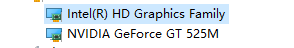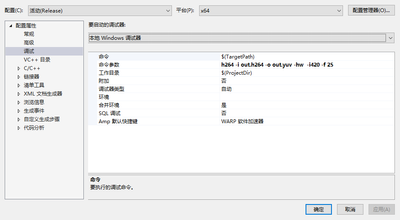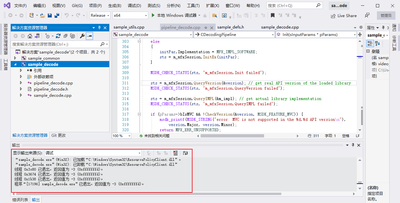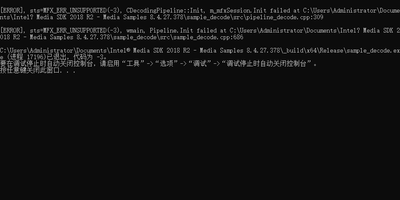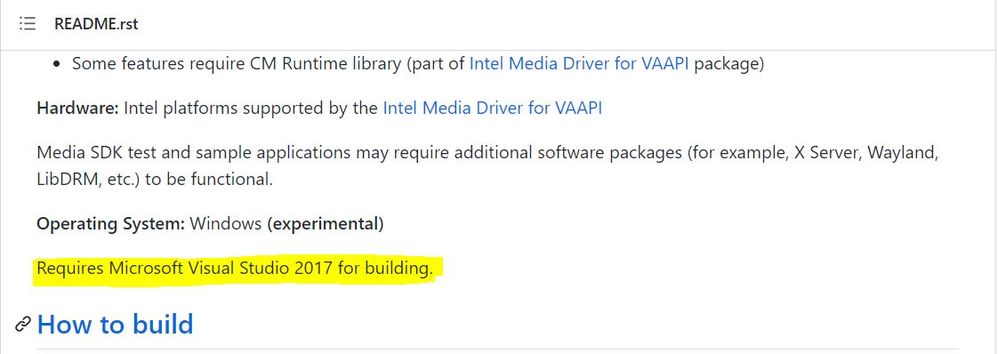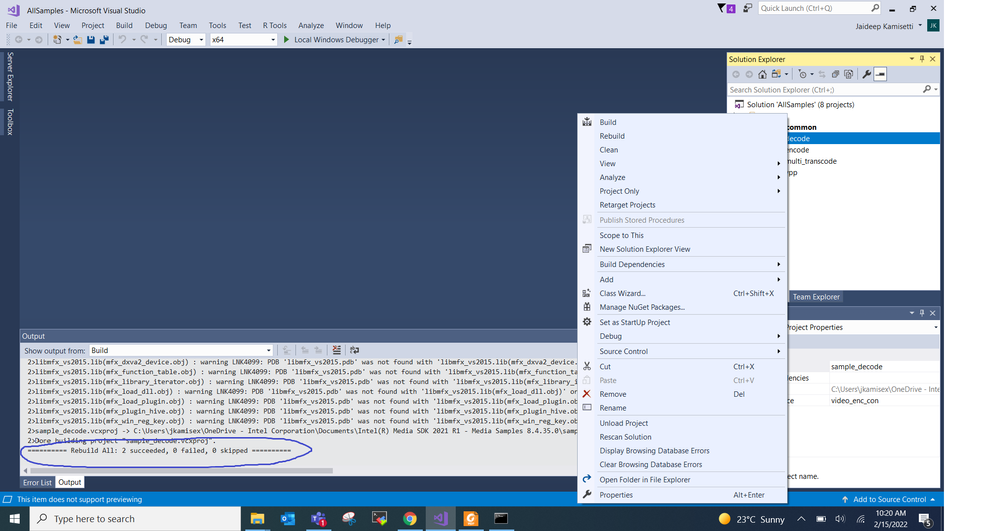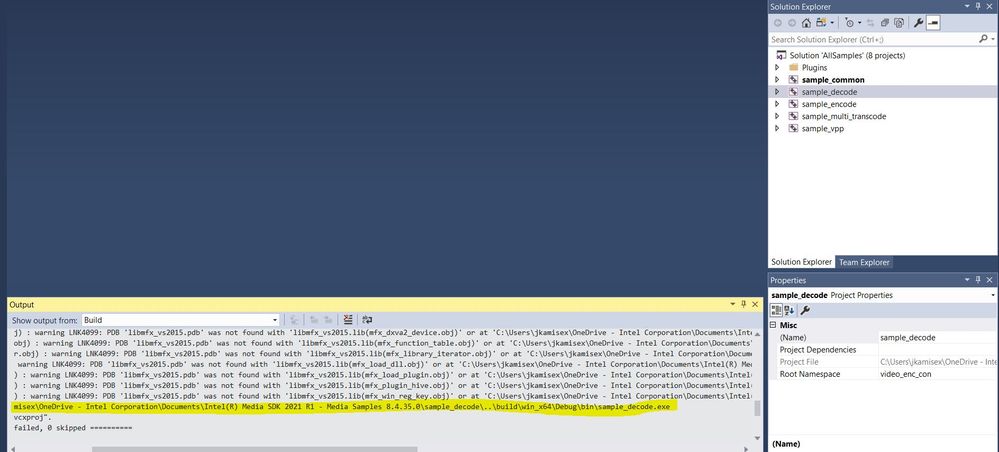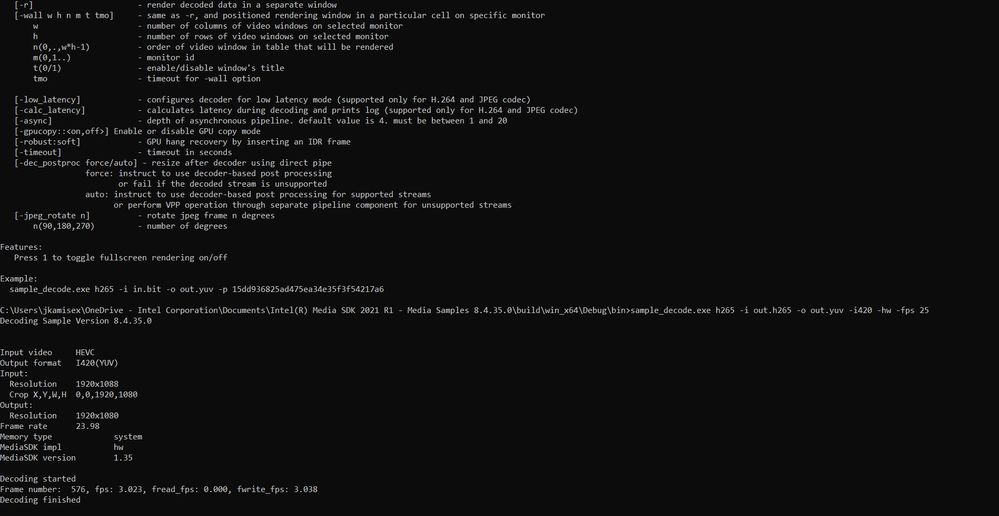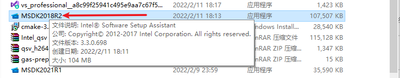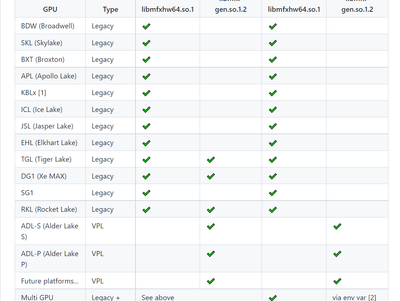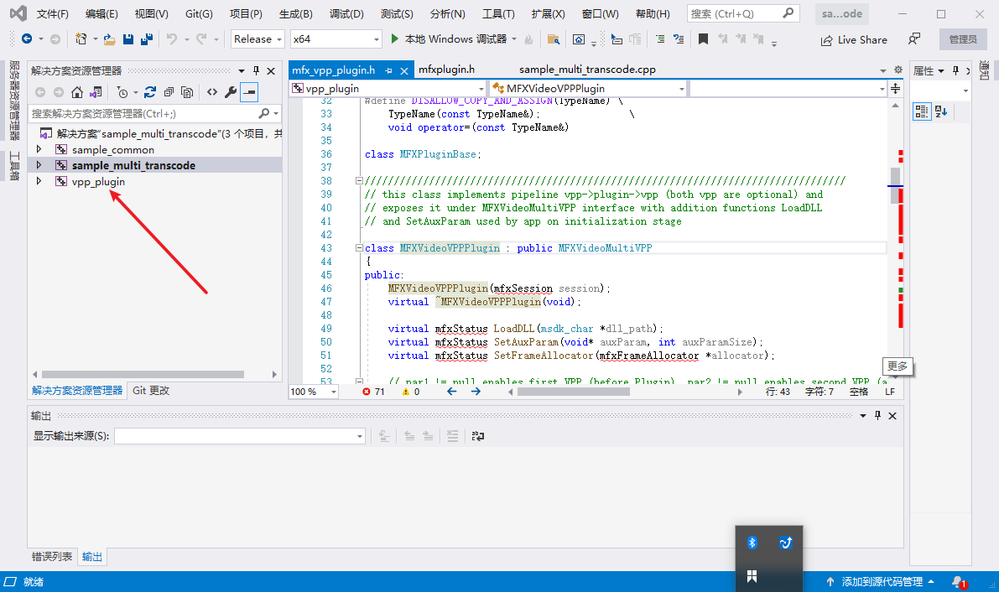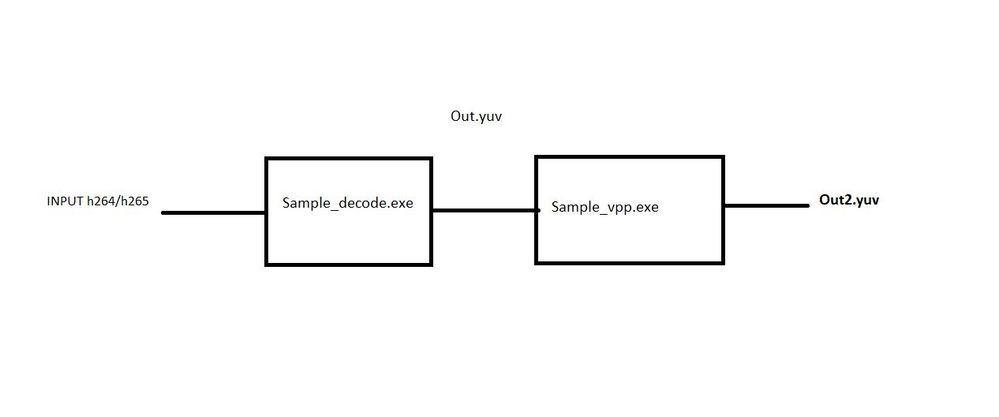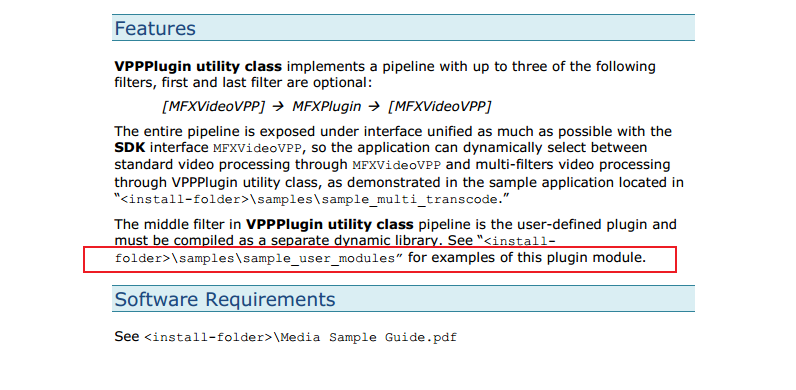- Mark as New
- Bookmark
- Subscribe
- Mute
- Subscribe to RSS Feed
- Permalink
- Report Inappropriate Content
i install Intel® Media SDK 2018 R2 in windows 10, i want to use decode_sample to decode mp4 to yuv file use Visual Studio 2019 , build compile failed
my computer intel processor model is Intel(R) Core(TM) i5-2410M CPU @2.30GHz
VGA driver is Intel(R) HD Graphics Family and NVIDIA GeForce GT 525M
console output log as follows:
[ERROR], sts=MFX_ERR_UNSUPPORTED(-3), CDecodingPipeline::Init, m_mfxSession.Init failed at C:\Users\Administrator\Documents\Intel? Media SDK 2018 R2 - Media Samples 8.4.27.378\sample_decode\src\pipeline_decode.cpp:309
[ERROR], sts=MFX_ERR_UNSUPPORTED(-3), wmain, Pipeline.Init failed at C:\Users\Administrator\Documents\Intel? Media SDK 2018 R2 - Media Samples 8.4.27.378\sample_decode\src\sample_decode.cpp:686
C:\Users\Administrator\Documents\Intel
Media SDK 2018 R2 - Media Samples 8.4.27.378\_build\x64\Release\sample_decode.exe (进程 17196)已退出,代码为 -3。
要在调试停止时自动关闭控制台,请启用“工具”->“选项”->“调试”->“调试停止时自动关闭控制台”。
按任意键关闭此窗口. . .
Link Copied
- Mark as New
- Bookmark
- Subscribe
- Mute
- Subscribe to RSS Feed
- Permalink
- Report Inappropriate Content
Hi,
Thank you for posting in Intel Communities.
As mentioned in the intel-MSDK git repo, in order to build any sample on Windows, we need Visual Studio 2017.
Please follow the below steps:
1. Download or clone the MSDK git repo.(https://github.com/Intel-Media-SDK/MediaSDK)
2. Open sample_decode in Visual Studio 2017 and select the build option.
3. After building, you should see an executable with the name sample_decode.exe. Please copy the file location and open it in your command prompt. If possible, move your input video to that location.
command:
sample_decode.exe h265 -i <Path to your input file> -o <outputfile> -i420 -hw -fps <value>
eg: sample_decode.exe h265 -i out.h265 -o out.yuv -i420 -hw -fps 25
Note: Please make sure is the correct file and it is working correctly
Thanks,
Jaideep
- Mark as New
- Bookmark
- Subscribe
- Mute
- Subscribe to RSS Feed
- Permalink
- Report Inappropriate Content
Hi,Thank you for replay my questions。
But I Install Intel® Media SDK 2018 R2 by installing MSDK2018R2.exe,then found the sample_decode project in "C:\Users\Administrator\Documents\Intel® Media SDK 2018 R2 - Media Samples 8.4.27.378", compile sample_decode can generate sample_decode.exe but using sample_decode.exe to decode mp4 to yuv file failed.
Therefore i double if my processor is not surpport the hw decode with Intel(R) Core(TM) i5-2410M CPU @2.30GHz.
it is not a compile question but is a question which my processor support Intel Media SDK hw decode.
In command line console, to execute command with "sample_decode.exe h264 -i out.h264 -o out.yuv -hw -i420 -f 25 to" is failed,
the console log to output as follows:
[ERROR], sts=MFX_ERR_UNSUPPORTED(-3), CDecodingPipeline::Init, m_mfxSession.Init failed at C:\Users\Administrator\Documents\Intel? Media SDK 2018 R2 - Media Samples 8.4.27.378\sample_decode\src\pipeline_decode.cpp:309
[ERROR], sts=MFX_ERR_UNSUPPORTED(-3), wmain, Pipeline.Init failed at C:\Users\Administrator\Documents\Intel? Media SDK 2018 R2 - Media Samples 8.4.27.378\sample_decode\src\sample_decode.cpp:686
C:\Users\Administrator\Documents\Intel
whether my comupter hardware supports the Intel Media SDK hw decode and sw decode?
- Mark as New
- Bookmark
- Subscribe
- Mute
- Subscribe to RSS Feed
- Permalink
- Report Inappropriate Content
Hi Yan,
The processor that you are using is the Intel (R) Core (TM) i5-2410M CPU @ 2.30GHz, which comes under Sandy Bridge. Unfortunately, the latest Intel MSDK does not support it.
Please refer to the below link.
https://github.com/Intel-Media-SDK/MediaSDK
Thanks,
Jaideep
- Mark as New
- Bookmark
- Subscribe
- Mute
- Subscribe to RSS Feed
- Permalink
- Report Inappropriate Content
Hi
Thank you for your precise replies!
i have another questions that how do i to add VPPPlugin in sample_decode.exe project like sample_multi_transcode does. as follows:
I want to compile sample_decode project with vpp_plugin to render sample_decode.exe owning function of vpp_plugin like rotate yuv file. How do I ?
- Mark as New
- Bookmark
- Subscribe
- Mute
- Subscribe to RSS Feed
- Permalink
- Report Inappropriate Content
Hi,
Since you started a new thread for the above question(https://community.intel.com/t5/Media-Intel-oneAPI-Video/Intel-Media-SDK2018-R2-sample-decode-project-to-add-vpp-plugin/m-p/1363234#M14103), can we close this thread?. We have provided a solution to your 1st question. If that resolves your issue, make sure to accept this as a solution. This would help others with similar issues. Thank you!
One workaround:
Since you have sample_decode.exe and sample_vpp.exe, you can feed the output from sample_decode.exe to sample_vpp.exe with a python script by using a subprocess module.
Regards,
Jaideep
- Mark as New
- Bookmark
- Subscribe
- Mute
- Subscribe to RSS Feed
- Permalink
- Report Inappropriate Content
Hello,
you proviode a example which explained the reason combining the sample_multi_transcode with vpp_plugin, Therefore, I want to combine sample_decode with vpp_plugin , rendering sample_decede.exe owning the function of vpp_plugin possessed such as rotate and so on.
python is a choice. but there are two .exe file, But i would like to compile generate a sample_decode.exe file.
please privode related reference to realize it.
i search a missing relateing documents sample_user_modules in readme_vppplugin.pdf.as follows:
- Mark as New
- Bookmark
- Subscribe
- Mute
- Subscribe to RSS Feed
- Permalink
- Report Inappropriate Content
Hi,
- Regarding your issue with unsupported hardware, we have provided you with relevant information. We hope that it helped you resolve your issue.
- Regarding your issue with combining sample_decode.exe with VPP Plugin, we have observed that you raised a new thread in the community. So we will be assisting you with the same in the new thread i.e. here https://community.intel.com/t5/Media-Intel-oneAPI-Video/Intel-Media-SDK2018-R2-sample-decode-project-to-add-vpp-plugin/m-p/1363234#M14103
Hence, we will close this thread. If you need any further assistance, please post a new question as this thread will no longer be monitored by Intel.
Thanks,
Jaideep
- Subscribe to RSS Feed
- Mark Topic as New
- Mark Topic as Read
- Float this Topic for Current User
- Bookmark
- Subscribe
- Printer Friendly Page