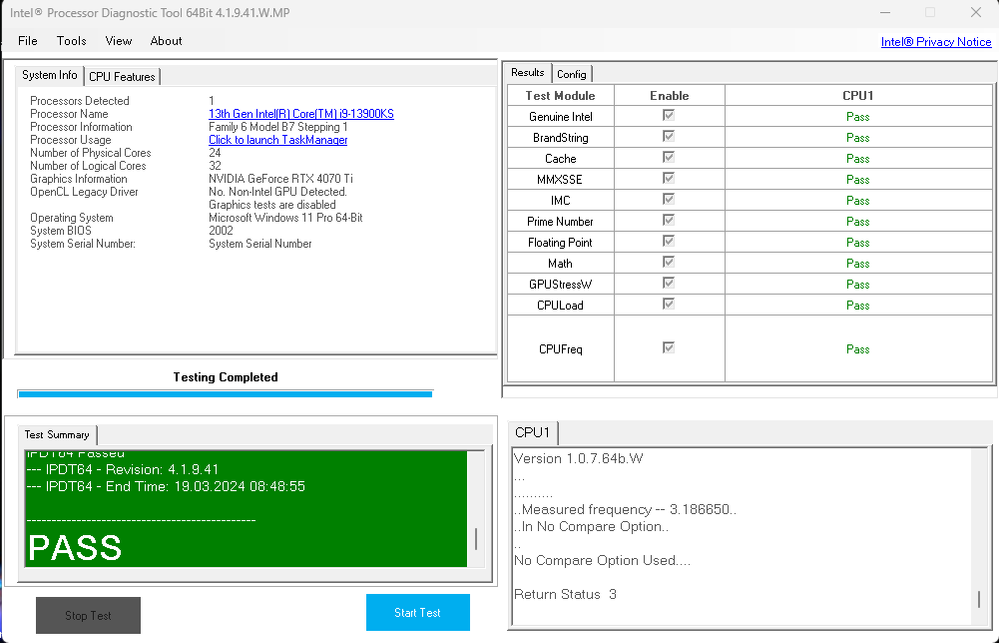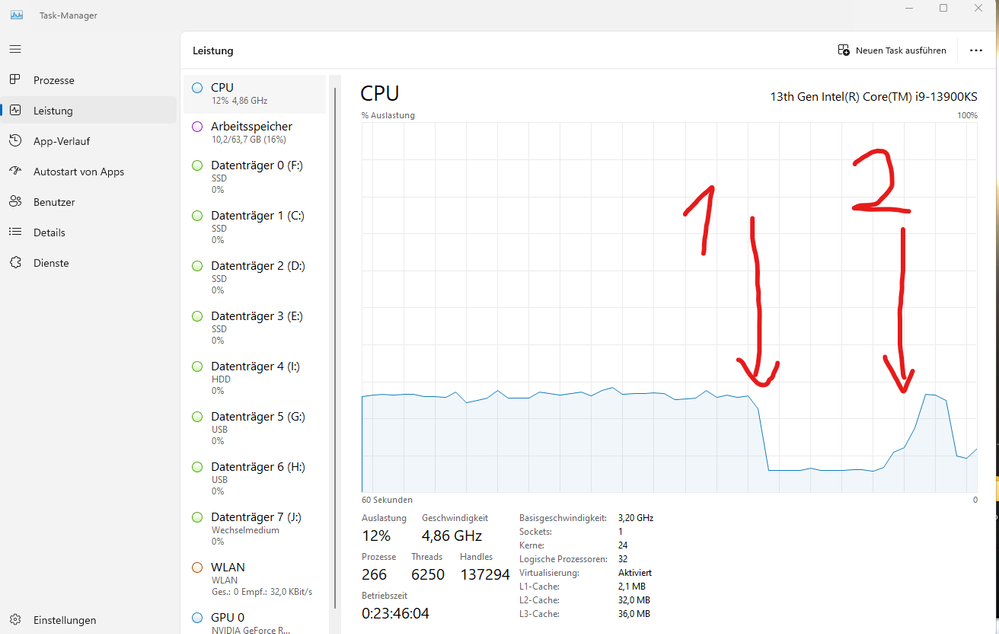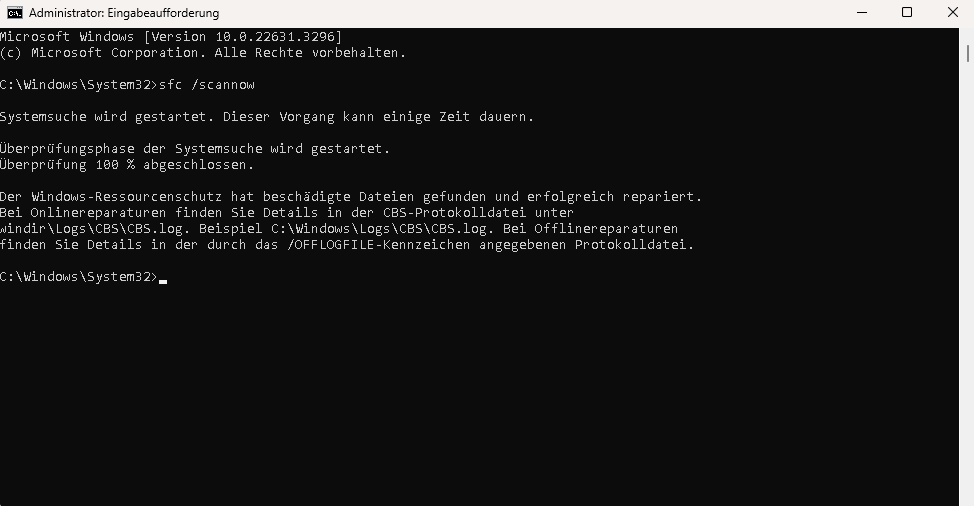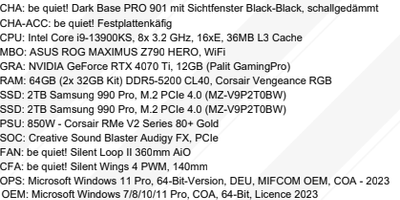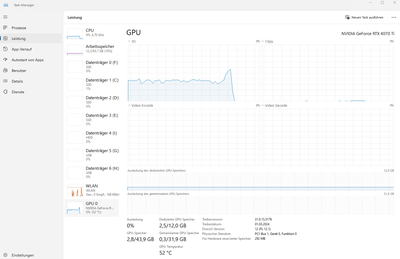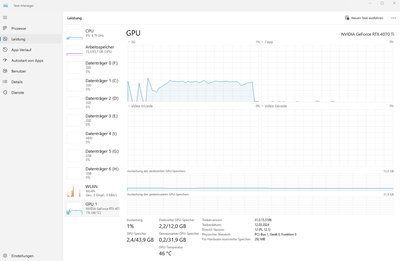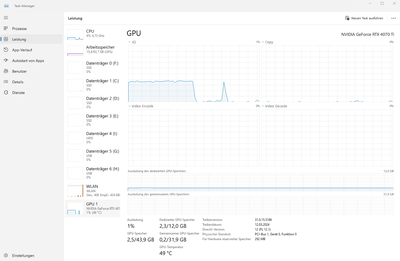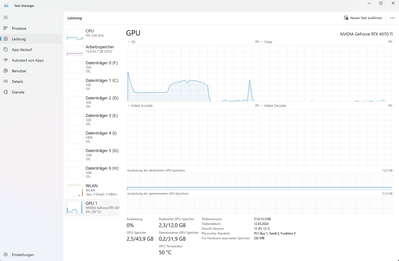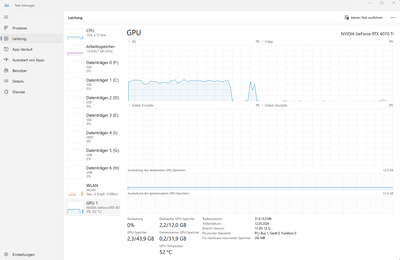- Mark as New
- Bookmark
- Subscribe
- Mute
- Subscribe to RSS Feed
- Permalink
- Report Inappropriate Content
good morning,
I need help, I've had my new PC with an i9-13900ks processor for almost 3 months.
Now I wanted to play Assassin's Creed again but that doesn't work... all drivers are up to date. And it's not the fault of the graphics or the graphics card because it doesn't matter what setting I try.
While playing, the game keeps freezing every few seconds. With alt+tab it works again immediately but there is no status in fights etc.
I had a look at something with the Intel Extreme Tuning Utility and once I managed to get it to work for a few minutes until a freeze occurred.
But that can't be true! My old PC, which had an i7 processor, ran perfectly. It can't be that it won't work with something much stronger and better.
Hope you can help me...
System:
ASUS ROG MAXIMUS Z790
Geforce RTX 4070Ti
i9-13900KS
64GB DDR5-5200
2TB Samsung 990 Pro, M2
Link Copied
- Mark as New
- Bookmark
- Subscribe
- Mute
- Subscribe to RSS Feed
- Permalink
- Report Inappropriate Content
Hello gonnes,
Welcome to the community. I'm sorry to hear about the Assasin's creed issue and we want to investigate this for you. May I please know what you did in the Intel XTU that temporarily solved the issue for a few minutes? Additionally, would you send us the SSU logs of your system so we can be more familiar with your configuration. You may download it at this link: https://www.intel.com/content/www/us/en/download/18377/intel-system-support-utility-for-windows.html. Are there also other games affected as well aside from Assasin's Creed? I'll be waiting for your reply.
Ramyer M.
Intel Customer Support Technician
- Mark as New
- Bookmark
- Subscribe
- Mute
- Subscribe to RSS Feed
- Permalink
- Report Inappropriate Content
Hello Ramyer,
Thanks for the answer in advance.
Unfortunately, I'm not familiar with the program "Intel(R) Extreme Tuning Utility" and therefore I didn't have the settings saved, so I can't really find them again, which makes me despair.
As I said, what I actually completely rule out is the graphics card because it doesn't matter whether I set the lowest of the lowest that works or the highest that works, the result is the same.
I ran the link and attached the file here. hope that it is correct.
If it helps, I made a short video where you can see that the game stops again and again. if it helps.
so far no one has a solution...
Oh, and so far it only seems to be in this game. I haven't installed the other Assassins games, but everything else I have on Steam etc is running...
What surprises me is that "Intel(R) Extreme Tuning Utility" if I see it correctly, 2 cores are only useful for Assassin's Creed
Greetings René
- Mark as New
- Bookmark
- Subscribe
- Mute
- Subscribe to RSS Feed
- Permalink
- Report Inappropriate Content
Hello gonnes,
Thank you for sharing us the logs. For now, we will focus on optimizing your system. Upon checking it, I noticed some of your drivers can be updated as well as the BIOS version of your motherboard. Kindly please try updating them by following the links below:
- i9-13900KS graphics: https://www.intel.com/content/www/us/en/download/785597/intel-arc-iris-xe-graphics-windows.html
- Geforce RTX 4070Ti - https://www.nvidia.com/en-us/geforce/drivers/
- ROG MAXIMUS Z790 HERO BIOS :https://rog.asus.com/my/motherboards/rog-maximus/rog-maximus-z790-hero-model/helpdesk_bios/
- As for the motherboard, I've observed that your motherboard's BIOS is several versions behind the latest release. To ensure stability, I recommend updating incrementally—advance only two versions at a time. For instance, if your current version is 1402, update to 1801 first, then proceed to 2002. This cautious approach helps prevent potential issues that may arise from a direct update to the most recent version.
Once updated, kindly please try running the game and let us know if the issue still persists. I will be waiting for your reply.
Ramyer M.
Intel Customer Support Technician
- Mark as New
- Bookmark
- Subscribe
- Mute
- Subscribe to RSS Feed
- Permalink
- Report Inappropriate Content
Hello Ramyer,
I did the update and I wasn't aware of Intel graphics yet ^^. Graphics card is always updated by Nividia Experiance now version 551.76.
With the BIOS, the system took a while to get to 1801. But the 2002 ran more smoothly.
Game runs a little better but the error still remains. The time between still images has now increased somewhat. but remains with the same error. But this seems to be the right way to solve the problem.
In the other forum (Steam) someone else reported the same problem with the new system I9 14900K.
And someone else reported there who also had problems with the I9 13900.
So now a total of 3 people.
- Mark as New
- Bookmark
- Subscribe
- Mute
- Subscribe to RSS Feed
- Permalink
- Report Inappropriate Content
Hello gonnes,
Thank you for following our recommendation. I am glad that performance improved, but since the issue still occurs, we want to further investigate this as well. Are there other software open when you are playing this game? When you examine task manager, is there anything being used at continuous 100% capacity? Kindly also please run the Intel Processor and Diagnostic Tool so we can check for errors in your CPU: https://www.intel.com/content/www/us/en/download/15951/intel-processor-diagnostic-tool.html. One done, please post a screenshot of the results. I will be waiting for your reply. To further isolate if the issue is related to the game file, kindly please make sure your windows is updated and follow this steps: https://support.microsoft.com/en-us/topic/use-the-system-file-checker-tool-to-repair-missing-or-corrupted-system-files-79aa86cb-ca52-166a-92a3-966e85d4094e#:~:text=The%20sfc%20%2Fscannow%20command%20will,the%20Windows%20operating%20system%20folder. I will be waiting for your reply.
Ramyer M.
Intel Customer Support Technician
- Mark as New
- Bookmark
- Subscribe
- Mute
- Subscribe to RSS Feed
- Permalink
- Report Inappropriate Content
Hello Ramyer,
The first thing I tried to do was turn off unnecessary programs. without effect.
I currently still have it set that way. no steam, no discord, nothing really in the background except ubisoft (for the game).
I followed the steps again and tested it too. unfortunately no improvement. However, on the task manager screenshot you can see where the game freezes due to the drop in CPU performance. That's arrow 1 and at arrow 2 where it rises again by using (ALT+Tab) so that the game continues. Maybe that helps.
According to Intel test everything is green CPU runs perfectly.
But why is that??? I do not get it.
René
- Mark as New
- Bookmark
- Subscribe
- Mute
- Subscribe to RSS Feed
- Permalink
- Report Inappropriate Content
Hello, someone else was able to solve the problem.
quote
"
I think I’ve fixed the issue. I’ve been playing for about half an hour on full settings even AA on. And everything’s is buttery smooth.
This is what I did.
Open task manager. Right click on “AC4BFSP” and click go to details. Right click again and click “set affinity” and make sure all of the CPU cores are checked and click ok. Then get back to the game and should be good.
"
Unfortunately, all CPUs are already selected for me.
Trying to set the process in real time JUST made it worse!
But maybe this will get you closer to the solution. So far not that many people have new processors. I think. But somehow there has to be a solution.
But there are more people today another person reported to Steam who is also sitting there like me and has the same problem
- Mark as New
- Bookmark
- Subscribe
- Mute
- Subscribe to RSS Feed
- Permalink
- Report Inappropriate Content
Hello gonnes,
Thank you for the update and telling us that someone was able to find a solution on this issue.
Since that solution did not worked on you, let me check for the following details.
- We just want to ask if your processor or memory is overclocked or are you running on default settings?
- Please provide the brand and model of your processor cooling system.
If you have questions, please let us know. Thank you.
Best regards,
Michael L.
Intel Customer Support Technician
- Mark as New
- Bookmark
- Subscribe
- Mute
- Subscribe to RSS Feed
- Permalink
- Report Inappropriate Content
hi Michael L.,
The settings according to BIOS etc are on Auto (Automatic)
As far as the cooling etc. is concerned, I have attached a picture with almost all the components.
It can't actually be due to the cooling because the PC doesn't get that warm, especially with games that are so old.
Ps. I can't reply again until after Easter because I'll be on vacation starting tomorrow^^.
- Mark as New
- Bookmark
- Subscribe
- Mute
- Subscribe to RSS Feed
- Permalink
- Report Inappropriate Content
Can you try the following :
Set power plan to power saving or otherwise reduce the CPU speed
Having a benchmark running in the background, while the game is running
Using a third party framerate limiter
This would help confirm if there is a problem with the game running too fast.
- Mark as New
- Bookmark
- Subscribe
- Mute
- Subscribe to RSS Feed
- Permalink
- Report Inappropriate Content
I would like to set the PC to save energy, but I don't understand the frame rate at the moment. Since Graphic had tried everything, see above. Neither graphics at the lowest that can be set nor at the maximum setting. The error doesn't change. and it all somehow looks like the CPU itself. What I think is either a program error on the part of UBISOFT or Intel. As far as the communication between the program and the new processors is concerned. May need to be patched.
The question (in my opinion) is WHO is responsible for this. UBISOFT has support because you're old and gray until an answer comes!
I have Nividia's performance overlay displayed, the CPU runs at around 25% and the GPU around 30%, FPS 60 on average. When the game (picture is available) everything falls down, whether Intel CPU overview or Nividia. Performance drops to 3% until you use (Alt+Tab). Then it rises again and the game continues to run for seconds until it stops again. -.-
Nonetheless, I wish everyone a Happy Easter. As I said, I'm not available for the time being / or I won't be able to answer again until after Easter.
- Mark as New
- Bookmark
- Subscribe
- Mute
- Subscribe to RSS Feed
- Permalink
- Report Inappropriate Content
Hello gonnes,
Thank you for being active in the community and we wish you a Happy Easter as well. We want to make sure to conduct proper investigation on this as well. For now, we will proceed in coordinating this with our team and keep this thread posted for updates.
Ramyer M.
Intel Customer Support Technician
- Mark as New
- Bookmark
- Subscribe
- Mute
- Subscribe to RSS Feed
- Permalink
- Report Inappropriate Content
Hello gonnes,
Thank you for patiently waiting. To enhance our understanding of the situation and pinpoint the exact cause, we would greatly appreciate it if you could provide us with additional information. Please consider the following steps:
1. While playing the game, kindly open the Task Manager, navigate to the Performance tab, and capture a full screenshot of the Task Manager showing the GPU usage. This will help us verify whether the game is utilizing the Nvidia graphics card rather than the CPU's integrated graphics. Please share this screenshot with us. We have reviewed the screenshot you previously provided, but the status of GPU 0 was not visible. For reference here's the sample screenshot we are looking for:
2. We suggest trying to set the Nvidia graphics card as the default GPU for applications and games. For guidance on how to do this, please refer to our instructional article titled 'How To Set the Default GPU for Applications and Games.'
3. Additionally, we recommend disabling v-sync and enabling volumetric fog within the game's settings to see if this improves the situation.
Your cooperation is invaluable, and we look forward to your response to further assist you.
Ramyer M.
Intel Customer Support Technician
- Mark as New
- Bookmark
- Subscribe
- Mute
- Subscribe to RSS Feed
- Permalink
- Report Inappropriate Content
good morning,
I'm back again today. Unfortunately, with
1. I couldn't open or display the picture of you. If I want to display the graphic (image) in the new tab, only "Intel Azure Portal" o.O. comes up?
2. I changed the setting from "Let Windows decide" to "High performance - GPU Nividia GeForce RTX 4070Ti". because I only have 3 options in the settings. - Let Windows decide - Energy saving mode - GPU Nividia.... - High performance - GPU Nividia...
3. V-Sync is disabled and fog active. Changes make no difference.
I also tried using Nvidia to change the "Surround, PhysX configuration" from "Automatic" to "GPU" and "CPU" in the system control, all 3 options remain with the same problem.
- Mark as New
- Bookmark
- Subscribe
- Mute
- Subscribe to RSS Feed
- Permalink
- Report Inappropriate Content
Hello gonnes,
I would like to apologize About the image not opening in another tab. I am happy to see you are still able to send the screenshot despite this obstacle. Thank you for that. For now, I will coordinate this back and with our team and analyze this information. We'll get back to this thread as soon as possible. Thank you.
Ramyer M.
Intel Customer Support Technician
- Mark as New
- Bookmark
- Subscribe
- Mute
- Subscribe to RSS Feed
- Permalink
- Report Inappropriate Content
Hello gonnes,
I already have an update with your case. We have sent you a private message regarding this concern. Kindly please check your emails for more details. Thank you!
Ramyer M.
Intel Customer Support Technician
- Mark as New
- Bookmark
- Subscribe
- Mute
- Subscribe to RSS Feed
- Permalink
- Report Inappropriate Content
good morning,
So I tested everything again with the tool etc. System is in top condition. no errors etc.
Which unfortunately, as already mentioned, leads me more and more to the firm decision. THAT UBISOFT did something wrong there, or rather has to release a patch for new hardware (systems), but Ubisoft support is more DEAD than what works there.
Since all other games work, except Assassin's Creed, it can hardly be the system itself. -.-
Which leaves the question open for me.
Thanks to such developers, you can no longer buy new technology. Or how do you get the developers to react?
As a user with "better basic knowledge" I look really stupid there...
And everyone who has been affected so far usually has new technology in their PC.
You sit there really helpless and can't do anything...
Kind regards, gonnes
- Mark as New
- Bookmark
- Subscribe
- Mute
- Subscribe to RSS Feed
- Permalink
- Report Inappropriate Content
Hello gonnes,
Thank you for letting us know that it worked for you. I understand that a game not working properly can be an inconvenience. Since the only affected game is Assassin's Creed IV, I agree with your approach that it could be an issue with the game.
You may let them know of this issue by contacting them at this link: Ubisoft Support.
Ramyer M.
Intel Customer Support Technician
- Subscribe to RSS Feed
- Mark Topic as New
- Mark Topic as Read
- Float this Topic for Current User
- Bookmark
- Subscribe
- Printer Friendly Page