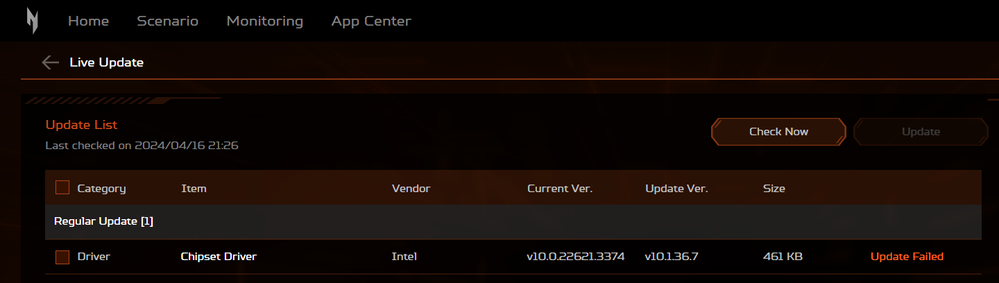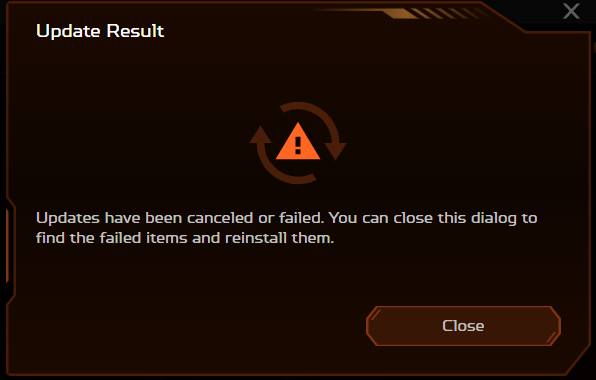- Mark as New
- Bookmark
- Subscribe
- Mute
- Subscribe to RSS Feed
- Permalink
- Report Inappropriate Content
Hi guys! Why I can't update my Chipset Driver (Intel)? I'm using Acer Nitro V15, Windows 11. Thank You.
Link Copied
2 Replies
- Mark as New
- Bookmark
- Subscribe
- Mute
- Subscribe to RSS Feed
- Permalink
- Report Inappropriate Content
Go to Acer and get the chipset device software for your device. If it does not install, ask acer for assistance.
Doc (not an Intel employee or contractor)
[If you find any Intel driver you might need, download and save it now.]
- Mark as New
- Bookmark
- Subscribe
- Mute
- Subscribe to RSS Feed
- Permalink
- Report Inappropriate Content
I suggest that you clean install the package. Here is the process:
- If you haven't already, download the Chipset Device Software package in ZIP file form.
- Extract the contents of this package to a temporary folder.
- Open a Command or PowerShell Window and make this temporary folder the current folder.
- Run command ".\SetupChipset.exe -overall".
- Reboot.
If the installer is not available in ZIP file form, using a tool like 7-ZIP, attempt to open the executable as an archive and, if you can, extract the files from there.
Hope this helps,
...S
Reply
Topic Options
- Subscribe to RSS Feed
- Mark Topic as New
- Mark Topic as Read
- Float this Topic for Current User
- Bookmark
- Subscribe
- Printer Friendly Page