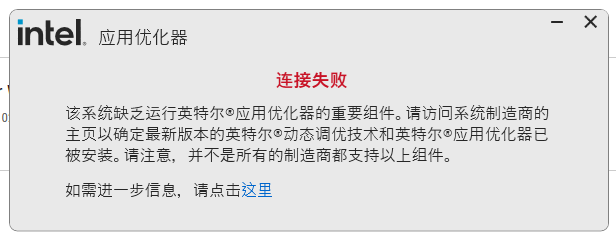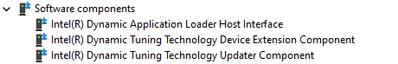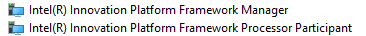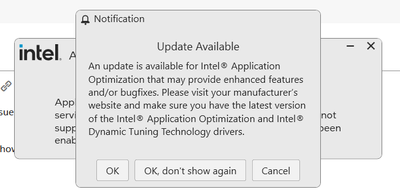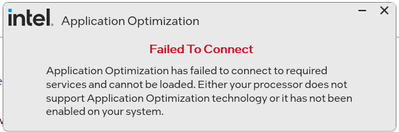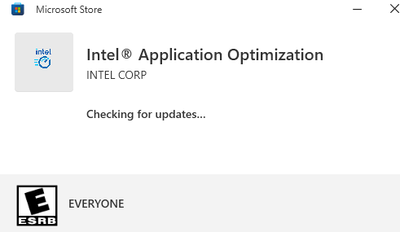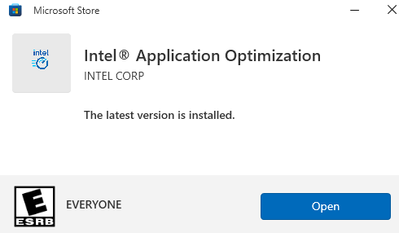- Mark as New
- Bookmark
- Subscribe
- Mute
- Subscribe to RSS Feed
- Permalink
- Report Inappropriate Content
The latest news mentions that the Application Optimization now supports 12th, 13th, and 14th generation processors.
I conducted tests using the 12900K, 14700K, 14900K, and 14900KS processors, respectively.
my machine:
mother board: rog z790 hero+i9-14900ks,rog z690 hero+i9-12900K,rog strix z790-f gaming wifi II+i7-14700k,GIGABYTE Z790 AORUS ELITE X WIFI7+14900K
The version of APO (Application Optimization) is the latest 9.0.11660.0 available in the app store.
The motherboard BIOS has been updated to the latest version, and the DTT (Dynamic Tuning Technology) feature has been enabled as required.
The DTT driver installed is the Intel DTT 9.0.11401.39039 (IPF driver V1.0.11401.39039) driver provided on the ASUS official website.
After installation, in Device Manager, you can see the Intel Innovation Platform Framework Manager under System Devices, and in the software components, you can see the Intel Dynamic Tuning Technology-related components.
But when I open the APO APP, it displays "Failed To Connect".
So, where does this problem come from? APO APP? BIOS? Driver?
Link Copied
- Mark as New
- Bookmark
- Subscribe
- Mute
- Subscribe to RSS Feed
- Permalink
- Report Inappropriate Content
I am having the same issue. I'm running my Gigabyte Aorus Elite AX Z790 with 13700 KF. I enabled my dynamic tuning setting in Bios, downloaded the latest available DTT driver from Gigabyte website:
My APO software also shows me this, but Microsoft Store still says I'm running the latest software:
@Microsoft, @intel - please fix.
- Mark as New
- Bookmark
- Subscribe
- Mute
- Subscribe to RSS Feed
- Permalink
- Report Inappropriate Content
I am the same question as you, and now it is the same prompt as you
- Mark as New
- Bookmark
- Subscribe
- Mute
- Subscribe to RSS Feed
- Permalink
- Report Inappropriate Content
Also, I'm running the latest BIOS version for my MB
When I try to reinstall the app, it checks for updates:
And later says it has the latest version installed:
- Mark as New
- Bookmark
- Subscribe
- Mute
- Subscribe to RSS Feed
- Permalink
- Report Inappropriate Content
Intel can you please get this organized. You released a new version of APO which updated by itself in the Windows Store. This new version requires an updated Intel DTT driver, except no motherboard or OEM has provided this new driver, so when we launch the new APO, it "Failed To Connect". Now we can't even use the old version because it auto updated to this new version.
Please push out the new DTT driver so we can actually use the software that you're advertising.
- Mark as New
- Bookmark
- Subscribe
- Mute
- Subscribe to RSS Feed
- Permalink
- Report Inappropriate Content
- Mark as New
- Bookmark
- Subscribe
- Mute
- Subscribe to RSS Feed
- Permalink
- Report Inappropriate Content
You literally cannot even launch the software because the new version of Intel APO that is force updated, will not work with the previous Intel DTT driver. So Intel pushed this update out, without ensuring the board makers first provided an updated DTT driver. So they broke the existing APO version, and and you can't use the updated version either. Honestly I don't understand how a company as big as Intel can't get something this small done correctly. It's truly shocking.
- Mark as New
- Bookmark
- Subscribe
- Mute
- Subscribe to RSS Feed
- Permalink
- Report Inappropriate Content
I've updated the APO APP to version 9.0.11660.1. I found the Intel DTT driver version 9.0.11406.42226 online, but I'm still getting errors. The new version of the APO APP has a new pop-up prompt, but it doesn't seem to provide an updated version.
according to an Intel rep on reddit, 9.0.11405.42569 is the latest version Intel supports with APO on 12-13th and 14900KS.
However, I can't find the DTT driver for version 9.0.11405.42569. Other versions don't seem to whitelist the 12th, 13th, or even 14900KS. I'm not sure whether to wait for an APO update or for the motherboard to update the BIOS and provide a new DTT driver.
Additionally, even though the 14900K and 14700K are working normally without errors, there doesn't seem to be an "Advanced Mode" option mentioned in the news.
- Mark as New
- Bookmark
- Subscribe
- Mute
- Subscribe to RSS Feed
- Permalink
- Report Inappropriate Content
Fixed with new DTT driver. 14900KS now works and has the new games and advanced mode.
- Mark as New
- Bookmark
- Subscribe
- Mute
- Subscribe to RSS Feed
- Permalink
- Report Inappropriate Content
- Mark as New
- Bookmark
- Subscribe
- Mute
- Subscribe to RSS Feed
- Permalink
- Report Inappropriate Content
Hi, Daiyin.
Thank you for posting in our Community.
The "Failed To Connect" error you're encountering with the Application Optimization (APO) app seems to be a known issue related to the Intel Dynamic Tuning Technology (DTT) driver. The APO app has been updated in the Windows Store and now requires an updated DTT driver that has not yet been provided by motherboard manufacturers or OEMs. This mismatch between the app update and the driver availability is causing the connection failure. However, please be informed that Enabling the Intel® Dynamic Tuning Technology (Intel® DTT) operation in BIOS is part of the troubleshooting steps. As such, I would like to share with you this Intel Article: Error: "Failed To Connect" While Opening Intel® Application Optimization, where you can find the troubleshooting steps that we will perform to fix known issues (Error: "Failed To Connect").
I can see that you are looking for a new DTT driver. In line with that, it would be best to contact your system manufacturer for assistance to find the latest version available. Please take note that some system manufacturers may not have this feature.
Best Regards,
Von M.
Intel Customer Support Technician
- Mark as New
- Bookmark
- Subscribe
- Mute
- Subscribe to RSS Feed
- Permalink
- Report Inappropriate Content
Hi, Daiyin.
I hope you are doing fine.
Were you able to check the previous post?
Kindly let us know if you still need assistance.
Best Regards,
Von M.
Intel Customer Support Technician
- Mark as New
- Bookmark
- Subscribe
- Mute
- Subscribe to RSS Feed
- Permalink
- Report Inappropriate Content
Hi, Daiyin.
I trust you're doing well.
I have not heard back from you, we will close this inquiry now. If you need further assistance, please submit a new question as this thread will no longer be monitored.
Best regards,
Von M.
Intel Customer Support Technician
- Mark as New
- Bookmark
- Subscribe
- Mute
- Subscribe to RSS Feed
- Permalink
- Report Inappropriate Content
Initially I was getting the "failed to connect" and what I did was go back into bios > Disable DTT > Save and Exit> Boot to Windows > Restart and enter Bios > Enable DTT > Save and Exit > Boot to windows and try APO again.
This loaded successfully and I could see the games listed and the advanced option, which I enabled. I did not try any games but continued to research, leaving the app going. About 10 minutes later the open app changed to the "Unable to Connect" and would not open again. In order to get it to work again I had to repeat the process above but it always eventually does it again.
- Mark as New
- Bookmark
- Subscribe
- Mute
- Subscribe to RSS Feed
- Permalink
- Report Inappropriate Content
I'm experiencing a very similar issue.
13900k
MSI Z790i latest Beta Bios provided by MSI rep with 100% APO capability
On in the bios
Latest Drivers from MSI.
Did not work, turned on Memory Integrity and it worked and connected!!
Next time I came to play with the software "not connected".
What is going on? Why does this have to be so complicated??
- Subscribe to RSS Feed
- Mark Topic as New
- Mark Topic as Read
- Float this Topic for Current User
- Bookmark
- Subscribe
- Printer Friendly Page