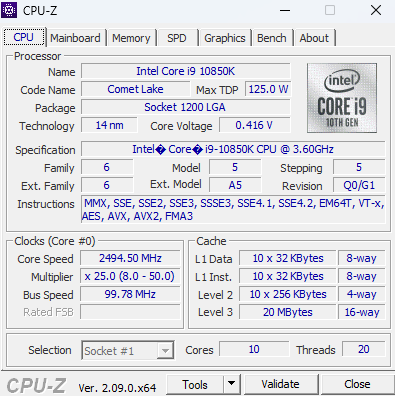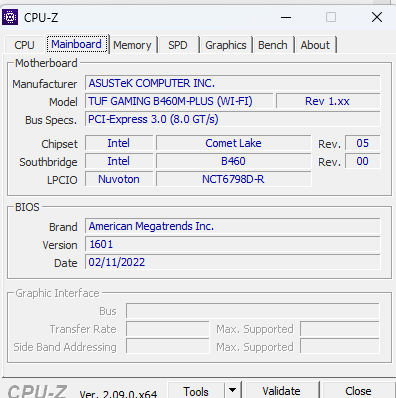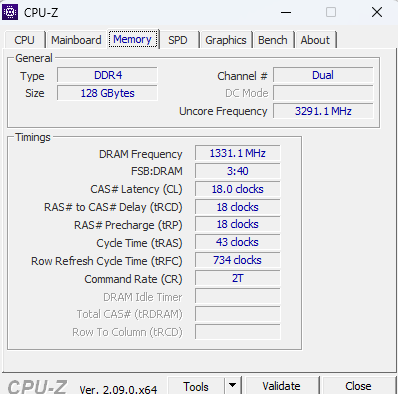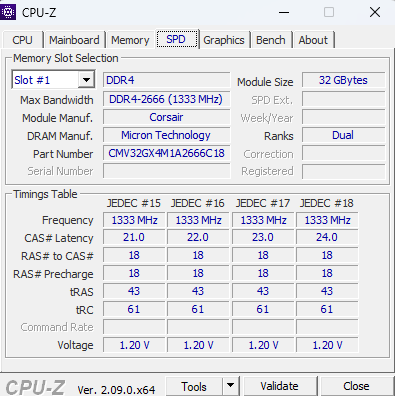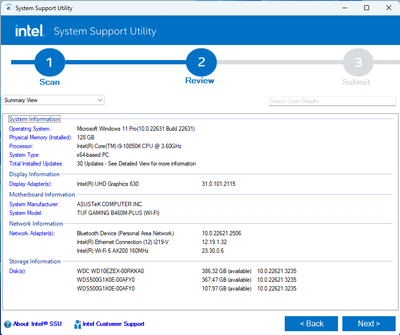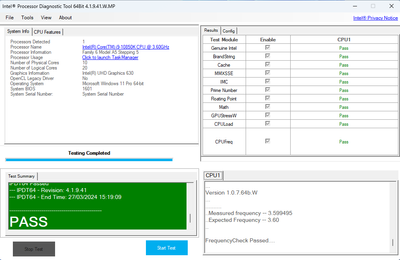- Mark as New
- Bookmark
- Subscribe
- Mute
- Subscribe to RSS Feed
- Permalink
- Report Inappropriate Content
Hi,
I have this computer running Windows 11 Pro on a
- Intel Core i9-10850k (Stock)
- Asus TUF Gaming B460M Plus (WIFI)
- 4 x 32GB DDR4-2666 (1333 MHz) (CMV32GX4M1A2666C18)
When I run some applications the computer randomly crashes / freezes / show the BSOD and restart. And I cannot figure out the reason that happens.
I've tested the 4 DDR4 sticks using memtest 4 pass and they are ok.
- Corsair CV450 PSU
- No external GPU, using onboard VGA
- BIOS updated to latest version 1601
- BIOS mostly on stock settings, except for a few non critical changes (no overclocking at all)
- CPU is not over heating, temperature is ok
- I've also tested with multiple DDR4 configurations
(1 x 32GB on DIMM_A2)
(2 x 32GB on DIMM_A2 + DIMM_B2)
(4 x 32GB)
I've disabled all non windows services to see if it's some third party driver issue.
It's a brand new Windows 11 installation.
How can I detect the cause of this and fix it ?
Thanks
Link Copied
- Mark as New
- Bookmark
- Subscribe
- Mute
- Subscribe to RSS Feed
- Permalink
- Report Inappropriate Content
Hello brunoaduarte,
Thank you for posting in the communities and for providing your system specification along with the steps you have taken taken. For now, I just want to check if your system is in optimal configuration. As such, please share with us your SSU logs. You may download it at this link: https://www.intel.com/content/www/us/en/download/18377/intel-system-support-utility-for-windows.html. Additionally, is there any error message showing up when the BSOD happens? You may also diagnose your CPU by running this tool: https://www.intel.com/content/www/us/en/download/15951/intel-processor-diagnostic-tool.html. Please post here a screenshot of the result . I just want to ask as well, in the screenshots you have provided, what software are you using? I will be waiting for your reply.
Ramyer M.
Intel Customer Support Technician
- Mark as New
- Bookmark
- Subscribe
- Mute
- Subscribe to RSS Feed
- Permalink
- Report Inappropriate Content
Hi Ramyer , I've attached the screenshots you requested.
There are no specific error messages, most of the times the computer just freeze everything, and I have to force it to shutdown, sometimes I get BSOD and resets.
The software I've used is CPU-Z
- Mark as New
- Bookmark
- Subscribe
- Mute
- Subscribe to RSS Feed
- Permalink
- Report Inappropriate Content
Hello brunoaduarte,
Thank you for sharing this information. Based on the screenshot of your logs, you can update your graphics driver to the latest version. Kindly please install the following drivers: Intel® Graphics Driver 31.0.101.2127 for 7th-10th Gen Intel® Core™ Processor Graphics. After doing do, kindly please follow the steps at this article : Tips for Random System Freezing Issue.
Let us know how if the issue still persists after doing so. I will be waiting for your reply.
Ramyer M.
Intel Customer Support Technician
- Mark as New
- Bookmark
- Subscribe
- Mute
- Subscribe to RSS Feed
- Permalink
- Report Inappropriate Content
Hello brunoaduarte,
I am just checking in if the troubleshooting worked for you. Let us know if the issue still persists so we can further help you. I will be waiting for your reply.
Ramyer M.
Intel Customer Support Technician
- Mark as New
- Bookmark
- Subscribe
- Mute
- Subscribe to RSS Feed
- Permalink
- Report Inappropriate Content
Hello brunoaduarte,
I hope everything is alright in your system. As we have not heard a response in the past few days, we will proceed in closing this thread. Should you need further assistance in the future, please submit a new question as this thread will no longer be monitored.
Ramyer M.
Intel Customer Support Technician
- Subscribe to RSS Feed
- Mark Topic as New
- Mark Topic as Read
- Float this Topic for Current User
- Bookmark
- Subscribe
- Printer Friendly Page