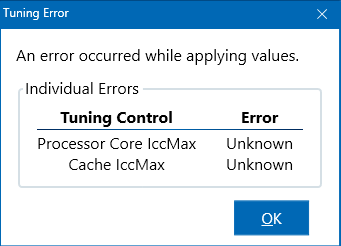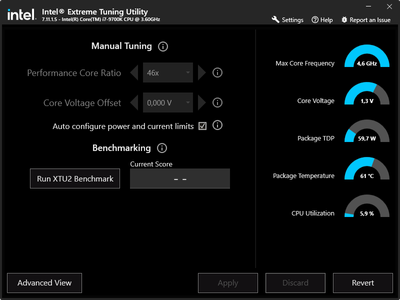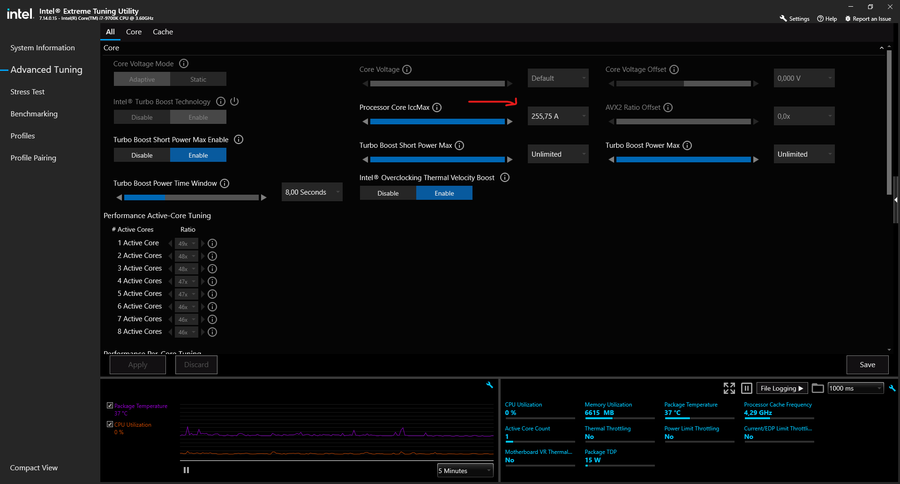- Mark as New
- Bookmark
- Subscribe
- Mute
- Subscribe to RSS Feed
- Permalink
- Report Inappropriate Content
The last two versions of Intel XTU, 7.13.0.38 and 7.14.0.15, can be installed but don't work on my i7-9700K when clicking on "Optimize Power & Current Limits" or doing it manually in the "Advanced View." A popup appears, saying "Tuning error - Processor Core IccMax and Cache IccMax -> Unknown."
I've tried:
- Uninstalling Intel XTU, profiles, etc.
- Formatting the PC with a clean install.
- Restoring default BIOS settings.
- BIOS update to the last version.
- Last version of Windows 11 available
The only fix that worked for me was installing an older version, 7.11.1.5, which gives the impression that there's something wrong with the latest versions of Intel XTU.
I've attached the system logs for more details.
Link Copied
- Mark as New
- Bookmark
- Subscribe
- Mute
- Subscribe to RSS Feed
- Permalink
- Report Inappropriate Content
Hi, elkidz.
Thank you for posting in our Intel communities and I appreciate you sharing your system logs.
I can see that when clicking on the "Optimize Power & Current Limits" in the "Advanced View", there is an error that says, "An error occurred while applying values.". This could be due to various factors. Is the error only appearing when pressing "Optimize Power & Current Limits" and not with other Intel® Extreme Tuning Utility (Intel® XTU) options? I would like to know if the error messages pop up before using these two versions of Intel XTU, 7.13.0.38 and 7.14.0.15?
You mentioned that you already performed uninstalling the XTU, just to confirm, have you also tried to completely remove the Intel® Extreme Tuning Utility by deleting the folder named Intel® XTU(iTALISIZE)? This might help to execute a clean installation of Intel XTU, 7.13.0.38, and 7.14.0.15. You may refer to this article/link: (https://www.intel.com/content/www/us/en/support/articles/000032459/processors/processor-utilities-and-programs.html), where you can see the steps to completely uninstall the Intel® Extreme Tuning Utility including the deletion of XTU folders.
I also noticed that you mentioned BIOS update to the last version, as such, If you have made any changes to BIOS or Intel® Extreme Tuning Utility (Intel® XTU) settings, I recommend you set everything to default on BIOS and try again. Also, from Intel® Extreme Tuning Utility (Intel® XTU) set Processor Core IccMax" and "Cache IccMax" to default, and test again.
Best Regards,
Von M.
Intel Customer Support Technician
- Mark as New
- Bookmark
- Subscribe
- Mute
- Subscribe to RSS Feed
- Permalink
- Report Inappropriate Content
Hi VonM,
Upon installing the latest version of XTU, I performed a clean installation of Windows to ensure there were no residual files or folders from previous XTU installations. Despite these efforts, the issue persists, and the latest XTU versions remain incompatible with my processor. Notably, the only functional XTU version is 7.11.1.5 as you can see below:
Following the BIOS update, I restored the default settings and the problem persists.
I am inclined to think that the issue is not linked to my computer's configuration, especially considering that it appeared after updating XTU, and even with a clean reinstall of the operating system the error is still the same.
- Mark as New
- Bookmark
- Subscribe
- Mute
- Subscribe to RSS Feed
- Permalink
- Report Inappropriate Content
Hi, elkidz.
Thank you for your prompt response. Please be informed that we will need to do further research on this matter and post the response on this thread once available.
Best Regards,
Von M.
Intel Customer Support Technician
- Mark as New
- Bookmark
- Subscribe
- Mute
- Subscribe to RSS Feed
- Permalink
- Report Inappropriate Content
Hi, elkidz.
I appreciate your patience. Please know, however, that we are still investigating this issue. As such, we would like to gather additional information from your system. We need to obtain the logs of your Intel XTU. This will help us confirm the error messages and apply some troubleshooting steps to help fix the issue. Below are the steps to obtain the logs:
- Open Registry Editor
- Find HKEY_USERS\.DEFAULT\Software
- Create a new Key named “Intel” under that node (if it doesn’t already exist)
- Create a new Key named “XTU” under the “Intel” node (if it doesn’t already exist)
- Create a new DWORD value under the “XTU” node called “LoggingLevel” with value 4
- Restart the XTU Service, or restart the computer.
- Start XTU and reproduce the issue
- Share new "XtuCore" logs available in C:\ProgramDate\Intel\Intel Extreme Tuning Utility\Logs
We would like to clarify the following:
- Are you able to select any other IccMax value than "unlimited"?
- Is it only the topmost value that causes the error? Or do other IccMax values show the error?
Moreover, please be informed that I will be sending you a private email to share some videos of our simulation steps that we took to replicate the issue.
Best regards,
Von M.
Intel Customer Support Technician
- Mark as New
- Bookmark
- Subscribe
- Mute
- Subscribe to RSS Feed
- Permalink
- Report Inappropriate Content
Hey VonM,
Check out the logs I sent over for when I hit the "Optimize Power & Current Limits" button.
To answer your questions 1 and 2, I switched to "Advanced View" > "Advanced Tuning" and played around with the sliders. The error only pops up when it's set to 256.00A (my max limit). But any other value, like 255.75A, works just fine and covers my PC needs.
In summary, the current workaround suits my needs, but it would be ideal if the automatic optimization could be implemented without triggering the mentioned error. Appreciate your help!
- Mark as New
- Bookmark
- Subscribe
- Mute
- Subscribe to RSS Feed
- Permalink
- Report Inappropriate Content
- Mark as New
- Bookmark
- Subscribe
- Mute
- Subscribe to RSS Feed
- Permalink
- Report Inappropriate Content
Hi, elkidz.
I appreciate your response.
We will do further research on this matter and post the response on this thread once available.
Best Regards,
Von M.
Intel Customer Support Technician
- Mark as New
- Bookmark
- Subscribe
- Mute
- Subscribe to RSS Feed
- Permalink
- Report Inappropriate Content
Hi, elkidz.
Please be guided that we are still doing some investigation and further checking on this matter and we'll post the response on this thread once we have some available solution.
Best Regards,
Von M.
Intel Customer Support Technician
- Mark as New
- Bookmark
- Subscribe
- Mute
- Subscribe to RSS Feed
- Permalink
- Report Inappropriate Content
Hello VonM,
Thank you for the update. Looking forward to hearing from you once a solution is available.
- Mark as New
- Bookmark
- Subscribe
- Mute
- Subscribe to RSS Feed
- Permalink
- Report Inappropriate Content
Hi, elkidz.
I appreciate your patience.
Exceeding the maximum value limit results in an error across all systems, a fact we have verified and replicated. We have documented this as a known issue that will be addressed in upcoming software updates. At present, the temporary solution we've provided is the only option available. The XTU team has been notified of the issue and is committed to delivering a resolution, although the exact timing for this is currently undetermined.
If you need any additional information, please submit a new question as this thread will no longer be monitored.
Best Regards,
Von M.
Intel Customer Support Technician
- Subscribe to RSS Feed
- Mark Topic as New
- Mark Topic as Read
- Float this Topic for Current User
- Bookmark
- Subscribe
- Printer Friendly Page