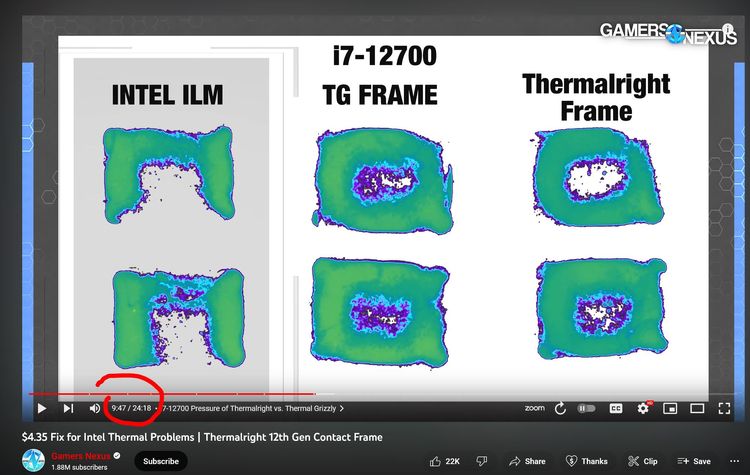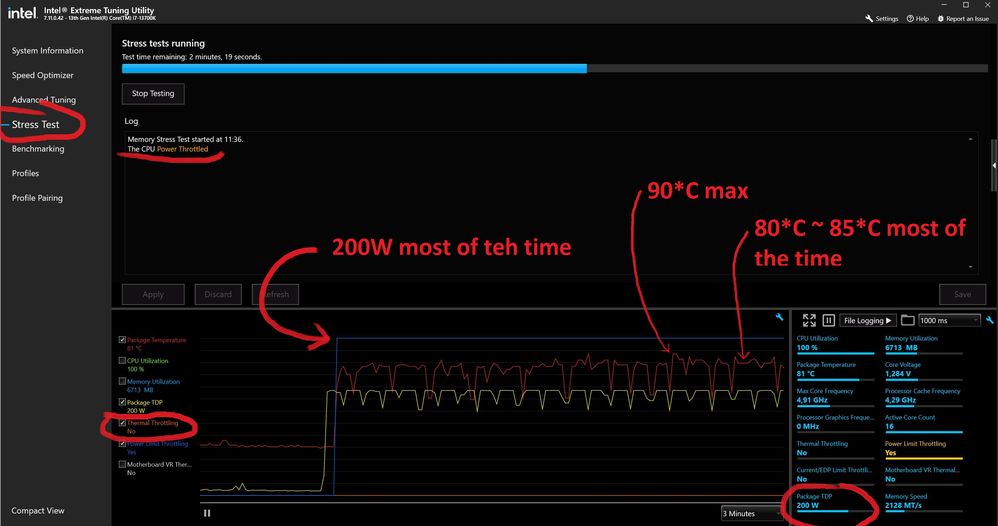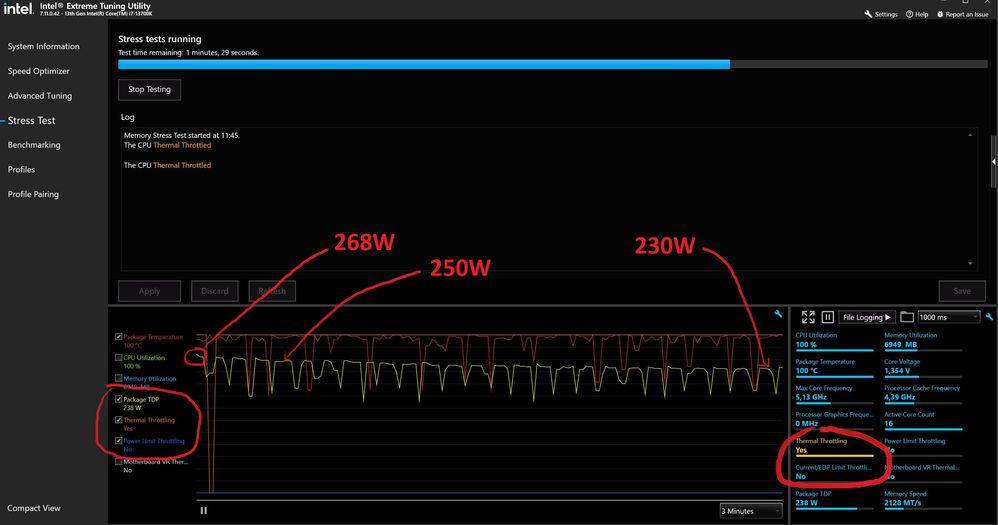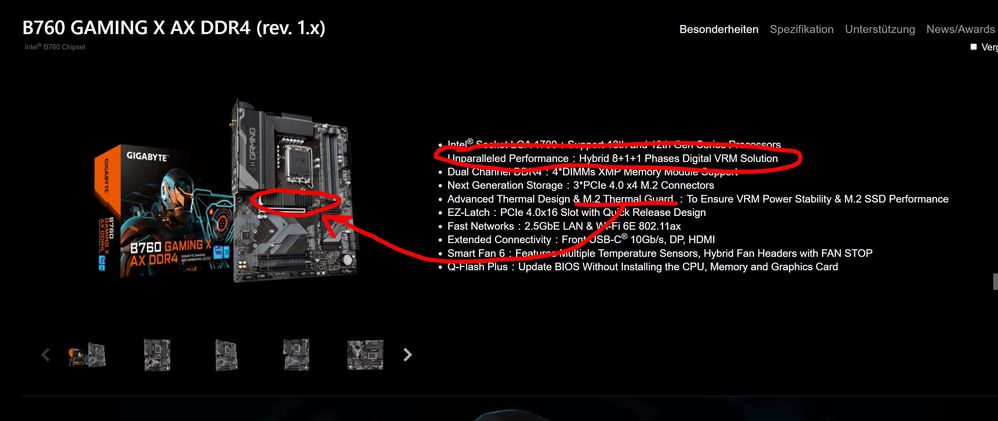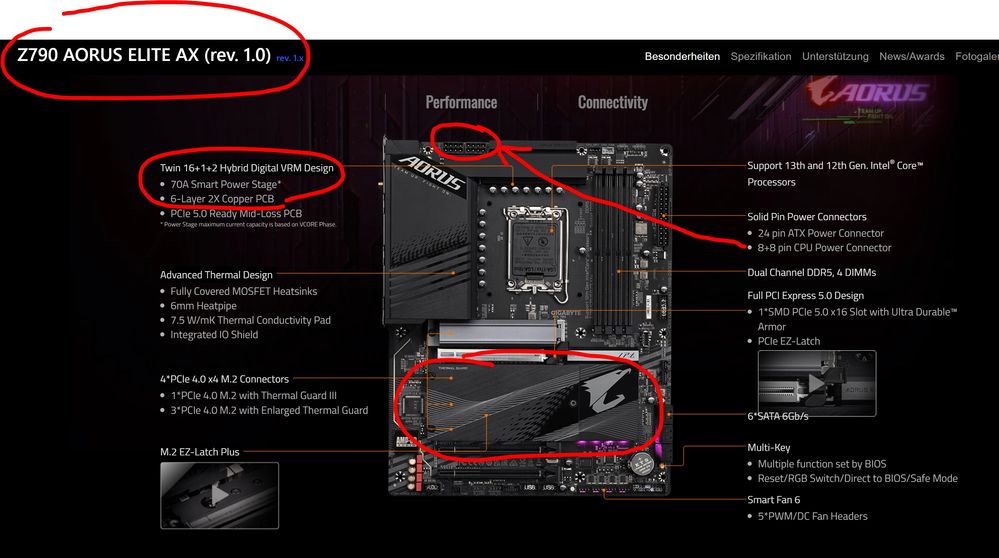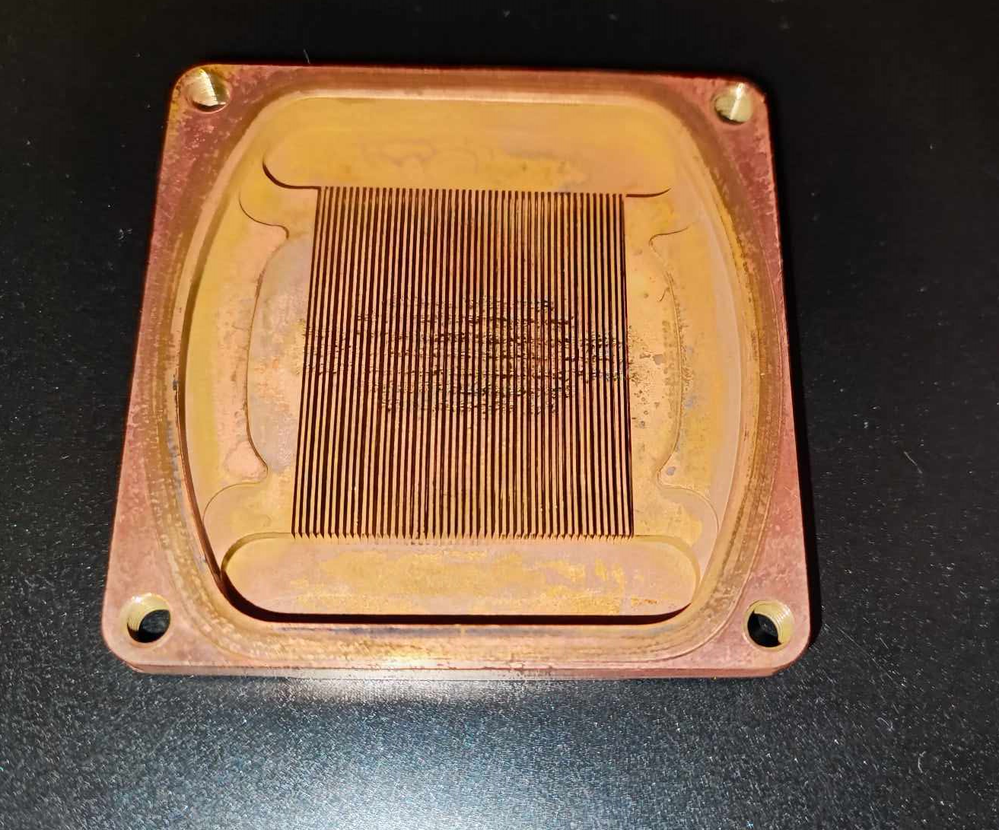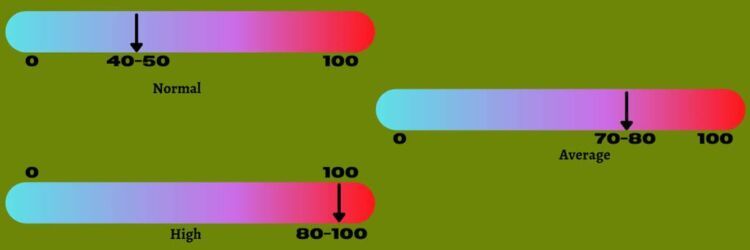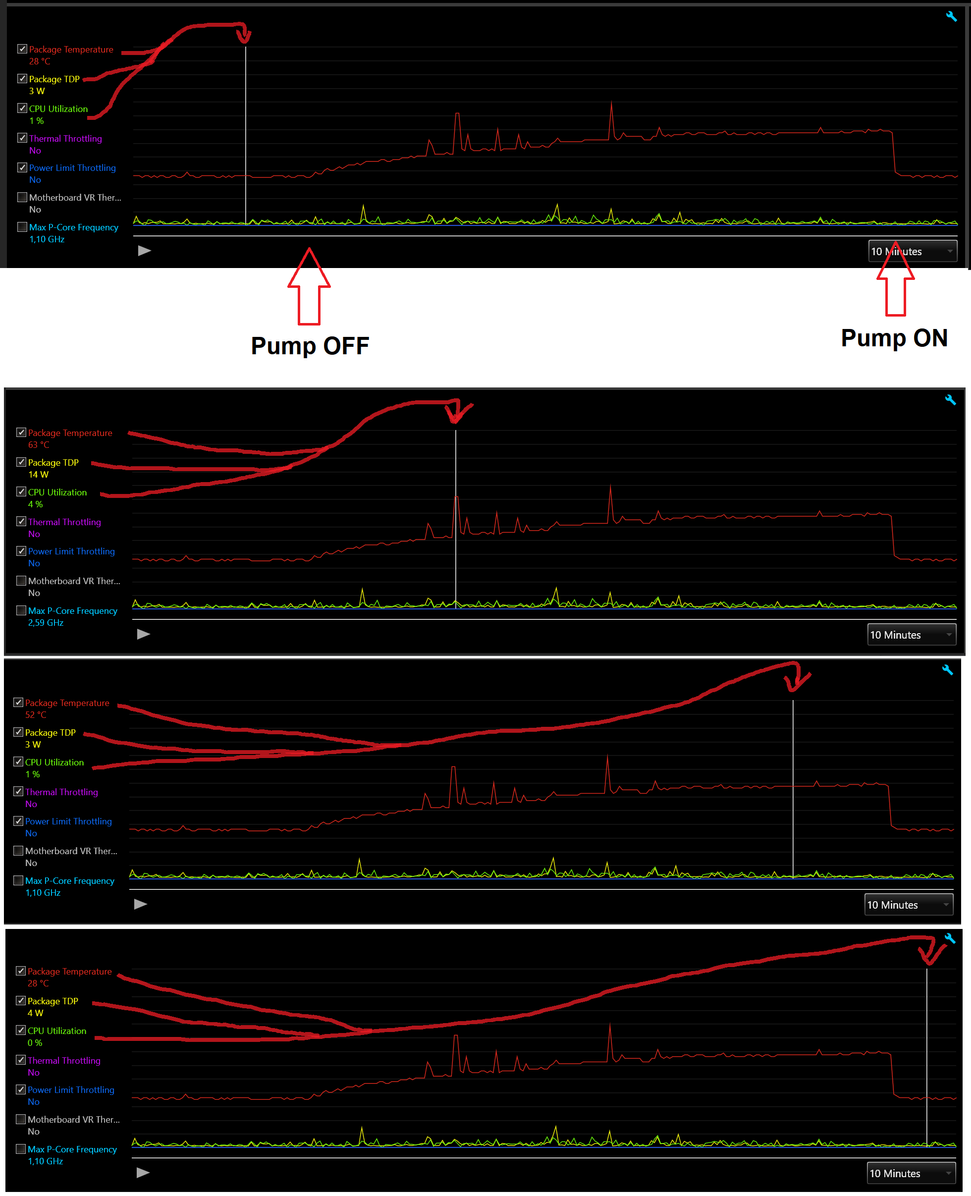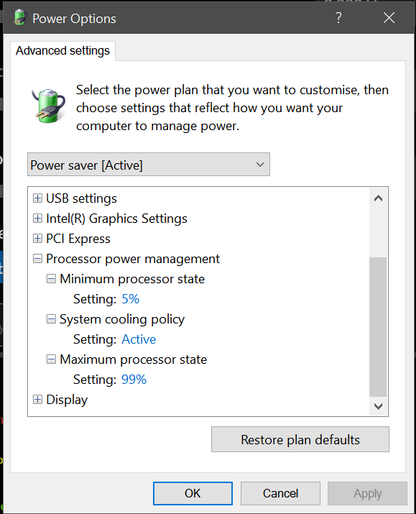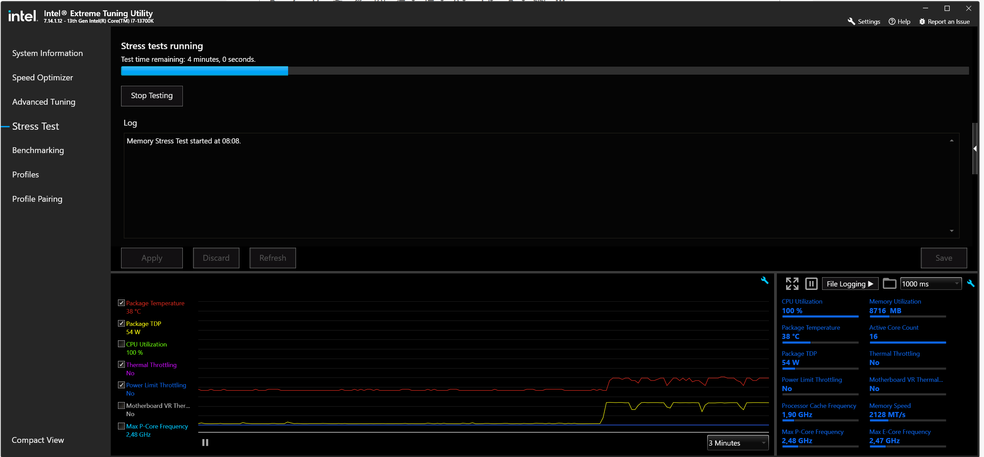- Mark as New
- Bookmark
- Subscribe
- Mute
- Subscribe to RSS Feed
- Permalink
- Report Inappropriate Content
The processor will have a Noctua NH D15 on top of it and I have a choice of thermal compounds the Noctua that came with the cooler or nzxt high performance thermal paste which I bought with the rest of the parts. Also a MSI nvidia 3070 will be in play also.
So how hot is too hot
Thoughts appreciated
Link Copied
- « Previous
-
- 1
- 2
- Next »
- Mark as New
- Bookmark
- Subscribe
- Mute
- Subscribe to RSS Feed
- Permalink
- Report Inappropriate Content
- Mark as New
- Bookmark
- Subscribe
- Mute
- Subscribe to RSS Feed
- Permalink
- Report Inappropriate Content
Well, first thing be sure to have the last bios installed. That setting should be in the OC/CPU section in your BIOS.
I actually use the ASRock 690 Taichi motherboard and the setting is very easy to find and modify in the bios.
Obviously you won't reach high scores in Cinebench but in real life (gaming and video editing, same things I do) you don't need it, IMHO.
- Mark as New
- Bookmark
- Subscribe
- Mute
- Subscribe to RSS Feed
- Permalink
- Report Inappropriate Content
lol that was a mitake on my side, i got the B760 as well
anyway, your hands may be warmer than the radiator, as are mine (the camera can't be in focus on two different objects - it's a cheap thermal camera, therefore the temperature reading is slightly off, but it still shows the difference)
if you guessed that the radiators are behind my hand, you guessed right, the CPU had some 150W of usage at the time i took the picture, room temp @ 21*C, so the radiators would not feel warm....but stone cold neither.
the ppl who post their benchmarks, sometimes use those fancy below-zero cooling stuff, not sure how it's called but it indeed can even freeze on one side making it a hazard for the PC. So that is how they overclock it to 500W power.....pointless.
Now, at least my Gigabyte B760 Gaming X does not support overclocking , i assume so does yours, therefore some settings in BIOS will not exist or you won't be able to change them.
And, just to make it clear, overclocking from 5GHz to 5,4GHz gives you a gain of 8% while the power usage will be much higher, maybe as much as 60% more - in other words, overclocking is useless
However, i need to ask, how sure are you that you put the CPU water block on the CPU and that it actually is kinda parallel to it, like i mean if it is not crooked and the surface of the die is parallel to the surface of the cooling part of the water block?
....and there are those videos about 12 and 13generation CPU series, where they proved the die to not be flat....
you can watch this video on YT https://www.youtube.com/watch?v=iYU1OskbY-Q
and the interesting part starts at 9:30
they compare the stock CPU holder-thingy to some custom made frames - which apparently does not deform CPU or makes it more flat....well, they explain in the video.
They also got similar temperatures even with very expensive setup.
But if you want to test it yourself...and compare to what conditions i have with same motherboard? idk what exact motherboard you have, but same CPU and about as much cooling power (i have two radiators, but the fans spin always at teh lowest rpm so that the PC is silent, so your setup may have similar cooling power)
So, here is what i did, i changed the power limit to various values.
At 200W it only hits thermal throttling, when i run some tests (on the left in the XTU window you can see "Stress tests" if i run the memory test for like one hour, the thermal throttling will occur once a while, bcoz teh CPU will use 200W all the time, and on no power limit it will hit the thermal throttling continously)
here an example, limit at 200W no thermal throttling but continuos power limit throttling:
maybe i should change colours lol bcoz red is for temperature and orange for thermal throttling....looks very similar
...and without power limit, at the beginning it hit almost 270W since i let it sit in idle for few minutes and everything was cold...
you can see as the CPU got warmer on average and kept close to 100*C, the power was automatically decreased with time, started at almost 270W and then dropped to some 230W average.....not cold enough for the CPU to use full power all the time.
and when i stop the test, the temperature spikes down right away, if that does not happen on your side, and temperature seems to decrease slower, then i would say that you have a problem:
In other words, that is how i concluded that despite good cooling power, the cooling power does not reach the CPU bcoz of teh water block or bcoz of the tiny CPU die.....could be both.
I wish someone would post all that and i wouldn't have to test it myself, but no one did, they just said the CPU will hit 100*C very often.
Summary, if your setup behaves similar to mine, then the CPU and water block are stuck together quite well.
Of course, at 230W my double radiators do contribute to slightly better cooling....so you may end up with a slightly lower power if you run the test longer OR if your room temperature is way higher than 21*C.
Hope that helps you answer all your questions.
- Mark as New
- Bookmark
- Subscribe
- Mute
- Subscribe to RSS Feed
- Permalink
- Report Inappropriate Content
wow, so thx again for the effort to make all those tests, i'm very greatfull and it was realy realy helpfull.
So yea the b790 exists and it is the big brother of the b760 and its twice the price. dont know if it is or not 2x as good
Mine is the B760 Gaming XAX rev 1.0 wich means that is whit ddr5. so i think we have the same board, and same cpu, and i have ddr5 whit 5600mhz. but that does not matter.
I reproduced all the test u made and i got almoast the same result at 200W my temps where 76-85 sometimes hitting 92,after that i did a cinebench too score 28000 (200W), then i went to 220 W temps went up to 96 (cinebench) still no thermal throttel and never hit 100. cinebench score went up to 29055...but i dont realy care about cine score.. i mostly game and edit...but this was the only way to test the cooling
i think i stick whit 200-220 w and that is it..unlimited is bad...:).mainly now i know that this cpu it is hot as hell
and to answer this question
""However, i need to ask, how sure are you that you put the CPU water block on the CPU and that it actually is kinda parallel to it, like i mean if it is not crooked and the surface of the die is parallel to the surface of the cooling part of the water block?""
i dont know
if u ever come to Transilvania
- Mark as New
- Bookmark
- Subscribe
- Mute
- Subscribe to RSS Feed
- Permalink
- Report Inappropriate Content
...Transilvania? , i always was a huge fan of stories about Vampires, but never had the time to actually go to Transilvania , and that region is also known for good hiking trails....one day i will be hiking somewhere in your region
If your setup does not allow CPU to hit 100*C even at 220W, then it is cooling it better than mine
And just now i took a look at the B760 and B790 specs, mine is by the way DD4, since i had 16gigs of DDR4 RAM....anyway, the difference is as you said the ability to overclock, and by far the 790 can do it and it was made for it.
It has double power supply for the CPU, and they claim it has "6layer 2x copper" whatever that means, i guess it's fine if its multiple layers of copper, maybe the PCB on there is not hitting 90*C as is does on the B760.
And so, the below B760 has just 8+1+1 phases VRM , this tells you how it switches the power, obviously the CPU needs a constant power supply, and the more phases the more stable it should be.
The board has only one M2 SSD heatsink "thermal guard"
now teh B790 says right away that it can take 70Amps, ....@5V that would make it to 350Watts....interesting, i saw boards , but really expensive that said they could take 90Amps , with 80Amps is the starting current and almost good enough for welding with a 1.5~2mm wire
Yea, then there is that massive heatsink for M2 SSDs and one small just like on the B760, plus like i mentioned, double power supply/connector for the CPU.
I would be not surprised, if this board can take 500W easily without going off with some smoke.
More copper = thicker tracks on the PCB and the power delivered to the CPU is more stable as well as the board takes no damage. I guess that is why it is more expensive.
- Mark as New
- Bookmark
- Subscribe
- Mute
- Subscribe to RSS Feed
- Permalink
- Report Inappropriate Content
Hello evans8773,
I am glad to know that the temperatures are now under control. As per the notification from Hwinfo, Intel does not comment or have information about 3rd party tools.
I will proceed to close this thread, however, you can open a new one in case you need further support or if you face any issues with our products.
Best regards,
Deivid A.
Intel Customer Support Technician
- Mark as New
- Bookmark
- Subscribe
- Mute
- Subscribe to RSS Feed
- Permalink
- Report Inappropriate Content
Hi,
I've tried opening a new question/thread but keep getting an error when I attempt it.
I have a 13700KF processor, an AZZA Blizzard 360 SP AIO water cooler and gigabyte Aorus Elite 690M DDR4 motherboard, an I'm getting 100C temps, thermal throttling and the CPU is only pulling max of 140W before this occurs.
When I run a stress test or benchmark using XTU it instantly hits thermal throttling.
The temp will bounce from 50C at idle to 100C in an instant, and when the stress test is stopped it will drop instantly back down to 70C and return to around 50C within about 10 seconds.
I have removed the thermal paste and reapplied, using the spread method with a thin layer all across the lid.
I have tried 2 coolers, 2 motherboards, and 3 thermal pastes, with no change.
I've turned off the CPU enhancement crap in the BIOS to ensure the Intel power limits apply, but that's not my issue because as I mentioned, thermal throttling is kicking in before any real power can be supplied (140W) and never seeing the 253W or higher values.
Even looking at the contact frame alternatives, these would account for maybe 10C but this heat is ridiculous.
I'm now pretty much out of options and the only alternative reasons I can see is I got a junk CPU.
Just to counter the Intel rep that will chatbot respond that the CPU can handle 100C temperatures, I remind you again that running at 100C and performing like a 200MX CPU frok the 90s is not acceptable for a $600AUD CPU, and the throttlign is designed to let it run with a potato for a heatsink so long as it clocks itself down enough to not generate heat.
The CPU is just on a year old (I assume zero warranty after that) and ran on a cheap B660 motherboard for 80% of its life which was throltting the power anyway due to the VRM limits of the board.
Can anyone point me to any alternative solutions to try and see if there's any way to actually use this CPU with any sort of performance?
- Mark as New
- Bookmark
- Subscribe
- Mute
- Subscribe to RSS Feed
- Permalink
- Report Inappropriate Content
As far i recall, Intel gives a warranty up to 3years on some CPUs, and some only 1year.
You need to check if your warranty did indeed expire.
...potato for a heatsink hahaha, that is a good one.
Now, assuming CPU is not broken in any way, i would still check the thermal paste, maybe buy a fresh one, i use Noctua NTH2, Arctic MX4 gives less good results, but still more than 250W on the CPU.
Knowing that water cooling may bring also unwanted drawbacks, such as junk in the liquid, it is possible, that the jet plate of teh water block, is full of such junk and no liquid gets through.
There seem to be no video on disasembling the unit, so you would be on your own.
if there is some junk, you would have to flush it the loop with destilled water few times, let it run, flush again....., and also do not add any fancy ani-corrosion additives, bcoz those have a not so long lifespan and will degrade resulting in more junk in the loop....swapping the destilled water once few month would be best solution....and would cost some time.
If you decide to open the loop to seeif the liquid is contaminated, and if it is, then you can use a tooth brush and literally toothpase to clean the jet plate.
Yours will not look like this, but will be similar, and if its also made of copper, it will have corrosion, just like this one in the middle of it where the ater had most pressure:
Well, that is just an idea.
Also, spreading the thermal paste gave me much worse results than just putting an X pattern on the CPU and smack the water block on it.
- Mark as New
- Bookmark
- Subscribe
- Mute
- Subscribe to RSS Feed
- Permalink
- Report Inappropriate Content
Hi KrissyG,
Thanks for the input.
I forgot to mention this is also the 2nd water cooling unit I've installed and is pretty much brand new with no change so I don't think I'd need to look for blockages.
I will put the stock air fan back on this afternoon just to eliminate the possibility regardless.
My contact frame turned up this morning so I will install that as well and see if I see a change.
With regards to the thermal paste spread, I generally spend a fiar bit of time getting the coverage spot on, and with a fairly thin layer, and after removing it has a very good contact pattern. I doubt the contact frame will help with temps as the spread pattern doesn't show any obvious gaps.
Will let you know how it goes this afternoon.
- Mark as New
- Bookmark
- Subscribe
- Mute
- Subscribe to RSS Feed
- Permalink
- Report Inappropriate Content
i was thinking of asking to try an air cooler, but not many ppl have one just lying around. I have heard about the contact frame.... however, i torque it down very well, amd since there is a backplate, and there are some springs in-between, i just am not holding back, the CPU will probably take it hehe.
And since you will be taking everything apart, would not hurt to see how even the surface of the CPU on both sides is, and of there is no gas around the heat spreader. There is a possibility, that in fact the bad heat transfer happens between the die and the spreader. That would be bad.
- Mark as New
- Bookmark
- Subscribe
- Mute
- Subscribe to RSS Feed
- Permalink
- Report Inappropriate Content
Normal temperature for CPU i7-13700k:
- Idle: 30°C - 50°C (86°F - 122°F)
- Load: 60°C - 85°C (140°F - 185°F)
- Heavy load: Up to 100°C (185°F) (May affect CPU life)
In addition, you can also learn more about what CPU temperature is normal here https://haivi.tech/nhiet-do-cpu-bao-nhieu-la-binh-thuong
- Mark as New
- Bookmark
- Subscribe
- Mute
- Subscribe to RSS Feed
- Permalink
- Report Inappropriate Content
FFS!
Can you please read the post you're quoting before answering.
The CPU temperatures are not as simple as that.
The thermal throttling is designed specifically to allow the CPU to run at 100C by downclocking everything into oblivion.
Just because the temperature is 100C or lower doesn't mean the CPU is operating at efficiency.
With A/C controlled room at 18C, 4 x 120mm fans in addition to the 3 x 120mm fans on the 360mm AIO water cooling system I should not be seeing a 100C temp kick in instantly with no overlcocking and the CPU only utilising 140watts.
- Mark as New
- Bookmark
- Subscribe
- Mute
- Subscribe to RSS Feed
- Permalink
- Report Inappropriate Content
@HaiViIT wrote:Normal temperature for CPU i7-13700k:
- Idle: 30°C - 50°C (86°F - 122°F)
- Load: 60°C - 85°C (140°F - 185°F)
- Heavy load: Up to 100°C (185°F) (May affect CPU life)
In addition, you can also learn more about what CPU temperature is normal here https://haivi.tech/nhiet-do-cpu-bao-nhieu-la-binh-thuong
Your argument is invalid.....we are here with water cooling, NOT passive air cooling.
Here the water pump is OFF, no water circulating at all and me replying to you, while browsing chrome and firefox, and checking my emails, the graph shown here shows in total around 10minutes, of which about 6 minutes with water pump OFF:
i get 50° after several minutes without even a water pump while browsing internet. 50°C idle is not normal.
- Mark as New
- Bookmark
- Subscribe
- Mute
- Subscribe to RSS Feed
- Permalink
- Report Inappropriate Content
The contact frame is installed and put a fresh thin layer of Thermal paste on.
I have slightly better results, but it's still kicking thermal throttling in after about 4 seconds of XTU benchmark. Maybe 2 seconds for XTU stress test.
The TDP is better, starting at 230W and dropping down to 170-180W for the remainder of the benchmark.
At this point it looks like I just got a lemon.
I could maybe try buying the tool and delidding it and void the warranty if there is still one, but I think I just live with the crappy processor until next upgrade and go back to AMD.
- Mark as New
- Bookmark
- Subscribe
- Mute
- Subscribe to RSS Feed
- Permalink
- Report Inappropriate Content
@evilstuie wrote:
The contact frame is installed and put a fresh thin layer of Thermal paste on.
I have slightly better results, but it's still kicking thermal throttling in after about 4 seconds of XTU benchmark. Maybe 2 seconds for XTU stress test.
The TDP is better, starting at 230W and dropping down to 170-180W for the remainder of the benchmark.
At this point it looks like I just got a lemon.
I could maybe try buying the tool and delidding it and void the warranty if there is still one, but I think I just live with the crappy processor until next upgrade and go back to AMD.
Sounds like improvement to me, the TDP will start at soem high value and it will drop within seconds, but, in the first few seconds, you should still be seeing 250W without OC.....unless the liquid temperature would be high.
For example, if you run like 5 consecutive tests or turn the fans on the AIO off, then you would definitely see similar results to what you get now....at room temp of 20°C or so, at 18°C the radiator should still be able to keep it rather cool.
Hmm, bad luck i guess.
What about the air cooler, did you try that too?
- Mark as New
- Bookmark
- Subscribe
- Mute
- Subscribe to RSS Feed
- Permalink
- Report Inappropriate Content
Haven't tried the air cooler yet.
I've also tried some undervolting, but it will crash XTU with anything over -0.100mV
I can get it to run at -0.090mV but it will still crash sometimes.
I've tried limiting the PL1 and PL2 to 220W to see if it the temps still ramp up, but no real change.
I'm getting 9523 benchmark score which isn't toooo horrible
- Mark as New
- Bookmark
- Subscribe
- Mute
- Subscribe to RSS Feed
- Permalink
- Report Inappropriate Content
if you feel fancy, you can setup the 'Power saver' profile in the power options of windows, just like i did, only important is that the 'maximum state' is less than 100%, that will result in CPU not clocking higher than 2,5GHz and a max TDP of some 50 Watts.
XTU is not limit the power here, windows OS is:
- Subscribe to RSS Feed
- Mark Topic as New
- Mark Topic as Read
- Float this Topic for Current User
- Bookmark
- Subscribe
- Printer Friendly Page
- « Previous
-
- 1
- 2
- Next »