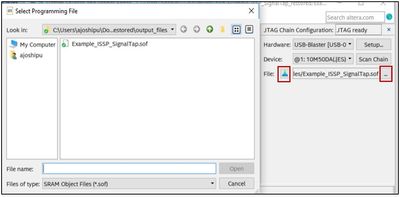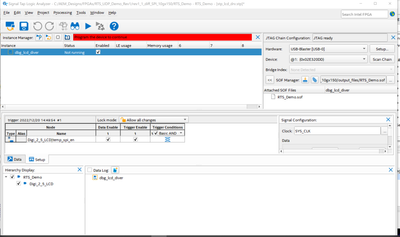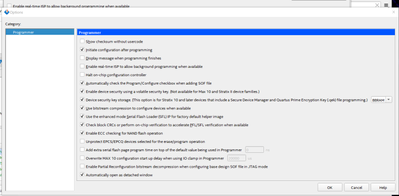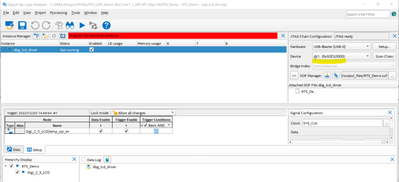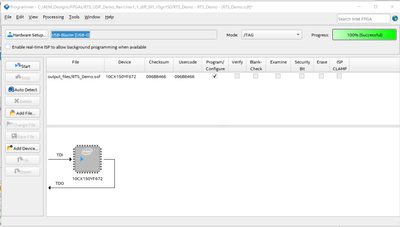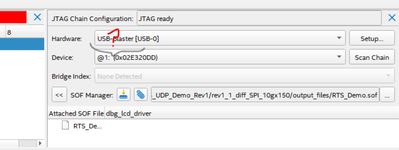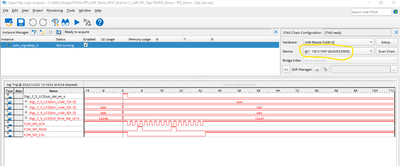- Mark as New
- Bookmark
- Subscribe
- Mute
- Subscribe to RSS Feed
- Permalink
- Report Inappropriate Content
Hi,
I am using Quartus Prime Pro 19.1 and device is Cyclone 10GX150.
Using SFL to program the device is successful over the JTAG (See attached SFL.png). But, when opening the Signal Tap, it keeps saying, "Program the device to continue" (See attached Signal_tap.png). I have checked all parts related to JTAG and they are all correctly installed, consistent with the schematic attached.
Is there anyone who can help? I am in tight timing of a project.
Very very appreciate for your helps.
- Tags:
- failure
- signal tap
Link Copied
- Mark as New
- Bookmark
- Subscribe
- Mute
- Subscribe to RSS Feed
- Permalink
- Report Inappropriate Content
I don't see a .sof file in the JTAG Chain Configuration window (right hand side of Signal Tap).
You need to browse and add the .sof file, then click the programming button (the one with a down green arrow) to program the device.
Best Regards,
Richard Tan
p/s: If any answer from the community or Intel Support are helpful, please feel free to give best answer or rate 4/5 survey.
- Mark as New
- Bookmark
- Subscribe
- Mute
- Subscribe to RSS Feed
- Permalink
- Report Inappropriate Content
- Mark as New
- Bookmark
- Subscribe
- Mute
- Subscribe to RSS Feed
- Permalink
- Report Inappropriate Content
Hello,
the general cause is that SignalTap is not recognizing the expected design loaded to the FPGA.
Either .jic isn't containing the most recent design with SignalTap, e.g. because it hasn't been refreshed in programming file converter after last rebuild. Or, the most trivial reason, .jic has been flashed but the FPGA still holds factory default image. You need to power-cycle the the FPGA after flashing, or enable "Initiate configuration after programming" in programmer/tools/options. Or reload .sof from SignalTap directly.
Regards
Frank
- Mark as New
- Bookmark
- Subscribe
- Mute
- Subscribe to RSS Feed
- Permalink
- Report Inappropriate Content
- Mark as New
- Bookmark
- Subscribe
- Mute
- Subscribe to RSS Feed
- Permalink
- Report Inappropriate Content
Ignore the status. Just try start running the logic analyzer after you've programmed the device. I bet it will work. That status is not accurate if you don't program the device in the JTAG Configuration section of the .stp on the right, as mentioned. And is the correct device selected there (0x02E320DD? Usually the device part number will appear here)?
- Mark as New
- Bookmark
- Subscribe
- Mute
- Subscribe to RSS Feed
- Permalink
- Report Inappropriate Content
No, it does not work right after programing the device.
It is "0x02E320DD" shown under the JTAG Chain Configuration tab,
But, what does it mean? I am using 10CX150YF672E6G device, a Cyclone 10gx FPGA.
- Mark as New
- Bookmark
- Subscribe
- Mute
- Subscribe to RSS Feed
- Permalink
- Report Inappropriate Content
Click Scan Chain and select the correct device that's been programmed already (or just program it right there).
- Mark as New
- Bookmark
- Subscribe
- Mute
- Subscribe to RSS Feed
- Permalink
- Report Inappropriate Content
No help.
Is the device 0x02E320DD a correct one of 10CX150YF672E6G? I only have this device in use.
- Mark as New
- Bookmark
- Subscribe
- Mute
- Subscribe to RSS Feed
- Permalink
- Report Inappropriate Content
The hex address is just an identifier for a device on the JTAG chain. The actual part number usually appears in the Programmer or here in the .stp after Scan Chain. Is it programming successfully in the Quartus Programmer with the .sof file directly? Something seems fishy.
- Mark as New
- Bookmark
- Subscribe
- Mute
- Subscribe to RSS Feed
- Permalink
- Report Inappropriate Content
Yes. It is programmed successfully.
And also the programmer shows the correct part. But in signal tap it shows a device id number. I am not sure if they are identical.
- Mark as New
- Bookmark
- Subscribe
- Mute
- Subscribe to RSS Feed
- Permalink
- Report Inappropriate Content
Are there other devices in the Device pop-up in Signal Tap?
There could be something wrong with your .stp file. You could try creating a new one.
- Mark as New
- Bookmark
- Subscribe
- Mute
- Subscribe to RSS Feed
- Permalink
- Report Inappropriate Content
No, only one device. But, it does not show the part number. It supposes to have the FPGA number such as, 10CX150...(0x2E320DD) in Device.
It looks like some settings for signal tap are wrong.
Will recreate a new stp file again to see.
- Mark as New
- Bookmark
- Subscribe
- Mute
- Subscribe to RSS Feed
- Permalink
- Report Inappropriate Content
just created a new stp file and got the same failure result unfortunately after running it.
- Mark as New
- Bookmark
- Subscribe
- Mute
- Subscribe to RSS Feed
- Permalink
- Report Inappropriate Content
This is bizarre. Does this issue also occur with different design?
Could you try to use a different board with same device?
ps. Please be informed that there will be delay in response in the following week due to holiday season.
- Mark as New
- Bookmark
- Subscribe
- Mute
- Subscribe to RSS Feed
- Permalink
- Report Inappropriate Content
I have four same boards. They are showing the same issue.
I found a weird situation that they all could run signal tap on my desktop computer but all fail on my laptop. Both of desktop and laptop are installed with the same Quartus Prime Pro 19.1 software. Could it be an operation system's setting issue? No idea.
- Mark as New
- Bookmark
- Subscribe
- Mute
- Subscribe to RSS Feed
- Permalink
- Report Inappropriate Content
This may be the root cause. Do you have the OS information for both machine?
- Mark as New
- Bookmark
- Subscribe
- Mute
- Subscribe to RSS Feed
- Permalink
- Report Inappropriate Content
Wishing you a Happy New Year 2023!
Do you able to compare both machine OS? Whether this could be caused by different OS.
Are both machine OS supported ? As indicated in the webpage below:
Best Regards,
Richard Tan
- Mark as New
- Bookmark
- Subscribe
- Mute
- Subscribe to RSS Feed
- Permalink
- Report Inappropriate Content
Hi Richard,
Happy New Year!
Just got back from long break of holidays. Thank you.
Yes, two computers have the same OS, Win10. I am pretty sure that it is a system security setting issue such as firewall or authority level that causing the problem because two computers are different in those settings. I once had a similar problem with the Xilinx software. I have not got through it so far. Do you have any idea?
I will contact my IT guys to see if they have any approaches.
Appreciate a lot for your helps.
- Mark as New
- Bookmark
- Subscribe
- Mute
- Subscribe to RSS Feed
- Permalink
- Report Inappropriate Content
This is my first time seeing this kind of behavior. So, I am quite stumped.
Curious, does the device part name show up correctly in the working machine? instead of 0x2E320DD
Do you mind to share the project so I could check whether the same issue occur from my side?
Best Regards,
Richard Tan
- Mark as New
- Bookmark
- Subscribe
- Mute
- Subscribe to RSS Feed
- Permalink
- Report Inappropriate Content
Yes. The working machine's performance is different from the failure machine. As shown below.
The working machine shows the part type AND part id number. But, the bad one only shows the part id number.
I attached the design for your reference.
My IT guy is on vacation. So I have to wait.
Thanks a lot.
- Subscribe to RSS Feed
- Mark Topic as New
- Mark Topic as Read
- Float this Topic for Current User
- Bookmark
- Subscribe
- Printer Friendly Page