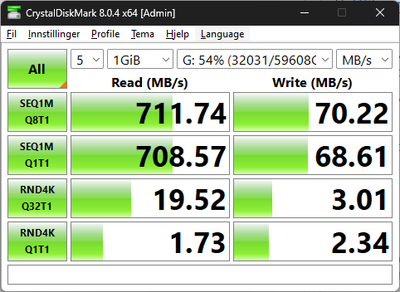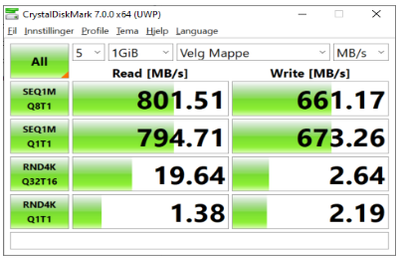- Mark as New
- Bookmark
- Subscribe
- Mute
- Subscribe to RSS Feed
- Permalink
- Report Inappropriate Content
Hello,
I recently bought a Z790 system and created a RAID 5 volume with 3 HDD.
I have 3 identical and brand new WD HDD.
Each individual disk have good performace. Using Diskmark it reaches 280Mb/s for both SEQ1MQ1T1 & SEQ1MQ8T1 writting test.
When I create a 3x RAID 5 volume the SEQ1MQ8T1 is measured at 218Mb/s (less than a single disk) even worse the SEQ1MQ1T1 drops to 22Mb/s.
When I copy from local non RAID disk large files, it confirms 20Mb/s in real life data transfer... It can drop sometime to 5Mb/s and during few seconds to less than 1mb/s.
When I check the task manager, I can see that the drive is at 100%. 500ms of response time and between 0 et 60Mb/s of data transfer rate.
Strangely, Only one core is often at 100% when copy is in progress.
The problem is even worse when copying from network.
I installed all latest drivers (intel chipset, VMD/RST 13th gen) and MB BIOS is up to date.
I tried Windows 11 public releases as well as insiders (up to beta channel), the behaviour is the same.
I'm affraid that the problem could be between intel driver & Microsoft way of managing storage system cache...
Do you have any clue ?
Thanks for your help.
PS: I've attached the diskmark results (individual disk & RAID 5 volume results) and SSU infos
Link Copied
- Mark as New
- Bookmark
- Subscribe
- Mute
- Subscribe to RSS Feed
- Permalink
- Report Inappropriate Content
Hello OptimusDark,
Thank you for posting on the Intel® communities.
I am sorry you are having issues with Intel® Rapid Storage Technology (Intel® RST). I will be glad to assist you.
In order to investigate more about this behavior, please provide the following information:
- Did you install the RST driver version 19.5.0.1037 from Gigabyte page (https://www.gigabyte.com/Motherboard/Z790-AORUS-MASTER-rev-10/support#support-dl-driver-sataraidahci), or the RST driver version 18.6.1.1016 from Intel page(https://www.intel.com/content/www/us/en/download/19512/intel-rapid-storage-technology-driver-installation-software-with-intel-optane-memory-10th-and-11th-gen-platforms.html)?
- What is the model of the WD HDDs?
Look forward to hearing back from you.
Best regards,
Steven G.
Intel Customer Support Technician.
- Mark as New
- Bookmark
- Subscribe
- Mute
- Subscribe to RSS Feed
- Permalink
- Report Inappropriate Content
Hello Steven,
Thanks for your feedback.
I tried both the official Gigabyte driver that you mentioned 19.5.0.1037 and the latest driver found on the intel site 19.5.1.1040 (https://www.intel.com/content/www/us/en/download/720755/intel-rapid-storage-technology-driver-installation-software-with-intel-optane-memory-11th-up-to-13th-gen-platforms.html). In both case same behavior.
The model of HDD is WD201KRYZ 18TB.
I've contacted Gigabyte : they confirmed the behaviour and told me that it is normal. They confirmed the same behavior on an ASUS platform.
Best regards.
- Mark as New
- Bookmark
- Subscribe
- Mute
- Subscribe to RSS Feed
- Permalink
- Report Inappropriate Content
Many thanks for your detailed response.
By any chance did Gigabyte provide any recommendations to solve the issue, or is this something they expected to happen and consider there is no issue whatsoever?
Best regards,
Steven G.
Intel Customer Support Technician.
- Mark as New
- Bookmark
- Subscribe
- Mute
- Subscribe to RSS Feed
- Permalink
- Report Inappropriate Content
No recommandations at all from Gigabyte.
Did you have the chance to transfer this case to the engineering team ?
This behaviour is easily reproducible. Same behaviour with HDD and also with NVME SSD drive.
Thanks.
- Mark as New
- Bookmark
- Subscribe
- Mute
- Subscribe to RSS Feed
- Permalink
- Report Inappropriate Content
Many thanks for your response.
We will keep working on this. As soon as I have an update, I will let you know.
Best regards,
Steven G.
Intel Customer Support Technician.
- Mark as New
- Bookmark
- Subscribe
- Mute
- Subscribe to RSS Feed
- Permalink
- Report Inappropriate Content
Hello OptimusDark,
Many thanks for your patience on this.
We are unable to replicate this issue, since we do not have the exact motherboard you are using.
Please be aware that since Intel just provides the driver, the performance depends on the hardware. In this kind of situations, our best recommendation is contacting the OEM, although we understand you have already done that with no positive outcome.
Best regards,
Steven G.
Intel Customer Support Technician.
- Mark as New
- Bookmark
- Subscribe
- Mute
- Subscribe to RSS Feed
- Permalink
- Report Inappropriate Content
Hello,
Gigabyte confirmed the same problem on a ASUS Motherboard (with screen captures that I can share in private if you wish - I just need a way to send MP ).
In Rapid Storage Technology, there is the word Rapid and 20MB/s of data transfer rate is not rapid at all. Gigabyte told me that it's a normal behaviour...
I've always been an "Intel guy" since decades. At that moment, I feel fooled..
I can share some other debug/log info if you want.
I saw in this post that the poster mitigate his problem by modifying the strip size :Rog strix Z690-E Gaming terrible write performance on raid 5 - Page 2 (asus.com)
I tried all available strip size with no change.
Is there some tuning parameters that I can play with ? there is no documentation available.
Can you share the exact infos (type of disk and performance) you obtain in your tests ? That way I will know what performance I can expect...
Best regards.
- Mark as New
- Bookmark
- Subscribe
- Mute
- Subscribe to RSS Feed
- Permalink
- Report Inappropriate Content
Many thanks for your detailed response.
I am going to take your request and get back to you as soon as I have an update.
Best regards,
Steven G.
Intel Customer Support Technician.
- Mark as New
- Bookmark
- Subscribe
- Mute
- Subscribe to RSS Feed
- Permalink
- Report Inappropriate Content
Hi,
Gigabyte did some aditionnal tests with older intel processor i7-7700 vs i7-13700F.
They found the same behaviour in MQ1T1 test and real life data transfer. I attached a screen capture that shows both file transfer test and diskmark result.
I owned intel processors like a i7 4700 and a I5 9600K (on WinXp, Win 7) and both never had that kind of poor performance (I do not own these hardwares anymore so can't produce the diskmark results).
As already told I'm sure that you have a problem with last releases of Windows OS (I know MS introduced deep modifications in storage cache system). you can also see in the capture the erratic datatransfer graphic that point out something about a cache issue.
Do intel confirms that RST VMD RAID 5 offer 20Mb/s of data transfer rate with 3 HDD that can reach 280Mb/s of sustained write speed ?
Gibabyte says that it's a normal behaviour, Intel says that it can't reproduce the problem
Either Intel or Gibagyte is wrong...
A friend of mine who owns recent AMD hardware confirms that his AMD Software RAID5 do not suffer from this issue. Same MQ1T1 and MQ1T8 performance...
Best regards.
- Mark as New
- Bookmark
- Subscribe
- Mute
- Subscribe to RSS Feed
- Permalink
- Report Inappropriate Content
Hello,
Any news ?
I can post performance measures of AMD software-RAID-5 plateform if needed...
3 same disks :
400Mb/s of sustained write speed on AMD
20Mb/s on intel...
Best regards.
- Mark as New
- Bookmark
- Subscribe
- Mute
- Subscribe to RSS Feed
- Permalink
- Report Inappropriate Content
heyo,
I have identical problem with raid5 (6x Hdd-2TB) performance on gigabyte platform for intel (4gen+ddr3).
Writing speed is ~20MB/s!
(https://community.intel.com/t5/Rapid-Storage-Technology/Raid5-initialization-time/td-p/1456594)
Any solution?
- Mark as New
- Bookmark
- Subscribe
- Mute
- Subscribe to RSS Feed
- Permalink
- Report Inappropriate Content
Hello @Steven_Intel ,
Any update ? it's been 3 weeks since the your last post and I'm still can't use my brand new PC with RAID disks...
Thanks;
- Mark as New
- Bookmark
- Subscribe
- Mute
- Subscribe to RSS Feed
- Permalink
- Report Inappropriate Content
Hi @Steven_Intel ,
Don't know if you have some news on my case, but I have also a strange behaviour on my caching parameter, it seems that the write back caching mode is greyed out (please check the attached image)
Is there a way to activate it ? I remember that this option was activated on my old intel system (with great RAID performance)
Best regards.
- Mark as New
- Bookmark
- Subscribe
- Mute
- Subscribe to RSS Feed
- Permalink
- Report Inappropriate Content
Same problem here on an ASUS Z790 ProArt with eight SATA drives. Intel 14900K, 64 GB 6000 MHz RAM.
5 x 16 TB Seagate IronWolf Pro are set up as RAID-5, and I'm getting TERRIBLE write speeds, around 60-70 MB/sec with the array half full. Added the fifth drive 10 days ago, and expansion seems to be completed, and it took roughly 10 days. Read speeds are within expectations as the array is half full. 1000 MB/sec read @ the beginning of the array. But it seems like the expansion to five drives killed the write speed totally
Drives are rated at 260 MB/sec each.
The very same RAID 5 array (with four 16 TB drives) was benchmarked after it was set up a few years ago, on a ASUS Z390-F motherboard:
As you can see, write speeds were OK back then, with sequential transfers at roughly 700 MB/sec for big files, a lot less for random small files.
I've now tried four different versions of the RST drivers. Both from ASUS homepage and from Intel.com. Rebooted, replugged the drives, virtually tried everything!
- Mark as New
- Bookmark
- Subscribe
- Mute
- Subscribe to RSS Feed
- Permalink
- Report Inappropriate Content
Hello everyone, i have the same problem.
Any update ?
- Mark as New
- Bookmark
- Subscribe
- Mute
- Subscribe to RSS Feed
- Permalink
- Report Inappropriate Content
I got a confirmation from ASUS that they've been able to reproduce the problem, and they are working on a fix I guess.
- Mark as New
- Bookmark
- Subscribe
- Mute
- Subscribe to RSS Feed
- Permalink
- Report Inappropriate Content
Hello,
I found a solution regarding my issue :
- you must unchek the option "empty writing cache"
- Activate write cache back mode
Sorry I have the french version of the UI so the text is not necessarily accurate.
For performance reason, the write cache back mode allows to delay physical writing on the disk. But if you activate the function "empty writing cache" it's like disabling the write cache back mode since you don't take advantage of the cache.
If required I can send some print screens.
Regards.
- Mark as New
- Bookmark
- Subscribe
- Mute
- Subscribe to RSS Feed
- Permalink
- Report Inappropriate Content
Do we have any updates on this? It is kind of a big deal not to be able to use RAID.
Anyway, I'm having the same issue with the following specs.
Asrock z790 Taichi Lite
i7-13700K
Intel RST VMD Controller A77F Driver Version: 19.5.7.1058 from Asrock
3x Seagate 16TB HDD Exos X16 7200 RPM 512e/4Kn SATA 6Gb/s 256MB ST16000NM001G-2KK103
Raid 5
Windows 10 Pro 22H2 19045.4291
Write speeds ~5mb/s
- Mark as New
- Bookmark
- Subscribe
- Mute
- Subscribe to RSS Feed
- Permalink
- Report Inappropriate Content
- Mark as New
- Bookmark
- Subscribe
- Mute
- Subscribe to RSS Feed
- Permalink
- Report Inappropriate Content
Yeah. I'm not sure what that option translates to. I have "Write-cache buffer flushing". This should be off?
- Subscribe to RSS Feed
- Mark Topic as New
- Mark Topic as Read
- Float this Topic for Current User
- Bookmark
- Subscribe
- Printer Friendly Page