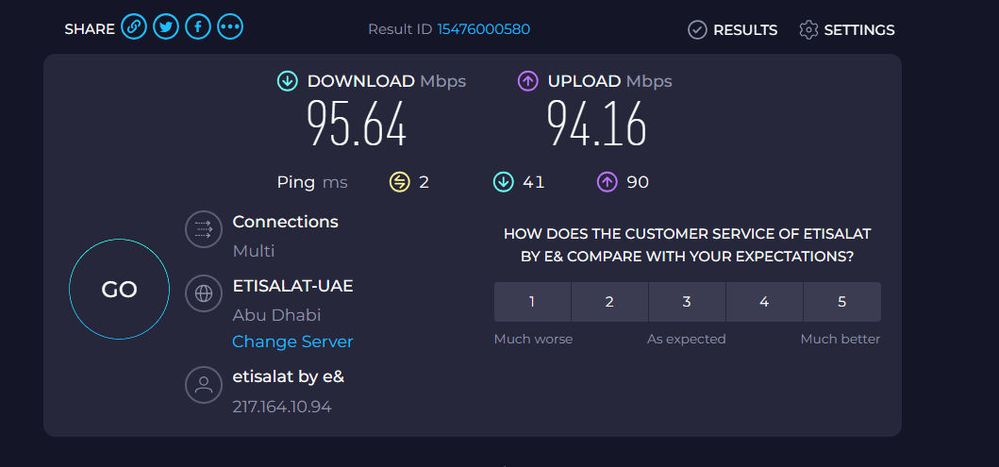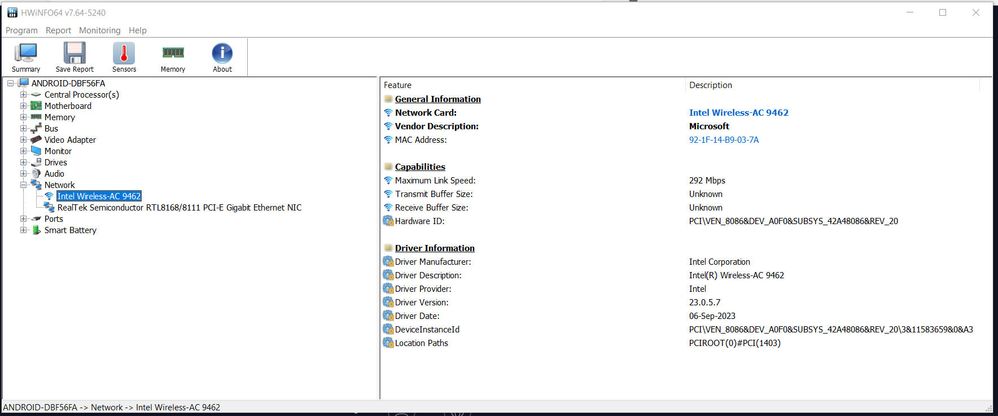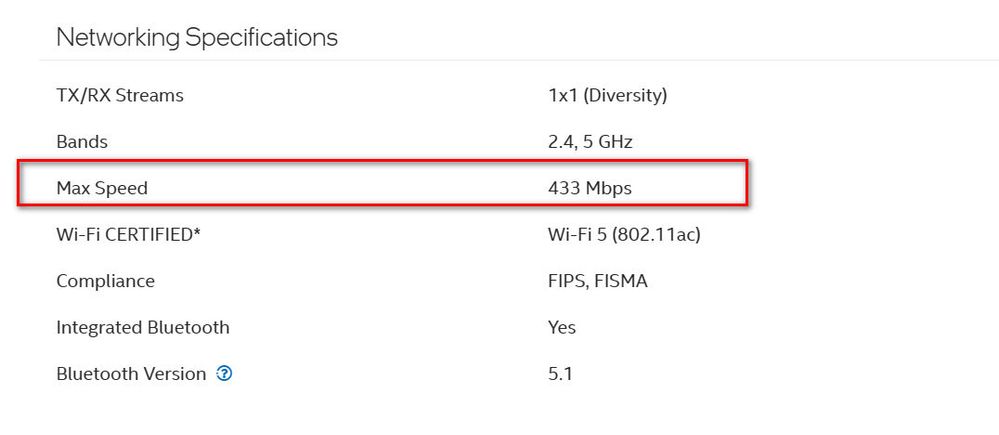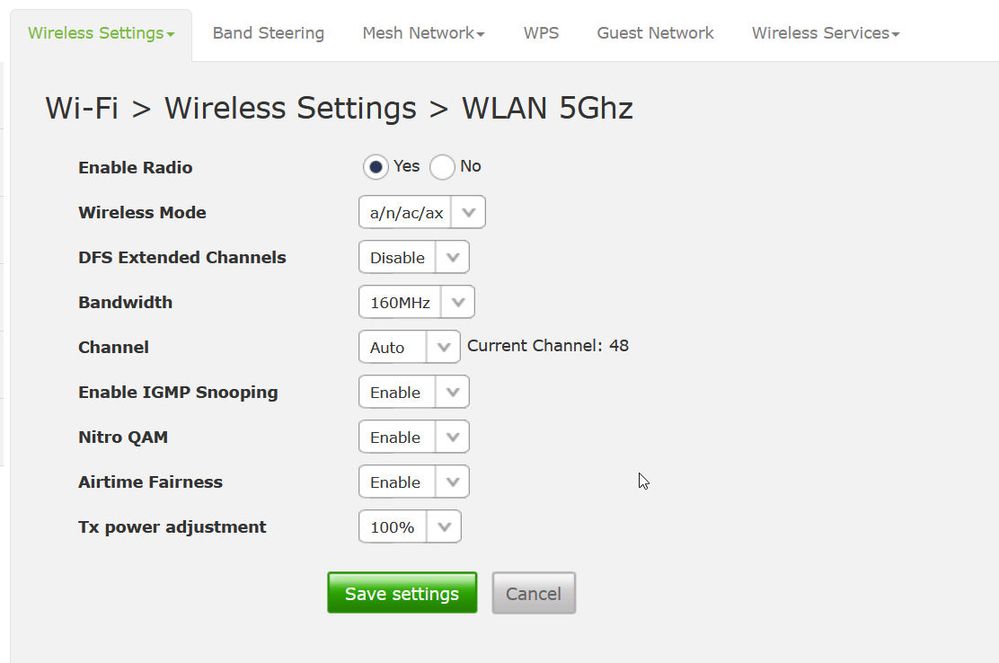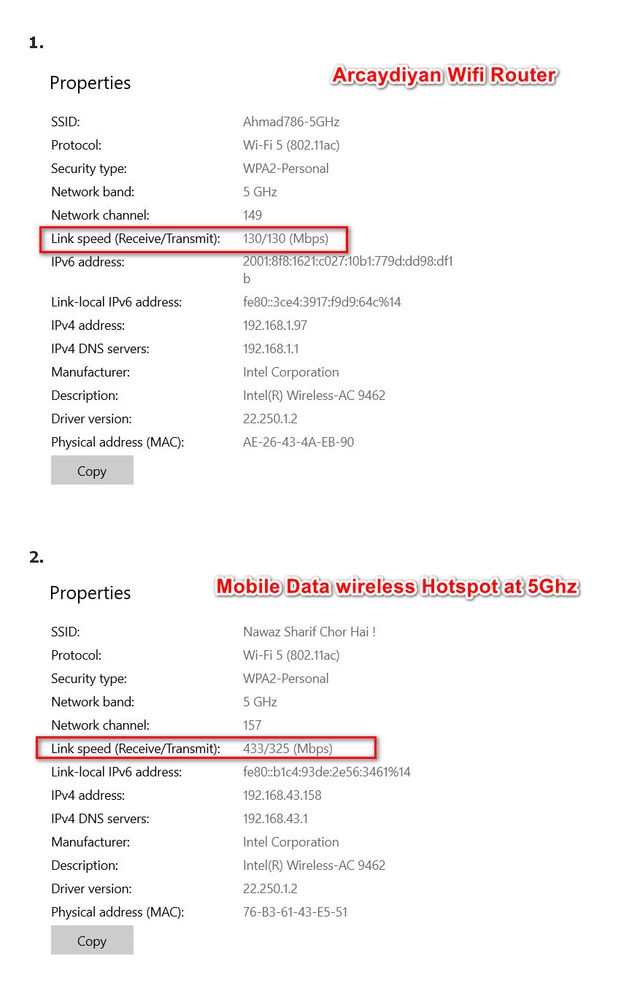- Mark as New
- Bookmark
- Subscribe
- Mute
- Subscribe to RSS Feed
- Permalink
- Report Inappropriate Content
Hi.
I have dell inspiron 3501 intel 11th gen core i7 laptop and has 1Gbps fiber internet.
The laptop has Intel AC 9462 wifi card.
Now this wifi card is advertised that it can reach up to 400Mbps speed, but in my case, it is reaching max at 100Mbps. why is that.?! why there is bandwidth/speed throttling even though card should be reaching at around 400Mbps speed.
i am connected to 5Ghz band.
hope someone clear this out.
(and of course, i am getting around 800Mbps+ when connected via ethernet)
Thank you
- Mark as New
- Bookmark
- Subscribe
- Mute
- Subscribe to RSS Feed
- Permalink
- Report Inappropriate Content
problem solved. i reset both routers and gateway, now everything seems to be working fine.
still unable to understand what was the problem. but problem solved.
thanks for your time and help.
much appreciated.
Thank you
Edit: seems like this issue was faced by other users as well. maybe somekind of drivers issue, who knows. hope it get fixed in near future.
wifi driver - Intel Wireless-AC 9462 maxes out at 10Mbps - Super User
Link Copied
- Mark as New
- Bookmark
- Subscribe
- Mute
- Subscribe to RSS Feed
- Permalink
- Report Inappropriate Content
Hello, @DarkCod3r
Thank you for posting on the Intel® communities.
I am sorry to hear that you are not getting the speed you expect. I will do my best to assist you here.
Please answer these questions to have more background:
- Just to confirm, Is the current Intel® Wireless-AC 9462 the pre-installed Wi-Fi card in your laptop or is it an integration (replacement/ not the original card)?
- Was it working fine before?
Best regards,
Jocelyn M.
Intel Customer Support Technician.
- Mark as New
- Bookmark
- Subscribe
- Mute
- Subscribe to RSS Feed
- Permalink
- Report Inappropriate Content
yes. it was preinstalled.
I just bought the laptop, and it is like that out of the box.
- Mark as New
- Bookmark
- Subscribe
- Mute
- Subscribe to RSS Feed
- Permalink
- Report Inappropriate Content
Hello, @DarkCod3r
Thank you for your reply and information provided.
I would like to explain that speed depends on several factors (modem, network configuration, internet provider, motherboard capabilities, antennas, and so on.
However, we can try a Clean Installation of Wireless Drivers using your System Manufacturer's driver (make sure to choose the correct OS before downloading the driver). If the issue persists, try this step using the latest Intel wireless driver.
Note #2: Make sure to check you have all the Windows updates before doing the driver installation. Also, make sure to do this step disconnected from the internet (wi-fi or wired connection) since Microsoft updates drivers automatically and prevents doing the clean installation successfully.
Note #1: Since this is a laptop, we recommend checking with your System Manufacturer and using the driver software provided by them to avoid potential installation incompatibilities. Intel supplies generic versions of Wireless Drivers for general purposes. Computer manufacturers might have changed the features, incorporated customizations, or made other changes to the wireless driver software or software packaging.
Note #3: In case you had to use the Intel driver, please find the instructions on how to install the driver in the download link below the "Detailed Description" section.
Please let us know the results.
Best regards,
Jocelyn M.
Intel Customer Support Technician.
- Mark as New
- Bookmark
- Subscribe
- Mute
- Subscribe to RSS Feed
- Permalink
- Report Inappropriate Content
i did clean install but still same issue.
drivers are up to date and downloaded from manufacturer website.
as for speed depends multiple factors, i already explained that i am connected to 5Ghz band and router is wifi 5 supported. i am getting around 600Mbps+ on my smartphone but on laptop max 100Mbps (considering this wireless card supports 400Mbps+ speed)
- Mark as New
- Bookmark
- Subscribe
- Mute
- Subscribe to RSS Feed
- Permalink
- Report Inappropriate Content
Hello, @DarkCod3r
Thank you for your reply.
Just to confirm, did you only try the System Manufacturer driver? Did you try the Intel driver as well?
If you already tried the Intel driver, please attach an Intel SSU report to have more information about your system and investigate further:
Intel® System Support Utility for Windows.
Note: Make sure to mark the box that says "everything" before pressing the Scan button. After that, click on "Next>" and select "Save" and then, attach the .txt file.
Best regards,
Jocelyn M.
Intel Customer Support Technician.
- Mark as New
- Bookmark
- Subscribe
- Mute
- Subscribe to RSS Feed
- Permalink
- Report Inappropriate Content
I also tried intel driver as well.
I have attached the SSU log file.
kindly check.
- Mark as New
- Bookmark
- Subscribe
- Mute
- Subscribe to RSS Feed
- Permalink
- Report Inappropriate Content
Hello, @DarkCod3r
Thank you for the report provided.
Please allow me some time to do some research on this. As soon as I have updates, I will let you know.
Best regards,
Jocelyn M.
Intel Customer Support Technician.
- Mark as New
- Bookmark
- Subscribe
- Mute
- Subscribe to RSS Feed
- Permalink
- Report Inappropriate Content
- Mark as New
- Bookmark
- Subscribe
- Mute
- Subscribe to RSS Feed
- Permalink
- Report Inappropriate Content
Hello, @DarkCod3r
Thank you for your time.
Please try the following recommendations regarding this issue:
- If possible, test another AP or router to see if the issue is reproduced as well.
- Update the BIOS to the latest version 1.27. Check with your System Manufacturer for BIOS update instructions if necessary.
- We noticed in the report that the driver version installed is 23.0.5.7, please make sure to perform a Clean Installation of Wireless Drivers, using the latest Intel wireless driver 22.150.1.
- Ensure you have followed the Recommended Settings for 802.11ac Connectivity
- Check the recommendations of the Quick Checks to Improve or Fix Wi-Fi Connection Issues article.
- If the issue persists, you may need to change the network configuration for the router. If the router is using different wireless standards, Wi-Fi speeds will be limited by the lower of the two standards.
Best regards,
Jocelyn M.
Intel Customer Support Technician.
- Mark as New
- Bookmark
- Subscribe
- Mute
- Subscribe to RSS Feed
- Permalink
- Report Inappropriate Content
I did try another AP same issue (tried Arcaydian and Dlink router. both supports 802.11a/b/g/n/ac/ax)
Bios is already up to date.
Installed the stable version recommended by you. same issue. (attached new SSU log)
I am already using recommended settings (attached 5Ghz router settings page screenshot)
already checked recommended settings, nothing helped me..
- Mark as New
- Bookmark
- Subscribe
- Mute
- Subscribe to RSS Feed
- Permalink
- Report Inappropriate Content
ok. so one thing i noticed, when i use 5Ghz hotspot from my mobile phone device (sharing my mobile data). i get 400Mbps+ link speed. but when i connect to router i am limited to 100Mbps. seems like intel wifi card and routers are having some kind of miscommunication causing throttled down speed. As mentioned, both Dlink and arcaydiyan router has same issue, but hotspot works fine and i get link speed of 433Mbps...
some kind of driver bug i guess which makes this wifi card not compatible with certain routers i guess. ( and i only this intel wireless card is affected due to bad drivers i guess. considering other laptops and mobile phones working fine and achieving maximum possible speed in my house).
if you need any log or something or routers details, i will be happy to help.
- Mark as New
- Bookmark
- Subscribe
- Mute
- Subscribe to RSS Feed
- Permalink
- Report Inappropriate Content
Hello, @DarkCod3r
Thank you for your reply and the information provided.
Let me investigate this a little more. As soon as I have updates or recommendations, I will get back to you.
Best regards,
Jocelyn M.
Intel Customer Support Technician.
- Mark as New
- Bookmark
- Subscribe
- Mute
- Subscribe to RSS Feed
- Permalink
- Report Inappropriate Content
- Mark as New
- Bookmark
- Subscribe
- Mute
- Subscribe to RSS Feed
- Permalink
- Report Inappropriate Content
problem solved. i reset both routers and gateway, now everything seems to be working fine.
still unable to understand what was the problem. but problem solved.
thanks for your time and help.
much appreciated.
Thank you
Edit: seems like this issue was faced by other users as well. maybe somekind of drivers issue, who knows. hope it get fixed in near future.
wifi driver - Intel Wireless-AC 9462 maxes out at 10Mbps - Super User
- Mark as New
- Bookmark
- Subscribe
- Mute
- Subscribe to RSS Feed
- Permalink
- Report Inappropriate Content
Hello, @DarkCod3r
Thank you for your time and reply.
I am glad to hear that the issue was solved, thank you for sharing the solution too.
In any case, since we have done all the troubleshooting from our end, we recommend you contact your System Manufacturer for further assistance, if the issue persists.
This thread will no longer be monitored, but if you need assistance with other matters, feel free to contact us and submit a new post.
Best regards,
Jocelyn M.
Intel Customer Support Technician.
- Subscribe to RSS Feed
- Mark Topic as New
- Mark Topic as Read
- Float this Topic for Current User
- Bookmark
- Subscribe
- Printer Friendly Page