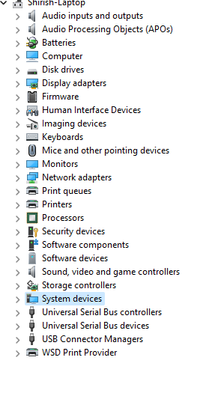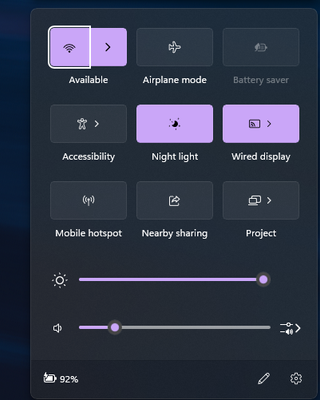- Mark as New
- Bookmark
- Subscribe
- Mute
- Subscribe to RSS Feed
- Permalink
- Report Inappropriate Content
I have done everything. I have a amd g15 advantage edition, which is on Windows 11, and you know how bad the wifi is on these laptops, so I bought the ax210. The wifi works great. But the Bluetooth won't work. The Bluetooth section itself is not appearing in device manager, I have already enabled Bluetooth in services.msc. I have literally tried installing Bluetooth drivers like the intel Bluetooth driver in the Asus website,2021 ROG Strix G15 Advantage Edition | Laptops | ROG United States (asus.com). I have even installed the drivers from the intel website, but for intel it says somehow there is a better version already installed. BUT THAT BETTER VERSION IS NOT WORKING. People have told me to power flush, but how do you power flush on an Asus laptop? I have tried to power flush, by holding the power button for 30 seconds, and unplugging any peripherals, I don't know if it worked or not. The Bluetooth option itself is not appearing in control center. I have no updates available. PLEASE HELP
Link Copied
- Mark as New
- Bookmark
- Subscribe
- Mute
- Subscribe to RSS Feed
- Permalink
- Report Inappropriate Content
Hello Sbmantrix,
Thank you for posting in our Intel communities.
We wanted to inform you that the installation or use of Intel® Wireless Adapters is subject to country-specific legal regulations.
Some countries require the Intel® Wireless Adapters to be certified with the antenna that is intended to be used together in the system, while others require the Intel® Wireless Adapter to be certified at the full system level. For example, in the US, the official rules governing the use of antennas with certified modules are covered under rule parts 15.203, 15.247, and 15.407. These can be accessed and/or downloaded at the FCC site.
An Intel® Wireless Adapter installed in a system that is being sold on the market doesn't necessarily mean that same wireless adapter can be used or installed in any other system for the above-mentioned reason.
As each country may have different regulatory requirements, before you install or change the Intel® Wireless Adapter in a system, you must contact the system manufacturer to determine if the Intel® Wireless Adapter you plan to install is approved for use in your system and country. You are required to follow the manufacturer's post-approval requirements.
If the manufacturer doesn't have the necessary approvals, the party installing the device is responsible for the approvals. Installing adapters on an unauthorized system may be illegal. The end user is not authorized to install the Intel® Wireless Adapters (except the retail products below). Only the manufacturer or its authorized representative can install the adapters.
If you have already performed the integration, it is also important to understand that it may not work due to hardware or software compatibility issues or dependencies.
Intel is a supplier of laptop components and does not manufacture or sell complete laptop systems. Your system manufacturer may have altered the features, incorporated customizations, or made other changes to the software or hardware packaging they provide.
The only retail wireless adapters currently supported by Intel are the Intel® Dual Band Wireless-AC 7260 + Bluetooth® for Desktop, the Intel® Dual Band Wireless-AC 8265 Desktop Kit, the Intel® Dual Band Wireless-AC 9260 Industrial IoT Kit, the Intel® Wi-Fi6 (Gig+) desktop kit, and the Intel® Wi-Fi6E AX210 IOT Industrial and Embedded Kit. These retail products are intended to be installed on desktop PCs, with the antennas bundled in the box. They are not intended for wireless adapter upgrades on laptop PCs.
In regards to that, we advised that you contact ASUS Technical support for further assistance, as they have already customized your system features and settings.
For your reference, you may check out this article: Regulatory Information Regarding Wireless Hardware Installation or Upgrade.
Thank you, and have a great day ahead!
Best regards,
Carmona A.
Intel Customer Support Technician
- Mark as New
- Bookmark
- Subscribe
- Mute
- Subscribe to RSS Feed
- Permalink
- Report Inappropriate Content
Download the Intel and Support tool and it will find the latest drivers for Intel based rigs/devices
https://www.intel.com/content/www/us/en/support/intel-driver-support-assistant.html
- Subscribe to RSS Feed
- Mark Topic as New
- Mark Topic as Read
- Float this Topic for Current User
- Bookmark
- Subscribe
- Printer Friendly Page