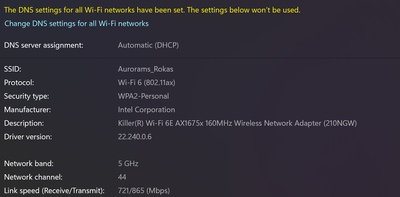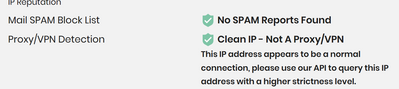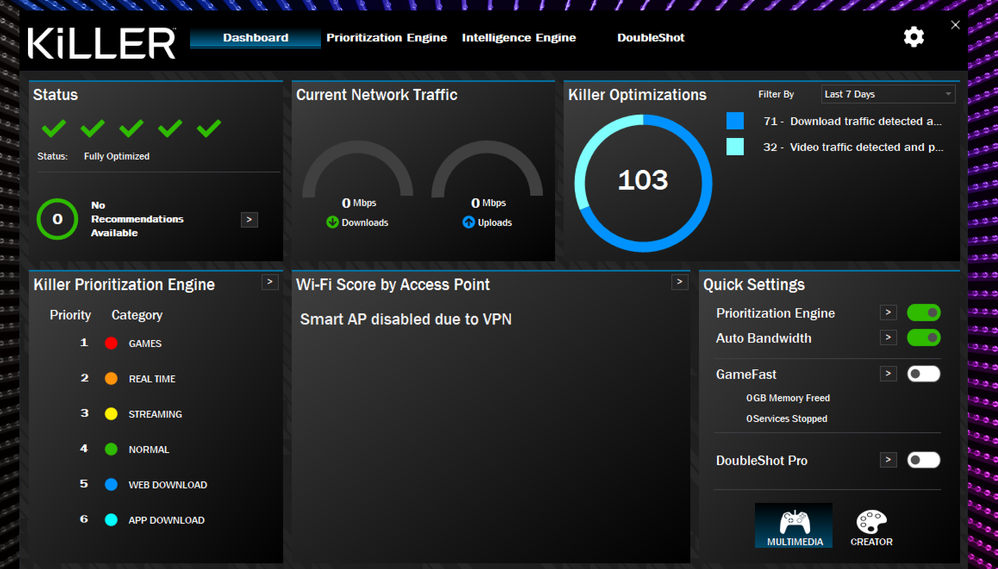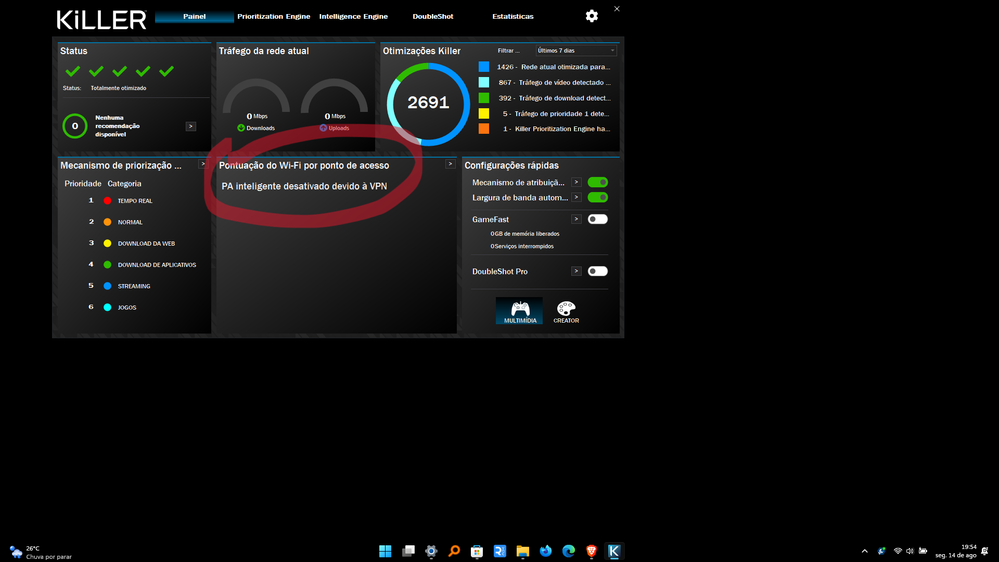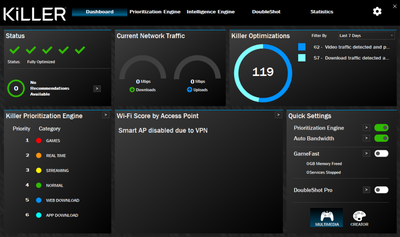- Mark as New
- Bookmark
- Subscribe
- Mute
- Subscribe to RSS Feed
- Permalink
- Report Inappropriate Content
Instead, the issue is related to the "Killer Intelligence Center" application. This app is mistakenly identifying something similar to a VPN, which is causing the SmartAP function to be turned off. This problem began when I updated the program to version "KillerPerformanceSuite_34.23.7168".
Link Copied
- Mark as New
- Bookmark
- Subscribe
- Mute
- Subscribe to RSS Feed
- Permalink
- Report Inappropriate Content
Same issue, worked until i upgraded to: KillerPerformanceSuite_34.23.5134_Win10-11x64.
Did the clean install, still failed
- Mark as New
- Bookmark
- Subscribe
- Mute
- Subscribe to RSS Feed
- Permalink
- Report Inappropriate Content
Hello Nova1,
Thank you for posting on the Intel® communities. I understand that this behavior is annoying to you, I will check some information to have a better view of this issue.
1. Is this the original adapter that came pre-installed on your computer or did you change/install the adapter to this one? Integrations could cause unexpected issues in your system.
2. Is this a laptop or desktop computer?
3. What is the brand and model name of your laptop or motherboard (if desktop)? I want to know more about your system.
4. What is the operating system installed, as well as the version and build? This is to confirm compatibility.
5. What is the BIOS version installed? Just to check if you have the latest one.
6. Is the tool disabling the application "Smart app" due to a VPN that is not installed on the computer? I want to make sure that I understood the issue.
Regards,
Deivid A.
Intel Customer Support Technician
- Mark as New
- Bookmark
- Subscribe
- Mute
- Subscribe to RSS Feed
- Permalink
- Report Inappropriate Content
1. I installed the adapter, but it worked without any problems or errors until the software update of the "Intel Killer Center".
2. It is a laptop
3. Asus Zephyrus G14
4. Windows 11 Pro
5. Bios version 318 of 4/6/2023
6. The "Smart AP" function is disabled because "Intel Killer Center" detects as if there is a VPN on the computer when there is not.
- Mark as New
- Bookmark
- Subscribe
- Mute
- Subscribe to RSS Feed
- Permalink
- Report Inappropriate Content
Exactly !! the same issue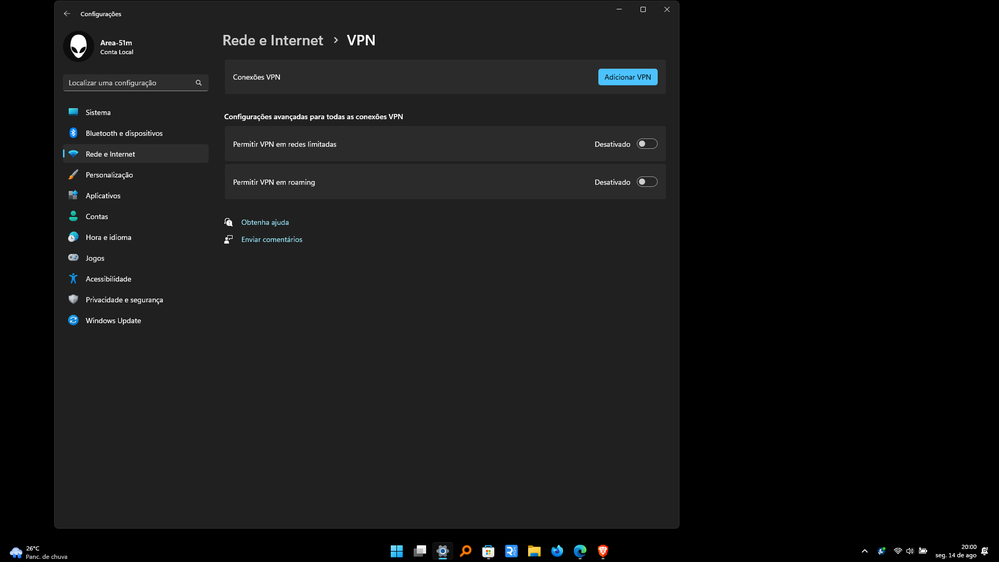
Control Center deactivated Smart AP by "thinking" that there is a VPN installed even having none.
- Mark as New
- Bookmark
- Subscribe
- Mute
- Subscribe to RSS Feed
- Permalink
- Report Inappropriate Content
Hello Nova1,
Thanks for the information provided. Before I proceed to investigate I would like you to try a clean install of the filler driver.
- Steps: https://www.intel.com/content/www/us/en/support/articles/000058906/wireless/wireless-software.html
- Driver: https://www.intel.com/content/www/us/en/download/19779/intel-killer-performance-suite.html
Let me know if the issue persists.
Regards,
Deivid A.
Intel Customer Support Technician
- Mark as New
- Bookmark
- Subscribe
- Mute
- Subscribe to RSS Feed
- Permalink
- Report Inappropriate Content
The error persists in the latest version of the software "Killer Intelligence Center" specifically in version "34.23.7168 (Latest)", but in version "34.23.5134" this error is not present.
Killer Intelligence Center / 34.23.7168 (Latest)
Killer Intelligence Center / 34.23.5134
- Mark as New
- Bookmark
- Subscribe
- Mute
- Subscribe to RSS Feed
- Permalink
- Report Inappropriate Content
Hello Nova1,
Thanks for the confirmation. I will proceed to investigate this behavior with the latest version of the Killer Intelligence Center and to continue I will need the Intel® System Support Utility (Intel® SSU):
- Download the Intel® SSU and save the application on your computer: https://www.intel.com/content/www/us/en/download/18377/intel-system-support-utility-for-windows.html
- Open the application, check the "Everything" checkbox, and click "Scan" to see the system and device information. The Intel® SSU defaults to the "Summary View" on the output screen following the scan. Click the menu where it says "Summary" to change to "Detailed View".
- To save your scan, click Next and click Save.
Best regards,
Deivid A.
Intel Customer Support Technician
- Mark as New
- Bookmark
- Subscribe
- Mute
- Subscribe to RSS Feed
- Permalink
- Report Inappropriate Content
Hello, yes, this would be the "SSU":
- Mark as New
- Bookmark
- Subscribe
- Mute
- Subscribe to RSS Feed
- Permalink
- Report Inappropriate Content
Same Issue. No VPN running. Latest version of software installed. OpenVPN installed but not running.
- Mark as New
- Bookmark
- Subscribe
- Mute
- Subscribe to RSS Feed
- Permalink
- Report Inappropriate Content
Rebooted system with OpenVPN not loaded and same problem.
- Mark as New
- Bookmark
- Subscribe
- Mute
- Subscribe to RSS Feed
- Permalink
- Report Inappropriate Content
Hello, @Nova1.
Thank you very much for the information provided.
We will proceed to do some research about this.
Best regards,
Jocelyn M.
Intel Customer Support Technician.
- Mark as New
- Bookmark
- Subscribe
- Mute
- Subscribe to RSS Feed
- Permalink
- Report Inappropriate Content
Same issue here. Dell XPS 15 7590.
Clean install of Windows.
Waiting for an answer.
- Mark as New
- Bookmark
- Subscribe
- Mute
- Subscribe to RSS Feed
- Permalink
- Report Inappropriate Content
Hello, @JustMeHere
Thank you for posting on the Intel® communities.
Please open a new thread since your issue is not the same as the one described in this post, please provide us the information you have so we can assist you in the new thread.
Best regards,
Jocelyn M.
Intel Customer Support Technician.
- Mark as New
- Bookmark
- Subscribe
- Mute
- Subscribe to RSS Feed
- Permalink
- Report Inappropriate Content
- Mark as New
- Bookmark
- Subscribe
- Mute
- Subscribe to RSS Feed
- Permalink
- Report Inappropriate Content
It looks like this is a conflict between the latest version of Killer Performance Suite and Killer Intelligence Center in the Microsoft App store.
I tried to reinstall Killer Intelligence Center, but I cannot because I get the message:
Windows 10 apps need either FAT32 or exFAT format. NOTE: reformatting permanently deletes any pre-existing content.
This came on my MSI laptop. The disk is formatted NFTS. There is no reason the disk format should matter.
Intel needs to fix the Killer Intelligence Center in the App store. It seems to be severely neglected. You can't even search for it in the App store program. Please pay attention to your customer feedback.
- Mark as New
- Bookmark
- Subscribe
- Mute
- Subscribe to RSS Feed
- Permalink
- Report Inappropriate Content
Hello Nova1,
Thanks for your patience. Based on the investigation performed, I would like to confirm the following:
1. Are there any leftover virtual adapters in the device manager?
2. Try a Network reset: to Windows Search bar> Network reset> Reset now. This will restart your PC.
3. Check in the performance suite if the Killer adapter is being recognized properly.
Best regards,
Deivid A.
Intel Customer Support Technician
- Mark as New
- Bookmark
- Subscribe
- Mute
- Subscribe to RSS Feed
- Permalink
- Report Inappropriate Content
1. Is there any virtual adapter left over in the device manager?
Answer: There is no leftover adapter
2. Try resetting the network: to the Windows search bar> Reset network> Reset now. This will reboot your PC.
Answer: I tried but the problem still persists.
3. Check in the performance suite to see if the Killer adapter is recognized correctly.
Answer: Yup, the suite recognizes the killer adapter correctly.
- Mark as New
- Bookmark
- Subscribe
- Mute
- Subscribe to RSS Feed
- Permalink
- Report Inappropriate Content
Hello Nova1,
Thanks for the confirmation, This will help me with the investigation and I will get back to you as soon as I have any further information.
Regards,
Deivid A.
Intel Customer Support Technician
- Mark as New
- Bookmark
- Subscribe
- Mute
- Subscribe to RSS Feed
- Permalink
- Report Inappropriate Content
Same problem for me - seeing the "Smart AP disabled due to VPN". As others have remarked, this is a new problem that occurred only in a version update.
Some other notes about my system that maybe useful;
- Have VPN software installed - vpn is not connected
- Docker is installed which has a networking stack.
In device manager, in addition to the Killer drivers, I see;
- Microsoft Wi-Fi Direct Virtual Adapter #2
- TAP-NordVPN Windows Adapter V9
I uninstalled NordVPN without success.
- Mark as New
- Bookmark
- Subscribe
- Mute
- Subscribe to RSS Feed
- Permalink
- Report Inappropriate Content
Same behavior here. The software worked as expected until it was updated to the latest version.
Various VPN software and VMWare installed on my computer. Restarting doesn't help.
- Subscribe to RSS Feed
- Mark Topic as New
- Mark Topic as Read
- Float this Topic for Current User
- Bookmark
- Subscribe
- Printer Friendly Page