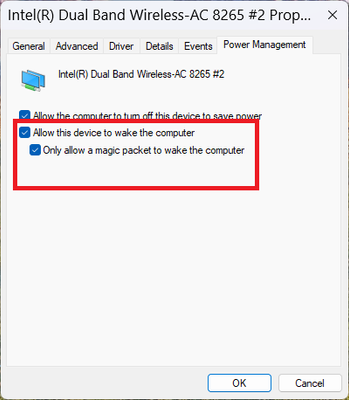- Mark as New
- Bookmark
- Subscribe
- Mute
- Subscribe to RSS Feed
- Permalink
- Report Inappropriate Content
Dear community,
I strongly suspect my Wi-Fi 6 AX200 160 MHz adapter to frequently activate my desktop computer from standby for no good reason.
According to the Device Manager, it is the only device which can activate the computer from standby, and this only by a Magic Packet. When I disable this setting, the computer won't activate itself from standby. Also the Windows Event Log points to the adapter as being the source for activating the computer. Since I want to wake up my computer per WakeOnWLAN, I need this setting enabled.
Wake on Magic Packet is enabled; Wake on Pattern Match is disabled. Driver is 23.30.0.6, I am running Windows 11 Pro.
I would appreciate any ideas how I can prevent the adapter from activating my PC (unless the Magic Packet is being sent). Is this a known issue which might be solved in one of the next drivers?
Thanks and best regards
Olifer
Link Copied
- Mark as New
- Bookmark
- Subscribe
- Mute
- Subscribe to RSS Feed
- Permalink
- Report Inappropriate Content
If it is not set yet, in Power Management tab (WiFi Adapter properties) check the "Only allow a magic packet to wake the computer".
Leon
- Mark as New
- Bookmark
- Subscribe
- Mute
- Subscribe to RSS Feed
- Permalink
- Report Inappropriate Content
Hi Leon,
thanks for taking a look into my issue! This property is already enabled in the way your picture shows.
Thanks and best regards
Olifer
- Mark as New
- Bookmark
- Subscribe
- Mute
- Subscribe to RSS Feed
- Permalink
- Report Inappropriate Content
Hello Olifer,
Thank you for posting in our communities.
To help me further identify the problem and offer you a solution, kindly provide the following details:
- When did the issue start, and have you made any changes that might have led to the issue?
- Please provide a video of the issue that we have so we can further picture our exact issue.
- What troubleshooting steps have you already tried? so we can avoid repeating them.
- Please generate an SSU report to help me further analyze important details on your system, such as the OS build number, graphics driver version, errors logged in the system, etc. To generate the SSU report, please refer to the article How to Get the Intel® System Support Utility Logs on Windows. Please send us the generated SSU.txt file.
We look forward to your response!
Thank you, and have a great day ahead!
Best regards,
Carmona A.
Intel Customer Support Technician
- Mark as New
- Bookmark
- Subscribe
- Mute
- Subscribe to RSS Feed
- Permalink
- Report Inappropriate Content
Hello Carmona,
thanks a lot for taking a look into this issue! Let me try to answer your qeustions best to my knowledge:
- I have realized this issue only recently when starting to play around with the WakeonWLAN functionality. Since I haven't used this functionality before, I have not noticed this behaviour. So it might have been there all the time, but just went unnoticed since I didn't make use of WakeonWLAN up to now.
- I am sorry that I cannot make a video. I am activating sleep mode and then it can happen 5 or 30 minutes later that the computer wakes up from alone. It's hard to cover this by video.
- I have already tried a lot: Checked in Device Manager that only the WiFi adapter can wake up the computer (and not mouse, keyboard, any other network adapter,...); activated "only allow a magic packet to wake the computer" in the settings of the WiFi adapter; I checked in the task manager that there are no other tasks waking up the computer; I isolated the WiFi adapter into another WLAN in order to make sure that no other computer is sending magic packets, I followed all steps described here (sorry - German...) to see what else might cause a computer to wake up; I changed the power settings accordingly, I checked with powercfg -devicequery wake_armed that there are no other devices able to wake up the computer.
In the meantime, just a few days ago, a new driver has been released which I installed, but this didn't solve the issue.
- Please find attached the file of the SSU program.
Thanks and best regards
Olifer
- Mark as New
- Bookmark
- Subscribe
- Mute
- Subscribe to RSS Feed
- Permalink
- Report Inappropriate Content
Hello Olifer,
Thank you so much for the response and for providing us with the information that we have requested.
Please check out this community thread, as the issue that we have is similar to this one. Please follow the troubleshooting steps that are provided in this thread.
Things you might need:
If the issue still persists after following the troubleshooting steps, we highly recommend that you contact your OEM or ASUS technical support for further assistance.
Thank you, and have a great day ahead!
Best regards,
Carmona A.
Intel Customer Support Technician
- Mark as New
- Bookmark
- Subscribe
- Mute
- Subscribe to RSS Feed
- Permalink
- Report Inappropriate Content
Dear Carmona,
thanks for your hints! I updated the BIOS to 3607 and tried the steps provided in the community thread you pasted. Unfortunately the issue still persists. When I perform powercfg -lastwake, I am getting this output which seems to direct to the WiFi-Adapter as the source for waking up the PC:
Wake History Count - 1
Wake History [0]
Wake Source Count - 1
Wake Source [0]
Type: Device
Instance Path: PCI\VEN_8086&DEV_2723&SUBSYS_00848086&REV_1A\6&36405704&0&0040020A
Friendly Name: Intel(R) Wi-Fi 6 AX200 160MHz
Description: Intel(R) Wi-Fi 6 AX200 160MHz
Manufacturer: Intel Corporation
Thanks and best regards
Oliver
- Mark as New
- Bookmark
- Subscribe
- Mute
- Subscribe to RSS Feed
- Permalink
- Report Inappropriate Content
Hello Olifer,
Thank you so much for the response.
Since the issue still persists after following the troubleshooting steps, we highly recommend that you contact your OEM or ASUS technical support for further assistance, as this might be a hardware issue.
If you need any additional information, please submit a new question, as this thread will no longer be monitored.
Thank you, and have a great day ahead!
Best regards,
Carmona A.
Intel Customer Support Technician
- Mark as New
- Bookmark
- Subscribe
- Mute
- Subscribe to RSS Feed
- Permalink
- Report Inappropriate Content
So you do understand that Windows is using Modern Standby (which means that system is not as asleep as you think) and that Windows also runs a lot of tasks in the background (and this includes during Modern Standby) and thus the system may awaken out of Modern Standby because of what Windows has run while in Standby.
Have you tried to verify the reason behind the awakenings?
...S
- Mark as New
- Bookmark
- Subscribe
- Mute
- Subscribe to RSS Feed
- Permalink
- Report Inappropriate Content
Hi Scott,
thanks for pointing this out! I typed powercfg /a in the command line in order to find out more about the sleep states my computer is supporting. This is the result:
The following sleep states are available on this system:
Standby (S3)
Hibernate
Hybrid Sleep
The following sleep states are not available on this system:
Standby (S1)
The system firmware does not support this standby state.
Standby (S2)
The system firmware does not support this standby state.
Standby (S0 Low Power Idle)
The system firmware does not support this standby state.
Fast Startup
This action is disabled in the current system policy.
If I should be right, the S0 mode would correspond to Modern Standby, wouldn't it? So I guess my computer is not capable of doing this.
However, I DO see a lot of things happening in the Event Log when Windows is sleeping (which is fine for me), but the only thing which actually wakes it up seems to be the WiFi-Adapter. When I switch the WiFi Adapter off, the system remains in sleep mode.
Best regards
Oliver
- Subscribe to RSS Feed
- Mark Topic as New
- Mark Topic as Read
- Float this Topic for Current User
- Bookmark
- Subscribe
- Printer Friendly Page