- Mark as New
- Bookmark
- Subscribe
- Mute
- Subscribe to RSS Feed
- Permalink
- Report Inappropriate Content
I have installed Microsoft "Visual Studio Community 2019 (16.3.7)" upon that trying to install Parallel Studio XE 2020 update 4. It just exiting an installation after some steps of installation. Could you please advise.
Link Copied
- Mark as New
- Bookmark
- Subscribe
- Mute
- Subscribe to RSS Feed
- Permalink
- Report Inappropriate Content
Hi Rakesh, please share the below information with us:
- OS build on which you are installing the software
- Is the installer an online or an offline package?
- Other versions of Intel® Parallel Studio XE or Intel® oneAPI already installed on the system
- Screenshots of the error screen
- Installation Log files.
The default path for a log file for a oneAPI installation is: C:\Program Files (x86)\Intel\oneAPI\logs
The default path for a log file for a Parallel Studio XE installation is: %temp%\pset_tmp_PSXE<version>_<username>
- Mark as New
- Bookmark
- Subscribe
- Mute
- Subscribe to RSS Feed
- Permalink
- Report Inappropriate Content
- OS build on which you are installing the software - Windows 10.
- Is the installer an online or an offline package? – Offline
- Other versions of Intel® Parallel Studio XE or Intel® oneAPI already installed on the system - In the new machine trying to install
- Screenshots of the error screen – No screenshot just installation disappears
- Installation Log files.
The default path for a log file for a oneAPI installation is: C:\Program Files (x86)\Intel\oneAPI\logs - I don’t see Intel folder itself.
The default path for a log file for a Parallel Studio XE installation is: %temp%\pset_tmp_PSXE<version>_<username>
The exe which we are trying to install - parallel_studio_xe_2020_update4_composer_edition_setup.exe
- Mark as New
- Bookmark
- Subscribe
- Mute
- Subscribe to RSS Feed
- Permalink
- Report Inappropriate Content
Rakesh, we checked the compatibility maps for Intel® Parallel Studio XE 2020 Update 4. Intel® Parallel Studio XE 2020 Update 4 is supported with VS 2017 15.9 and VS 2019 16.7.2. Thus, we will suggest you to install a VS build compatible with the compiler suite.
For more information, please click here: https://www.intel.com/content/www/us/en/developer/articles/reference-implementation/intel-compilers-compatibility-with-microsoft-visual-studio-and-xcode.html
- Mark as New
- Bookmark
- Subscribe
- Mute
- Subscribe to RSS Feed
- Permalink
- Report Inappropriate Content
I have installed "Microsoft Visual Studio Community 2019" as a dependency for Parallel Studio XE 2020 Update 4. Still no luck installation disappear when the 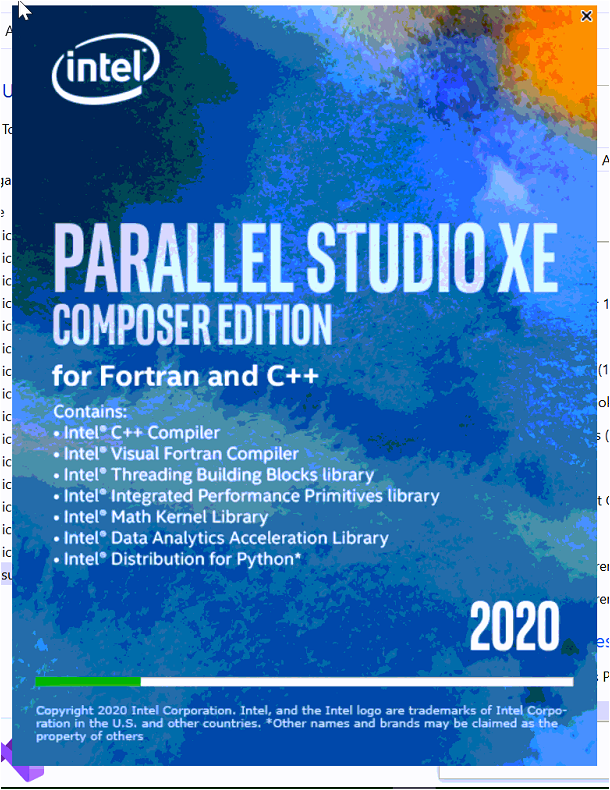
- Mark as New
- Bookmark
- Subscribe
- Mute
- Subscribe to RSS Feed
- Permalink
- Report Inappropriate Content
Could you please schedule call\meeting to discuss on the issue.?
- Mark as New
- Bookmark
- Subscribe
- Mute
- Subscribe to RSS Feed
- Permalink
- Report Inappropriate Content
Rakesh, unfortunately the support for this product does not include call or remote support.
Please share the build version of the Visual Studio 2019 you have installed. If it is not compatible(VS 2019 16.7.2) with the Intel® compiler, the installation and subsequent integration will fail.
We would like to know.
- Mark as New
- Bookmark
- Subscribe
- Mute
- Subscribe to RSS Feed
- Permalink
- Report Inappropriate Content
Rakesh, unfortunately we were unable to hear back from you.
If you have any further queries, please post a new question as this thread will no longer be monitored by Intel®.
- Subscribe to RSS Feed
- Mark Topic as New
- Mark Topic as Read
- Float this Topic for Current User
- Bookmark
- Subscribe
- Printer Friendly Page