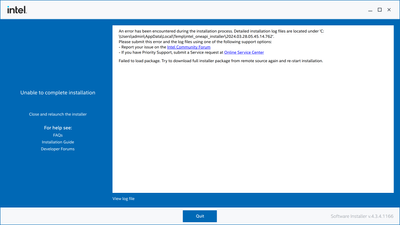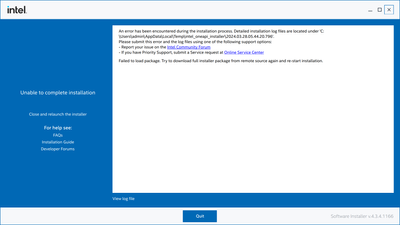- Mark as New
- Bookmark
- Subscribe
- Mute
- Subscribe to RSS Feed
- Permalink
- Report Inappropriate Content
Greetings,
After I uninstalled my old HPCKit and MPI, I could no more install them because of the error "failed to load package". I tried to download the installation packages several times from offical websites but it did not work; always the same error. This error also appears with other Intel software, including BaseKit, onemkl. The versions of these installations and the error messages I will post them in the attachment. Thank you!
Shenxing
Link Copied
- Mark as New
- Bookmark
- Subscribe
- Mute
- Subscribe to RSS Feed
- Permalink
- Report Inappropriate Content
Hi Jingkun, Could you please share the below details with us?
- Version of Microsoft Visual Studio installed along with it's build version.
- Exact version of Intel® HPC Toolkit and Intel® MKL
- Other versions of Intel® Parallel Studio XE or Intel® oneAPI already installed on the system.
- Is the installer an online or an offline package?
- Installation Log files.
- The default path for a log file for a oneAPI installation is: C:\Program Files (x86)\Intel\oneAPI\logs
To assist you further, we would require these details.
- Mark as New
- Bookmark
- Subscribe
- Mute
- Subscribe to RSS Feed
- Permalink
- Report Inappropriate Content
Hi Vipin,
My visual studio is professional 2022, 17.9.3
MPI is 2021.11.0.49512_offline
HPCKit is 2024.0.1.35_offline
I don't have any Intel® Parallel Studio XE or Intel® oneAPI on my PC.
Both installers are offline.
All the log files are in the attachments.
- Mark as New
- Bookmark
- Subscribe
- Mute
- Subscribe to RSS Feed
- Permalink
- Report Inappropriate Content
Hi Vipin,
I went through the steps you sent one by one, however, the installers did not work with the same error. Here are the screenshots and log files.
- Mark as New
- Bookmark
- Subscribe
- Mute
- Subscribe to RSS Feed
- Permalink
- Report Inappropriate Content
Hi Jingkun, we have sent you a private message. Kindly check your community inbox.
- Mark as New
- Bookmark
- Subscribe
- Mute
- Subscribe to RSS Feed
- Permalink
- Report Inappropriate Content
Dear ShenXing
May I kindly ask you if you have sort it out? I am facing this error as well, could you please update what is going on right now?
Kindly regards,
Yupeng
- Mark as New
- Bookmark
- Subscribe
- Mute
- Subscribe to RSS Feed
- Permalink
- Report Inappropriate Content
Hi Yupeng,
here are the steps that Vipin sent to me:
- Open the Control panel and click on Uninstall a program below the Programs box.
- Find "Microsoft Visual Studio (all existing versions)" then click the right button and uninstall.
- The uninstaller program will be open then click on remove and select the next procedure.
- Kindly visit the below link to find the steps with InstallCleanup.exe to make sure a Visual Studio version is completely uninstalled.
- Once the uninstallation is complete, please proceed to uninstall Intel® Toolkits.
- After successful uninstallation, we recommend installing Visual Studio 2022 Version 17.7.5 as your first step. Kindly refer to the below link to download the compatible Visual Studio version (i.e., Visual Studio 2022 17.7.5) for your Intel® HPC Toolkit.
- Please note, that our engineering team has tested and documented the compatible Visual Studio versions and their build numbers for integration with the suite & toolkit versions.
- Make sure you select the 'Desktop development with C++' component while installing Visual Studio.
- Once Visual Studio 2022 Version 17.7.5 is successfully installed, you can proceed with installing Intel® oneAPI Base Toolkit and
Sadly, it did not work for me. Hopefully, this could help you to solve your problems. I have deleted the links in this message because I am not able to send them. Probably Vipin could send you a private message for them.
- Mark as New
- Bookmark
- Subscribe
- Mute
- Subscribe to RSS Feed
- Permalink
- Report Inappropriate Content
Thanks ShenXing
I have tried following your steps, unforturnately it is still not working on me as well. This is weird because the installer was running successfully months ago.
Anyway, thanks for your massage. I will keep catching Vipin as well, hope this error will be sorted ASAP.
Good luck!
Kindly regards,
Yupeng
- Mark as New
- Bookmark
- Subscribe
- Mute
- Subscribe to RSS Feed
- Permalink
- Report Inappropriate Content
Hi Jingkun, we regret any inconvenience you've experienced. Could you confirm if you've followed our suggested instructions? Additionally, could you please provide a screenshot of the error you're encountering?
- Mark as New
- Bookmark
- Subscribe
- Mute
- Subscribe to RSS Feed
- Permalink
- Report Inappropriate Content
- Mark as New
- Bookmark
- Subscribe
- Mute
- Subscribe to RSS Feed
- Permalink
- Report Inappropriate Content
Hi Jingkun, thank you for sharing the screenshots. After reviewing them, we noticed that you're installing the online version of the products, which differs from the ones we provided earlier in our private response. We suggest following the step-by-step procedure for product installation and using the direct download links. Also, could you please provide the version and build number of Microsoft Visual Studio you're currently using?
- Mark as New
- Bookmark
- Subscribe
- Mute
- Subscribe to RSS Feed
- Permalink
- Report Inappropriate Content
Hi Jingkun; unfortunately, we were unable to hear back from you.
If you have any further queries, please post a new question, as this thread will no longer be monitored by Intel®.
- Subscribe to RSS Feed
- Mark Topic as New
- Mark Topic as Read
- Float this Topic for Current User
- Bookmark
- Subscribe
- Printer Friendly Page