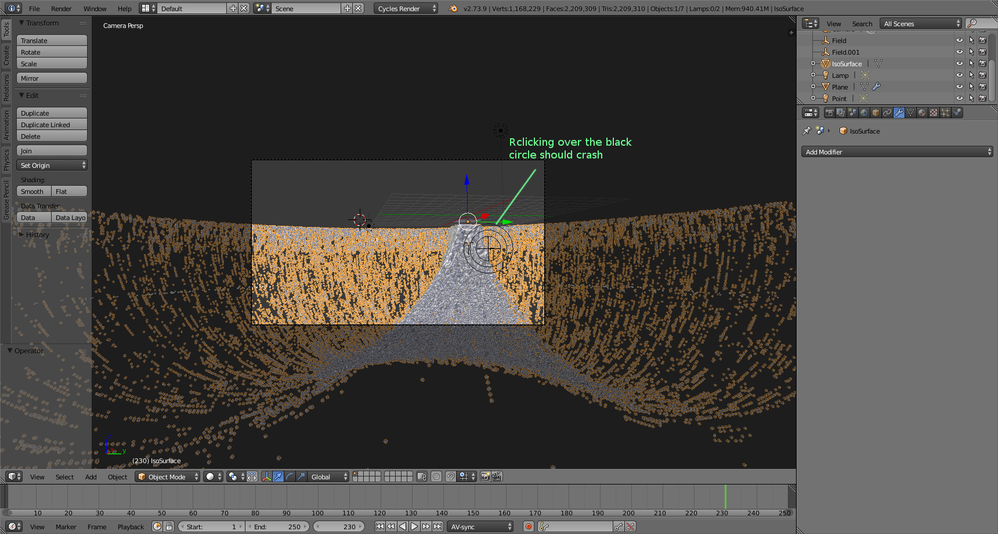- Mark as New
- Bookmark
- Subscribe
- Mute
- Subscribe to RSS Feed
- Permalink
- Report Inappropriate Content
Hi,
We have an issue in blender that looks like it's caused by the Intel driver.
The report is at:
https://developer.blender.org/T43713
And the reporter provides a file to reproduce the issue.
Graphics card is HD4600
Any build from builder.blender.org might have the issue though we have been unable to reproduce it with our dev team.
Below is a picture that should show how to reproduce the issue after opening the provided in the report file.
Link Copied
- Mark as New
- Bookmark
- Subscribe
- Mute
- Subscribe to RSS Feed
- Permalink
- Report Inappropriate Content
# Blender 2.74 (sub 0), Commit date: 2015-03-14 01:10, Hash 3824e0f1 bpy.ops.object.select_all(action='TOGGLE') # Operator # backtrace 31: PyInit_mathutils_noise_types - 0xA9ABA140 30: fftw_plan_many_dft - 0xA8E447B0 29: fftw_plan_many_dft - 0xA8E447B0 28: fftw_plan_many_dft - 0xA8E447B0 27: UnhandledExceptionFilter - 0x332A8DD4 26: swscanf_s - 0x361DD3DC 25: _C_specific_handler - 0x36166FE8 24: RtlLookupFunctionEntry - 0x361661D0 23: DbgPrint - 0x3616727C 22: KiUserExceptionDispatcher - 0x36154B4C 21: DrvSetLayerPaletteEntries - 0x8014D0B0 20: RegisterProcTableCallback - 0x800095C0 19: DrvSetLayerPaletteEntries - 0x8014D0B0 18: fftw_plan_many_dft - 0xA8E447B0 17: fftw_plan_many_dft - 0xA8E447B0 16: fftw_plan_many_dft - 0xA8E447B0 15: fftw_plan_many_dft - 0xA8E447B0 14: fftw_plan_many_dft - 0xA8E447B0 13: fftw_plan_many_dft - 0xA8E447B0 12: fftw_plan_many_dft - 0xA8E447B0 11: fftw_plan_many_dft - 0xA8E447B0 10: fftw_plan_many_dft - 0xA8E447B0 9: fftw_plan_many_dft - 0xA8E447B0 8: fftw_plan_many_dft - 0xA8E447B0 7: fftw_plan_many_dft - 0xA8E447B0 6: fftw_plan_many_dft - 0xA8E447B0 5: fftw_plan_many_dft - 0xA8E447B0 4: fftw_plan_many_dft - 0xA8E447B0 3: fftw_plan_many_dft - 0xA8E447B0 2: osl_trunc_vv - 0xAB2D47E0 1: BaseThreadInitThunk - 0x35651828 0: RtlUserThreadStart - 0x3618F9B0
- Mark as New
- Bookmark
- Subscribe
- Mute
- Subscribe to RSS Feed
- Permalink
- Report Inappropriate Content
as for the dump
- Mark as New
- Bookmark
- Subscribe
- Mute
- Subscribe to RSS Feed
- Permalink
- Report Inappropriate Content
- Mark as New
- Bookmark
- Subscribe
- Mute
- Subscribe to RSS Feed
- Permalink
- Report Inappropriate Content
This doesn't look like the driver. If this is the backtrace generated by blender, which was added a few days back btw, then I'm not really sure if it's accurate (or even present) on a release build, you might want to try a debug build - we can help provide one. But probably the dump can help make things clearer here.
- Mark as New
- Bookmark
- Subscribe
- Mute
- Subscribe to RSS Feed
- Permalink
- Report Inappropriate Content
I used a fresh build from buildbot that i downloaded i believe yesterday git hash: 3824e0f1
- Mark as New
- Bookmark
- Subscribe
- Mute
- Subscribe to RSS Feed
- Permalink
- Report Inappropriate Content
Calls from line #3 to line #18 looks like a recursive function calls. Is that by design?
- Mark as New
- Bookmark
- Subscribe
- Mute
- Subscribe to RSS Feed
- Permalink
- Report Inappropriate Content
Aaron C. wrote:
# Blender 2.74 (sub 0), Commit date: 2015-03-14 01:10, Hash 3824e0f1 bpy.ops.object.select_all(action='TOGGLE') # Operator # backtrace 31: PyInit_mathutils_noise_types - 0xA9ABA140 30: fftw_plan_many_dft - 0xA8E447B0 29: fftw_plan_many_dft - 0xA8E447B0 28: fftw_plan_many_dft - 0xA8E447B0 27: UnhandledExceptionFilter - 0x332A8DD4 26: swscanf_s - 0x361DD3DC 25: _C_specific_handler - 0x36166FE8 24: RtlLookupFunctionEntry - 0x361661D0 23: DbgPrint - 0x3616727C 22: KiUserExceptionDispatcher - 0x36154B4C 21: DrvSetLayerPaletteEntries - 0x8014D0B0 20: RegisterProcTableCallback - 0x800095C0 19: DrvSetLayerPaletteEntries - 0x8014D0B0 18: fftw_plan_many_dft - 0xA8E447B0 17: fftw_plan_many_dft - 0xA8E447B0 16: fftw_plan_many_dft - 0xA8E447B0 15: fftw_plan_many_dft - 0xA8E447B0 14: fftw_plan_many_dft - 0xA8E447B0 13: fftw_plan_many_dft - 0xA8E447B0 12: fftw_plan_many_dft - 0xA8E447B0 11: fftw_plan_many_dft - 0xA8E447B0 10: fftw_plan_many_dft - 0xA8E447B0 9: fftw_plan_many_dft - 0xA8E447B0 8: fftw_plan_many_dft - 0xA8E447B0 7: fftw_plan_many_dft - 0xA8E447B0 6: fftw_plan_many_dft - 0xA8E447B0 5: fftw_plan_many_dft - 0xA8E447B0 4: fftw_plan_many_dft - 0xA8E447B0 3: fftw_plan_many_dft - 0xA8E447B0 2: osl_trunc_vv - 0xAB2D47E0 1: BaseThreadInitThunk - 0x35651828 0: RtlUserThreadStart - 0x3618F9B0
Does this call stack belong to failed process?
- Mark as New
- Bookmark
- Subscribe
- Mute
- Subscribe to RSS Feed
- Permalink
- Report Inappropriate Content
I'm getting the exact same thing by causing a crash in a different place. I'll fix the crash report handler but for now don't treat this as reliable information please.
- Mark as New
- Bookmark
- Subscribe
- Mute
- Subscribe to RSS Feed
- Permalink
- Report Inappropriate Content
Here is a debug build of blender that should display a correct backtrace, but it probably needs debug libraries of MSVC 2013 to work
https://drive.google.com/file/d/0B5CLsFk4D9wHYUZnWWtKVUdPYVk/view?usp=sharing
- Mark as New
- Bookmark
- Subscribe
- Mute
- Subscribe to RSS Feed
- Permalink
- Report Inappropriate Content
What is the purpose of fftw_plan_many_dft function? Judging by the function name it is somehow related to DFT transform.
- Mark as New
- Bookmark
- Subscribe
- Mute
- Subscribe to RSS Feed
- Permalink
- Report Inappropriate Content
It is from the FFTW library that blender uses for composited waves and the audio system. I don't know why its in the backtrace always, but as I explained I have good reason to believe it is not related to the real issue.
- Mark as New
- Bookmark
- Subscribe
- Mute
- Subscribe to RSS Feed
- Permalink
- Report Inappropriate Content
Getting a hold of the .dlls like we talked about on irc would be great so that I could test unless you can find a setup that crashes.
- Mark as New
- Bookmark
- Subscribe
- Mute
- Subscribe to RSS Feed
- Permalink
- Report Inappropriate Content
Antony Riakiotakis wrote:
It is from the FFTW library that blender uses for composited waves and the audio system. I don't know why its in the backtrace always, but as I explained I have good reason to believe it is not related to the real issue.
The best option for getting correct call stack if possible is to run Blender under windbg with break in any exception settings enabled. Hopefully windbg will be able to catch the error.
- Mark as New
- Bookmark
- Subscribe
- Mute
- Subscribe to RSS Feed
- Permalink
- Report Inappropriate Content
It seems that fftw function was called by os_trunc_vv. Just guessing by looking at backtrace.
- Mark as New
- Bookmark
- Subscribe
- Mute
- Subscribe to RSS Feed
- Permalink
- Report Inappropriate Content
I don't have an Intel card here. The only way to get a correct stack is to make have Aaron run the debug build or have someone from intel reproduce the issue with the provided build and file.
- Mark as New
- Bookmark
- Subscribe
- Mute
- Subscribe to RSS Feed
- Permalink
- Report Inappropriate Content
Later I will look at crash file uploaded by Aaron.
- Mark as New
- Bookmark
- Subscribe
- Mute
- Subscribe to RSS Feed
- Permalink
- Report Inappropriate Content
any news?
- Mark as New
- Bookmark
- Subscribe
- Mute
- Subscribe to RSS Feed
- Permalink
- Report Inappropriate Content
I was busy last few days, so I will take a look at that dump file tomorrow.
- Mark as New
- Bookmark
- Subscribe
- Mute
- Subscribe to RSS Feed
- Permalink
- Report Inappropriate Content
sorry for keep "bugging" /no pun intended\ you but any news ?
- Mark as New
- Bookmark
- Subscribe
- Mute
- Subscribe to RSS Feed
- Permalink
- Report Inappropriate Content
Sorry for delay I was quite busy.
Will post my findings soon.
- Mark as New
- Bookmark
- Subscribe
- Mute
- Subscribe to RSS Feed
- Permalink
- Report Inappropriate Content
I've just installed blender 2.7.4 on a new machine, Windows 8.1, Radeon R7, OpenGL Version 6.14.10. It's using the bundled Python
As soon as I try an OpenGL render, even of the default scene, Blender crashes out with exactly this stack trace (except for the hex addresses) in blender,crash.txt.
It reports EXCEPTION_ACCESS_VIOLATION on the console.
I've installed the latest graphics driver.
- Subscribe to RSS Feed
- Mark Topic as New
- Mark Topic as Read
- Float this Topic for Current User
- Bookmark
- Subscribe
- Printer Friendly Page