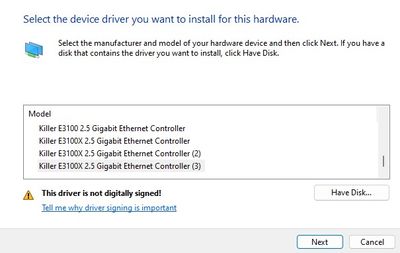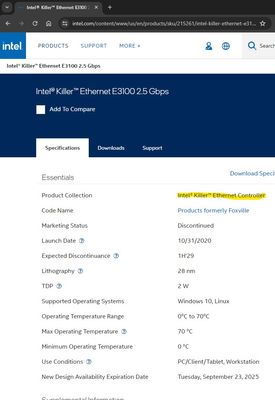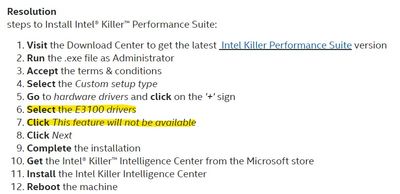- Mark as New
- Bookmark
- Subscribe
- Mute
- Subscribe to RSS Feed
- Permalink
- Report Inappropriate Content
Intel® Killer™ Performance Suite
- ID 19779
- Date 1/9/2024
- Version 35.24.1177 (Latest)
Installer .exe file
- KillerPerformanceSuite_35.24.1177_Win10-11x64
- SHA1: A3855BE7F13FB949DC337AB314C0D675461172D8
ISSUE:
Driver 2.1.3.15 (Windows 11) for Intel® Killer™ E3100 is unsigned and cannot be installed. Current signed version is 2.1.3.3.
Link Copied
- Mark as New
- Bookmark
- Subscribe
- Mute
- Subscribe to RSS Feed
- Permalink
- Report Inappropriate Content
Hello @macar0ni ,
Thank you for posting in Intel Communities.
Kindly be informed that this is an Intel Killer Adapter product instead of an Ethernet. We will route you to the correct channel.
However, please find the link below for your reference:
https://www.intel.com/content/www/us/en/support/articles/000089149/wireless.html
Regards,
Fikri_Intel
- Mark as New
- Bookmark
- Subscribe
- Mute
- Subscribe to RSS Feed
- Permalink
- Report Inappropriate Content
Hello @Fikri_Intel
Firstly, Intel Killer E3100X IS an ethernet product. I would appreciate if you can please move it back to the correct ethernet section so it can get the correct visibility.
Reference:
Secondly, the link you provided just shows the resolution which is to NOT install the E3100 drivers. This does not actually resolve the issue I mentioned where the drivers are not digitally signed. It just proves and confirms my point that was raised in my initial post.
Reference:
https://www.intel.com/content/www/us/en/support/articles/000089149/wireless.html
Are you able to raise the unsigned driver to the correct team internally at Intel?
Many thanks.
- Mark as New
- Bookmark
- Subscribe
- Mute
- Subscribe to RSS Feed
- Permalink
- Report Inappropriate Content
Hello macar0ni,
Thank you for posting in the community!
To assist us in pinpointing the exact nature of the problem and forum, could you please provide some additional information?
1. Could you share the specific reasons prompting you to update your ethernet driver?
2. Have you noticed any error codes displayed in the device status for the Killer E2100x controller under the general tab?
3. Could you detail any other troubleshooting measures you have undertaken to resolve this issue?
4. It would be helpful if you could generate and attach the Intel® System Support Utility logs from your computer. This will allow us to examine your system configuration and driver versions in detail.
Regarding the notification stating "this driver is not digitally signed," it signifies that the driver in question has not undergone verification through a digital signature from its creator. Digital signatures serve as a security measure to ensure the driver's integrity and the vendor's authenticity. Without such a signature, Windows is unable to verify the safety of the driver and thus prevents its installation.
This issue may arise if the driver was sourced from an unofficial channel or is an outdated version that does not meet the current digital signing requirements. To address this, you may opt to obtain the most recent official drivers directly from the manufacturer's website. Alternatively, if you are confident in the reliability and security of the driver's source, you might consider temporarily overriding the driver signature enforcement feature.
Your response is eagerly awaited.
Best regards,
Norman S.
Intel Customer Support Engineer
- Subscribe to RSS Feed
- Mark Topic as New
- Mark Topic as Read
- Float this Topic for Current User
- Bookmark
- Subscribe
- Printer Friendly Page