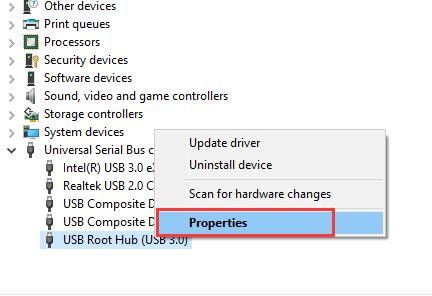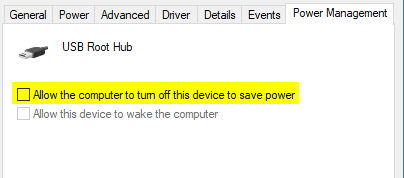- Mark as New
- Bookmark
- Subscribe
- Mute
- Subscribe to RSS Feed
- Permalink
- Report Inappropriate Content
After leaving the intel nuc alone to for 45 minutes the displays turn off. However it cannot be woken up and the only way to get the computer back on is a hard reboot. I have remote management software on this pc and can still send command to such as reboot etc.
Seems to be some sort of display driver issue. It is not set to sleep at all , in the short term i have turned off the settings that shuts the displays off. It has happened across two different NUCS over my sites. Started on monday , Updates were done last wednedsay.
Intel(R) Core(TM) i7-5557U CPU @ 3.10GHz 3.10GHz, 256KB Level 2 cache
RYBDWi35.86A.0350.2015.0812.1722 INTEL - 15E
8,192 MB RAM
NVMe Samsung SSD 950 238.47GB SCSI
Link Copied
- « Previous
- Next »
- Mark as New
- Bookmark
- Subscribe
- Mute
- Subscribe to RSS Feed
- Permalink
- Report Inappropriate Content
Just want to add more details for other who experienced this problem
- HDMI: min-hdmi (nuc) to hdmi (TV: Samsung UN65KS8000FXZA) has inconsistent flickers - very frequent
- I've been using DP instead of HDMI for about 10 days. It has consistently been working well compared to using the HDMI connector.
- I am using a mini-DP to DP and then DP to HDMI adapter, and the same HDMI cable was used after the adapter.
Weird thing as well is that I originally had this issue with Intel NUC5I5RYH. Well, I have just switched to a new NUC7I7BNH and it has the exact same problem as described in this thread.
It is a newly formatted machine with WIN 10 Pro fresh install.
- HDMI: hdmi (nuc) to hdmi (TV) random flickers of screen
- I have to use a USB-C to HDMI adapter and the filckers again has gone away.
I suspect that there is a problem with the HDMI driver/hardware with the Samsung displays.
- Mark as New
- Bookmark
- Subscribe
- Mute
- Subscribe to RSS Feed
- Permalink
- Report Inappropriate Content
Hello LeRatLuciano,
Thank you for taking the time and update this thread, it will be updated as news become available.
Allan J.
- Mark as New
- Bookmark
- Subscribe
- Mute
- Subscribe to RSS Feed
- Permalink
- Report Inappropriate Content
Hello LeRatLuciano and Wakkigy,
Is it possible for you to test different monitor/TV maybe from different manufacturer?
I will try to reproduce the issue in our lab, but what I have available is a LG* 4K TV.
Regards,
Fred D.
- Mark as New
- Bookmark
- Subscribe
- Mute
- Subscribe to RSS Feed
- Permalink
- Report Inappropriate Content
Unfortunately I only have access to this Samsung 28" 4K monitor.
- Mark as New
- Bookmark
- Subscribe
- Mute
- Subscribe to RSS Feed
- Permalink
- Report Inappropriate Content
Hello Wakkigy and LeRatLuciano,
I was able to reproduce the flickering issue with an Intel® NUC NUC7i7BNH and a LG* 55UH8500 4K TV through HDMI. I will do further research about this and then I will post updates on this forum thread.
Regards,
Fred D.
- Mark as New
- Bookmark
- Subscribe
- Mute
- Subscribe to RSS Feed
- Permalink
- Report Inappropriate Content
- Mark as New
- Bookmark
- Subscribe
- Mute
- Subscribe to RSS Feed
- Permalink
- Report Inappropriate Content
Hello LeRatLuciano and Wakkigy,
This issue has been reported and engineering is working on finding a solution for it. Any updates about the flickering issue are going to be posted only on the following forum thread /thread/116824 https://communities.intel.com/thread/116824
The forum thread I mentioned above is going to be monitored by engineering so I recommend posting your hardware configuration and steps to reproduce the issue so they can have better picture of the problem.
Regards,
Fred D.
- Mark as New
- Bookmark
- Subscribe
- Mute
- Subscribe to RSS Feed
- Permalink
- Report Inappropriate Content
Can anyone refer me to the new URL for a solution to this issue? I've been stuck for three years with a NUC with this issue, so I'd love to know the fix!
- Mark as New
- Bookmark
- Subscribe
- Mute
- Subscribe to RSS Feed
- Permalink
- Report Inappropriate Content
I have the same issue on Windows 11, After testing some of the solutions on the internet.
I turn off all USB Hub 3.0 / 3.1 power management settings:
X Allow the computer to turn off this device to save power
The issue was resolved for me, for your reference.
Windows start icon > Click right button of the mouse > Device management > USB controller
- Subscribe to RSS Feed
- Mark Topic as New
- Mark Topic as Read
- Float this Topic for Current User
- Bookmark
- Subscribe
- Printer Friendly Page
- « Previous
- Next »