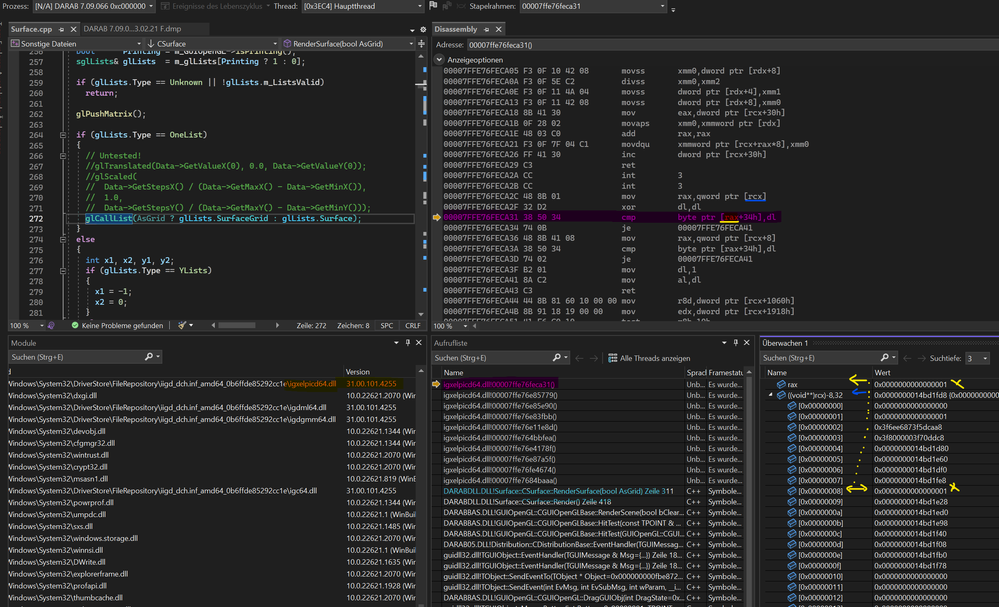- Mark as New
- Bookmark
- Subscribe
- Mute
- Subscribe to RSS Feed
- Permalink
- Report Inappropriate Content
Hello Intel,
I'm developing a software using OpenGL to display 3D-maps (e.g. distribution maps). The code is used for about 15-20yrs. In all the time Intel GPUs/drivers were source of problems (crashes) while AMD and Nvidea were always stable - but it wasn't that worse and updates seemed to help - or the customers get used of "our" bad software.
Nevertheless, after having less problems in the past years, we receive many crash reports pointing to issues with the Intel UHD Graphics driver. The crashes all happen when our software performs a hit test using gluPickMatrix(), glRenderMode (GL_SELECT) and rendering the prepared glLists to select a data point in the 3D map.
After I got a notebook (HP 450 G9) for a couple of days, I was able to reproduce the same crash sporadically. More than this, I also recognized that the hit test seems to return "random" results in the select buffer! The returned selection returns completly different results even I move the mouse cursor only a couple of pixels.
I can provide several full memory dumps of the crashes (they are about 200MB each). I can also provide our application with test data (and probably a video, if I ask a customer using a notebook with Intel GPU). But with a ticket, I can only send files with up to 71 MB ...
Here is a screenshot of one crash dump showing:
You can see the driver version, the disassembly (purple marked) of the line causing the access violation (0xc0000005) and the position in the stack. The blue marked lines are the calls from our code. The bottom right inspect window shows the register values (rax = 0x1 causes the crash). The rax value was taken from the address in rcx. The inspect shows the values around the current rcx address. Obviously the value at rcx (0x00000001) looks as if it doesn't belong there.
Not in the screen shot: If I watch at the other addresses (e.g. 0x0000000014bd1e28) it looks like these are pointing to a vertex buffer. I can see reasonable x-y-z float values!
Thanks for a reply to investigate the issue further!
Link Copied
- Mark as New
- Bookmark
- Subscribe
- Mute
- Subscribe to RSS Feed
- Permalink
- Report Inappropriate Content
Hello WernerSlabon,
Thank you for posting on the Intel® communities. I understand that Intel graphics are giving you a hard time with your software.
Before I move forward, I would like to confirm these 2 details:
1. Are you working for a company? If so, what is the name?
2. Is this project related to the company you work for? Or, is it personal?
Regards,
Deivid A.
Intel Customer Support Technician
- Mark as New
- Bookmark
- Subscribe
- Mute
- Subscribe to RSS Feed
- Permalink
- Report Inappropriate Content
The software I‘m working on is used in several motorsport series worldwide.
- Mark as New
- Bookmark
- Subscribe
- Mute
- Subscribe to RSS Feed
- Permalink
- Report Inappropriate Content
Hello WernerSlabon,
Thanks for your confirmation. I will send you an e-mail to the e-mail address associated with your community profile. Please reply to the email in order to provide us with the report and information needed to avoid exposing sensitive information in the communities.
Regards,
Deivid A.
Intel Customer Support Technician
- Mark as New
- Bookmark
- Subscribe
- Mute
- Subscribe to RSS Feed
- Permalink
- Report Inappropriate Content
Hello WernerSlabon,
Thank you for the information provided
I will proceed to check the issue internally and post back soon with more details. I have received and downloaded the information from the file you sent, you can proceed to disable the link.
Best regards,
Deivid A.
Intel Customer Support Technician
- Mark as New
- Bookmark
- Subscribe
- Mute
- Subscribe to RSS Feed
- Permalink
- Report Inappropriate Content
Hello WernerSlabon,
I will send you an e-mail to the e-mail address associated with your community profile to collect and confirm some information needed for the investigation. I would appreciate it if you reply to that email with the details requested.
Best regards,
Deivid A.
Intel Customer Support Technician
- Mark as New
- Bookmark
- Subscribe
- Mute
- Subscribe to RSS Feed
- Permalink
- Report Inappropriate Content
Is there any progress on this issue?
We receive many crashes per week from our customers using Intel-based hardware.
Or is it Intel strategy to ait silently until customers give up?
- Mark as New
- Bookmark
- Subscribe
- Mute
- Subscribe to RSS Feed
- Permalink
- Report Inappropriate Content
I'm seeing the exact same issue in our application (20 yr old GIS mapping application). Hit test results seem random and the app sporadically crashes in the Intel GL driver. We use a mix of GL 1.x, 2.x and 3.x calls, but revert back to 2.x rendering for our selection/pick handling. Performing the same operation using nVidia, AMD or Mesa GL drivers works without a problem.
PC is a Dell Precision 5550 with Intel UHD Graphics (build 31.0.101.2127).
- Mark as New
- Bookmark
- Subscribe
- Mute
- Subscribe to RSS Feed
- Permalink
- Report Inappropriate Content
Hello WernerSlabon,
Thank you for your patience. I understand it's been a while since our last update. After a detailed internal investigation, I'm pleased to inform you that WinDarab version 7.09.105 addresses this issue.
Please try this version and let us know how it works for you.
Best regards,
Norman S.
Intel Customer Support Engineer
- Mark as New
- Bookmark
- Subscribe
- Mute
- Subscribe to RSS Feed
- Permalink
- Report Inappropriate Content
Hello WernerSlabon,
I hope you had the opportunity to review the information I posted. At your earliest convenience, please let me know so we can determine the best course of action to resolve this matter efficiently.
Best regards,
Norman S.
Intel Customer Support Engineer
- Mark as New
- Bookmark
- Subscribe
- Mute
- Subscribe to RSS Feed
- Permalink
- Report Inappropriate Content
Hello WernerSlabon,
I have not heard back from you so I will close this inquiry now. If you need further assistance, please submit a new question as this thread will no longer be monitored.
Best regards,
Norman S.
Intel Customer Support Engineer
- Subscribe to RSS Feed
- Mark Topic as New
- Mark Topic as Read
- Float this Topic for Current User
- Bookmark
- Subscribe
- Printer Friendly Page