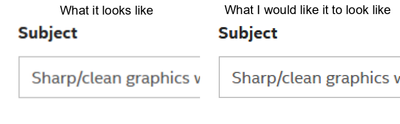- Mark as New
- Bookmark
- Subscribe
- Mute
- Subscribe to RSS Feed
- Permalink
- Report Inappropriate Content
Hi!
I have a laptop with a 4k monitor. It has caused me some problems over the years and I want to display a 1080p screen on it instead. However, as things are now, doing so will cause the screen to be blurry.
I'm really curious if there's a way to stretch the screen to the full size of the display without smoothing out the pixels. A more technical term for it would be "nearest neighbor" scaling. The current method is a lot closer to "bilinear". The image below should serve as a good example of what I'm talking about.
Since 1080p scales up by exactly 200% to 4k, this shouldn't cause any problems such as inconsistently sized pixels, as all pixels will be drawn to the display as bigger 2x2 pixels.
While the screen is still legible with the blurry pixels, it's very unsightly and causes some problems for me. I am a pixel artist and play a lot of games with a pixel style, so being able to see sharp, defined pixels is definitely something I don't take for granted!
If an option like this doesn't exist, it's a feature I would massively appreciate!
Link Copied
- Mark as New
- Bookmark
- Subscribe
- Mute
- Subscribe to RSS Feed
- Permalink
- Report Inappropriate Content
Hello Sb22,
Thank you for posting in our communities.
To help me further identify the problem and offer you a solution, kindly provide the following details:
- Please provide the complete model of your monitor, and what cable are you using?
- What troubleshooting have you already tried? to enhance the performance of the game or system? so we can avoid repeating them.
- Please generate an SSU report to help me further analyse important details on your system, such as the OS build number, graphics driver version, errors logged in the system, etc. To generate the SSU report, please refer to the article How to get the Intel® System Support Utility Logs on Windows*. Please send us the generated SSU.txt file.
We look forward to your response!
Thank you, and have a great day ahead!
Best regards,
Carmona A.
Intel Customer Support Technician
- Mark as New
- Bookmark
- Subscribe
- Mute
- Subscribe to RSS Feed
- Permalink
- Report Inappropriate Content
Hello Sb22,
We are checking in with you to see if you already have the answers to our questions so we can further isolate our issue.
Thank you, and have a great day!
Best regards,
Carmona A.
Intel Customer Support Technician
- Mark as New
- Bookmark
- Subscribe
- Mute
- Subscribe to RSS Feed
- Permalink
- Report Inappropriate Content
Hello Sb22,
We are checking in with you, as we have not heard any response from you.
Thank you, and have a great day!
Best regards,
Carmona A.
Intel Customer Support Technician
- Mark as New
- Bookmark
- Subscribe
- Mute
- Subscribe to RSS Feed
- Permalink
- Report Inappropriate Content
Hello Sb22,
We have not heard back from you, so we will close this enquiry now. If you need further assistance, please submit a new question, as this thread will no longer be monitored.
Thank you, and have a great day ahead.
Best regards,
Carmona A.
Intel Customer Support Technician
- Subscribe to RSS Feed
- Mark Topic as New
- Mark Topic as Read
- Float this Topic for Current User
- Bookmark
- Subscribe
- Printer Friendly Page