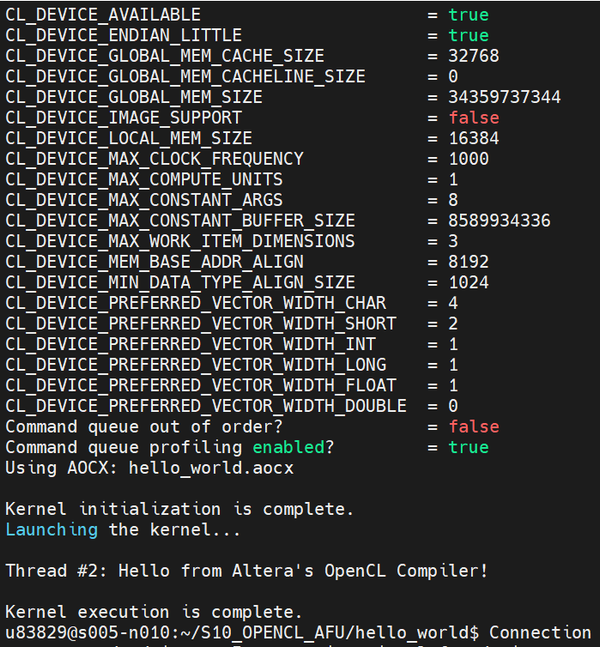- Mark as New
- Bookmark
- Subscribe
- Mute
- Subscribe to RSS Feed
- Permalink
- Report Inappropriate Content
Hi there, I'm following the S10 interactive guide from here - https://devcloud.intel.com/oneapi/documentation/shell-commands/#new-stratix-10-open-cl
I'm getting a build error. All the commands and output are in the logfile. The error seems to be the same as https://www.intel.com/content/www/us/en/support/programmable/articles/000073941.html although that could be just a coincidence.
- Mark as New
- Bookmark
- Subscribe
- Mute
- Subscribe to RSS Feed
- Permalink
- Report Inappropriate Content
Hi,
Good day to you.
Thanks for posting in Intel Communities.
There is a small documentation mistake in the guide that you are referring to get stratix 10 openCL nodes.
Thanks for reporting the same. We have informed the development team about it.
We replicated the procedure that you followed on s005-n010 node and were successfully able to run it. so we recommend you to try running on the same node.
You can use the following commands to access that node:
qsub -q batch@v-qsvr-fpga -I -l nodes=s005-n010:ppn=2
If you are not able to access that node run the below command to access a free darby node:
qsub -q batch@v-qsvr-fpga -I -l nodes=1:darby:ppn=2
If this resolves your issue, make sure to accept this as a solution. This would help others with similar issues.
Regards
Varad
Link Copied
- Mark as New
- Bookmark
- Subscribe
- Mute
- Subscribe to RSS Feed
- Permalink
- Report Inappropriate Content
Hi,
Good day to you.
Thanks for posting in Intel Communities.
There is a small documentation mistake in the guide that you are referring to get stratix 10 openCL nodes.
Thanks for reporting the same. We have informed the development team about it.
We replicated the procedure that you followed on s005-n010 node and were successfully able to run it. so we recommend you to try running on the same node.
You can use the following commands to access that node:
qsub -q batch@v-qsvr-fpga -I -l nodes=s005-n010:ppn=2
If you are not able to access that node run the below command to access a free darby node:
qsub -q batch@v-qsvr-fpga -I -l nodes=1:darby:ppn=2
If this resolves your issue, make sure to accept this as a solution. This would help others with similar issues.
Regards
Varad
- Mark as New
- Bookmark
- Subscribe
- Mute
- Subscribe to RSS Feed
- Permalink
- Report Inappropriate Content
Hi,
Good day to you
Thanks for accepting our solution.
If you need any additional information, please post a new question as this thread will no longer be monitored by Intel.
Thank You!
Regards,
Varad
- Subscribe to RSS Feed
- Mark Topic as New
- Mark Topic as Read
- Float this Topic for Current User
- Bookmark
- Subscribe
- Printer Friendly Page