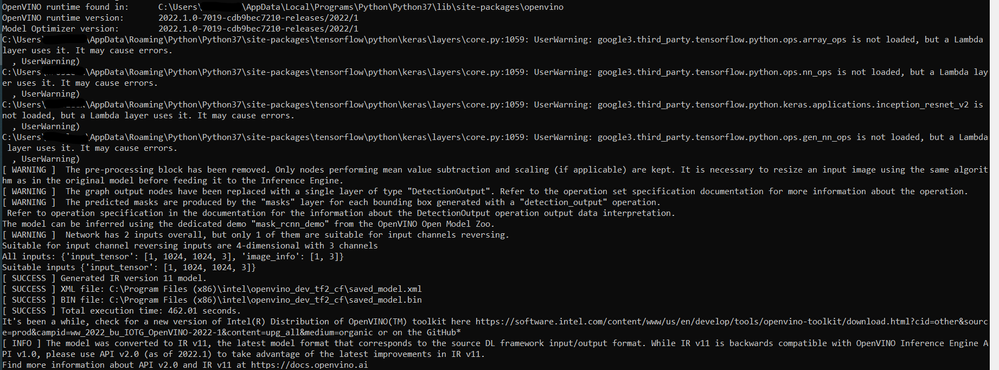- Mark as New
- Bookmark
- Subscribe
- Mute
- Subscribe to RSS Feed
- Permalink
- Report Inappropriate Content
Hi,
I am trying to convert a custom trained MaskRCNN model.
I downloaded the model from here: https://github.com/tensorflow/models/blob/master/research/object_detection/g3doc/tf2_detection_zoo.m...
and trained it on custom dataset.
Tensorflow version used to training: 2.6
I used the following command to convert the model:
mo --saved_model_dir "models/gcp_model_maskrcnn_with_masks/export_run2/export/saved_model" --transformations_config "/root/sharedfolder/dent_damage_det/mask_rcnn_support_api_v2.4.json" --tensorflow_object_detection_api_pipeline_config "models/gcp_model_maskrcnn_with_masks/export_run2/export/pipeline.config" --output_dir "models/gcp_model_maskrcnn_with_masks/export_run2/export/openvino_model" --input_shape [1,1024,1024,3] --reverse_input_channels
The conversion is giving me this error:
[ ERROR ] Exception occurred during running replacer "ObjectDetectionAPIPreprocessor2Replacement" (<class 'openvino.tools.mo.front.tf.ObjectDetectionAPI.ObjectDetectionAPIPreprocessor2Replacement'>): The matched sub-graph contains network input node "input_tensor". For more information please refer to Model Optimizer FAQ, question #75. (https://docs.openvino.ai/latest/openvino_docs_MO_DG_prepare_model_Model_Optimizer_FAQ.html?question=75#question-75)
The custom model and pipeline config file is available at this location:
https://drive.google.com/drive/u/2/folders/1DxeiIgOi8MFWGxm206NzFf5EB_Jok0Ig
Please help me to resolve this issue.
Thanks,
Vishnu
Link Copied
- Mark as New
- Bookmark
- Subscribe
- Mute
- Subscribe to RSS Feed
- Permalink
- Report Inappropriate Content
Hi Vishnuj,
Thanks for reaching out.
I received the same error as you. We are still investigating and will get back to you with the information soon.
Regards,
Aznie
- Mark as New
- Bookmark
- Subscribe
- Mute
- Subscribe to RSS Feed
- Permalink
- Report Inappropriate Content
Hi Vishnu,
I am able to convert the Mask R-CNN Inception ResNet V2 1024x1024 from TensorFlow 2 Detection Model Zoo. For your information, if you retrain a model, you have to also retrain the config file. Retrain the config file is a bit difficult because it depends on the model network. You may refer to this Github thread that has a similar issue and hope this would help.
Regards,
Aznie
- Mark as New
- Bookmark
- Subscribe
- Mute
- Subscribe to RSS Feed
- Permalink
- Report Inappropriate Content
Hi Aznie,
I followed the blog and added the line "coordinates_swap_method": "swap_weights" but still I am getting the same error.
Since you are telling you were able to convert the model, can you please share the config file which you have used?
Also let me know how to retrain the config file for custom models.
Thanks,
Vishnu
- Mark as New
- Bookmark
- Subscribe
- Mute
- Subscribe to RSS Feed
- Permalink
- Report Inappropriate Content
Hi Vishnu,
From the previous reply, the Mask R-CNN Inception ResNet V2 1024x1024 model from TensorFlow 2 Detection Model Zoo was converted by using mask_rcnn_support_api_v2.0.json, since this model was trained with TensorFlow 2.2 version.
The commands used to convert Mask R-CNN Inception ResNet V2 1024x1024 model:
mo --saved_model_dir mask_rcnn_inception_resnet_v2_1024x1024_coco17_gpu-8\saved_model --tensorflow_object_detection_api_pipeline_config mask_rcnn_inception_resnet_v2_1024x1024_coco17_gpu-8\pipeline.config --transformations_config openvino\tools\mo\front\tf\mask_rcnn_support_api_v2.0.json --reverse_input_channels
Here is the result for converting the Mask R-CNN Inception ResNet V2 1024x1024 model:
Regarding custom config file, you can follow this article on steps to correct custom replacement description in JavaScript Object Notation (JSON) file with respect to the node names of the model. The steps mentioned in the article are for Faster R-CNN TensorFlow models but are applicable for Mask R-CNN TensorFlow models as well.
Regards,
Hairul
- Mark as New
- Bookmark
- Subscribe
- Mute
- Subscribe to RSS Feed
- Permalink
- Report Inappropriate Content
Hi,
I could understand which node names to match. There are lot of node names when we visualize the input graph of the model. Which node names should be there or not there. I could not understand. Can you please help me with it.
Thanks,
Vishnu
- Mark as New
- Bookmark
- Subscribe
- Mute
- Subscribe to RSS Feed
- Permalink
- Report Inappropriate Content
Hi Vishnu,
This thread will no longer be monitored since we have provided a solution. If you need any additional information from Intel, please submit a new question.
Regards,
Aznie
- Subscribe to RSS Feed
- Mark Topic as New
- Mark Topic as Read
- Float this Topic for Current User
- Bookmark
- Subscribe
- Printer Friendly Page