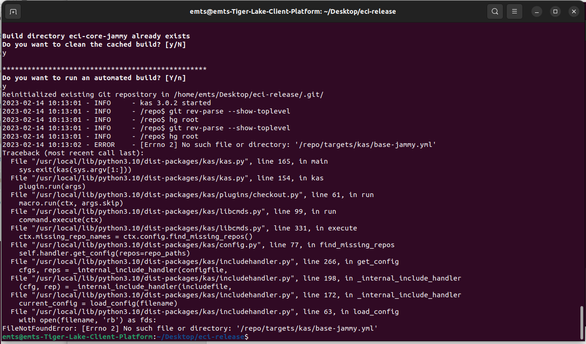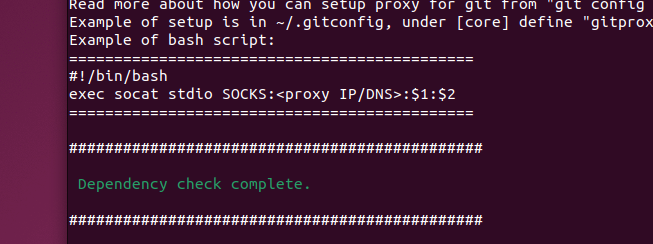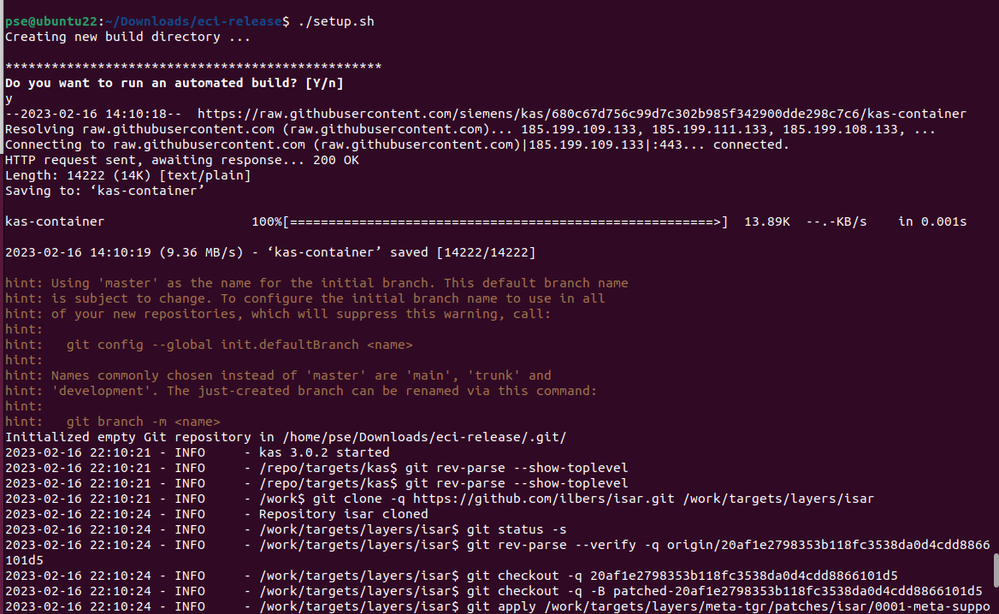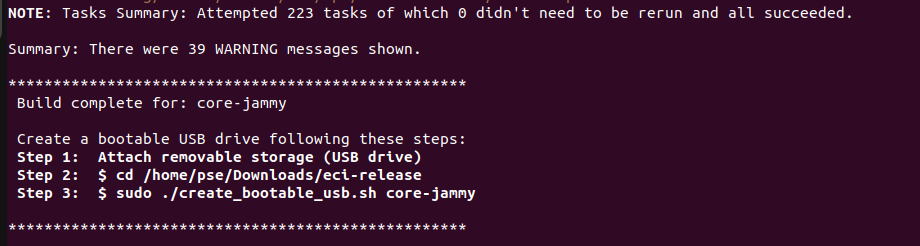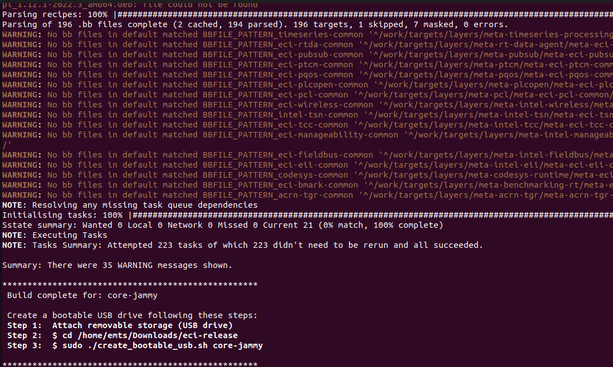- Mark as New
- Bookmark
- Subscribe
- Mute
- Subscribe to RSS Feed
- Permalink
- Report Inappropriate Content
hello
My name is yoonju.
It's a really simple thing, but it doesn't solve the problem, so I'm posting this question.
Sorry for bothering you.
1. As above, a Build Error is coming out saying that the base-jammy.yml file cannot be found.
2. However, if you enter the Targets/kas/ folder, the Base-jammy.yml file exists.
Can you give me a hint on the above problem?
- Tags:
- build
- Mark as New
- Bookmark
- Subscribe
- Mute
- Subscribe to RSS Feed
- Permalink
- Report Inappropriate Content
Hi YOONJU,
I'm happy to help! I followed the instructions in the PDF file from your previous post and I didn't run into the issue you are seeing. I did run into a file system 200 length limit, not sure if that is related or something specific on my system.
Anyways, I started from scratch on a system with fresh Ubuntu 22.04.1 and was able to build the core-jammy image. Could you try my instructions below one more time on a fresh system? If this does not work for you, I will need to reach out to the development team for further assistance.
1. Update Ubuntu packages
sudo apt update
sudo apt upgrade2. Install Docker (Steps from the official docker page and post-install steps).
sudo apt-get update
sudo apt-get install \
ca-certificates \
curl \
gnupg \
lsb-release
sudo mkdir -m 0755 -p /etc/apt/keyrings
curl -fsSL https://download.docker.com/linux/ubuntu/gpg | sudo gpg --dearmor -o /etc/apt/keyrings/docker.gpg
echo \
"deb [arch=$(dpkg --print-architecture) signed-by=/etc/apt/keyrings/docker.gpg] https://download.docker.com/linux/ubuntu \
$(lsb_release -cs) stable" | sudo tee /etc/apt/sources.list.d/docker.list > /dev/null
sudo apt-get update
sudo apt-get install docker-ce docker-ce-cli containerd.io docker-buildx-plugin docker-compose-plugin
sudo groupadd docker
sudo usermod -aG docker $USER
newgrp docker3. Install Edge Controls for Industrial 3.0.1
#Download pacakge from Edge Software Hub to ~/Downloads
cd ~/Downloads
unzip edge_controls_industrial.zip
cd edge_controls_industrial/
chmod 775 edgesoftware
./edgesoftware install4. Copy eci-release.tar.gz to ~/Downloads and uncompress
cd ~/Downloads
cp edge_controls_industrial/Edge_Controls_for_Industrial_3.0.1/Edge_Controls_for_Industrial/release-eci_3.0.1/Edge-Controls-for-Industrial/eci-release.tar.gz .
tar -xvf eci-release.tar.gz5. Run the setup script to install dependences.
cd eci-release/
./setup.sh6. Run the setup script once more to build core-jammy image.
./setup.sh
Regards,
Jesus
Link Copied
- Mark as New
- Bookmark
- Subscribe
- Mute
- Subscribe to RSS Feed
- Permalink
- Report Inappropriate Content
Hi yoonju,
Using ECI version 3.0.1, I was able to build core-jammy without any errors on Ubuntu 22.04.1 LTS. I Downloaded the package from Edge Software Hub and installed using ./edgesoftware install. Once installed, I copied the eci-release.tar.gz file from edge_controls_industrial/Edge_Controls_for_Industrial_3.0.1/Edge_Controls_for_Industrial/release-eci_3.0.1/Edge-Controls-for-Industrial directory to my download directory. I then uncompressed the folder and ran the ./setup.sh script twice, once to install all the dependencies and the second time to build the core-jammy image.
Could you please share additional information about your setup? What version of Ubuntu are you running? What version of ECI did you download? What commands/steps did you use?
Regards,
Jesus
- Mark as New
- Bookmark
- Subscribe
- Mute
- Subscribe to RSS Feed
- Permalink
- Report Inappropriate Content
hello
thank you for you'r relpy.
My environment is as follows.
1. Ubuntu 22.04 LTS (Kernel Version 5.15.60-generic)
2. The ECI Version I downloaded is 3.0.
3. Same as the person who answered, I tried to build with core-Jammy by running ./setup.sh twice.
4. As you said, I will download and compile again with 3.0.1 and proceed!
When installing the kernel using the ECI APT repository, the kernel came up normally without these problems, which is amazing.
- Mark as New
- Bookmark
- Subscribe
- Mute
- Subscribe to RSS Feed
- Permalink
- Report Inappropriate Content
hello
As the manager said, I tried with version 3.0.1, but the same problem occurs.
Unfortunately the symptoms are the same.
Even after completely formatting the SSD and reinstalling it, the same error appears.
It is the same even if you try moving the ECI-release folder to the root folder.
** I am attaching a document in which I have written the order from Ubuntu 22.04 installation to ECI Install.
=> I'm really sorry, but I'd appreciate it if you could review if there's anything I've missed.
=> This is the situation as described in the manual.
There is nothing additional to install.
Sorry for bothering you.
- Mark as New
- Bookmark
- Subscribe
- Mute
- Subscribe to RSS Feed
- Permalink
- Report Inappropriate Content
Hi YOONJU,
I'm happy to help! I followed the instructions in the PDF file from your previous post and I didn't run into the issue you are seeing. I did run into a file system 200 length limit, not sure if that is related or something specific on my system.
Anyways, I started from scratch on a system with fresh Ubuntu 22.04.1 and was able to build the core-jammy image. Could you try my instructions below one more time on a fresh system? If this does not work for you, I will need to reach out to the development team for further assistance.
1. Update Ubuntu packages
sudo apt update
sudo apt upgrade2. Install Docker (Steps from the official docker page and post-install steps).
sudo apt-get update
sudo apt-get install \
ca-certificates \
curl \
gnupg \
lsb-release
sudo mkdir -m 0755 -p /etc/apt/keyrings
curl -fsSL https://download.docker.com/linux/ubuntu/gpg | sudo gpg --dearmor -o /etc/apt/keyrings/docker.gpg
echo \
"deb [arch=$(dpkg --print-architecture) signed-by=/etc/apt/keyrings/docker.gpg] https://download.docker.com/linux/ubuntu \
$(lsb_release -cs) stable" | sudo tee /etc/apt/sources.list.d/docker.list > /dev/null
sudo apt-get update
sudo apt-get install docker-ce docker-ce-cli containerd.io docker-buildx-plugin docker-compose-plugin
sudo groupadd docker
sudo usermod -aG docker $USER
newgrp docker3. Install Edge Controls for Industrial 3.0.1
#Download pacakge from Edge Software Hub to ~/Downloads
cd ~/Downloads
unzip edge_controls_industrial.zip
cd edge_controls_industrial/
chmod 775 edgesoftware
./edgesoftware install4. Copy eci-release.tar.gz to ~/Downloads and uncompress
cd ~/Downloads
cp edge_controls_industrial/Edge_Controls_for_Industrial_3.0.1/Edge_Controls_for_Industrial/release-eci_3.0.1/Edge-Controls-for-Industrial/eci-release.tar.gz .
tar -xvf eci-release.tar.gz5. Run the setup script to install dependences.
cd eci-release/
./setup.sh6. Run the setup script once more to build core-jammy image.
./setup.sh
Regards,
Jesus
- Mark as New
- Bookmark
- Subscribe
- Mute
- Subscribe to RSS Feed
- Permalink
- Report Inappropriate Content
hello
I followed the method you said and it built normally.!
Thank you so much for your help!
You have been a great help in resolving my difficulties!
Thanks for the great help!
I will create a USB memory and proceed with the installation!
- Mark as New
- Bookmark
- Subscribe
- Mute
- Subscribe to RSS Feed
- Permalink
- Report Inappropriate Content
Fantastic! If you need any additional information, please submit a new question as this thread will no longer be monitored.
- Subscribe to RSS Feed
- Mark Topic as New
- Mark Topic as Read
- Float this Topic for Current User
- Bookmark
- Subscribe
- Printer Friendly Page