- Mark as New
- Bookmark
- Subscribe
- Mute
- Subscribe to RSS Feed
- Permalink
- Report Inappropriate Content
Hello everyone,
I am writing a Fortran program using Visual Studio and the ifort compiler. I would now like to use a DLL that has been made available to me. This was also written in Fortran. I already had a similar problem with a DLL written in C++, which was solved here (https://community.intel.com/t5/Intel-Fortran-Compiler/Integrate-C-DLL-in-Fortran-Code/m-p/1410919#M162620). Of course, this solution no longer works if it is not a C++ DLL.
Unfortunately, I only find suggestions on how Fortran DLLs can be used in other programming languages. What I have found are approaches like:
!DEC$ ATTRIBUTES DLLIMPORT :: libdiscon
!DEC$ ATTRIBUTES C, ALIAS:'DISCON' :: DISCON
call DISCON(SWAP, Fail, infile, outname, msg )The DLL I want to use is called libdiscon.dll. It contains the subroutine DISCON(), which I would like to access. I have placed libdiscon.dll in the debug folder of Visual Studio.
I would be very grateful if someone could help me.
Best regards
Link Copied
- Mark as New
- Bookmark
- Subscribe
- Mute
- Subscribe to RSS Feed
- Permalink
- Report Inappropriate Content
Please change the project property Linker > General > Show Progress to "Display all progress messages (/VERBOSE)", rebuild your project, ZIP the buildlog.htm in the Debug folder and attach the zip to a reply here.
As for iso_c_binding, this intrinsic module is used by Fortran code and doesn't necessarily need to involve C. What evidence do you have that this is being used?
Can you just ZIP the whole solution folder and attach it here? (Do a Build > Clean Solution) first. There's a lot you haven't shown us.
- Mark as New
- Bookmark
- Subscribe
- Mute
- Subscribe to RSS Feed
- Permalink
- Report Inappropriate Content
- Mark as New
- Bookmark
- Subscribe
- Mute
- Subscribe to RSS Feed
- Permalink
- Report Inappropriate Content
As best as I can tell from the build log, no symbols were needed that would be found in libdiscon.lib. You got an error when you removed the library, as it is named explicitly in the project. I do see what looks to be the object file from compiling a module named DISCON_M - if this declares the routine DISCON then that's where it is being found and the DLL ignored.
A more definitive answer could be found if you enabled the link map (Linker > Debugging > Generate map file > Yes). The .map file will tell you exactly where it found DISCON.
- Mark as New
- Bookmark
- Subscribe
- Mute
- Subscribe to RSS Feed
- Permalink
- Report Inappropriate Content
Hello Steve,
I included the module named DISCON_M as it was suggested (Link_to_other_Thread) to include a DLL written in C++. The naming might be a little bit confusing. I commented out the content of the related modules for the time being to eliminate duplicate names etc. as a source of errors.
I try to read the function DISCON contained in the (fortran) DLL in the subroutine DISCON in the module class_controller.
Attached you find the .map file. I can not find anything there related to a libdiscon.lib or a discon.dll. What would be the expected correct result?
- Mark as New
- Bookmark
- Subscribe
- Mute
- Subscribe to RSS Feed
- Permalink
- Report Inappropriate Content
- Mark as New
- Bookmark
- Subscribe
- Mute
- Subscribe to RSS Feed
- Permalink
- Report Inappropriate Content
Attachment not found.
You won't see any references to DLLs in the link map, as those are resolved only when you run the program.
- Mark as New
- Bookmark
- Subscribe
- Mute
- Subscribe to RSS Feed
- Permalink
- Report Inappropriate Content
0003:00140a60 discon 00000001407fba60 DISCON_m.obj
Routine discon is being pulled from your module object, so there's no need for the DLL's library. Would you please attach the source for DISCON_M?
I assume that DISCON_M is also part of your DLL build, and that it has an ATTRIBUTES DLLEXPORT directive for it. The recommended practice here is to USE the module (requires the .mod to be in the include path), but to NOT have the module source in your executable build. The way I like to do this is to make the DLL project be a dependent of the main project - this will cause the Fortran build system to automatically add the DLL project's module path to compiles, and when linking, pulls in the export library.
- Mark as New
- Bookmark
- Subscribe
- Mute
- Subscribe to RSS Feed
- Permalink
- Report Inappropriate Content
Thanks for taking a look at it. I would be surprised if the routine DISCON_M matters here, as I built it into the programme myself with this help (https://community.intel.com/t5/Intel-Fortran-Compiler/Integrate-C-DLL-in-Fortran-Code/m-p/1410919#M162620).
Below is the routine as it is currently implemented. The commands are currently commented out as not to interfere with my current intention to read in the Fortran DLL.
module DISCON_m
! Module to define Fortran interfaces of procedures to be consumed from C++ Dll(s)
use, intrinsic :: iso_c_binding, only : c_float, c_int, c_char
use DllHelper_m, only : DllHelper_t
private
abstract interface
subroutine IDISCON ( avrSWAP, aviFAIL, accINFILE, avcOUTNAME, avcMSG ) bind(C)
! Assumes the C++ function prototype is as follows:
! extern "C" void DISCON(float *, int *, const char *, const char *, char *)
import :: c_float, c_int, c_char
real(c_float), intent(inout) :: avrSWAP(*)
integer(c_int), intent(inout) :: aviFAIL
character(kind=c_char), intent(in) :: accINFILE(*)
character(kind=c_char), intent(in) :: avcOUTNAME(*)
character(kind=c_char), intent(inout) :: avcMSG(*)
end subroutine IDISCON
end interface
! Program variables
type(DllHelper_t), save :: Controller
procedure(IDISCON), pointer, save, protected, public :: DISCON => null()
public :: SetupDISCON
contains
subroutine SetupDISCON(boolean_abort)
!use, intrinsic :: iso_c_binding, only : c_funptr, c_associated, c_f_procpointer
!
!type(c_funptr) :: pDISCON
!integer :: irc
!logical, intent(inout) :: boolean_abort
!
!call Controller%Load( "Controller.dll", irc ) ! Changed to the name of the actual DLL
!if ( irc /= 0 ) then
! print*, 'Warning: failed to load Controller.dll...'
! boolean_abort = .TRUE.
! return
!end if
!
!pDISCON = Controller%GetFunPtr( "DISCON" )
!if ( .not. c_associated(pDISCON) ) then
! print*, 'Warning: failed to get the address of DISCON procedure'
! boolean_abort = .TRUE.
! return
!end if
!call c_f_procpointer( cptr=pDISCON, fptr=DISCON )
!
!if ( .not. associated(DISCON) ) then
! print*, 'Warning: DISCON is not associated.'
! boolean_abort = .TRUE.
! return
!end if
!
end subroutine
end module
- Mark as New
- Bookmark
- Subscribe
- Mute
- Subscribe to RSS Feed
- Permalink
- Report Inappropriate Content
Ah, this is interesting. It would appear that you are dynamically loading the DLL in which you expect DISCON to be in. In that case, there is no link-time reference to the DLL at all. You have a procedure pointer DISCON in the module that you assign to the address of the DISCON routine from the DLL.
This is also why the debugger doesn't say that your DISCON.DLL is loaded, as it isn't until the program has already started execution, so the debugger has no idea it is there.
- Mark as New
- Bookmark
- Subscribe
- Mute
- Subscribe to RSS Feed
- Permalink
- Report Inappropriate Content
Isn't the way the DLL is loaded determined by this command:?
!DEC$ ATTRIBUTES DLLEXPORT :: DISCON
Let me explain the context of the DLL more precisely: It is an opensource controller for wind turbines. It is also used in the opensource software openfast. The controller inputs and outputs are the same for all controllers and are called bladed type controllers.
The controller code can be found here: https://github.com/NREL/ROSCO/blob/main/ROSCO/src/DISCON.F90 . It seems the DLL is generated in line 35.
They wrote an interface module here: https://github.com/OpenFAST/openfast/blob/main/modules/servodyn/src/BladedInterface.f90 , which is used to link different controller types. The soubroutine "BladedDLL_Legacy_Procedure" (line 219) seems to me as some kind of a dummy subroutine.
From line 74 onwards, they start to statically load the controller. I have hope to be able to use some of this code.
Due to the length of the code it is difficult to identify the important parts that I need for my intention.
- Mark as New
- Bookmark
- Subscribe
- Mute
- Subscribe to RSS Feed
- Permalink
- Report Inappropriate Content
The DLLEXPORT says to make that symbol available to users of the DLL. When the DLL is built, an export library (.LIB) is also created, but that's not the only way to access a DLL. You can also use the Windows API functions LoadLibrary and GetProcAddress to load it after the program starts running, which is what SetupDISCON would be doing. (There's an example of this in the Samples Bundle at https://software.intel.com/content/www/us/en/develop/download/776976.html under DLL\DynamicLoad.
You've commented out SetupDISCON so that it does nothing. If you want a DLL named discon.dll used here, uncomment the routine code, change 'controller.dll' to 'discon.dll' and it should do what you want.
- Mark as New
- Bookmark
- Subscribe
- Mute
- Subscribe to RSS Feed
- Permalink
- Report Inappropriate Content
Thanks, you are right. I uncommented the parts again and adapted them to the DLL I currently want to use. I thought those code parts only work for DLLs that were generated from C++ code. There were kindly provided here: https://community.intel.com/t5/Intel-Fortran-Compiler/Integrate-C-DLL-in-Fortran-Code/m-p/1410919#M162620
Right now, I get the message that libdiscon.dll is loaded. Unfortunately, the code aborts when the subroutine DISCON(...) is actually called. I just want to make sure that the reason is not that the code expects a C++ DLL but gets a fortran DLL.
- Mark as New
- Bookmark
- Subscribe
- Mute
- Subscribe to RSS Feed
- Permalink
- Report Inappropriate Content
There's nothing language-specific about this part of the process. You say, "the code aborts", but don't say exactly what goes wrong (what error message, at what point it happens, etc.) When calling a routine in this fashion it is important that you pass the correct number/type of arguments that the called procedure expects. It is possible to debug a routine in a dynamically loaded DLL, but it requires some extra steps.
- Mark as New
- Bookmark
- Subscribe
- Mute
- Subscribe to RSS Feed
- Permalink
- Report Inappropriate Content
That's good to know. I was thinking in that direction becuase it is commented on the module DISCON_m "! Module to define Fortran interfaces of procedures to be consumed from C++ Dll(s) "
Following I show all the code that runs right now to work with the DLL: 1. The provided routines to read the DLL:
module DISCON_m
! Module to define Fortran interfaces of procedures to be consumed from C++ Dll(s)
use, intrinsic :: iso_c_binding, only : c_float, c_int, c_char
use DllHelper_m, only : DllHelper_t
private
abstract interface
subroutine IDISCON ( avrSWAP, aviFAIL, accINFILE, avcOUTNAME, avcMSG ) bind(C)
! Assumes the C++ function prototype is as follows:
! extern "C" void DISCON(float *, int *, const char *, const char *, char *)
import :: c_float, c_int, c_char
real(c_float), intent(inout) :: avrSWAP(*)
integer(c_int), intent(inout) :: aviFAIL
character(kind=c_char), intent(in) :: accINFILE(*)
character(kind=c_char), intent(in) :: avcOUTNAME(*)
character(kind=c_char), intent(inout) :: avcMSG(*)
end subroutine IDISCON
end interface
! Program variables
type(DllHelper_t), save :: controller
procedure(IDISCON), pointer, save, protected, public :: DISCON => null()
public :: SetupDISCON
contains
subroutine SetupDISCON(boolean_abort)
use, intrinsic :: iso_c_binding, only : c_funptr, c_associated, c_f_procpointer
type(c_funptr) :: pDISCON
integer :: irc
logical, intent(inout) :: boolean_abort
call Controller%Load( "libdiscon.dll", irc ) ! Changed to the name of the actual DLL
if ( irc /= 0 ) then
print*, 'Warning: failed to load libdiscon.dll...'
boolean_abort = .TRUE.
return
end if
pDISCON = Controller%GetFunPtr( "DISCON" )
if ( .not. c_associated(pDISCON) ) then
print*, 'Warning: failed to get the address of DISCON procedure'
boolean_abort = .TRUE.
return
end if
call c_f_procpointer( cptr=pDISCON, fptr=DISCON )
if ( .not. associated(DISCON) ) then
print*, 'Warning: DISCON is not associated.'
boolean_abort = .TRUE.
return
end if
end subroutine
end module module DllHelper_m
! Purpose : Helper module and type to work with Dlls on Windows
! Author : FortranFan
! Reference : Using Run-Time Dynamic Linking
! https://docs.microsoft.com/en-us/windows/win32/dlls/using-run-time-dynamic-linking
! Description:
! This module defines a public type, DllHelper_t, to work with DLLs on Windows. This type has
! - Load method with an Dll name as input to load the DLL
! - GetFunPtr to dispatch a C function pointer for an exported procedure in the Dll; the proc
! name string is the input
! - a finalizer that frees up the Dll when the object is destroyed.
!
use, intrinsic :: iso_c_binding, only : c_char, c_funptr, c_null_funptr
use IWINApi_m, only : HMODULE, NULL_HANDLE, BOOL, LoadLibrary, GetProcAddress, FreeLibrary
private
type, public :: DllHelper_t
private
character(kind=c_char, len=:), allocatable :: m_DllName
integer(HMODULE) :: m_DllHandle = NULL_HANDLE
contains
final :: FreeDll
procedure, pass(this) :: Load => LoadDll
procedure, pass(this) :: GetFunPtr
end type
contains
subroutine FreeDll( this )
! Unload the DLL and free up its resources
type(DllHelper_t), intent(inout) :: this
! Local variables
integer(BOOL) :: iret
if ( this%m_DllHandle /= NULL_HANDLE ) then
iret = FreeLibrary( this%m_DllHandle )
end if
this%m_DllHandle = NULL_HANDLE
return
end subroutine
subroutine LoadDll( this, DllName, iret )
! Load the DLL and set up its handle
class(DllHelper_t), intent(inout) :: this
character(kind=c_char, len=*), intent(in) :: DllName
integer(BOOL), intent(inout) :: iret
iret = 0
this%m_DllHandle = LoadLibrary( DllName )
if ( this%m_DllHandle == NULL_HANDLE ) then
iret = 1 !<-- TODO: replace with GetLastError
end if
return
end subroutine
function GetFunPtr( this, ProcName ) result(FunPtr)
! Get the function pointer
class(DllHelper_t), intent(inout) :: this
character(kind=c_char, len=*), intent(in) :: ProcName
! Function result
type(c_funptr) :: FunPtr
FunPtr = GetProcAddress( this%m_DllHandle, ProcName )
return
end function
end module module IWinAPI_m
! Purpose : Interfaces toward Microsoft Windows API functions
! Author : FortranFan
! Reference : Microsoft Documentation
!
! Description:
! This module defines the interfaces and type aliases toward Windows APIs.
!
use, intrinsic :: iso_c_binding, only : c_char, c_int, c_intptr_t, c_funptr
implicit none
!.. Public by default
public
!.. Mnemonics for types in Windows API functions
integer(c_int), parameter :: HMODULE = c_intptr_t !.. A handle to a module; base address in memory
integer(HMODULE), parameter :: NULL_HANDLE = int( 0, kind=kind(NULL_HANDLE) )
integer(c_int), parameter :: BOOL = c_int
interface
function LoadLibrary(lpLibName) bind(C, name='LoadLibraryA') result(RetVal)
!DIR$ ATTRIBUTES STDCALL :: LoadLibrary
! https://docs.microsoft.com/en-us/windows/win32/api/libloaderapi/nf-libloaderapi-loadlibrarya
! HMODULE LoadLibraryA( [in] LPCSTR lpLibFileName );
import :: c_char, HMODULE
!.. Argument list
character(kind=c_char, len=1), intent(in) :: lpLibName(*)
!.. Function result
integer(HMODULE) :: RetVal
end function LoadLibrary
function FreeLibrary(lpLibHandle) bind(C, NAME='FreeLibrary') result(RetVal)
!DIR$ ATTRIBUTES STDCALL :: FreeLibrary
! https://docs.microsoft.com/en-us/windows/win32/api/libloaderapi/nf-libloaderapi-freelibrary
! BOOL FreeLibrary( [in] HMODULE hLibModule );
import :: HMODULE, BOOL
!.. Argument list
integer(HMODULE), value :: lpLibHandle
!.. Function result
integer(BOOL) :: RetVal
end function FreeLibrary
function GetProcAddress(lpLibHandle, lpProcName) bind(C, name='GetProcAddress') result(RetVal)
!DIR$ ATTRIBUTES STDCALL :: GetProcAddress
! https://docs.microsoft.com/en-us/windows/win32/api/libloaderapi/nf-libloaderapi-getprocaddress
! FARPROC GetProcAddress( [in] HMODULE hModule, [in] LPCSTR lpProcName );
import :: HMODULE, c_char, c_funptr
!.. Argument list
integer(HMODULE), intent(in), value :: lpLibHandle
character(kind=c_char,len=1), intent(in) :: lpProcName(*)
!.. Function result
type(c_funptr) :: RetVal
end function GetProcAddress
end interface
end module IWinAPI_m
2. The module I wrote to call the successfully loaded DLL:
module class_controller
implicit none
type :: model_controller
logical :: boolean_abort = .FALSE.
contains
procedure :: use_controller
end type model_controller
contains
subroutine use_controller(this, swap)
use, intrinsic :: iso_c_binding, only : c_float, c_int, c_char, c_null_char
use DISCON_m, only : SetupDISCON, DISCON
implicit none
class(model_controller), intent(inout) :: this
real(kind = 8), dimension(117), intent(inout) :: swap
real(c_float), dimension(117) :: swap_c_float
real(c_float) :: ctrl_avrSWAP(117)
integer(c_int) :: ctrl_aviFAIL
character(kind=c_char,len=28) :: ctrl_accINFILE
character(kind=c_char,len=51) :: ctrl_avcOUTNAME
character(kind=c_char,len=49) :: ctrl_avcMSG
call SetupDISCON(this%boolean_abort)
if (this%boolean_abort .eqv. .TRUE.) then
return
end if
ctrl_accINFILE = c_char_"DISCON_DATA.IN" // c_null_char
ctrl_avcOUTNAME = c_char_"OUTNAME.txt" // c_null_char
ctrl_avcMSG = c_null_char
ctrl_aviFAIL = 0_c_int
swap_c_float = swap ! converting input to C++ float values
ctrl_avrSWAP = swap_c_float ! maybe unnecessary
ctrl_avrSWAP(50) = 14.0_c_float ! length of the path "ctrl_accINFILE" / No. of characters in the INFILE argument
ctrl_avrSWAP(51) = 11.0_c_float ! No. of characters in the OUTNAME argument
! Calling the actual controller function from the DLL
call DISCON(ctrl_avrSWAP, ctrl_aviFAIL, ctrl_accINFILE, ctrl_avcOUTNAME, ctrl_avcMSG )
swap = ctrl_avrSWAP
end subroutine use_controller
end module class_controller
and 3. the command to call the routine where it is needed in the code:
call the_model_controller%use_controller(swap)
When 3. is executed the program aborts. I get the messages:
The Thread 0x565c ended with Code 2 (0x2).
The Thread 0x24c ended with Code 2 (0x2).
The Thread 0x6364 ended with Code 2 (0x2) geedet.
The Thread 0x316c ended with Code 2 (0x2).
The Thread 0x20 ended with Code 2 (0x2).
The Thread 0x3a90 ended with Code 2 (0x2).
The Programme "[15120] DeSiO.exe" ended with Code 2 (0x2).
- Mark as New
- Bookmark
- Subscribe
- Mute
- Subscribe to RSS Feed
- Permalink
- Report Inappropriate Content
When you build in Debug mode, have you stepped into the call the_model_controller%use_controller?
Does the error occur at the call DISCON?
If yes, then it is likely that the calling arguments are incorrect. In particular the contents of ctrl_avrSWAP. But check all arguments.
Jim Dempsey
- Mark as New
- Bookmark
- Subscribe
- Mute
- Subscribe to RSS Feed
- Permalink
- Report Inappropriate Content
Yes I did this. The error occurs when DISCON is called. I will check the input arguments again, thank you for the suggestion.
- Mark as New
- Bookmark
- Subscribe
- Mute
- Subscribe to RSS Feed
- Permalink
- Report Inappropriate Content
Also, if arguments look correct, at the call DISCON open Disassembly window (and make in focus), perform Step Into. Note, you may have to repeat Step Into while arguments are placed on the stack and then once more at the assembly call instruction.
If you crash here, then it is likely that the procedure pointer DISCON is incorrect.
If the call gets into libdiscon.dll, perform a Step Out.
If this crashes, then this points bask to an argument error or code between the load dll and call corrupted the dll.
If this returns, then either the calling convention is wrong (unlikely for x64), or the code in the DISCON corrupted you application (abend will occur later). At this point, close the Disassembly window (back to source). And use the following:
1) Note the source and line in the source code.
2) Issue Step Out
3) if no crash/abend goto step 1)
4) if crash, place break point at source and line of last Step Out
5) Issue Restart (and continue past call to DISCON)
6) Step through code to locate locality of error.
Note, while performing 6) you may find a CALL that fails. At this point, place a break on that CALL, Restart, at this break, Step In. Then perform steps 1:6 to refine the search. At some point you should have an ah-ha moment.
Jim Dempsey
- Mark as New
- Bookmark
- Subscribe
- Mute
- Subscribe to RSS Feed
- Permalink
- Report Inappropriate Content
To show you what happened I attach some screenshots.
The DLL libdiscon.dll is successfully loaded, as it can be seen in the first image (highlighted). Then in jumps into the assembly call instruction(?). I highlighted the step in image 1 and 2. In picture 3 I show what happens if I step in this call command.
So, considering the DLL is not damaged, the arguments are not correct?
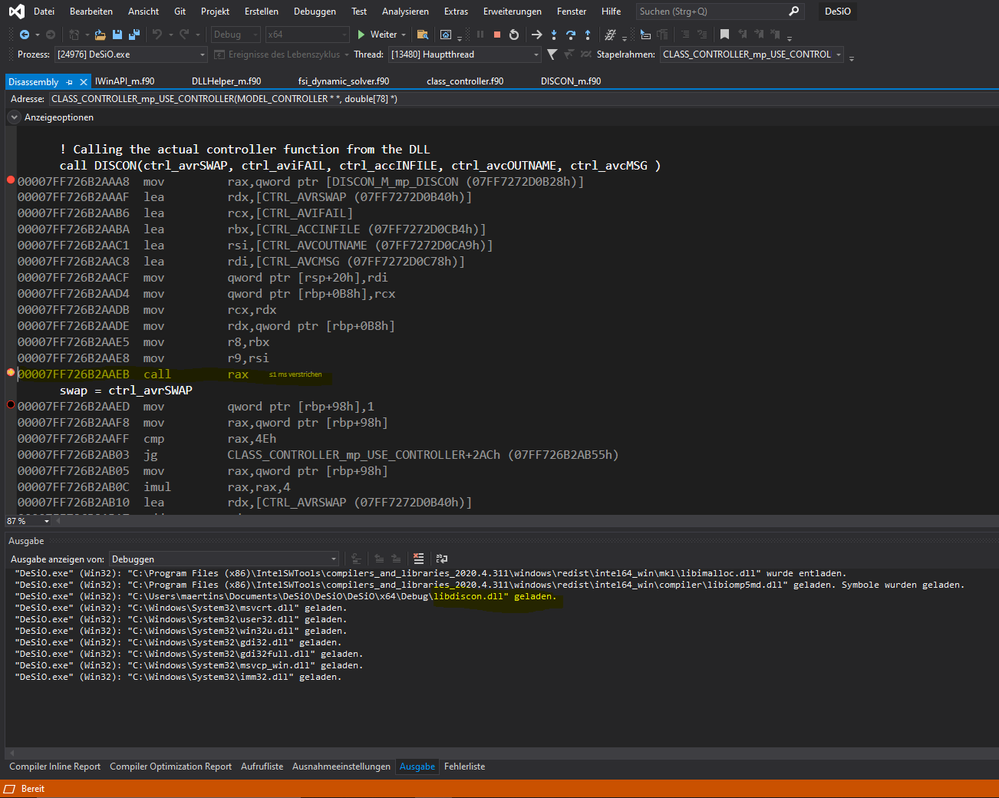
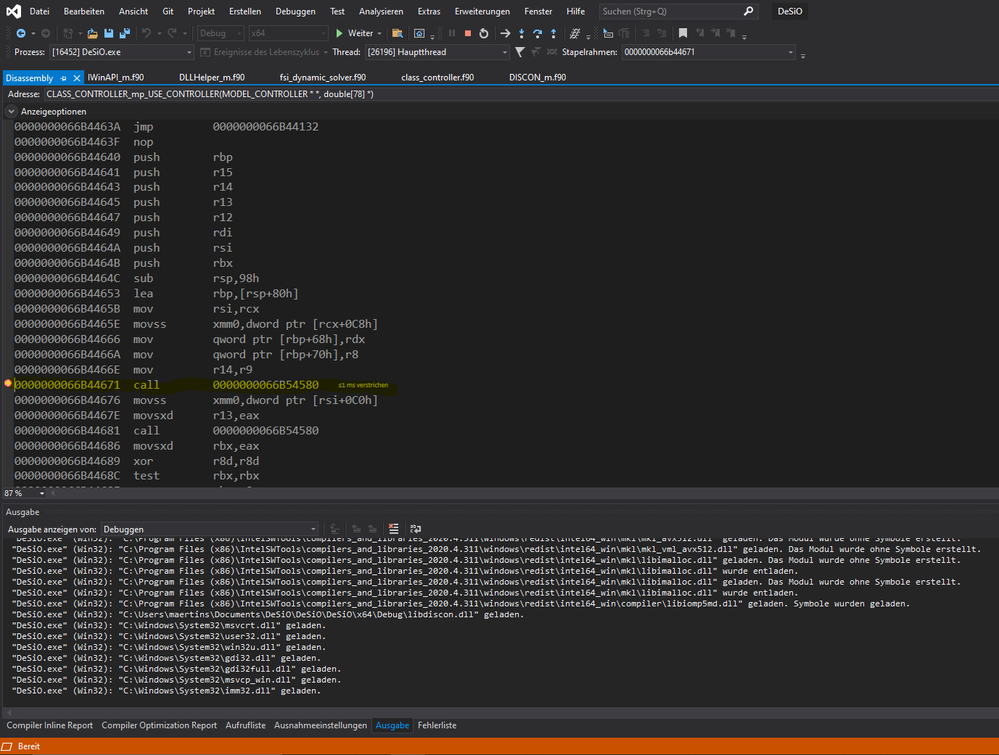
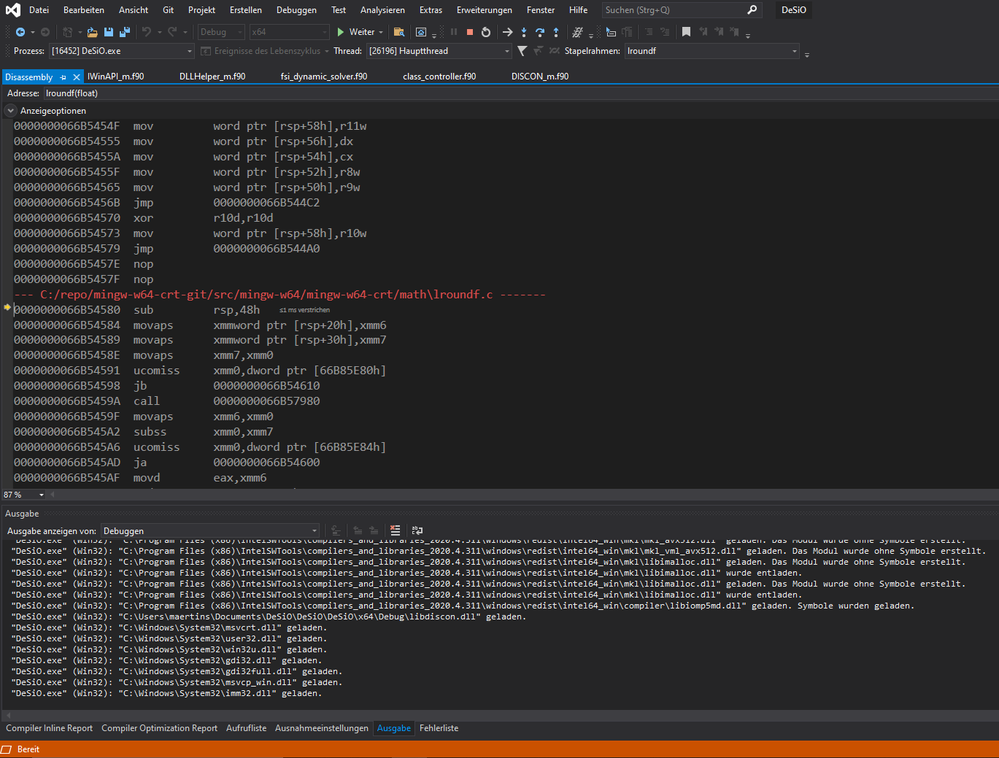
- Mark as New
- Bookmark
- Subscribe
- Mute
- Subscribe to RSS Feed
- Permalink
- Report Inappropriate Content
The call into DISCON succeeded (last screenshot)
What happens with the Step Out (this runs the code in DISCON through and including the ret)?
Jim Dempsey
- Mark as New
- Bookmark
- Subscribe
- Mute
- Subscribe to RSS Feed
- Permalink
- Report Inappropriate Content
If I Step Out at the point, that I showed in the last screenshot no error occurs.
I followed the procedure of Stepping In into the "call" commands and Stepping out after. This worked for some of the calls. In the following screenshots I show at which Step Out the programm aborts:
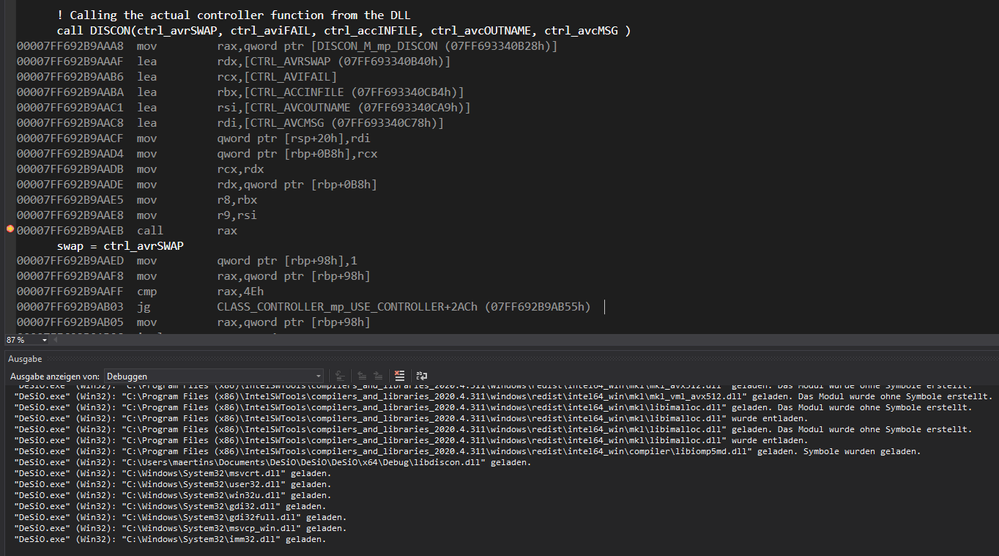
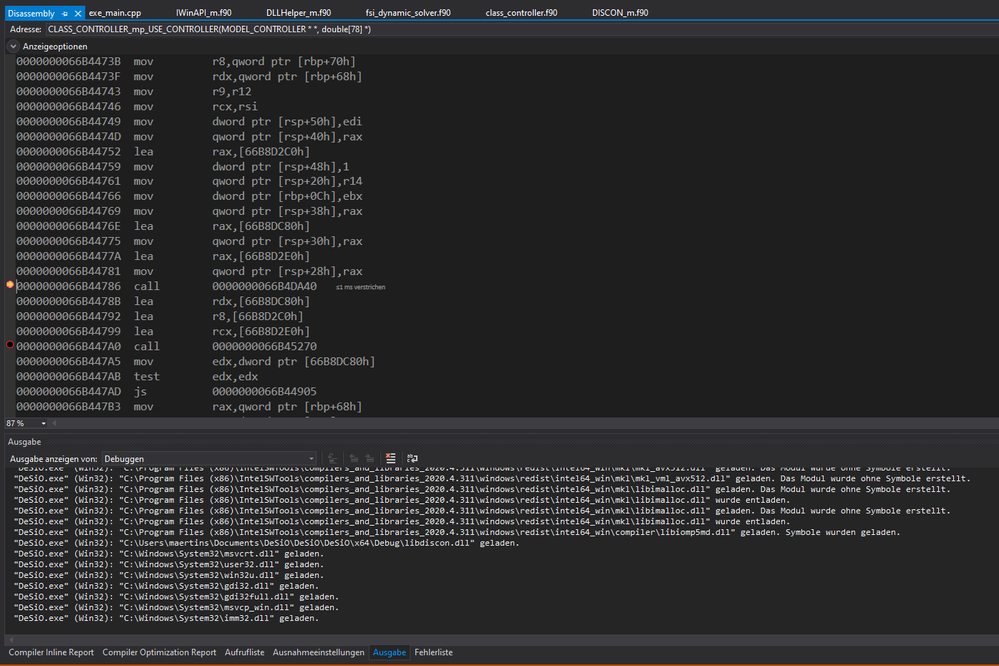
- Mark as New
- Bookmark
- Subscribe
- Mute
- Subscribe to RSS Feed
- Permalink
- Report Inappropriate Content
>>...second screenshot. So Stepping In is possible, if I Step Out, the error occurs...
So you step in and repeat the steps 1:6
1) Note the source and line in the source code.
2) Issue Step Out
3) if no crash/abend goto step 1)
4) if crash, place break point at source and line of last Step Out
5) Issue Restart (and continue past call to DISCON)
6) Step through code to locate locality of error.
Note, while performing 6) you may find a CALL that fails. At this point, place a break on that CALL, Restart, at this break, Step In. Then perform steps 1:6 to refine the search. At some point you should have an ah-ha moment.
Note, this process is recursive in nature. You need to drill down call levels to the procedure that errors out. Due to the error not being a Fortran reported error, this indicates it occurs in an external DLL. Check the arguments to see if they are trash. IOW either:
a) DISCON returned trash
b) An argument error on call to DISCON caused DISCON to "crater" (overwrite) code or other data.
c) DISCON closes a resource but the code following the call to DISCON assumes the resource is still available.
d) some other reason not apparent at this time
Jim Dempsey
- Subscribe to RSS Feed
- Mark Topic as New
- Mark Topic as Read
- Float this Topic for Current User
- Bookmark
- Subscribe
- Printer Friendly Page