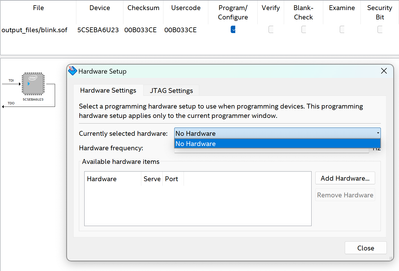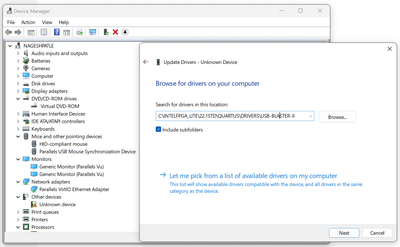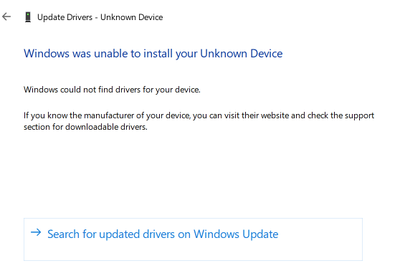- Mark as New
- Bookmark
- Subscribe
- Mute
- Subscribe to RSS Feed
- Permalink
- Report Inappropriate Content
I am working with the DE10 Nano kit for my current project.
I have installed Quartus Prime Lite Edition (22.1std.0.915) inside Parallel Desktop 18 (Win 11) running on MacBook M1 (Ventura). I could compile the projects but faced issues deploying them to the FPGA.
The Hardware Setup does not detect the DE-SoC (USB-1) as indicated in how-to-program-your-first-fpga-device. The device Manager of Parallels-Win11 shows an unknown device with a yellow icon. It appeared that it was looking for USB Blaster-ii drivers. I have not been able to find suitable drivers for ARM64. I receive the prompt "Windows was unable to install your Unknown Device" for all the drivers I tried from the internet. The drivers present inside the quartus/drivers/usb-blaster-ii directory also have the same problem. I believe that all those drivers are possibly incompatible with the Win11+MacM1 system. It could well be OS & Driver problem than the Quartus problem.
Any proven workaround suggestions would be really appreciated.
Link Copied
- Mark as New
- Bookmark
- Subscribe
- Mute
- Subscribe to RSS Feed
- Permalink
- Report Inappropriate Content
Hi,
-Are you using USB Blaster I or USB Blaster II?
-Do you have another good working USB Blaster to test?
-Can you try to connect the current USB Blaster to another board?
Regards,
Aiman
- Mark as New
- Bookmark
- Subscribe
- Mute
- Subscribe to RSS Feed
- Permalink
- Report Inappropriate Content
We do not receive any response from you to the previous answer that I have provided. This thread will be transitioned to community support. If you have a new question, feel free to open a new thread to get the support from Intel experts. Otherwise, the community users will continue to help you on this thread. Thank you
- Subscribe to RSS Feed
- Mark Topic as New
- Mark Topic as Read
- Float this Topic for Current User
- Bookmark
- Subscribe
- Printer Friendly Page