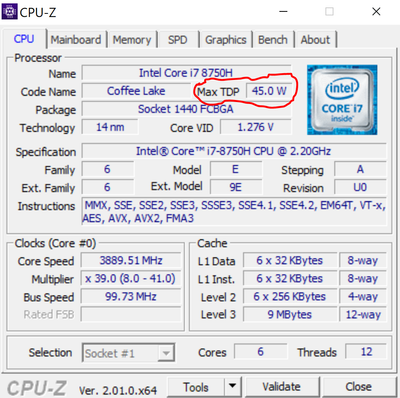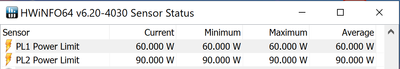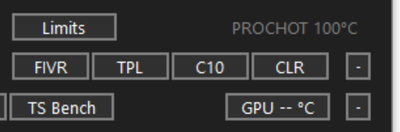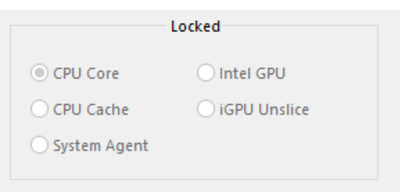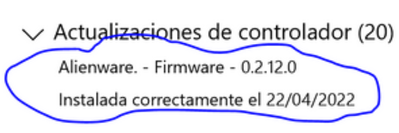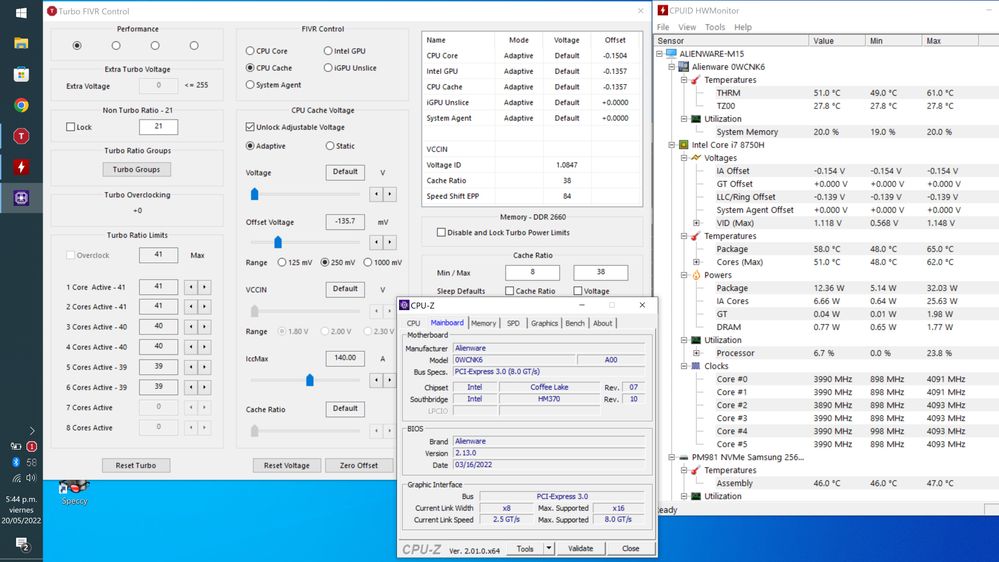- Mark as New
- Bookmark
- Subscribe
- Mute
- Subscribe to RSS Feed
- Permalink
- Report Inappropriate Content
Hello everyone, I have a intel i7 8750H and I see in specifications that this procesor has a TDP of 45W. But I don't understand why when a play or see information to CPU the processor is in 60 and 90W. Temperature of processor is very hot 100ºc. Also, I see that PROCHOT defaul in Throttlestop is 100ºc. Is normal all this values or what happend?
Someone can to explain why Intel say 45W when in real life is 90W in short and long TPL.
I can't play calm. I have a Alienware m15. And I can't undervolt I have it look
- Mark as New
- Bookmark
- Subscribe
- Mute
- Subscribe to RSS Feed
- Permalink
- Report Inappropriate Content
Hello @n_scott_pearson :
Finally I could update the last BIOS 2.13.0 on Alienware m15 without lost undervolt. I Know now the reason Why I lost undervolt. The problem was update BIOS across Windows 10 update
. I did that when I update BIOS again.
"Remember on first boot to go into bios before windows and security and disable firmware capsule updates else first boot to windows will update the bloody bios again. Save the files for future accidental bios updates"
I have undervolt again with the last BIOS. The temperatures are better. I set PROCHOT in 95ºc. Thanks @AndreyCh89 really very important thermal paste and thermal pads. I will try different configurations in throttlestop.
Thanks everyone.
I will be carfull to Install something about BIOS by Windows. I hope not lost undervolt again.
Link Copied
- « Previous
-
- 1
- 2
- Next »
- Mark as New
- Bookmark
- Subscribe
- Mute
- Subscribe to RSS Feed
- Permalink
- Report Inappropriate Content
Since we have not heard back from you, we will close this thread. If you need any additional information, please submit a new question, as this thread will no longer be monitored.
Best regards,
Steven G.
Intel Customer Support Technician.
- Mark as New
- Bookmark
- Subscribe
- Mute
- Subscribe to RSS Feed
- Permalink
- Report Inappropriate Content
Since we have not heard back from you, we will close this thread. If you need any additional information, please submit a new question, as this thread will no longer be monitored.
Best regards,
Steven G.
Intel Customer Support Technician.
- Subscribe to RSS Feed
- Mark Topic as New
- Mark Topic as Read
- Float this Topic for Current User
- Bookmark
- Subscribe
- Printer Friendly Page
- « Previous
-
- 1
- 2
- Next »