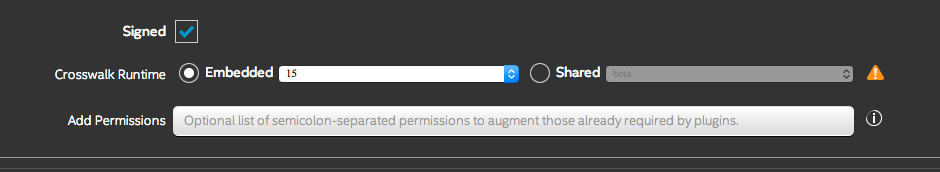- Mark as New
- Bookmark
- Subscribe
- Mute
- Subscribe to RSS Feed
- Permalink
- Report Inappropriate Content
Faz algum tempo que procuro a solução deste erro na internet mas infelizmente não encontrei então resolvi postar aqui.
informações sobre o erro:
Criei um app bem simples com o intel XDK para testes. A primeira compilação ocorreu tudo ok, sem problemas, mas a partir da segunda ele começou à apresentar erro.
OBS: A unica alteração que fiz depois da primeira compilação foi a inclusão de launch icons e splash screens.
Este é o erro que ocorre na compilação:
- Building a Cordova 5.1.1 application.
- The application name is "InovarTechSL"
- The package name is "xdk.intel.blank.ad.template"
- Plugin "cordova-plugin-statusbar" (1.0.0) installed.
- Plugin "cordova-plugin-device" (1.0.1) installed.
- Plugin "cordova-plugin-splashscreen" (2.1.0) installed.
- Plugin "com.mesmotronic.plugins.fullscreen" (1.0.1) installed.
- Plugin "cordova-plugin-whitelist" (1.1.0) installed.
- App name updated to [InovarTechSL]
- Updated "minSdkVersion" with "14"
- Updated "targetSdkVersion" with "19"
- Updated "installLocation" to "auto"
- Added permission "android.permission.*"
- Updated "versionCode" to "1"
- Updated "versionName" to "0.0.1"
- Added "debuggable" to "false"
- An unexpected error occured while attempting to build the application.
- Tags:
- HTML5
- Intel® XDK
Link Copied
- Mark as New
- Bookmark
- Subscribe
- Mute
- Subscribe to RSS Feed
- Permalink
- Report Inappropriate Content
Veja se as imagens (icones e splashs) estão no formato PNG. Já aconteceu comigo algo assim.
- Mark as New
- Bookmark
- Subscribe
- Mute
- Subscribe to RSS Feed
- Permalink
- Report Inappropriate Content
Os icones estão em PNG (pois é o único formato suportado) e os splashs estavam em JPG, mas alterei para PNG e o erro persistiu.
- Mark as New
- Bookmark
- Subscribe
- Mute
- Subscribe to RSS Feed
- Permalink
- Report Inappropriate Content
Veja no log da compilação se aparece alguma outra informação de erro. Como é uma informação genérica, pode ser qualquer coisa...
- Mark as New
- Bookmark
- Subscribe
- Mute
- Subscribe to RSS Feed
- Permalink
- Report Inappropriate Content
- Mark as New
- Bookmark
- Subscribe
- Mute
- Subscribe to RSS Feed
- Permalink
- Report Inappropriate Content
Achei isso no final do log:
.../InovarTechSL/platforms/android/build/intermediates/manifests/full/release/AndroidManifest.xml:24: Tag <uses-permission> attribute name has invalid character '*'.
Você usou em algum nome de arquivo o caracter * ?
- Mark as New
- Bookmark
- Subscribe
- Mute
- Subscribe to RSS Feed
- Permalink
- Report Inappropriate Content
Não! Já verifiquei e não encontrei nada com esse caractere.
Esse erro está me dando muita dor de cabeça e creio que seja uma falha simples. :(
- Mark as New
- Bookmark
- Subscribe
- Mute
- Subscribe to RSS Feed
- Permalink
- Report Inappropriate Content
There is an error message like this:
<uses-permission> attribute name has invalid character '*'. FAILED FAILURE: Build failed with an exception.
Which is likely being caused by this:
Found permission
My guess is that you have added extra permissions in the "Add Permissions" field at the bottom of the Build Settings section of the Projects tab by putting an "*" character into that field:
- Mark as New
- Bookmark
- Subscribe
- Mute
- Subscribe to RSS Feed
- Permalink
- Report Inappropriate Content
estou tendo este problema. O que faço?
Build Log
Building a Cordova 5.1.1 application.
Using platform cordova-android 4.1.1.
The application name is "PRStudioRadio"
The package name is "xdk.intel.blank.ad.template"
Preference android-signed set to true. Application will be signed.
Using Crosswalk Embedded 16
Plugin "org.apache.cordova.device" (0.2.13) installed.
Plugin "org.apache.cordova.vibration" (0.3.12) installed.
Plugin "org.apache.cordova.file" (1.3.2) installed.
Plugin "org.apache.cordova.media" (0.2.15) installed.
Plugin "org.apache.cordova.inappbrowser" (0.5.4) installed.
Plugin "org.apache.cordova.splashscreen" (0.3.5) installed.
Plugin "org.apache.cordova.device-motion" (0.2.11) installed.
Plugin "cordova-plugin-whitelist" (1.2.1) installed.
Plugin "cordova-plugin-crosswalk-webview" (1.4.0) installed.
App name updated to [PRStudioRadio]
Updated "minSdkVersion" with "20"
Updated "targetSdkVersion" with "20"
Updated "installLocation" to "auto"
Updated "versionCode" to "3"
Updated "versionName" to "3.0.1"
Added "debuggable" to "false"
Error: A build error occurred. Check the build log.
- Mark as New
- Bookmark
- Subscribe
- Mute
- Subscribe to RSS Feed
- Permalink
- Report Inappropriate Content
When your project was updated you had the option of "update CLI" or "update CLI and plugins" -- you should have chosen "update CLI and plugins" -- the plugin versions you're using are probably causing problems. I recommend you change the CLI to 5.4.1 and choose "update CLI and plugins" when asked. If that fails, change it to CLI 5.1.1 and choose "downgrade CLI and plugins" when asked.
- Mark as New
- Bookmark
- Subscribe
- Mute
- Subscribe to RSS Feed
- Permalink
- Report Inappropriate Content
- o erro continua
- Building a Cordova 5.4.1 application.
- Using platform cordova-android 5.0.0.
- The application name is "PRStudioRadio"
- The package name is "xdk.intel.blank.ad.template"
- Preference android-signed set to true. Application will be signed.
- Using Crosswalk Embedded 14
- Plugin "cordova-plugin-device" (1.1.2) installed.
- Plugin "cordova-plugin-vibration" (2.1.1) installed.
- Plugin "cordova-plugin-compat" (1.0.0) installed.
- Plugin "cordova-plugin-file" (4.2.0) installed.
- Plugin "cordova-plugin-media" (2.3.0) installed.
- Plugin "org.apache.cordova.inappbrowser" (0.5.4) installed.
- Plugin "cordova-plugin-splashscreen" (3.2.2) installed.
- Plugin "cordova-plugin-device-motion" (1.2.1) installed.
- Plugin "cordova-plugin-legacy-whitelist" (1.1.1) installed.
- Plugin "cordova-plugin-crosswalk-webview" (1.5.0) installed.
- App name updated to [PRStudioRadio]
- Updated "minSdkVersion" with "19"
- Updated "targetSdkVersion" with "19"
- Updated "installLocation" to "auto"
- Updated "versionCode" to "1"
- Updated "versionName" to "3.0.1"
- Added "debuggable" to "false"
- Error: A build error occurred. Check the build log.
- Mark as New
- Bookmark
- Subscribe
- Mute
- Subscribe to RSS Feed
- Permalink
- Report Inappropriate Content
Can you attach the detailed build log (please do not paste it into your post, attach it as a text file using the "Attach Files to Post" link below the forum edit window).
- Mark as New
- Bookmark
- Subscribe
- Mute
- Subscribe to RSS Feed
- Permalink
- Report Inappropriate Content
Pessoal me ajudem, quando mando gerar o apk, tudo ocorre normal, e dado como certo, mas na hora de baixar o apk, fica com uma extensão de numeros
lednordeste.cordova.crosswalk.201701025351
sou iniciante em app, podem me dizer pq não desce um com extensão apk.
- Mark as New
- Bookmark
- Subscribe
- Mute
- Subscribe to RSS Feed
- Permalink
- Report Inappropriate Content
@Bartolomeu: Me parece que seu sistema está ocultando a extensão do arquivo. Veja em detalhes se ele não é um .apk.
- Mark as New
- Bookmark
- Subscribe
- Mute
- Subscribe to RSS Feed
- Permalink
- Report Inappropriate Content
Obrigado meu amigo, ele estava ocultando sim, era zip, muito obrigado
@hamilton Tenório
- Mark as New
- Bookmark
- Subscribe
- Mute
- Subscribe to RSS Feed
- Permalink
- Report Inappropriate Content
Hamilton Tenório da Silva wrote:
@Bartolomeu: Me parece que seu sistema está ocultando a extensão do arquivo. Veja em detalhes se ele não é um .apk.
Meu amigo, preciso de sua ajuda mais uma vez, toda vez que compilo e gero o apk, quando vou publicar, ele não é compativel para a maioria dos smartphones, poderia me ajudar novamente.
- Mark as New
- Bookmark
- Subscribe
- Mute
- Subscribe to RSS Feed
- Permalink
- Report Inappropriate Content
- Mark as New
- Bookmark
- Subscribe
- Mute
- Subscribe to RSS Feed
- Permalink
- Report Inappropriate Content
Misael F. wrote:
Pessoal estou com um erro!
It looks like this line is the problem:
Unknown source file : .../cordova_project/platforms/android/build/intermediates/assets/armv7/release/www/IMG: error: Directory is case-insensitive equivalent to: .../cordova_project/platforms/android/build/intermediates/assets/armv7/release/www/img
My guess is that you have a folder or filename problem, probably due to uppercase that should be lowercase? Or maybe something about the names of some image files? Hard to tell, precisely, what's causing the issue.
- Mark as New
- Bookmark
- Subscribe
- Mute
- Subscribe to RSS Feed
- Permalink
- Report Inappropriate Content
Good night, mine is happening the other way around, I can only compile for Tablet, you know where my error is?
- Subscribe to RSS Feed
- Mark Topic as New
- Mark Topic as Read
- Float this Topic for Current User
- Bookmark
- Subscribe
- Printer Friendly Page