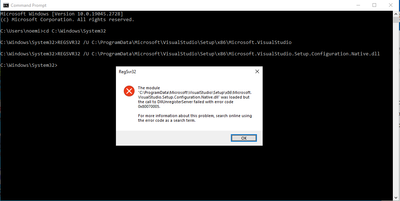- Mark as New
- Bookmark
- Subscribe
- Mute
- Subscribe to RSS Feed
- Permalink
- Report Inappropriate Content
Hello All,
I cannot install the update for IntelOneAPI.
Please see log files attached.
N
Link Copied
- « Previous
-
- 1
- 2
- Next »
- Mark as New
- Bookmark
- Subscribe
- Mute
- Subscribe to RSS Feed
- Permalink
- Report Inappropriate Content
Soumya,
I have not tried this because I am out of the office until Monday. I will try as soon as I get back to my office.
Regards,
N
- Mark as New
- Bookmark
- Subscribe
- Mute
- Subscribe to RSS Feed
- Permalink
- Report Inappropriate Content
Hi N,
Thanks for letting us know about the current situation. We will be waiting for your update.
Regards,
Soumya
- Mark as New
- Bookmark
- Subscribe
- Mute
- Subscribe to RSS Feed
- Permalink
- Report Inappropriate Content
Hello Soumya,
I tried the procedure that you sent step by step and it failed in step 3 (see below the image from my computer Error Code 0x80070005).
Please advise.
Noemi
- Mark as New
- Bookmark
- Subscribe
- Mute
- Subscribe to RSS Feed
- Permalink
- Report Inappropriate Content
Hi Noemi,
Thanks for the screenshot. Could you please let us know if the file (Microsoft.VisualStudio.Setup.Configuration.Native.dll) exists in the below path.
Path: C:\ProgramData\Microsoft\VisualStudio\Setup\x86\
Regards,
Soumya
- Mark as New
- Bookmark
- Subscribe
- Mute
- Subscribe to RSS Feed
- Permalink
- Report Inappropriate Content
- Mark as New
- Bookmark
- Subscribe
- Mute
- Subscribe to RSS Feed
- Permalink
- Report Inappropriate Content
Hi Noemi,
Thanks for the update. We are checking on the error with our resources. Please wait for 2-3 business days. We will get back to you as soon as possible.
Regards,
Soumya
- Mark as New
- Bookmark
- Subscribe
- Mute
- Subscribe to RSS Feed
- Permalink
- Report Inappropriate Content
Goo Morning Soumya,
Do you have any new recommendation? We have been dealing with this issue since the beginning of the year.
Thanks,
Noemi
- Mark as New
- Bookmark
- Subscribe
- Mute
- Subscribe to RSS Feed
- Permalink
- Report Inappropriate Content
Noemi, please follow the below steps:
- Close Intel® installers if any.
- Uninstall all Microsoft Visual Studio instances and Visual Studio Installer.
- Important: check that C:\ProgramData\Microsoft\VisualStudio\Setup\x86\Microsoft.VisualStudio.Setup.Configuration.Native.dll does not exist anymore. If it was not removed with Microsoft Visual Studio for some reason, please unregister the DLL using
REGSVR32 /U C:\ProgramData\Microsoft\VisualStudio\Setup\x86\Microsoft.VisualStudio.Setup.Configuration.Native.dll
command in Command Prompt as Administrator, and then rename the file to Backup_Microsoft.VisualStudio.Setup.Configuration.Native.dll so the Intel® Installer can't load it.
- Uninstall older Intel® Parallel Studio XE and Intel® oneAPI products.
- Install required versions of Microsoft Visual Studio supported by the Intel® Parallel Studio XE. See the full list: https://www.intel.com/content/www/us/en/developer/articles/reference-implementation/intel-compilers-compatibility-with-microsoft-visual-studio-and-xcode.html
For the Intel® Parallel Studio XE 2020 Update 4, the supported versions are Visual Studio 2017 15.9 and Visual Studio 2019 16.7.2.
We would like to know.
- Mark as New
- Bookmark
- Subscribe
- Mute
- Subscribe to RSS Feed
- Permalink
- Report Inappropriate Content
Noemi, unfortunately we were unable to hear back to you.
If you have any further queries, please post a new question as this thread will no longer be monitored by Intel®.
- Subscribe to RSS Feed
- Mark Topic as New
- Mark Topic as Read
- Float this Topic for Current User
- Bookmark
- Subscribe
- Printer Friendly Page
- « Previous
-
- 1
- 2
- Next »